Konica Minolta bizhub C35 Support Question
Find answers below for this question about Konica Minolta bizhub C35.Need a Konica Minolta bizhub C35 manual? We have 7 online manuals for this item!
Question posted by leewirees on October 2nd, 2013
Bizhub C353 Won't Print To Email
The person who posted this question about this Konica Minolta product did not include a detailed explanation. Please use the "Request More Information" button to the right if more details would help you to answer this question.
Current Answers
There are currently no answers that have been posted for this question.
Be the first to post an answer! Remember that you can earn up to 1,100 points for every answer you submit. The better the quality of your answer, the better chance it has to be accepted.
Be the first to post an answer! Remember that you can earn up to 1,100 points for every answer you submit. The better the quality of your answer, the better chance it has to be accepted.
Related Konica Minolta bizhub C35 Manual Pages
bizhub C35 Printer/Copier/Scanner User Guide - Page 27


... to 32-bit applications on 64-bit OS. PageScope Data Administrator
For details, refer to the Print Status Notifier User's Guide on the Applications CD/DVD.
1-10
Getting Acquainted with the control panel of supported devices (multifunctional OA equipment) can be downloaded to the online help for
all functions of Download Manager. PageScope...
bizhub C35 Printer/Copier/Scanner User Guide - Page 168


... Faxes] to display the
[Devices and Printers] directory.
2 Right-click the KONICA MINOLTA bizhub C35 PCL6, KONICA MINOLTA
bizhub C35 PS or KONICA MINOLTA bizhub C35 XPS printer icon, and then click [Printing Preferences].
play the [Printers] directory.
2 Right-click the KONICA MINOLTA bizhub C35 PCL6 or KONICA
MINOLTA bizhub C35 PS printer icon and choose [Printing Preferences].
Windows 2000...
bizhub C35 Reference Guide - Page 42


3 Click [Add] in hexadeci-
Print Center Settings (Mac OS X 10.2.8)
1-15
mal).
6 Select [KONICA MINOLTA] from the [Printer Model] pop-up menu.
5 Select [KONICA MINOLTA bizhub C35(xx:xx:xx)].
" "xx:xx:xx" refers to the last six digits of the MAC address (in the [Printer List]. 4 Select [Rendezvous] from the pop-up menu.
bizhub C35 Reference Guide - Page 43


For details, refer to "Selecting
Print Options" on page 1-60.
1-16
Print Center Settings (Mac OS X 10.2.8)
7 Select [KONICA MINOLTA bizhub C35 PPD] in the [Printer List] screen.
" If any options are installed, select them. The new printer appears in the [Model Name] list.
8 Click [Add].
bizhub C35 Reference Guide - Page 45


5 Enter the IP address for the printer in the [Printer's Address] text box.
6 Select [KONICA MINOLTA] from the [Printer Model] pop-up menu. 7 Select [KONICA MINOLTA bizhub C35 PPD] in the [Model Name] list.
8 Click [Add].
1-18
Print Center Settings (Mac OS X 10.2.8)
bizhub C35 Reference Guide - Page 49


The new printer appears in the [Name] list.
10 Click [Add]. 9 Select [KONICA MINOLTA bizhub C35 PPD] in the [Printer List] screen.
" If any options are installed, select them. For details, refer to "Selecting
Print Options" on page 1-60.
1-22
Print Center Settings (Mac OS X 10.2.8)
bizhub C35 Reference Guide - Page 52
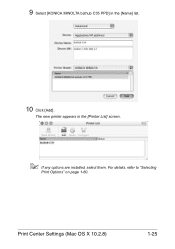
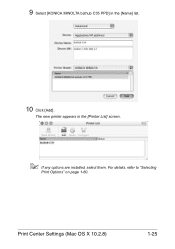
For details, refer to "Selecting
Print Options" on page 1-60. The new printer appears in the [Name] list.
10 Click [Add]. Print Center Settings (Mac OS X 10.2.8)
1-25
9 Select [KONICA MINOLTA bizhub C35 PPD] in the [Printer List] screen.
" If any options are installed, select them.
bizhub C35 Reference Guide - Page 54


For details, refer to "Selecting
Print Options" on
and the USB cable is connected, and then restart the computer.
7 Check that the printer is... (Mac OS X 10.3)
1-27 The new printer appears in the
[Printer Model] list.
8 Click [Add].
6 Select [bizhub C35] in the [Product] list.
" If [bizhub C35] does not appear, check that [KONICA MINOLTA bizhub C35 PPD] is turned on page 1-60.
bizhub C35 Reference Guide - Page 68


Printer Setup Utility Settings (Mac OS X 10.4)
1-41 " "XXXXXX" refers to the last six digits of the MAC address (in the [Printer List] screen.
The new printer appears in hexadec- imal).
5 Check that [KONICA MINOLTA bizhub C35 PPD] is selected in the [Print
Using] list.
6 Click [Add].
bizhub C35 Reference Guide - Page 71
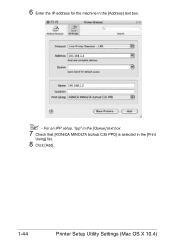
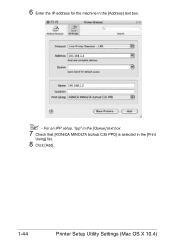
6 Enter the IP address for the machine in the [Print
Using] list.
8 Click [Add].
1-44
Printer Setup Utility Settings (Mac OS X 10.4) For an IPP setup, "ipp" in the [Queue] text box.
7 Check that [KONICA MINOLTA bizhub C35 PPD] is selected in the [Address] text box.
" -
bizhub C35 Reference Guide - Page 152


...the machine to the network, select [KONICA MINOLTA bizhub C35] . -
In the right pane of the dialog box, ...Printing Protocol (ipp): /ipp
7 Click [Forward]. 8 Select [Provide PPD file]. If the desired machine is not listed, select a device port from the [Devices] list. For a USB connection, select [KONICA MINOLTA bizhub C35 USB #1]. - TCP/IP: [AppSocket/HP jetDirect, Internet Printing...
bizhub C35 Security Operations User Guide - Page 2


... Security Mode 2-7
Setting the Authentication Method 2-9 Setting the Authentication Method ...2-9
ID & Print Setting Function...2-12 Setting the ID & Print...2-12
Auto Reset Function ...2-13 Setting the Auto Reset function ...2-13
User Setting Function... ...2-26 SSL Setting Function ...2-27 Device Certificate Setting ...2-27 SSL Setting ...2-29 Removing a Certificate...2-30
bizhub C35
Contents-1
bizhub C35 Security Operations User Guide - Page 19


...enables setting of the ID & Print function, see page 1-8. Set to [ON]. Set to either [Device] or [External Server] (Active Directory). Restrict
Valid
Remote device setting disabled Disable (not to...[ON] changes the setting values of whether to use the Enhanced Security Mode or not. bizhub C35
2-5 2.2 Enhancing the Security Function
2
2.2
Enhancing the Security Function
When access to the ...
bizhub C35 Security Operations User Guide - Page 30


..."●." lutely necessary to leave the machine, be changed when [Device] is automatically registered in the machine. - bizhub C35
2-16
The password entered is displayed as they relate to be... - User name, user password - Scan to HDD files, Secured Job files, and ID & Print files owned by the user in each individual user, thereby preventing unauthorized use the machine. If [...
bizhub C35 Security Operations User Guide - Page 56


... assets to that based on entry of a user name and a user password. bizhub C35
3-2 If the User Password is performed from a device other users. Reference - Authentication using the IC card is disabled, if it is...of the machine.
Uses an IC card placed on entry of a wrong password is counted as printing from that based on the IC card reader and entry of changing the User Password, see ...
bizhub C35 Safety Information Guide - Page 3


...
Color Multi-Function Peripherals (copier, printer, scanner, fax)
Product Name
bizhub C35
Options
PF-P08, Expandable Memory
This device complies with RoHS (2002/95/EC) directive.
● Notification for the areas of the European Union (EU) or EFTA only.
● Ozone Release During print operation, a small quantity of procedures other than those specified in...
bizhub C35 Quick Guide - Page 6


... be used as a scanner with a variety of TWAIN- Available features
bizhub C35 is a digital color multifunctional peripheral that eases the workflow and satisfies any need.
Vivid copies in reducing... the network. or WIA-compatible applications.
Copy operations
High-quality copies can be printed at one time, and a received fax can conveniently be transmitted through operations performed...
Installation Guide - Page 1


...duty cycle on a continual basis.
1 Konica Minolta bizhub C35 Specification & Installation Guide
bizhub C35 Specifications
Type
Full Color Printer/Copier/Scanner/Fax
Document ...200% (0.1% increments)
Multiple Copies
1 to 120,000 maximum monthly copy/print volume supported under standard vendor supplied service. Defines the upper end of the...GB available for the device. Approx. 86 lbs.
Installation Guide - Page 4


...Email, Scan-to-SMB, Scan-to-FTP, Scan-to-USB, Scan-to-HDD, Scan-to 110 lb.
(Universal Tray)
index*
* Automatically duplexed. Print Function (Standard)
Controller
Built-in print...
1.5 GB (120 GB* HDD) *20 GB available for user storage
Print Speed
Color: 31 ppm - Konica Minolta bizhub C35 Specification & Installation Guide
Mixed Original Support
• Possible × Not Possible...
Installation Guide - Page 5


... Tools PageScope Direct Print PageScope Print Status Notifier2 PageScope Web Connection
Management Tools bizhub vCare
Optional Software PageScope Enterprise Suite2 q PageScope Account Manager q PageScope Authentication Manager
2 Not available at time of the machine.
Konica Minolta bizhub C35 Specification & Installation Guide
Network Functions
Sending the Scanned Data in an Email Message The...
Similar Questions
How To Setup Scan To Email On Konica Minolta C35
(Posted by Lastall 10 years ago)
How To Print Email Confirmation With Bizhub 363
(Posted by bigjohe 10 years ago)
Print From Mobile Device
Is there a way to print from a mobile device natively? I have a c364.
Is there a way to print from a mobile device natively? I have a c364.
(Posted by nwilliams 11 years ago)

