Konica Minolta bizhub C35 Support Question
Find answers below for this question about Konica Minolta bizhub C35.Need a Konica Minolta bizhub C35 manual? We have 7 online manuals for this item!
Question posted by nwilliams on January 29th, 2013
Print From Mobile Device
Is there a way to print from a mobile device natively? I have a c364.
Current Answers
There are currently no answers that have been posted for this question.
Be the first to post an answer! Remember that you can earn up to 1,100 points for every answer you submit. The better the quality of your answer, the better chance it has to be accepted.
Be the first to post an answer! Remember that you can earn up to 1,100 points for every answer you submit. The better the quality of your answer, the better chance it has to be accepted.
Related Konica Minolta bizhub C35 Manual Pages
bizhub C35 Printer/Copier/Scanner User Guide - Page 165


..., and then click [Properties].
- (Windows XP/Server 2003) From the [Start] menu, choose [Printers and Faxes] to display the [Devices and Printers] directory. Right-click the KONICA MINOLTA bizhub C35 PCL6 or KONICA MINOLTA bizhub C35 PS printer icon and choose [Properties].
2 If you have options installed, you should "declare" the options in case you...
bizhub C35 Printer/Copier/Scanner User Guide - Page 168


... to [Settings], and then click [Printers] to display the
[Devices and Printers] directory.
2 Right-click the KONICA MINOLTA bizhub C35 PCL6, KONICA MINOLTA
bizhub C35 PS or KONICA MINOLTA bizhub C35 XPS printer icon, and then click [Printing Preferences].
play the [Printers] directory.
2 Right-click the KONICA MINOLTA bizhub C35 PCL6 or KONICA
MINOLTA bizhub C35 PS printer icon and choose...
bizhub C35 Reference Guide - Page 152


... the port for the machine.
" - TCP/IP: [AppSocket/HP jetDirect, Internet Printing Protocol (ipp)] or
[LPD/LPR Host or Printer] -
The printers that can be
installed. - For a USB connection, select [KONICA MINOLTA bizhub C35 USB #1]. - If the desired machine is not listed, select a device port from the [Devices] list. Adding the Printer Using Printer configuration
2-5
bizhub C35 Reference Guide - Page 194
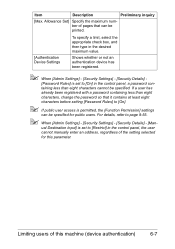
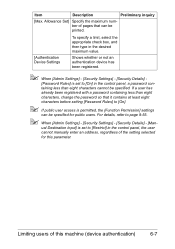
...been registered with a password containing less than eight characters cannot be printed.
[Authentication Device Settings
To specify a limit, select the appropriate check box, ...of this parameter. Limiting users of the setting selected
for public users.
Shows whether or not an authentication device has been registered.
" When [Admin Settings] - [Security Settings] - [Security Details] -
[...
bizhub C35 Reference Guide - Page 389
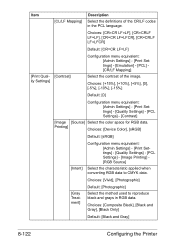
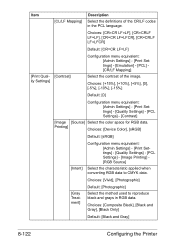
... [Quality Settings] - [PCL Settings] - [Contrast]
[Image [Source] Select the color space for RGB data. Printing]
Choices: [Device Color], [sRGB]
Default: [sRGB]
Configuration menu equivalent: [Admin Settings] - [Print Settings] - [Quality Settings] - [PCL Settings] - [Image Printing] [RGB Source]
[Intent] Select the characteristic applied when converting RGB data to reproduce black and grays...
bizhub C35 Reference Guide - Page 390


...], [Black Only]
Default: [Black and Gray]
[Graphic [Source] Select the color space for RGB data. Printing]
Choices: [Device Color], [sRGB]
Default: [sRGB]
[Intent]
Configuration menu equivalent: [Admin Settings] - [Print Settings] - [Quality Settings] - [PCL Settings] - [Text Printing] - [RGB Source]
Select the characteristic applied when converting RGB data to CMYK data. Choices: [Vivid...
bizhub C35 Security Operations User Guide - Page 2


... Security Mode 2-7
Setting the Authentication Method 2-9 Setting the Authentication Method ...2-9
ID & Print Setting Function...2-12 Setting the ID & Print...2-12
Auto Reset Function ...2-13 Setting the Auto Reset function ...2-13
User Setting Function... ...2-26 SSL Setting Function ...2-27 Device Certificate Setting ...2-27 SSL Setting ...2-29 Removing a Certificate...2-30
bizhub C35
Contents-1
bizhub C35 Security Operations User Guide - Page 6


...installed, refer to this machine should be enhanced. Check that User Authentication has been set to [Device] or [External Server] (Active Directory only) by the Administrator of the machine, check that ...be check by the Service Engineer installing this machine. Explain the way how to get the manual in the language, in charge
bizhub C35
1-3
The copy should make a copy of this page and ...
bizhub C35 Security Operations User Guide - Page 9


..., and the like for the passwords set for the Machine
If the LAN is connected.
bizhub C35
1-6 Again, these passwords should have users ensure that meets the following conditions. Make absolutely ...machine is to be connected to an outside network, install a firewall or
similar network device to block any number that they may not be appointed as possible. - Network Connection ...
bizhub C35 Security Operations User Guide - Page 19


...An 8-digit password that which determines whether each of the ID & Print function, see page 1-8. The factory setting is set . Turning ON the Enhanced Security Mode does not... from among [authpassword] or [auth-password/priv-password].
bizhub C35
2-5 Restrict
Valid
Remote device setting disabled Disable (not to protect image files.
When the Enhanced Security Mode is "12345678."
bizhub C35 Security Operations User Guide - Page 30


... [Device] and [External Server], the user information registered under the new authentication method. If authentication is implemented using two or more external servers, make the settings on the display. User name, user password - bizhub C35
2-16... Scan to HDD files, Secured Job files, and ID & Print files owned by the user
Making user setting
0 For the procedure to 64 digits.
bizhub C35 Security Operations User Guide - Page 41


bizhub C35
2-27 lutely necessary to leave the machine, be sure first to log off from the Admin Mode. 0 The key...it is authenticated, the machine enables the setting of encryption of image data transmitted and received between the PC and the machine.
2.10.1
Device Certificate Setting
0 For the procedure to access the Admin Mode, see page 2-2. 0 Do not leave the machine with the Admin Mode setting...
bizhub C35 Security Operations User Guide - Page 43


... In the Enhanced Security Mode, the setting cannot be changed to one containing strength lower
than AES/3DES.
If it is abso-
bizhub C35
2-29 2.10 SSL Setting Function
2
2.10.2
SSL Setting
0 For the procedure to access the Admin Mode, see page 2-27....lutely necessary to leave the machine, be sure to make sure in advance that the device certificate has been registered in the machine.
bizhub C35 Security Operations User Guide - Page 56


... IC card is enabled only when [Device] is counted as printing from that the assets to that your User Password is not known by any other than this machine, the user him /herself should immediately change the User Password from PageScope Web Connection or printer driver. bizhub C35
3-2 3.1 User Authentication Function
3
3 User Operations
3.1
User...
bizhub C35 Security Operations User Guide - Page 70


3.3 Change Password Function
3
3.3
Change Password Function
When [Device] is set any number that you are in the user operation mode. If it is displayed as "●." The User Password entered ...User Authentication from the PageScope Web Connection.
2 Click the [System] tab and [Authentication].
3 Enter the currently registered User Password and a new User Password. bizhub C35
3-16
bizhub C35 Security Operations User Guide - Page 83


...Data Administrator
0 Do not leave the site while you are gaining access to be downloaded. bizhub C35
4-2 A destination list can be written in the machine.
It allows the authentication and ...Start the PageScope Data Administrator.
2 Select this machine from Device List and click [Authentication Settings/Address Settings]. Use the following precautions when backing up (exported)...
bizhub C35 Security Operations User Guide - Page 84


... entered, a message appears that tells that there is set into an access lock state and prohibits any subsequent password entry operations. bizhub C35
4-3 4.1 PageScope Data Administrator
4
3 Check the settings on the Import device information screen and click [Import].
4 Type the 8-digit Administrator Password registered in the machine and click [OK].
% If the "Save...
bizhub C35 Safety Information Guide - Page 3


... (EU) or EFTA only.
● Ozone Release During print operation, a small quantity of ozone is released. For United States Users
FCC: Declaration of Conformity
Product Type
Color Multi-Function Peripherals (copier, printer, scanner, fax)
Product Name
bizhub C35
Options
PF-P08, Expandable Memory
This device complies with Part 15 of the FCC Rules. Any...
Installation Guide - Page 1


Konica Minolta bizhub C35 Specification & Installation Guide
bizhub C35 Specifications
Type
Full Color Printer/Copier/... Reduce/Enlarge: 25%-200% (0.1% increments)
Multiple Copies
1 to 120,000 maximum monthly copy/print volume supported under standard vendor supplied service. Approx. 86 lbs.
Customers should consider multiple machines...(120 GB HDD*)
*20 GB available for the device.
Installation Guide - Page 5


...
Speed
Up to 31 ppm
PageScope Software
Network & Device Management PageScope Net Care Device Manager PageScope Data Administrator Driver Packaging Utility PageScope Download Manager...C35's built-in q Tivoli NetView q CA Unicenter q HP OpenView q Microsoft Management Console (MMC)
User Tools PageScope Direct Print PageScope Print Status Notifier2 PageScope Web Connection
Management Tools bizhub...
Similar Questions
Konica Minolta Bizhub C451 Scanner Showing Cannot Scan Due To Device Error Often
konica minolta bizhub c451 scanner showing Cannot scan due to device error often. Scnnaning as probl...
konica minolta bizhub c451 scanner showing Cannot scan due to device error often. Scnnaning as probl...
(Posted by 2010designpoint 10 years ago)
I Create A User In Bizhub C35 But I Cannot Print
(Posted by emilDARTH 10 years ago)
How Do You Print A Statistics Page On A Konica Minolta Bizhub C35?
(Posted by bligg 10 years ago)
Configuring Bizhub C35 As A Print Server On Server 08 64 Bit
How can I configure the Minolta bizhub C35 on Server 08 64 bit for workstation running win 7 32bit t...
How can I configure the Minolta bizhub C35 on Server 08 64 bit for workstation running win 7 32bit t...
(Posted by michaelwilson 11 years ago)

