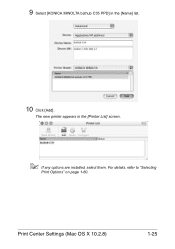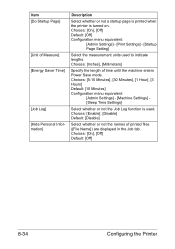Konica Minolta bizhub C35 Support Question
Find answers below for this question about Konica Minolta bizhub C35.Need a Konica Minolta bizhub C35 manual? We have 7 online manuals for this item!
Question posted by navin00141 on April 14th, 2013
Konica Maniolta Bizhub C550 Background Print Cyan Color Probleme
Konica Maniolta Bizhub C550 Background Print Cyan Color Probleme Any Soloution first Try To Change Laser Unit.and Cyan Clor Asembly And Change To Hbt(power Suplly) Not Solve Ls Help And Advice Thanks.
Current Answers
Related Konica Minolta bizhub C35 Manual Pages
Similar Questions
Konica Minolta Bizhub C550 Secure Print
How do I retrieve a secure print from a konica minolta buzhub c550 printer?
How do I retrieve a secure print from a konica minolta buzhub c550 printer?
(Posted by DGERRES 9 years ago)
Bizhub 363 Can Not Send Fax After Ip Address Change
(Posted by coorwwhi 9 years ago)
How To Configure A Konica Minolta Bizhub C35 To Print In Color For Specific
users
users
(Posted by tinagBerett 10 years ago)
How To Replace The Staple Cartridge On A Konica Monolta Bizhub C550?
(Posted by modestoprinting 12 years ago)
How Do I Replace The Staple Cartridge In My Konica Minolta Bizhub C550?
(Posted by modestoprinting 12 years ago)