Konica Minolta bizhub C35 Support Question
Find answers below for this question about Konica Minolta bizhub C35.Need a Konica Minolta bizhub C35 manual? We have 7 online manuals for this item!
Question posted by Saraac on July 31st, 2014
How To Save Sender Email In Bizhub C35
The person who posted this question about this Konica Minolta product did not include a detailed explanation. Please use the "Request More Information" button to the right if more details would help you to answer this question.
Current Answers
There are currently no answers that have been posted for this question.
Be the first to post an answer! Remember that you can earn up to 1,100 points for every answer you submit. The better the quality of your answer, the better chance it has to be accepted.
Be the first to post an answer! Remember that you can earn up to 1,100 points for every answer you submit. The better the quality of your answer, the better chance it has to be accepted.
Related Konica Minolta bizhub C35 Manual Pages
bizhub C35 Security Operations User Guide - Page 7


... prevents unauthorized use of data. For details of this machine. User Authentication mode is restarted
bizhub C35
1-4 The machine is not, however, governed by authentication by the ISO15408. This function is... leasing contract, the data erase function overwrites and erases all data stored in all passwords saved in the NVRAM to [ON] will validate the security function of items to [ON]...
bizhub C35 Security Operations User Guide - Page 13


... All Data SSD Low-level Format Restore All Restore All
Restore All Restore All Overwrite All Data
bizhub C35
1-10 Items of Data Cleared by Scan to HDD, and ID & Print files
• ...data files generated during print image file processing
Deletes all ID & Print files
• Image files saved other than the Secured Job files, files stored as "Personal" by Scan to HDD
Deletes all destination...
bizhub C35 Security Operations User Guide - Page 14


... [User Area Only] deletes the Secured Job file and ID & Print file. - bizhub C35
1-11 In addition, the formatting turns
[OFF] the Enhanced Security Mode.
The execution of Format. - Executing HDD format deletes data saved in the HDD, deleting all data saved. Executing [All] formats all areas in the machine's HDD. For details of...
bizhub C35 Security Operations User Guide - Page 48
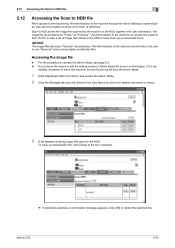
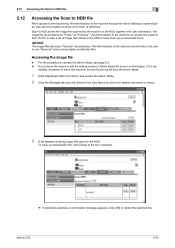
... the Administrator of the machine through the Admin Settings is stored.
3 A list appears showing image files saved in the HDD. Accessing the image file
0 For the procedure to use "Personal" when saving highly confidential files. bizhub C35
2-34
The image file can access the machine from the Admin Mode.
1 Start PageScope Web Connection and...
bizhub C35 Security Operations User Guide - Page 49


2.12 Accessing the Scan to HDD file
2
4 Select [Save] to back up (download) the image file in the PC.
% The backed up (downloaded) file is not deleted from the machine. bizhub C35
2-35
bizhub C35 Security Operations User Guide - Page 57


... Print] and have it is absolutely necessary to access the ID & Print file, see page 3-14.
2 Touch [Direct Input]. bizhub C35
3-3 3.1 User Authentication Function
3
3.1.1
Performing user authentication (authentication through entry of how to leave the machine, be set, [Begin... & Print function has been set for Authentication Method, the User Name is saved in the user operation mode.
bizhub C35 Security Operations User Guide - Page 59


...procedure is not called to show the symbol screen.
8 Touch [OK].
9 Touch [Login].
% If an ID & Print file has been saved, select [Begin Printing] or [Access Basic Screen] and then touch [Login].
3.1 User Authentication Function
3
7 Enter the 8-to-64-digit... delete the last character entered. % Touch [↑] to show the upper case screen. % Touch [!#?/] to the screen. bizhub C35
3-5
bizhub C35 Security Operations User Guide - Page 60
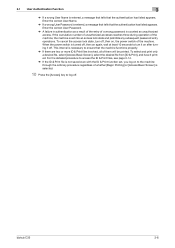
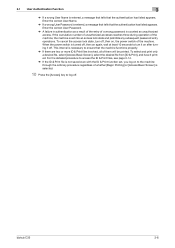
... access the ID & Print files, see page 3-14.
% If the ID & Print file is not saved even with the ID & Print function set into an access lock state and prohibits any subsequent password entry operations. bizhub C35
3-6
Enter the correct User Name.
% If a wrong User Password is necessary to ensure that the authentication...
bizhub C35 Security Operations User Guide - Page 61
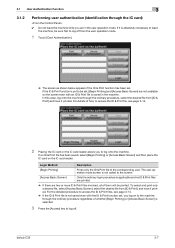
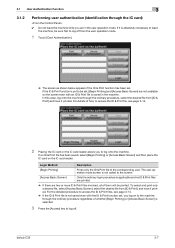
... of whether [Begin Printing] or [Access Basic Screen] is not saved even with an ID & Print file is absolutely necessary to the screen. bizhub C35
3-7
To select and print only a desired file, select [Access...to log off from [ID & Print] and have it is saved in the user operation mode. If an ID & Print file has been saved, select [Begin Printing] or [Access Basic Screen] and then ...
bizhub C35 Security Operations User Guide - Page 62
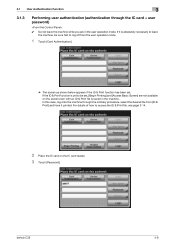
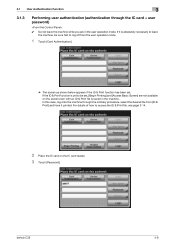
bizhub C35
3-8 3.1 User Authentication Function
3
3.1.3
Performing user authentication (authentication through the ordinary procedure, select the desired file from the ...3 Touch [Password]. If it printed. For details of how to log off from [ID & Print] and have it is saved in the user operation mode. If the ID & Print function is yet to be sure first to access the ID & Print ...
bizhub C35 Security Operations User Guide - Page 63


The user operation mode screen is applicable and no ID & Print files are printed.
bizhub C35
3-9
Only the ordinary login procedure is not called to show the symbol screen.
5 Touch [OK].
6 Touch [Login].
% If an ID & Print file has been saved, select [Begin Printing] or [Access Basic Screen] and then touch [Login]. 3.1 User Authentication...
bizhub C35 Security Operations User Guide - Page 64
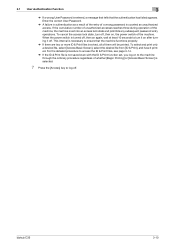
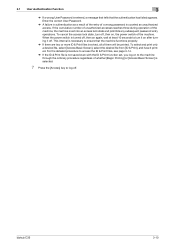
.... For the detailed procedure to access the ID & Print files, see page 3-14.
% If the ID & Print file is not saved even with the ID & Print function set into an access lock state and prohibits any subsequent password entry operations. 3.1 User Authentication Function
3...the machine functions properly.
% If there are two or more ID & Print files involved, all of the machine. bizhub C35
3-10
bizhub C35 Security Operations User Guide - Page 66
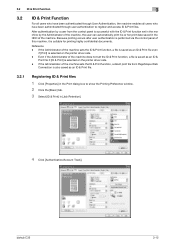
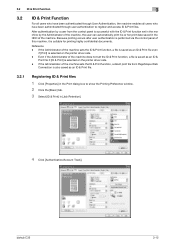
...saved as an ID & Print file.
3.2.1
Registering ID & Print files
1 Click [Properties] in the Print dialog box to register and access ID & Print files.
After authentication by a user from PageScope Web
Connection is suitable for printing highly confidential documents. bizhub C35... of the machine sets the ID & Print function, a file is saved as an ID &
Print file if [ID & Print] is selected...
bizhub C35 Security Operations User Guide - Page 67
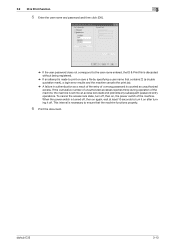
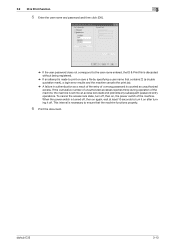
... & Print file is discarded without being registered.
% If an attempt is made to print or save a file by specifying a user name that the machine functions properly.
6 Print the document. This interval is counted as unauthorized access.
bizhub C35
3-13 If the cumulative number of unauthorized accesses reaches three during operation of the machine.
bizhub C35 Security Operations User Guide - Page 72
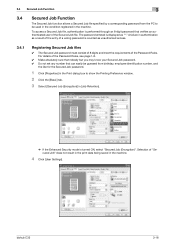
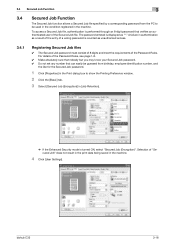
... be used in the condition registered in the machine. For details of "Secured Job" does not result in the print data being saved in the machine.
4 Click [User Settings].
bizhub C35
3-18 Selection of the Password Rules, see page 1-8.
0 Make absolutely sure that nobody but you may know your Secured Job password. 0 Do...
bizhub C35 Security Operations User Guide - Page 73


... file is discarded without being registered.
% If an attempt is made to turn off, then on again, wait at least 10 seconds to print or save a file by specifying a user name that the machine functions properly.
9 Print the document. bizhub C35
3-19
bizhub C35 Security Operations User Guide - Page 78


3.5 Scan to HDD Function
3
4 Touch [Save Document].
5 Select the destination to which the file is to be saved and touch [OK] or [Start].
% The image file stored in [Personal] is protected. Select [Personal] whenever saving a highly confidential file.
bizhub C35
3-24
bizhub C35 Security Operations User Guide - Page 80


bizhub C35
3-26 3.5 Scan to HDD Function
3
5 A list of documents saved will appear.
% To delete image file, select the specific document and press [Delete].
bizhub C35 Security Operations User Guide - Page 81
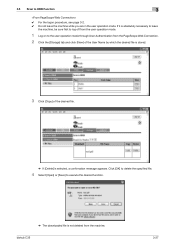
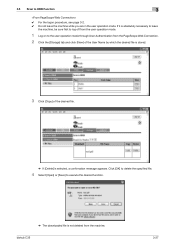
bizhub C35
3-27 3.5 Scan to the user operation mode through User Authentication from the machine. Click [OK] to delete the specified file.
4 Select [Open] or [Save] to execute the desired function.
% The downloaded file is not deleted from the PageScope Web Connection.
2 Click the [Storage] tab and click [View] of the ...
Installation Guide - Page 5


...and the scanned data is uploaded to 31 ppm
PageScope Software
Network & Device Management PageScope Net Care Device Manager PageScope Data Administrator Driver Packaging Utility PageScope Download Manager PageScope EMS ...can be saved on the network. Using the bizhub C35 solely as a Scanner This machine can be used as Files (FTP) The scanned data is uploaded to a specified Email address.
...
Similar Questions
How To Disable Power Saving For Konica Bizhub C35
(Posted by knotmtheres 9 years ago)
How To Save Email Addresses On Konica Minolta Bizhub C35
(Posted by siloxer 10 years ago)
Bizhub C220 How To Save An Email For Scanning
(Posted by BKprav 10 years ago)
How Do I Save My Email Address On The Bizhub 360c
(Posted by frannywhitmore 11 years ago)

