Konica Minolta bizhub C35 Support Question
Find answers below for this question about Konica Minolta bizhub C35.Need a Konica Minolta bizhub C35 manual? We have 7 online manuals for this item!
Question posted by cronurussre on March 6th, 2014
How Print And Forward A Fax To Smb With A Konoca Minolta C35
The person who posted this question about this Konica Minolta product did not include a detailed explanation. Please use the "Request More Information" button to the right if more details would help you to answer this question.
Current Answers
There are currently no answers that have been posted for this question.
Be the first to post an answer! Remember that you can earn up to 1,100 points for every answer you submit. The better the quality of your answer, the better chance it has to be accepted.
Be the first to post an answer! Remember that you can earn up to 1,100 points for every answer you submit. The better the quality of your answer, the better chance it has to be accepted.
Related Konica Minolta bizhub C35 Manual Pages
bizhub C35 Facsimile User Guide - Page 7


...5-16 Changing personal information 5-16
x-6
Contents Closed network reception (G3 fax 4-7 Fax forwarding (G3 fax/Internet fax 4-8 E-mail forwarding (G3 fax/Internet fax 4-8 Remote reception (G3 fax 4-9
Giving the reception command from an external telephone 4-9 Night reception (G3 fax/Internet fax 4-10 Printing received faxes 4-11 Determining the paper size 4-11
Step 1: Determining the...
bizhub C35 Facsimile User Guide - Page 18
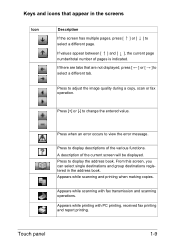
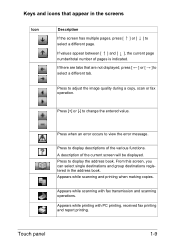
... of the current screen will be displayed. Appears while scanning with PC printing, received fax printing and report printing.
Touch panel
1-9
Appears while printing with fax transmission and scanning operations.
Press [+] or [-] to display the address book.
Appears while scanning and printing when making copies.
A description of the various functions.
From this screen...
bizhub C35 Facsimile User Guide - Page 27
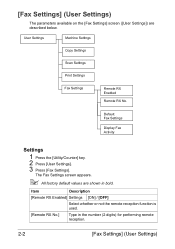
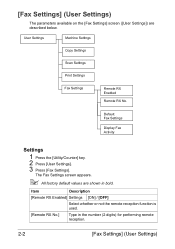
User Settings
Machine Settings
Copy Settings
Scan Settings
Print Settings
Fax Settings
Remote RX Enabled
Remote RX No. The Fax Settings screen appears.
" All factory default values are described below.
Default Fax Settings
Display Fax Activity
Settings
1 Press the [Utility/Counter] key. 2 Press [User Settings]. 3 Press [Fax Settings]. Item
Description
[Remote RX Enabled] Settings [...
bizhub C35 Facsimile User Guide - Page 29
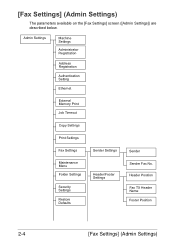
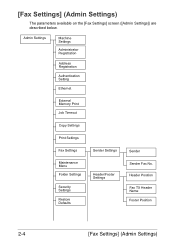
...] screen ([Admin Settings]) are described below. Header Position
Fax TX Header Name Footer Position
2-4
[Fax Settings] (Admin Settings) Admin Settings
Machine Settings
Administrator Registration
Address Registration
Authentication Setting
Ethernet
External Memory Print
Job Timeout
Copy Settings
Print Settings
Fax Settings
Maintenance Menu Folder Settings
Security Settings
Restore Defaults...
bizhub C35 Facsimile User Guide - Page 30
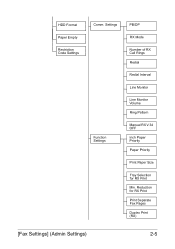
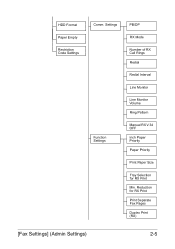
... Mode
Number of RX Call Rings Redial
Redial Interval
Line Monitor
Line Monitor Volume Ring Pattern
Manual RX V.34 OFF Inch Paper Priority Paper Priority
Print Paper Size
Tray Selection for RX Print Print Separate Fax Pages Duplex Print (RX)
[Fax Settings] (Admin Settings)
2-5 HDD Format
Paper Empty
Restriction Code Settings
Comm.
bizhub C35 Facsimile User Guide - Page 32
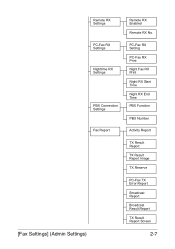
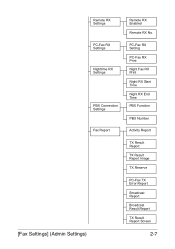
...] (Admin Settings)
Remote RX Enabled
Remote RX No. PC-Fax RX Setting
PC-Fax RX Print
Night Fax RX Print
Night RX Start Time
Night RX End Time PBX Function
PBX Number
Activity Report
TX Result Report
TX Result Report Image
TX Reserve
PC-Fax TX Error Report
Broadcast Report
Broadcast Result Report
TX Result Report...
bizhub C35 Facsimile User Guide - Page 33
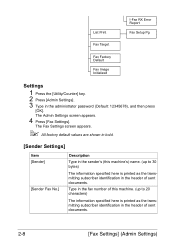
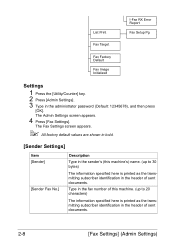
... of this machine's) name. (up to 30 bytes)
The information specified here is printed as the transmitting subscriber identification in the header of sent documents. List Print
I-Fax RX Error Report
Fax Setup Pg
Fax Target
Fax Factory Default
Fax Image Initialized
Settings
1 Press the [Utility/Counter] key. 2 Press [Admin Settings]. 3 Type in the administrator password (Default...
bizhub C35 Facsimile User Guide - Page 38


... Settings]
Item
Description
[F-Code TX]
Settings [ON] / [OFF]
Select whether or not F-code transmissions are used for printing received documents. Reduction for RX Print] [Print Separate Fax Pages]
[Duplex Print (RX)]
Description
Settings [Auto] / [Tray 1] / [Tray 2] / [Tray 3] / [Tray 4]
Select the paper drawer to be used when a specific paper drawer is set to [ON], this parameter...
bizhub C35 Facsimile User Guide - Page 41


... Settings] screens.
2-16
[Fax Settings] (Admin Settings) Item [Forward & Print]
Description
Settings [Forward & Print] / [Forward & Print (If TX Fails)]
Select whether or not this machine also prints the fax when it is forwarded.
[Forward & Print]: Normally prints the fax at the same time that is forwarded.
[Forward & Print (If TX Fails)]: Prints the fax if forwarding failed.
" The function...
bizhub C35 Facsimile User Guide - Page 44
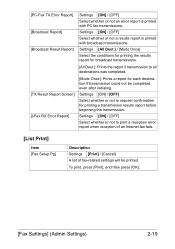
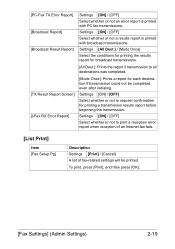
... be completed, even after redialing.
Settings [ON] / [OFF]
Select whether or not to request confirmation for each destination if transmission could not be printed. To print, press [Print], and then press [OK].
[Fax Settings] (Admin Settings)
2-19
[PC-Fax TX Error Report] [Broadcast Report]
Settings [ON] / [OFF]
Select whether or not an error report is...
bizhub C35 Facsimile User Guide - Page 77
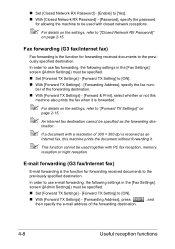
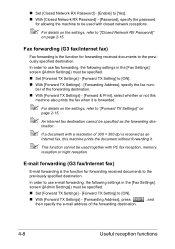
... must be specified.
„ Set [Forward TX Settings] - [Forward TX Setting] to [ON].
„ With [Forward TX Settings] - [Forwarding Address], press
, and
then specify the e-mail address of the forwarding destination.
„ With [Forward TX Settings] - [Forward & Print], select whether or not this machine also prints the fax when it is the function for forwarding received documents to the...
bizhub C35 Facsimile User Guide - Page 78
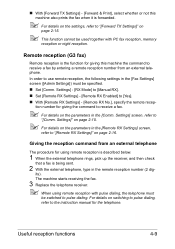
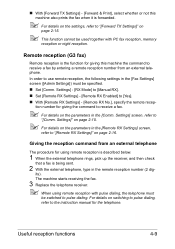
... described below.
1 When the external telephone rings, pick up the receiver, and then check
that a fax is the function for giving the command to the instruction manual for giving this machine also prints the fax when it is forwarded.
" For details on the settings, refer to "[Remote RX Settings]" on the parameters in the...
bizhub C35 Facsimile User Guide - Page 80


...]
[ON]
Footer Position
Length of received document (mm)
Paper size that will be printed on.
" For details on page 2-12. Determining the paper size
The following rules,...Text]
285 - 1000
Letter Legal
Printing received faxes
4-11 Step 1: Determining the most suitable paper size
Based on the following describes the guidelines for printing received documents, refer
to "[Function ...
bizhub C35 Facsimile User Guide - Page 81
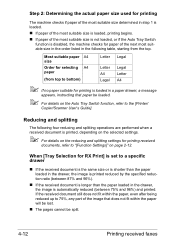
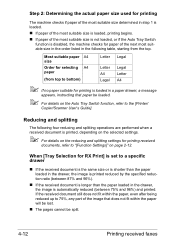
...Determining the actual paper size used for printing
The machine checks if paper of the ...printing received
documents, refer to "[Function Settings]" on the Auto Tray Switch function, refer to 75%, any part of the next most suitable size is not loaded, or if the Auto Tray Switch function is disabled, the machine checks for paper of the image that paper be split.
4-12
Printing received faxes...
bizhub C35 Facsimile User Guide - Page 82
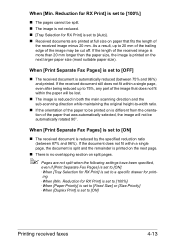
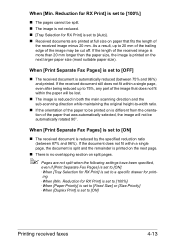
... paper to [OFF]
„ The received document is reduced by the specified reduction ratio (between 75% and 96%) and printed. When [Print Separate Fax Pages] is set to be printed on split pages.
" Pages are printed at full size on the next larger paper size (most suitable paper size). As a result, up to 75%, any...
bizhub C35 Facsimile User Guide - Page 85
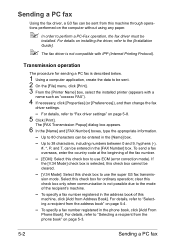
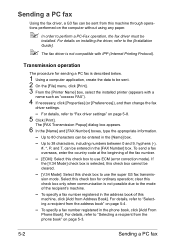
... performed on the computer without using any paper.
" In order to perform a PC-Fax operation, the fax driver must be sent. 2 On the [File] menu, click [Print]. 3 From the [Printer Name] box, select the installed printer (appears with IPP (Internet Printing Protocol). clear this check box to "Selecting a recipient from Address Book]. For details...
bizhub C35 Facsimile User Guide - Page 113


... name Activity Report
Description
This report provides a record of the transmission results. Reservation TX Report (G3 fax only)
This report is automatically printed when a fax is printed on the first page. If necessary, the conditions for printing can be viewed of broadcast transmissions.
If necessary, the machine can be set so that this report is...
bizhub C35 Facsimile User Guide - Page 127
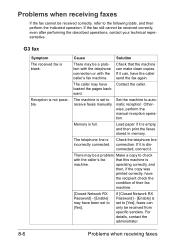
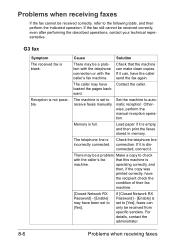
... that this machine is
machine. The machine is blank. Memory is disconnected, connect it.
If [Closed Network RX Password] - [Enable] is empty, and then print the faxes stored in memory. If it is set to Set the machine to [Yes]. wise, perform the manual reception operation.
If it is full.
loaded the...
bizhub C35 Facsimile User Guide - Page 137
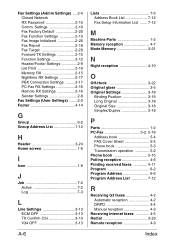
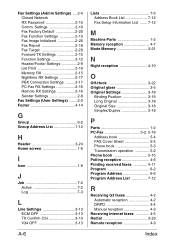
... Network RX Password 2-15 Comm. Settngs 2-10 Fax Factory Default 2-20 Fax Function Settings 2-13 Fax Image Initialized 2-20 Fax Report 2-18 Fax Target 2-20 Forward TX Settings 2-15 Function Settings 2-12 Header/Footer Settings 2-9 List Print 2-19 Memory RX 2-15 Nighttime RX Settings 2-17 PBX Connection Settings .........2-17 PC-Fax RX Settings 2-16 Remote RX Settings 2-16...
bizhub C35 Printer/Copier/Scanner User Guide - Page 81


... Function
PBX Number
Fax Report
Activity Report
TX Result Report TX Result Report Image
Output Settings
Output Time Setting
Output Limit Setting
[Admin Settings] 3-34
Closed Network RX Password
Enable Password
Forward TX Settings
Remote RX Settings
PC-Fax RX Settings
Nighttime RX Settings
PBX Connection Settings
Forward TX Setting
Forwarding Address
Forward & Print
Remote RX Enabled...
Similar Questions
Does Pcl Driver Affect Faxing On Konica Minolta C35
(Posted by gulimantz 10 years ago)
How To Print Envelopes On A Konica Minolta C35
(Posted by maemar 10 years ago)
How Does One Print A Fax Confirmation Page?
I simply want to be able to print a fax confirmation sheet. Not automatically, but only when I choos...
I simply want to be able to print a fax confirmation sheet. Not automatically, but only when I choos...
(Posted by Anonymous-67843 11 years ago)

