Konica Minolta bizhub C35 Support Question
Find answers below for this question about Konica Minolta bizhub C35.Need a Konica Minolta bizhub C35 manual? We have 7 online manuals for this item!
Question posted by jefKe on August 14th, 2014
Can't Print To Bizhub C35 From Computer With Windows Xp
The person who posted this question about this Konica Minolta product did not include a detailed explanation. Please use the "Request More Information" button to the right if more details would help you to answer this question.
Current Answers
There are currently no answers that have been posted for this question.
Be the first to post an answer! Remember that you can earn up to 1,100 points for every answer you submit. The better the quality of your answer, the better chance it has to be accepted.
Be the first to post an answer! Remember that you can earn up to 1,100 points for every answer you submit. The better the quality of your answer, the better chance it has to be accepted.
Related Konica Minolta bizhub C35 Manual Pages
bizhub C35 Printer/Copier/Scanner User Guide - Page 11
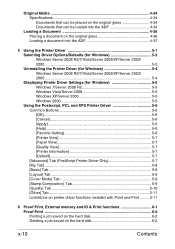
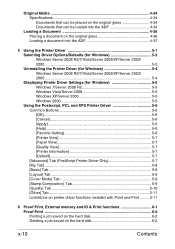
... Options/Defaults (for Windows 5-2 Windows Server 2008 R2/7/Vista/Server 2008/XP/Server 2003/ 2000 ...5-2 Uninstalling the Printer Driver (for Windows 5-4 Windows Server 2008 R2/7/Vista/Server 2008/XP/Server 2003/ 2000 ...5-4 Displaying Printer Driver Settings (for Windows 5-5 Windows 7/Server 2008 R2 5-5 Windows Vista/Server 2008 5-5 Windows XP/Server 2003 5-5 Windows 2000 5-5 Using the...
bizhub C35 Printer/Copier/Scanner User Guide - Page 12


... from a connected USB memory device 6-3 Selecting the type of files to be displayed 6-4
ID & Print ...6-4 Printing simultaneously with log-in 6-4 Specifying a job to print 6-4 Deleting a job 6-5
... Basic Scanning Operation 9-2 Windows TWAIN Driver Settings 9-3 Mode settings 9-3 When [Basic Mode] is selected 9-3 When [Advanced Mode] is selected 9-4 Windows WIA Driver Settings 9-7 Macintosh...
bizhub C35 Printer/Copier/Scanner User Guide - Page 165


... the driver. Also, in case you start working with step 8.
5 Click the [Acquire Device Information] to open the Printers directory. Right-click the KONICA MINOLTA bizhub C35 PCL6, KONICA MINOLTA bizhub C35 PS or KONICA MINOLTA bizhub C35 XPS printer icon, and then click [Printer Properties].
- (Windows Vista/Server 2008) From the [Start] menu, click [Control Panel], then [Hardware...
bizhub C35 Printer/Copier/Scanner User Guide - Page 167


... Close all applications. 2 Choose the Uninstall Program as follows:
- (Windows Server 2008 R2/7/Vista/Server 2008/XP/Server 2003) From the [Start] menu, choose [All programs], [KONICA MINOLTA], [bizhub C35], and then [Uninstall Printer Driver].
- (Windows 2000) From the [Start] menu, choose [Programs], [KONICA MINOLTA], [bizhub C35], and then [Uninstall Printer Driver].
3 When the Uninstall dialog...
bizhub C35 Printer/Copier/Scanner User Guide - Page 168


...
1 From the [Start] menu, point to [Settings], and then click [Printers] to display the
[Devices and Printers] directory.
2 Right-click the KONICA MINOLTA bizhub C35 PCL6, KONICA MINOLTA
bizhub C35 PS or KONICA MINOLTA bizhub C35 XPS printer icon, and then click [Printing Preferences].
Windows Vista/Server 2008
1 From the [Start] menu, click [Control Panel], then [Hardware and Sound],
and...
bizhub C35 Printer/Copier/Scanner User Guide - Page 178
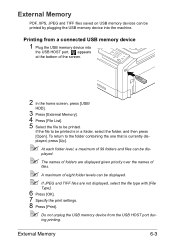
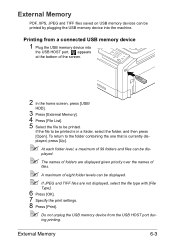
... [External Memory]. 4 Press [File List]. 5 Select the file to the folder containing the one that is in a folder, select the folder, and then press
[Open].
Printing from the USB HOST port dur- To return to be printed. External Memory
PDF, XPS, JPEG and TIFF files saved on USB memory devices can be dis-
bizhub C35 Reference Guide - Page 3
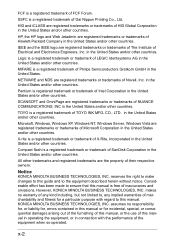
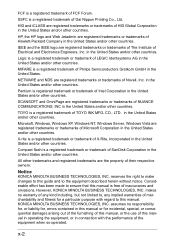
... registered trademark of TOYO INK MFG. Microsoft, Windows, Windows XP, Windows NT, Windows Server, Windows Vista are registered trademarks or trademarks of NUANCE ... is free of inaccuracies and omissions.
CO., LTD. X-rite is a registered trademark of Dai Nippon Printing Co., Ltd. However, KONICA MINOLTA BUSINESS TECHNOLOGIES, INC. KONICA MINOLTA BUSINESS TECHNOLOGIES, INC. NETWARE and...
bizhub C35 Reference Guide - Page 176
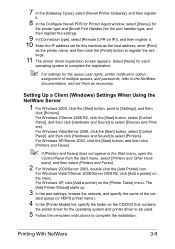
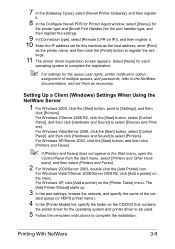
... to select [Devices and Printers]. Printing With NetWare
3-9 For Windows XP, click [Add a printer] on the menu.
Setting Up a Client (Windows) Settings When Using the NetWare Server
1 For Windows 2000, click ... and Sound] to register the settings.
11 The printer driver registration screen appears.
For Windows XP/Server 2003, click the [Start] button, and then click [Printers and Faxes].
"...
bizhub C35 Reference Guide - Page 242


3 Windows Server 2003/XP-Go to install the driver on your local computer, click OK."
If you want to step 4. Choose [OK].
4 Choose [Have Disk].
5 Choose [Browse].
6 Locate the directory on which the KONICA MINOLTA bizhub C35 printer resides does not have a printer driver installed. Windows 2000-If you do not yet have the correct printer...
bizhub C35 Reference Guide - Page 266


and Print feature when the server is running Windows Server 2008 /Windows Server 2008 R2/Server 2003 and the client computer is running Windows XP/Vista/2000/7.
Troubleshooting
7-39 Troubleshooting
Symptom
Action
Some client functions are Install the printer driver directly on the client not available with the Point computer.
bizhub C35 Reference Guide - Page 271


...for example, bizhub C35). Location of the Configuration Page in the Printer's Configuration Menu z [Utility/Counter] - [User Settings] - [Print Settings] - [Print Reports] -
[Configuration Page] - [Print]
Setting Up ...IP address is listed on the PC z Windows Server 2008 R2/Server 2008/Server 2003/XP/Vista/7
\windows\system32\drivers\etc\hosts z Windows 2000\
winnt\system32\drivers\etc\hosts &#...
bizhub C35 Reference Guide - Page 509
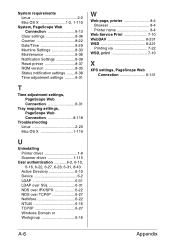
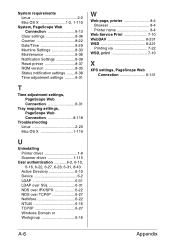
...
Active Directory 6-10 Device 6-2 LDAP 6-31 LDAP over SSL 6-31 NDS over IPX/SPX 6-22 NDS over TCP/IP 6-27 NetWare 6-22 NTLM 6-16 TCP/IP 6-27 Windows Domain or Workgroup 6-16
W
Web page, printer 8-4 Browser 8-4 Printer name 8-4
Web Service Print 7-10 WebDAV 8-231 WSD 8-221
Printing via 7-22 WSD, print 7-10
X
XPS settings, PageScope Web...
bizhub C35 Security Operations User Guide - Page 12


...Do not therefore change the setting manually to thereby import the certificate. Windows 2000, XP, Server2003, Vista, Server2008 - Macintosh MacOS X - IPPS (IPP ...IPPS printing: Type https:// /ipp. First, register Host Name and IP address of this machine in the following format in the "URL" field. Then, in "Local
Computer" of "Trusted Root Certification Authorities" to SSL v2.
bizhub C35
...
bizhub C35 Security Operations User Guide - Page 13


... Overwrite All Data
bizhub C35
1-10 Items of Data Cleared Enhanced Security Mode
User registration data Secured Job Password/file Scan to HDD file ID & Print file Image files
...not deleted through only the general deletion operation • Temporary data files generated during print image file processing
Deletes all destination recipient data including e-mail addresses and telephone numbers
...
bizhub C35 Security Operations User Guide - Page 59


....
8 Touch [OK].
9 Touch [Login].
% If an ID & Print file has been saved, select [Begin Printing] or [Access Basic Screen] and then touch [Login]. bizhub C35
3-5 The user operation mode screen is applicable and no ID & Print files are printed. Login Method [Begin Printing]
[Access Basic Screen]
Description
Prints only the ID & Print file of the corresponding user. 3.1 User Authentication...
bizhub C35 Security Operations User Guide - Page 63


... to show the symbol screen.
5 Touch [OK].
6 Touch [Login].
% If an ID & Print file has been saved, select [Begin Printing] or [Access Basic Screen] and then touch [Login].
bizhub C35
3-9 The user operation mode screen is applicable and no ID & Print files are printed. 3.1 User Authentication Function
3
4 Enter the 8-to-64-digit User Password from the...
Installation Guide - Page 3


Konica Minolta bizhub C35 Specification & Installation Guide
Component Considerations
PF-P08 Paper Feed ...TCP/IP Microsoft Internet Explorer 6.0 (SP1) or later Microsoft .NET Framework (SP1) or later
Windows 2000 Professional (SP4) Windows XP Professional Edition (SP2) Windows Vista Business/Enterprise
NOTE: Working Table is 1,350 sheets. 2 Not available at time of accessories...
Installation Guide - Page 4


...Print Drivers
PCL 6 (XL 3.0) Emulation
Konica Minolta PCL Driver
Windows 2000, Windows XP (x32, x64), Windows Server 2003 (x32, x64), Windows Vista (x32, x64), Windows Server 2008 (x32, x64), Windows 71
PostScript 3 (3016)
Konica Windows 2000, Windows XP (x32, x64),
Minolta Windows Server 2003 (x32, x64),
PostScript Windows Vista (x32, x64), Windows...Main Unit - bizhub C35 (Standard Tray/...
Installation Guide - Page 8


... Color Printer/Copier/Scanner/Fax Includes PS, PCL and XPS Controller, Automatic Duplex Unit, 50-sheet Reversing Automatic Document Feeder, 1.5 GB Standard Memory, 120 GB HDD*, Standard USB 2.0 (supports local printing),CMYK Toner and Imaging Units. Konica Minolta bizhub C35 Specification & Installation Guide
How to build a bizhub C35 System (from start to finish)
How to Build...
Installation Guide - Page 9


... PS, PCL and XPS Controller, Automatic Duplex Unit, 50-sheet Reversing Automatic Document Feeder, 350 sheet standard capacity, 1.5 GB Standard Memory, 120 GB HDD1, Standard USB 2.0 (supports local printing), CMYK Toner and Imaging Units. K Toner - Add up to working height. C Imaging Unit - Konica Minolta bizhub C35 Specification & Installation Guide
Accessory Options for bizhub C35 Digital Color...
Similar Questions
How To Print Bizhub C35 Configuration Page
(Posted by bpIcedBr 10 years ago)
How To Set Black & White Printing Bizhub C35
(Posted by turbwald 10 years ago)

