Konica Minolta bizhub 501 Support Question
Find answers below for this question about Konica Minolta bizhub 501.Need a Konica Minolta bizhub 501 manual? We have 11 online manuals for this item!
Question posted by kjpwbebe09 on July 16th, 2014
Cannot Print To Bizhub 501 Windows Xp
The person who posted this question about this Konica Minolta product did not include a detailed explanation. Please use the "Request More Information" button to the right if more details would help you to answer this question.
Current Answers
There are currently no answers that have been posted for this question.
Be the first to post an answer! Remember that you can earn up to 1,100 points for every answer you submit. The better the quality of your answer, the better chance it has to be accepted.
Be the first to post an answer! Remember that you can earn up to 1,100 points for every answer you submit. The better the quality of your answer, the better chance it has to be accepted.
Related Konica Minolta bizhub 501 Manual Pages
AU-201H User Guide - Page 25


... Pack 2 or later), Windows XP Professional x64, Windows Server 2003, and Windows Server 2003 x64
Windows 2000 Professional (Service Pack 4 or later), Windows XP Home Edition/Professional (Service Pack 2 or later), Windows XP Professional x64, Windows Server 2003, and Windows Server 2003 x64
Mac OS X 10.2, Mac OS X 10.3, and Mac OS X 10.4
Detail:
To use the Touch & Print function, select "Card...
AU-201H User Guide - Page 26
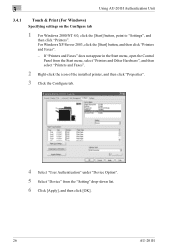
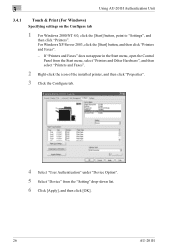
... Authentication" under "Device Option". 5 Select "Device" from the "Setting" drop-down list. 6 Click [Apply], and then click [OK].
26
AU-201H 3
Using AU-201H Authentication Unit
3.4.1
Touch & Print (For Windows) Specifying settings on the Configure tab
1 For Windows 2000/NT 4.0, click the [Start] button, point to "Settings", and
then click "Printers". For Windows XP/Server 2003, click...
bizhub 361/421/501 Network Scan/Fax/Network Fax Operations User Manual - Page 19


... devices. Scan to SMB - The following transmission methods are cited in User BOX -
Scan to WebDAV -
IP Address Fax
Representation of product name
Product name bizhub 501/421/361
Representation This machine, 501/421/361
Microsoft Windows NT 4.0 Microsoft Windows 2000 Microsoft Windows XP Microsoft Windows Vista Microsoft Windows 7 Combination of OS
Windows NT 4.0 Windows...
bizhub 361/421/501 Network Scan/Fax/Network Fax Operations User Manual - Page 310


...manufacturer-specific private MIB and the standardized MIB.
A device or software that identifies the transmission port for controlling the...sent and received between a computer and a printer.
501/421/361
12-10 Based on the network. First...number consists of a number that allows you can output print data from Windows or Unix to a printer over a network.
An electronically...
bizhub 361/421/501 Network Administrator User Manual - Page 224


... Printer Daemon. Abbreviation for Line Printer Daemon.
Storage device for fax transmissions.
A data compression encoding method for...Windows NT system or UNIX system. Long documents can output print data from Windows or Unix to a printer over a network.
A printing... A delivery confirmation message that has multiple pages.
501/421/361
3-6 IPv4 (Internet Protocol version 4), ...
bizhub 361/421/501 Network Administrator User Manual - Page 226


...scanners.
Specify whether or not the multifunctional product searches this function can be ...501/421/361
3-8
A common transmission protocol (transmission rules) used for PostScript Printer Description. Print ...device that works as when the recipient's line is selected for Windows TCP printing. This is a function for dialing a fax number again after waiting for high quality printing...
bizhub 361/421/501 Fax Driver Operations User Manual - Page 5


... for Windows XP. Chapter 1 Overview Chapter 2 Installing the fax driver Chapter 3 Setting up the fax driver (Windows) Chapter 4 Troubleshooting Chapter 5 Appendix Chapter 6 Index
Product notation
The Name and Product name
bizhub 501/421/361, printer main body, and this machine
Built-in network controller
Image controller, including this machine, and printing system
Microsoft Windows
Notation...
bizhub 361/421/501 Fax Driver Operations User Manual - Page 10


... Windows Vista Windows Server 2008 Windows 7
64bit editions Windows XP Professional (Service Pack 2 or later) Windows Server 2003 Windows Vista Windows Server 2008 Windows Server 2008 R2 Windows 7
CD-ROM
2
Note The use is unavailable with an OS (Mac OS and others) other than Windows. Overview
1
1.2
1.2.1
Operating environment
The system requirements for using this printing system...
bizhub 361/421/501 Fax Driver Operations User Manual - Page 13


...only for the LPR/Port9100 printing. Windows 2000/XP/Server2003
Setup method
Connection ...Windows fax driver differs depending on as the Administrator. The installation procedure for this machine. Select "Normal Printing" for Port 9100 or USB connection, "Internet Printing" for IPP connection, or "Secure Printing" for output. Detail Before using Plug and Play" on page 2-15 "For Windows XP...
bizhub 361/421/501 Fax Driver Operations User Manual - Page 15


...To use IPPS printing, the certificate must first be registered to this machine.
If the User Account Control window appears when installing on Windows NT 4.0/2000/XP/Vista/7/Server 2003/Server 2008, administrator permissions are required. Fax Driver
2-4
Installer operating environment
2.2.2 2.2.3
Operating system
32bit editions Windows NT4.0 (Service Pack 6a or later)* Windows 2000...
bizhub 361/421/501 Fax Driver Operations User Manual - Page 18


...printing, enable the RAW port number (9100 at default), on "LPD Setting" of this machine, refer to the User's Guide [Network Administrator].
LPD setting for this machine
Specify the IP address on LPD setting of this machine.
! For Windows XP...a network connection (LPR/Port9100). Detail For details on Windows XP/Server2003, administrator permissions are required.
1 Insert the printer...
bizhub 361/421/501 Fax Driver Operations User Manual - Page 30


...the restart dialog box appears, click [OK] to restart the computer. For Windows 7/Server 2008 R2, Open the "Devices and Printers" window.
2 Select the icon of the printer that the installer starts up , ...
"Setup.exe" for the 32bit editions OS and "Setup64.exe" for Windows XP/Server 2003, Printers and Faxes window).
-
Manual uninstallation
If the fax driver was not installed with an installer...
bizhub 361/421/501 Fax Driver Operations User Manual - Page 31


... [Print server properties] in the last several lines, and then check that the file of the computer.) Before deleting the files, open the INF file, check that the model name is described in the Devices and Printers window. - For Windows 2000/XP/Vista/7/Sever 2003/Server 2008, delete the driver from the Printers window (for Windows XP/Server...
bizhub 361/421/501 Fax Driver Operations User Manual - Page 49


... "Printer"
from the "Setting" drop-down list.
2
Note If a "Model" is installed from "Hardware and Sound". - For Windows XP/Server 2003, click the [Start] button, and then click "Printers and Faxes". - Click the [Acquire Device Information] button to communicate with this machine and read the status of this machine.
Fax Driver
3-18 When...
bizhub 361/421/501 Fax Driver Operations User Manual - Page 63


...or in an NDS environment.
An electronically formatted document which queues the generated print job in a Windows NT system or UNIX system.
In the next generation IPv6 (Internet Protocol ... over a network in the devices. Abbreviation for Novell Directory Services. A printer protocol that is used so that allows you can output print data from Windows or Unix to the Internet....
bizhub 361/421/501 Fax Driver Operations User Manual - Page 64


... Shared printer SLP SMB SMTP SNMP Spool
Subnet mask TCP/IP
TrueType
Touch & Print
USB Uninstall Web browser WINS
5
Definition
Attribute information When using a printer driver, various functions can be used from a Windows environment.
It is used to each network device. Abbreviation for Simple Network Management Protocol. Abbreviation for Server Message Block. In...
bizhub 361/421/501 Box Operations User Manual - Page 16


... to configure the machine using these softwares, refer to print and send the document saved in the CD-ROM. ...bizhub 501/421/361
Microsoft Windows NT 4.0 Microsoft Windows 2000 Microsoft Windows XP Microsoft Windows Vista Microsoft Windows 7 To combined OS
Notation
This machine, 501/421/361
Windows NT 4.0 Windows 2000 Windows XP Windows Vista Windows 7 Windows NT 4.0/2000/XP/Vista/7
501...
bizhub 361/421/501 Box Operations User Manual - Page 156
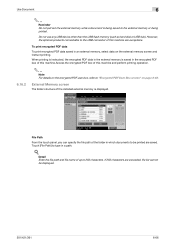
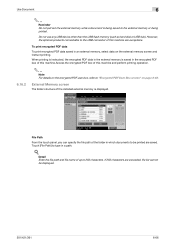
...an external memory, select data on the external memory screen and instruct printing.
If 250 characters are saved.
Do not use any USB device other than the USB flash memory (such as hard disk or ... in which documents to the external memory or being saved to be printed are exceeded, file list cannot be displayed.
501/421/361
6-66
However, the optional products connectable to the USB ...
bizhub 361/421/501 Box Operations User Manual - Page 204
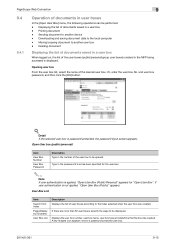
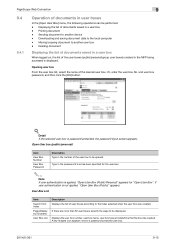
...Note If user authentication is displayed. Moving/copying document to another device - Deleting document
Displaying the list of documents saved in a...boxes, specify the page to a password-protected user box.
501/421/361
9-15 Opening user box
From the user box... password, and then click the [OK] button.
! Printing document - Downloading and saving document data to another user box - ...
bizhub 361/421/501 Security Function User Manual - Page 17
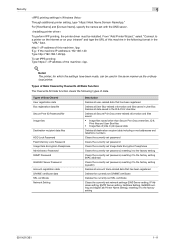
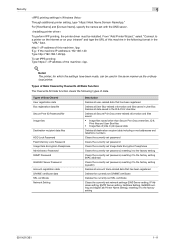
... have been made, can be installed.
From "Add Printer Wizard," select "Connect to the factory setting
501/421/361
1-11 http:// /ipp E.g.: If the machine IP address is 192.168.1.20 Type http...://192.168.1.20/ipp
To set with the DNS server.
To perform IPP printing, the printer driver must be used in job queue state
Deletes all destination recipient data including e-...
Similar Questions
Can't Print To Bizhub C35 From Computer With Windows Xp
(Posted by jefKe 9 years ago)
How To Set Up Scanning For Bizhub 361 On Windows Xp
(Posted by kargesbdan 10 years ago)
How To Add Konica Bizhub 501 Scanner To Windows Xp
(Posted by 0seaLa 10 years ago)

