Konica Minolta bizhub C35 Support Question
Find answers below for this question about Konica Minolta bizhub C35.Need a Konica Minolta bizhub C35 manual? We have 7 online manuals for this item!
Question posted by jbascib on November 30th, 2013
How To Print Address Labels On My Bizhub C35
The person who posted this question about this Konica Minolta product did not include a detailed explanation. Please use the "Request More Information" button to the right if more details would help you to answer this question.
Current Answers
There are currently no answers that have been posted for this question.
Be the first to post an answer! Remember that you can earn up to 1,100 points for every answer you submit. The better the quality of your answer, the better chance it has to be accepted.
Be the first to post an answer! Remember that you can earn up to 1,100 points for every answer you submit. The better the quality of your answer, the better chance it has to be accepted.
Related Konica Minolta bizhub C35 Manual Pages
bizhub C35 Reference Guide - Page 42


Print Center Settings (Mac OS X 10.2.8)
1-15
mal).
6 Select [KONICA MINOLTA] from the pop-up menu. 3 Click [Add] in the [Printer List]. 4 Select [Rendezvous] from the [Printer Model] pop-up menu.
5 Select [KONICA MINOLTA bizhub C35(xx:xx:xx)].
" "xx:xx:xx" refers to the last six digits of the MAC address (in hexadeci-
bizhub C35 Reference Guide - Page 45


5 Enter the IP address for the printer in the [Printer's Address] text box.
6 Select [KONICA MINOLTA] from the [Printer Model] pop-up menu. 7 Select [KONICA MINOLTA bizhub C35 PPD] in the [Model Name] list.
8 Click [Add].
1-18
Print Center Settings (Mac OS X 10.2.8)
bizhub C35 Reference Guide - Page 65


decimal).
5 Check that [KONICA MINOLTA bizhub C35 PPD] is selected in hexa-
4 Select [KONICA MINOLTA bizhub C35(xx:xx:xx)] in the [Printer Browser].
" "xx:xx:xx" refers to the last six digits of the MAC address (in the [Print
Using] list.
6 Click [Add].
1-38
Printer Setup Utility Settings (Mac OS X 10.4)
bizhub C35 Reference Guide - Page 68


" "XXXXXX" refers to the last six digits of the MAC address (in the [Printer List] screen.
The new printer appears in hexadec- Printer Setup Utility Settings (Mac OS X 10.4)
1-41
imal).
5 Check that [KONICA MINOLTA bizhub C35 PPD] is selected in the [Print
Using] list.
6 Click [Add].
bizhub C35 Reference Guide - Page 71
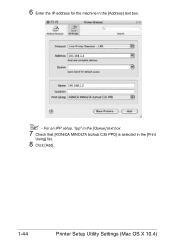
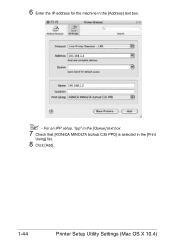
6 Enter the IP address for the machine in the [Print
Using] list.
8 Click [Add].
1-44
Printer Setup Utility Settings (Mac OS X 10.4) For an IPP setup, "ipp" in the [Queue] text box.
7 Check that [KONICA MINOLTA bizhub C35 PPD] is selected in the [Address] text box.
" -
bizhub C35 Reference Guide - Page 81
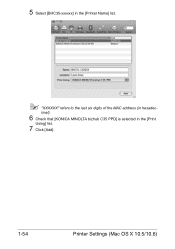
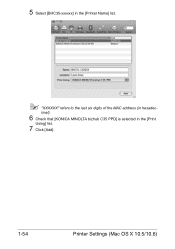
5 Select [BHC35-xxxxxx] in the [Printer Name] list.
" "XXXXXX" refers to the last six digits of the MAC address (in the [Print
Using] list.
7 Click [Add].
1-54
Printer Settings (Mac OS X 10.5/10.6) imal).
6 Check that [KONICA MINOLTA bizhub C35 PPD] is selected in hexadec-
bizhub C35 Reference Guide - Page 85
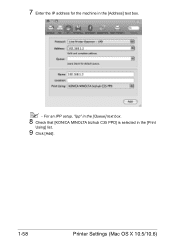
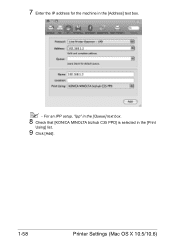
For an IPP setup, "ipp" in the [Queue] text box.
8 Check that [KONICA MINOLTA bizhub C35 PPD] is selected in the [Address] text box.
" - 7 Enter the IP address for the machine in the [Print
Using] list.
9 Click [Add].
1-58
Printer Settings (Mac OS X 10.5/10.6)
bizhub C35 Reference Guide - Page 152


...IP: [AppSocket/HP jetDirect, Internet Printing Protocol (ipp)] or
[LPD/LPR Host or Printer] - For a machine connected to be
installed. - For a USB connection, select [KONICA MINOLTA bizhub C35 USB #1]. -
Host name of the... the host name or IP address for the machine to the network, select [KONICA MINOLTA bizhub C35] . - If the desired machine is not listed, select a device port from the...
bizhub C35 Reference Guide - Page 271


...identification to enter, especially if you have more convenient for example, bizhub C35).
Location of the Host Table on the PC z Windows Server ...address must set up the proper "preferences" in your browser software. Location of the Configuration Page in the Printer's Configuration Menu z [Utility/Counter] - [User Settings] - [Print Settings] - [Print Reports] -
[Configuration Page] - [Print...
bizhub C35 Reference Guide - Page 506


... WebDAV Settings 8-231 NTLM 6-16
O
OpenAPI 8-232
P
Page setup settings 1-64 Custom paper size options ....... 1-66 Page attributes options 1-65
PageScope Data Administrator 4-2
PageScope Direct Print 4-2 PageScope Net Care Device
Manager 4-2 PageScope Web Connection ...... 8-2
Address Book 8-151 Administrator Mode 8-12 Administrator Password 8-96 AppleTalk Settings 8-229
A-3
bizhub C35 Security Operations User Guide - Page 3


... Accessing the image file ...2-34
TCP/IP Setting Function ...2-36 Setting the IP Address ...2-36 Registering the DNS Server ...2-36 NetWare Setting Function ...2-37 Making the NetWare...the IC card + user password 3-8 ID & Print Function ...3-12 Registering ID & Print files ...3-12 Accessing the ID & Print file...3-14 Change Password Function ...3-16 Performing Change ...12
bizhub C35
Contents-2
bizhub C35 Security Operations User Guide - Page 8


... HDD - Password - IC card information - bizhub C35
1-5 The following data are also counted among different pieces of image files that responds to HDD files) transmitted and received over the network. Trusted channel setting data stored in the NVRAM - To protect the Secured Job files and ID & Print files, take necessary anti-sniffing measures...
bizhub C35 Security Operations User Guide - Page 12


...printing, the printer driver must be selected during generation of encryption keys. - From "Add Printer Wizard," select "Connect to be registered in PageScope Web Connection and exported in advance as the ordinary local printer.
Then, click "Install Certificate" to SSL v2. bizhub C35...certificate. First, register Host Name and IP address of this website" call the PageScope Web Connection ...
bizhub C35 Security Operations User Guide - Page 13


...SSD Low-level Format Restore All Restore All
Restore All Restore All Overwrite All Data
bizhub C35
1-10
Items of Data Cleared by Data Erase Function
The data erase function clears ...• Temporary data files generated during print image file processing
Deletes all files stored as "Personal" by Scan to the factory setting (MAC address)
Deletes the currently set SSL certificate
Clears...
bizhub C35 Security Operations User Guide - Page 47


...For accessing the MIB, use setting
BOOT Protocol Type
DNS server address setting
SMTP server address setting
NetWare setting
Print Server Name
Printer Name
AppleTalk Printer Name Setting
NetBIOS setting
Object ID... 1.3.6.1.4.1.18334.1.1.2.1.5.8.5.1.3.1.1 1.3.6.1.4.1.18334.1.1.2.1.5.9.2.1.3.1.1 1.3.6.1.4.1.18334.1.1.2.1.5.10.1.1.4.1
bizhub C35
2-33
For details of the Password Rules,...
bizhub C35 Security Operations User Guide - Page 67
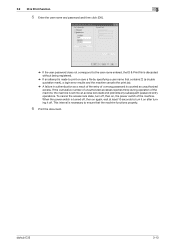
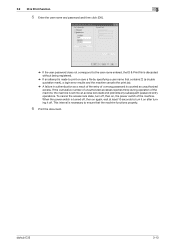
... state and prohibits any subsequent password entry operations. bizhub C35
3-13
If the cumulative number of unauthorized accesses reaches three during operation of the machine, the machine is necessary to ensure that contains ["] (a double quotation mark), a login error results and the machine cancels the print job.
% A failure in authentication as a result of the...
bizhub C35 Security Operations User Guide - Page 73


... mark), a login error results and the machine cancels the print job.
% A failure in the Password box.
6 Click...print or save a file by specifying a user name that the machine functions properly.
9 Print the document. When the power switch is necessary to turn off .
3.4 Secured Job Function
3
5 Enter the 8-digit Secured Job Password in authentication as unauthorized access. bizhub C35...
bizhub C35 Security Operations User Guide - Page 83


... by the Service Engineer. A destination list can be edited or registered from Device List and click [Authentication Settings/Address Settings].
When backing up when the Enhanced Security mode is turned OFF. -...precautions when backing up (exported) in your PC or restored (imported) in the machine. bizhub C35
4-2
Contact your PC, the data in the list to be edited on the PC, and...
bizhub C35 Safety Information Guide - Page 3


...bizhub C35
Options
PF-P08, Expandable Memory
This device complies with a ferrite core to the telecommunication port of this device must accept any changes or modifications must be sure the room where the machine is being used has adequate ventilation, especially if you are printing...long as a Class 1 laser product. Laser Caution Label
CAUTION: Use of controls, adjustments, or performance of...
Installation Guide - Page 1


...device.
Defines the upper end of the expected customer volume for user storage
Weight Approx. Customers should consider multiple machines if average monthly volume approaches duty cycle on a continual basis.
1 Approx. 86 lbs.
Konica Minolta bizhub C35 Specification & Installation Guide
bizhub C35...dpi Copying/Printing: 600 x 600...stock*, envelopes**, label sheets*, recycled ...

