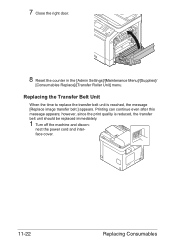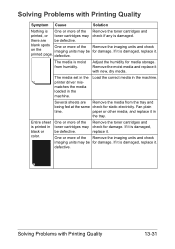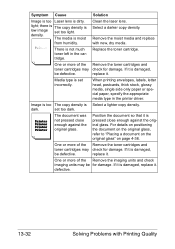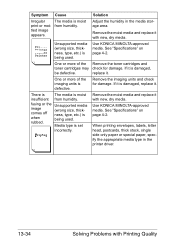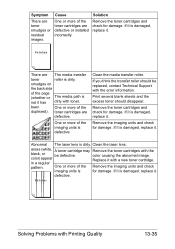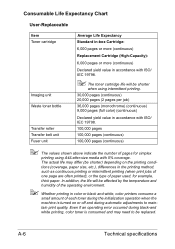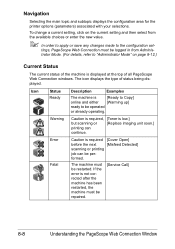Konica Minolta bizhub C35 Support Question
Find answers below for this question about Konica Minolta bizhub C35.Need a Konica Minolta bizhub C35 manual? We have 7 online manuals for this item!
Question posted by saurh on April 6th, 2014
Minolta C350 Imaging Unit Needs To Be Replace Soon Cannot Print
The person who posted this question about this Konica Minolta product did not include a detailed explanation. Please use the "Request More Information" button to the right if more details would help you to answer this question.
Current Answers
Related Konica Minolta bizhub C35 Manual Pages
Similar Questions
Bizhub 36 Showing 'the Drum Unit Needs To Be Replaced'. What Should I Do?
Konica Minolta Bizhub 36 showing "the drum unit needs to be replaced". what should i do?
Konica Minolta Bizhub 36 showing "the drum unit needs to be replaced". what should i do?
(Posted by kelvo4smile 10 months ago)
How To Remove Konica Minolta C350 Image Transfer Unit? Diagram
(Posted by lorieBjo 9 years ago)
Bizhub C350 Imaging Units
I do not use the color on this machine - how can I bypass the machine to just use black imaing unit ...
I do not use the color on this machine - how can I bypass the machine to just use black imaing unit ...
(Posted by gshelton 9 years ago)
How Can You Tell If An Imaging Unit Needs To Be Replaced?
I have a BizHub c550 and the Cyan toner has several weak areas when I print a sheet of 100% Cyan...d...
I have a BizHub c550 and the Cyan toner has several weak areas when I print a sheet of 100% Cyan...d...
(Posted by ptc 11 years ago)