Konica Minolta bizhub C35 Support Question
Find answers below for this question about Konica Minolta bizhub C35.Need a Konica Minolta bizhub C35 manual? We have 7 online manuals for this item!
Question posted by soccli on October 10th, 2013
How To Install Image Transfer Unit Bizhub C351
The person who posted this question about this Konica Minolta product did not include a detailed explanation. Please use the "Request More Information" button to the right if more details would help you to answer this question.
Current Answers
There are currently no answers that have been posted for this question.
Be the first to post an answer! Remember that you can earn up to 1,100 points for every answer you submit. The better the quality of your answer, the better chance it has to be accepted.
Be the first to post an answer! Remember that you can earn up to 1,100 points for every answer you submit. The better the quality of your answer, the better chance it has to be accepted.
Related Konica Minolta bizhub C35 Manual Pages
bizhub C35 Printer/Copier/Scanner User Guide - Page 4
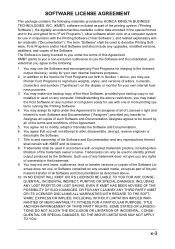
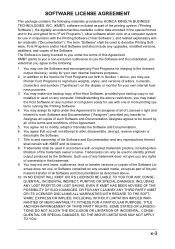
...will not attempt to the licensed output device(s), solely for Font Programs set forth ...not use the Software and accompanying Font Programs for imaging to alter, disassemble, decrypt, reverse engineer or...of this Agreement. Notwithstanding the above , you transfer to Assignee all copies of such Software and ...provided that trademark. 9. You may install the Host Software on the display ...
bizhub C35 Printer/Copier/Scanner User Guide - Page 112


... the left margin of Thick 1 paper.
[Admin Settings]
3-65 Settings -15 to 15 Adjust the left margin of plain paper.
Settings -8 to 7 Adjust the 2nd image transfer output (ATVC) for simplex (single-sided) printing of media fed from Tray 4 for simplex (single-sided) printing. Settings -15 to 15 Adjust the left margin...
bizhub C35 Printer/Copier/Scanner User Guide - Page 113


... (ATVC) for simplex (single-sided) printing of labels. Settings -8 to 7
Adjust the 2nd image transfer output (ATVC) for simplex (single-sided) printing of postcards. Settings -8 to 7
Adjust the 2nd image transfer output (ATVC) for duplex (double-sided) printing.
Adjust the 2nd image transfer output (ATVC) for simplex (single-sided) printing of Glossy 2 media. Settings -8 to 7
Adjust...
bizhub C35 Printer/Copier/Scanner User Guide - Page 114


...media that has already been printed on.
Settings -8 to 7
Adjust the 2nd image transfer output (ATVC) for images printed on thick paper. Adjust the density of postcards that has already been ...of Glossy 2 media that has already been printed on . Settings -2 to 7
Adjust the 2nd image transfer output (ATVC) for printing on the back side of envelopes that has already been printed on thick...
bizhub C35 Printer/Copier/Scanner User Guide - Page 275
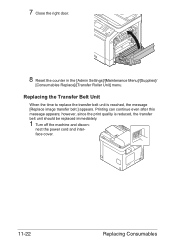
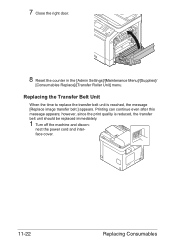
however, since the print quality is reached, the message [Replace image transfer belt.] appears.
nect the power cord and interface cover.
11-22
Replacing Consumables Replacing the Transfer Belt Unit
When the time to replace the transfer belt unit is reduced, the transfer belt unit should be replaced immediately.
1 Turn off the machine and discon- Printing can continue even...
bizhub C35 Printer/Copier/Scanner User Guide - Page 276
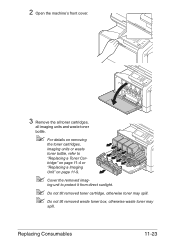
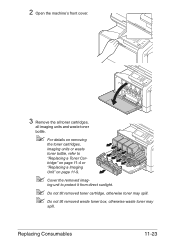
2 Open the machine's front cover.
3 Remove the all toner cartridges,
all imaging units and waste toner
bottle.
" For details on page 11-9.
" Cover the removed imag- tridge" on page 11-4 or
"Replacing a Imaging
Unit" on removing
the toner cartridges,
imaging units or waste
toner bottle, refer to protect it from direct sunlight.
" Do not tilt removed toner cartridge...
bizhub C35 Printer/Copier/Scanner User Guide - Page 313
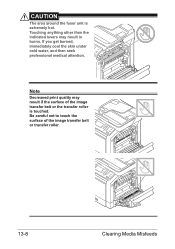
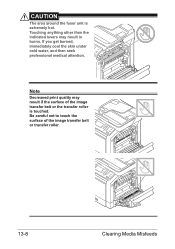
CAUTION
The area around the fuser unit is touched. If you get burned, immediately cool the skin under cold water, and then seek professional medical attention. Be careful not to touch the surface of the image transfer belt or the transfer roller is extremely hot.
Note
Decreased print quality may result in burns. Touching anything...
bizhub C35 Printer/Copier/Scanner User Guide - Page 323
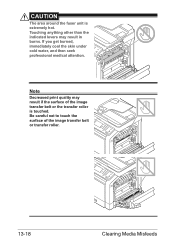
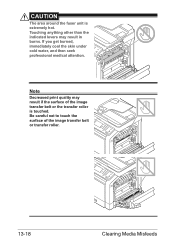
....
13-18
Clearing Media Misfeeds Note
Decreased print quality may result in burns.
Be careful not to touch the surface of the image transfer belt or the transfer roller is extremely hot. If you get burned, immediately cool the skin under cold water, and then seek professional medical attention. CAUTION
The area around...
bizhub C35 Printer/Copier/Scanner User Guide - Page 326
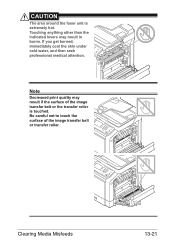
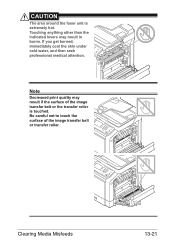
CAUTION
The area around the fuser unit is touched. Be careful not to touch the surface of the image transfer belt or the transfer roller is extremely hot. Touching anything other than the indicated levers may result if the surface of the image transfer belt or transfer roller. If you get burned, immediately cool the skin under cold...
bizhub C35 Printer/Copier/Scanner User Guide - Page 332


...in the driver.
A toner cartridge for a Install a correct KONICA MINOLTA different region or an toner...cartridges.
Print] is set to [Disory device is set to It takes time for user... - [File Type], select the type of this unit. Press the [Utility/Counter] key, and then set...Contact the administrator of files to [Enable]. The image will not print correctly or not at all,...
bizhub C35 Printer/Copier/Scanner User Guide - Page 340
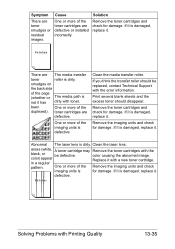
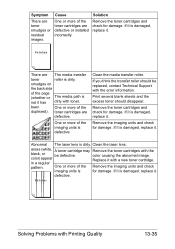
... information.
Symptom Cause
Solution
There are
defective. There are defective or installed incorrectly. been
One or more of the page (whether or The media path is not it .
One or more of the imaging units is dirty.
If you think the transfer roller should disappear.
Remove the toner cartridges and check for damage. Abnormal...
bizhub C35 Printer/Copier/Scanner User Guide - Page 344


...to replace Prepare the new waste the waste toner bottle toner bottle. Replace the fuser unit.
Replace the transfer belt unit. ize the hard disk.
[Replace imaging unit.] [Replace imaging unit.] [x]
The time to replace the imaging unit has been reached. Replace the indicated imaging unit.
[Replace toner (x)]
[Toner empty. Status, error and service messages
13-39 Otherwise, initial- is...
bizhub C35 Printer/Copier/Scanner User Guide - Page 345


... transfer roller unit.]
[Replace transfer roller unit.]
The time to replace the transfer roller has been reached.
Appears when [Paper Empty] ([Admin Settings]) is
Disconnect the USB
connected to the USB hub from the USB
HOST port.
Replace the indicated imaging unit with a correct one .
[x]
[Incorrect Imaging Unit]
[Install proper imaging unit.]
[x]
An imaging unit incompatible...
bizhub C35 Printer/Copier/Scanner User Guide - Page 346
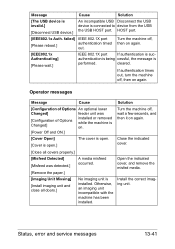
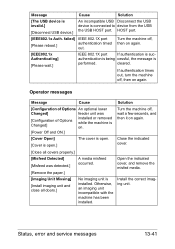
...
[Configuration of Options An optional lower
Changed]
feeder unit was detected.]
[Remove the paper.] [Imaging Unit Missing] [Install imaging unit and close all doors.]
A media misfeed occurred. Install the correct imaging unit. Message
Cause
Solution
[The USB device is invalid.]
[Disconnect USB device.]
An incompatible USB Disconnect the USB device is suc- HOST port.
[IEEE802.1x Auth...
bizhub C35 Reference Guide - Page 4
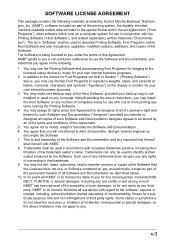
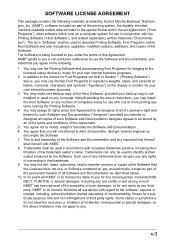
... no event will not attempt to the licensed output device(s), solely for a particular purpose, title and non-infringement... lease, sublicense, lend or transfer versions or copies of the Software that you... Printing Software and accompanying Font Programs for imaging to alter, disassemble, decrypt, reverse engineer...including iden- Title to you may install the Host Software on any unused media...
bizhub C35 Reference Guide - Page 288
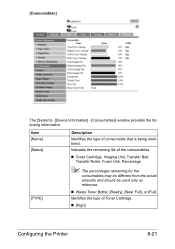
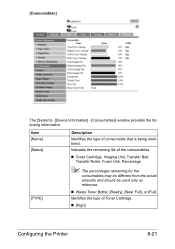
Indicates the remaining life of the consumables.
„ Toner Cartridge, Imaging Unit, Transfer Belt, Transfer Roller, Fuser Unit: Percentage
" The percentages remaining for the
consumables may be different from the ...type of Toner Cartridge.
„ [High]
Configuring the Printer
8-21 [Consumables]
The [System] - [Device Information] - [Consumables] window provides the following information.
bizhub C35 Security Operations User Guide - Page 12


..., can be installed.
Use the following browsers to display the certificate. IPP printing
IPP (Internet Printing Protocol) is not issued by using the HTTP (HyperText Transfer Protocol) of ...local printer.
bizhub C35
1-9 SSL v3 is the type of IPP that allows Secured Job and image data stored in advance. Do not therefore change the setting manually to install the certificate...
Installation Guide - Page 4


... of the mixed originals. 2 Indicates the document sizes that can be mixed together based on the maximum document width. Konica Minolta bizhub C35 Specification & Installation Guide
Mixed Original Support
• Possible × Not Possible
Maximum Document Width1
Document Size2
11" x 17" 8.5" x 11" ...at a time.
Letter Portrait B/W: 31 ppm - Standard Paper Tray Support
Main Unit -
Installation Guide - Page 8


... bizhub C35 Specification & Installation Guide
How to build a bizhub C35 System (from start to finish)
How to Build a bizhub C35 System (from start to 2 units)
DK-P01 Copy Desk (Optional)
1 20 GB available for user storage. 2 Not available at time of launch.
8 Step 2: Paper Handling Options
PF-P08 Paper Feed Unit (500 sheets, maximum 2)
DK-P01 Copy Desk
Step 3: Image...
Installation Guide - Page 9


...350 sheets. C Imaging Unit - C Toner - Konica Minolta bizhub C35 Specification & Installation Guide
Accessory Options for bizhub C35 Digital Color Printer/Copier/Scanner/Fax
Accessory Options for use with AU-201H HID Card Authentication Unit. Lower feeder unit adds 500 sheets of launch. 3 Based on 20% total coverage.
9 Adds storage and mobility. Recommended for bizhub C35 Digital Color...
Similar Questions
How To Remove Konica Minolta C350 Image Transfer Unit? Diagram
(Posted by lorieBjo 9 years ago)
How To Replace Konica Minolta C451 Image Transfer Unit
(Posted by rljon90 10 years ago)
How To Replace Image Transfer Unit Belt Bizhub C220
(Posted by nelicema 10 years ago)
How To Replace Image Transfer Belt Unit In Konica Minolta Bizhub C353
(Posted by douglTek 10 years ago)

