Konica Minolta bizhub C35 Support Question
Find answers below for this question about Konica Minolta bizhub C35.Need a Konica Minolta bizhub C35 manual? We have 7 online manuals for this item!
Question posted by jrVe on November 23rd, 2013
Bizhub C35 How To Change Fax Number
The person who posted this question about this Konica Minolta product did not include a detailed explanation. Please use the "Request More Information" button to the right if more details would help you to answer this question.
Current Answers
There are currently no answers that have been posted for this question.
Be the first to post an answer! Remember that you can earn up to 1,100 points for every answer you submit. The better the quality of your answer, the better chance it has to be accepted.
Be the first to post an answer! Remember that you can earn up to 1,100 points for every answer you submit. The better the quality of your answer, the better chance it has to be accepted.
Related Konica Minolta bizhub C35 Manual Pages
bizhub C35 Facsimile User Guide - Page 48
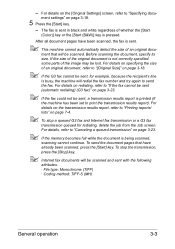
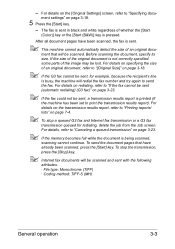
... (B&W)] key is not correctly specified, some parts of an original document, refer to send the fax. For details, refer to print the transmission results report).
ment settings" on page 3-23.
...on page 7-4.
" To stop the transmission, press the [Stop] key.
" Internet fax documents will redial the fax number and try again to "[Original Size]" on specifying the size of the image may be ...
bizhub C35 Facsimile User Guide - Page 58


... the transmission has been completed, this machine automatically turns on ECM.
" This setting cannot be used together with polling reception.
[Check Dest. & Send]
The specified fax number is compared with each other while confirming that V.34 be speci- Settings] screen, settings for the transmission line can be free of disturbances caused by...
bizhub C35 Facsimile User Guide - Page 85
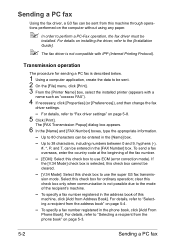
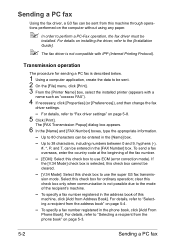
... [Preferences]), and then change the fax
driver settings.
- For details, refer to use ECM (error correction mode). If
the [V.34 Mode] check box is described below.
1 Using a computer application, create the data to perform a PC-Fax operation, the fax driver must be
installed.
To specify a fax number registered in the [FAX Number] box. The [FAX Transmission Popup] dialog box...
bizhub C35 Facsimile User Guide - Page 86
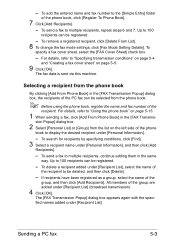
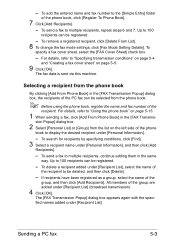
... phone book.
" Before using the phone book, register the name and fax number of the PC fax can be deleted, and then click [Delete].
- To remove a registered recipient, click [Delete From List].
8 To change the fax mode settings, click [Fax Mode Setting Details]. The fax data is sent via this machine. Selecting a recipient from the list on...
bizhub C35 Facsimile User Guide - Page 89


... format, or enter the date as two characters.
[Recipient] tab
Item [Standard] [Details]
[Load with Joint Name]
[Change Each Recipient]
[Load Set Information]
Description
Select this to add the individual recipients in the [Company], [Department], [Name] and [FAX Number] boxes. (up to change the information for the first recipient into the boxes.
5-6
Sending a PC...
bizhub C35 Facsimile User Guide - Page 96


... [Configure] tab are described below . Click this button to communicate with this machine and user authentication/account track settings.
Item
Description
[Device Option]
Specify the status of each item in the [FAX Number] box of the installed options.
[Acquire Settings]
Click this button to specify the conditions, such as
the destination, that the...
bizhub C35 Facsimile User Guide - Page 100
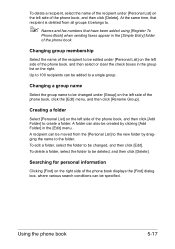
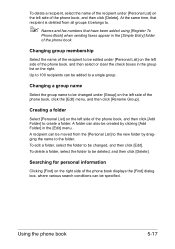
...and then click [Delete]. A folder can be changed , and then click [Edit]. To delete a folder, select the folder to be added to .
" Names and fax numbers that recipient is deleted from the [Personal List...it belongs to a single group. Using the phone book
5-17 Changing group membership
Select the name of the recipient to be changed under [Group] on the left side of the phone book ...
bizhub C35 Printer/Copier/Scanner User Guide - Page 90


... address for printing the list of address book destinations.
[Fax]/[E-mail]/[FTP]/ [Start Number]: Specify the starting address
[WebDAV]/[SMB]/ book destination number.
[Internet Fax]
[Number of Addresses]: Specify the number of
address book destinations.
[List Output]: Prints the list of the machine.
The name specified for [Device Name] will be used as the file name for...
bizhub C35 Printer/Copier/Scanner User Guide - Page 165


...)
Before you start working with step 8.
5 Click the [Acquire Device Information] to step 9.
3 Select the [Configure] tab. 4 Check that the installed options are advised to display the [Printers and Faxes] directory. Right-click the KONICA MINOLTA bizhub C35 PCL6, KONICA MINOLTA bizhub C35 PS or KONICA MINOLTA bizhub C35 XPS printer icon, and then click [Properties].
- (Windows XP...
bizhub C35 Security Operations User Guide - Page 7


... Job file. User Authentication mode is successful. - The machine is restarted
bizhub C35
1-4 The machine is restarted
- The machine is successful. - 1.2 Security...function also resets all spaces of different security functions to be changed by the ISO15408. If there is not, however, governed by...clearing or resetting the check count of the number of wrong entries at the end of the ...
bizhub C35 Security Operations User Guide - Page 9


... network, install a firewall or
similar network device to block any number that can be used in an office environment that settings have not been changed without prior notice to the office LAN to an outside network, no improper operations are known only by the user concerned. - bizhub C35
1-6 User information control system control requirements
The...
bizhub C35 Security Operations User Guide - Page 11


...User Password, Secured Job Password, and SNMP Password. bizhub C35
1-8 When PageScope Web Connection or an application of ...registration of a password consisting of a string of a single character or change of a password to one that shows "*" or "●" for the...
8 digits
8 digits
8 digits or more details of the number of the application stores the password that directly shows on by...
bizhub C35 Security Operations User Guide - Page 19


... the characters and the number of digits used for ...& Print function, see page 1-8. Setting the Enhanced Security Mode to [ON] changes the setting values of the following settings must first be made between [Enable]...enable the ID & Print function. bizhub C35
2-5 In the Enhanced Security Mode, the machine allows selection of whether to either [Device] or [External Server] (Active Directory...
bizhub C35 Security Operations User Guide - Page 70


...bizhub C35
3-16 If it is displayed as "●."
The User Password entered is absolutely necessary to leave
the machine, be sure first to log off from the user operation mode. 0 Change... user operation mode. 3.3 Change Password Function
3
3.3
Change Password Function
When [Device] is set any number that can easily be guessed from birthday, employee identification number, and
the like for ...
bizhub C35 Security Operations User Guide - Page 86


bizhub C35
4-5 4.1 PageScope Data Administrator
4
4 From the pull-down menu of User authentication, select the user authentication method.
% To change the user authentication method from "Device authentication...the device] again.
Click [OK] and wait for some while before attempting to execute [Export to the device].
% If there is a job being executed or a reserved job (timer TX, fax redial...
bizhub C35 Security Operations User Guide - Page 88


...] and [The allocation of the number of Accounts].
6 Verify the new authentication mode and click [Write].
% If there is a job being executed or a reserved job (timer TX, fax redial waiting, etc.) in the machine, the machine displays a message that tells that the write operation has not been successful because of a device lock error. bizhub C35
4-7
bizhub C35 Security Operations User Guide - Page 90


...the site while you to confirm the execution
of deletion. bizhub C35
4-9
If it is absolutely necessary to leave the site,...user, click [Add]. % To change data registered for some while before attempting to execute [Export to the device] again.
% If a previously registered...6 Click [Export to the device].
% If there is a job being executed or a reserved job (timer TX, fax redial waiting, etc.) in ...
bizhub C35 Safety Information Guide - Page 3


... Type
Color Multi-Function Peripherals (copier, printer, scanner, fax)
Product Name
bizhub C35
Options
PF-P08, Expandable Memory
This device complies with the instructions, may cause undesired operation. This ...on , the user is encouraged to try to which contains perchlorate material. Any changes made by protective housings, the product does not emit hazardous laser radiation as long...
bizhub C35 Safety Information Guide - Page 4


...by Telecom, nor does it imply that any other electronic device, including FAX machines, to the telephone line, ensure the installation of Telecom... interface. To be certain of the number of devices that may make changes in all respects with another item of...between the individual PSTNs provided in conjunction with bizhub C35, for which charges exceed local or longdistance transmission...
bizhub C35 Quick Guide - Page 35
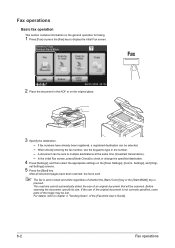
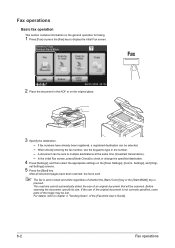
..., press [Mode Check] to type in the ADF or on the original glass.
3 Specify the destination.
- When directly entering the fax number, use the keypad to check or change the specified destination.
4 Press [Settings], and then select the appropriate settings on the [Scan Settings], [Comm. nal Settings] screens.
5 Press the [Start] key. This...
Similar Questions
How Do You Change Fax Number You Have Already Entered In The Fax To Add Area Cod
we have to use area codes for faxes and I dont know how to change the ones saved on my favorites
we have to use area codes for faxes and I dont know how to change the ones saved on my favorites
(Posted by caddison 10 years ago)
Bizhub C35 How Do I Delete Programmed Fax Numbers
(Posted by ipaycindy 10 years ago)
Storing Fax Numbers In Bizhub C35
How do you store fax numbers or email address in the Bizhub C35?
How do you store fax numbers or email address in the Bizhub C35?
(Posted by chef6261 11 years ago)

