Konica Minolta bizhub C35 Support Question
Find answers below for this question about Konica Minolta bizhub C35.Need a Konica Minolta bizhub C35 manual? We have 7 online manuals for this item!
Question posted by kcceBenjam on March 3rd, 2014
How To Access Network Settings On C35 Konica
The person who posted this question about this Konica Minolta product did not include a detailed explanation. Please use the "Request More Information" button to the right if more details would help you to answer this question.
Current Answers
There are currently no answers that have been posted for this question.
Be the first to post an answer! Remember that you can earn up to 1,100 points for every answer you submit. The better the quality of your answer, the better chance it has to be accepted.
Be the first to post an answer! Remember that you can earn up to 1,100 points for every answer you submit. The better the quality of your answer, the better chance it has to be accepted.
Related Konica Minolta bizhub C35 Manual Pages
bizhub C35 Facsimile User Guide - Page 125
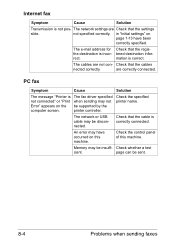
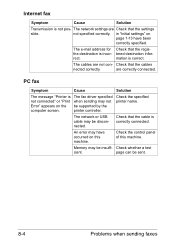
...cient. page can be supported by the printer controller. The network settings are Check that the cables
nected correctly.
in "Initial settings" on
page 1-13 have occurred on the computer screen. ...disconnected.
The cables are correctly connected. are not con-
tered destination infor-
The network or USB cable may not be sent.
8-4
Problems when sending faxes Check that the...
bizhub C35 Printer/Copier/Scanner User Guide - Page 27


... devices (multifunctional OA equipment) can be downloaded to the hard disk.
For details, refer to the PageScope Data Administrator User Manual on the Applications CD/DVD. Print Status Notifier
This application notifies the user as status monitoring and network set- PageScope Net Care Device Man...
(Windows Server 2008 R2/7/Vista/ Server 2008/XP/Server 2003/2000,
data to be accessed.
bizhub C35 Printer/Copier/Scanner User Guide - Page 90


... Name] will be printed or viewed.
[Address Book]
Specify settings for [Address Book], [Group] and [Program] can be sent.
[Machine Settings]
Specify machine information.
[Device Name]
Specify the name of address book destinations.
[Admin Settings]
3-43 [Administrator Registration]
Item
Description
[Administrator Registration] Specify administrator information.
[Name]
Specify the...
bizhub C35 Printer/Copier/Scanner User Guide - Page 217
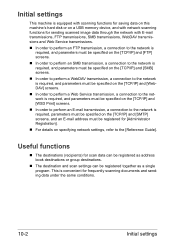
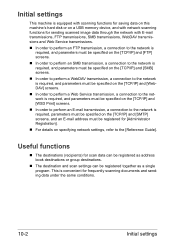
... destinations.
„ The destination and scan settings can be registered for [Administrator Registration]. „ For details on specifying network settings, refer to the [Reference Guide]. Initial settings
This machine is equipped with scanning functions for saving data on this machine's hard disk or on a USB memory device, and with network scanning functions for sending scanned image...
bizhub C35 Reference Guide - Page 25


Adding a printer from the Network window 7-24 Adding a printer using Add ...Device Information 8-14 [Counter 8-22 [Online Assistance 8-24 [Import/Export 8-26 [Date/Time Settings 8-29 [Machine Settings 8-33 [ROM Version 8-35 [Maintenance 8-36 [Notification Settings 8-38 [Security] tab 8-43 [Authentication 8-43 [ID & Print Settings 8-56 [Authentication Device Settings 8-57 [PKI Settings...
bizhub C35 Reference Guide - Page 142


Uninstallation begins.
Uninstalling the Scanner Driver
1-115 Uninstalling the Scanner Driver
1 Double-click [KONICA MINOLTA bizhub C35 Uninstaller.app], which can
be accessed by clicking [Library], then [Application Support], [KONICA MINOLTA], then [bizhub C35].
2 Click [Uninstallation].
3 Click [OK]. 4 Enter the administrator user name and password, and then click [OK].
bizhub C35 Reference Guide - Page 233


... chapter contains descriptions on the network printing terms and the IPP printing methods. Previously called "Rendezvous", the name was changed to the network and for specifying settings.
Bonjour
Macintosh network technology for computer networking. AppleTalk
A generic name for the protocol suite developed by Apple Computer for automatically detecting devices connected to "Bonjour" starting...
bizhub C35 Reference Guide - Page 234


... discover (1) its own IP address, (2) the IP address of a BOOTP server on the network, and (3) a file that a new computer can be loaded into publicly accessible Web servers. With dynamic addressing, a device can be added to devices on the TCP/IP network. Network Printing
7-7 This enables the workstation to boot without the hassle of manually assigning it...
bizhub C35 Reference Guide - Page 506


... 7-3 Network printing 7-6 Network settings 5-2 Network, PageScope Web
Connection 8-182 AppleTalk Settings 8-229 Bonjour Settings 8-225 E-mail Settings 8-193 FTP Settings 8-210 General Settings 8-182 HTTP Settings 8-205 IPP Settings 8-206 LDAP Settings 8-200 LLTD Settings 8-235 NetWare Settings 8-226 Network Fax Settings 8-230 OpenAPI Settings 8-232 SMB Settings 8-217 SNMP Settings...
bizhub C35 Security Operations User Guide - Page 2


...Password 2-20 Changing the Administrator Password 2-20
Erasing data when the machine is to be discarded or use of a leased machine is terminated...2-22 Setting the Overwrite All Data...2-22 Setting the SSD Low-level Format 2-25 Setting the Restore All ...2-26 SSL Setting Function ...2-27 Device Certificate Setting ...2-27 SSL Setting ...2-29 Removing a Certificate...2-30
bizhub C35
Contents-1
bizhub C35 Security Operations User Guide - Page 3


...
4.1.1 4.1.2 4.1.3 4.1.4 4.1.5 4.2
PageScope Data Administrator ...4-2 Precautions during backup or restore 4-2
Accessing from PageScope Data Administrator 4-2 Setting the user authentication method 4-4 Changing the authentication mode...4-6 Making the user settings...4-9 Setting the IC card information...4-10 TWAIN driver...4-12 Accessing from the TWAIN driver...4-12
bizhub C35
Contents-2
bizhub C35 Security Operations User Guide - Page 13


...set network settings (DNS Server setting, IP Address setting, SMTP Server setting, NetWare Setting, NetBIOS setting and AppleTalk Printer Name setting), resetting it to the factory setting
Deletes the machine setting data
Deletes the trusted channel setting data
Deletes the external server identification setting... All Restore All Overwrite All Data
bizhub C35
1-10 Items of Data Cleared by...
bizhub C35 Security Operations User Guide - Page 14


...to be reset to HDD files. - Executing [All] formats all areas in the machine's HDD.
bizhub C35
1-11 Executing HDD format deletes data saved in the HDD, deleting all data saved. For details ... see page 2-5. So, it must be turned [ON]
again. For details of the execution of settings, see page 2-26. - The execution of the machine must be cleared by the service engineer, ...
bizhub C35 Security Operations User Guide - Page 19


... certificate for SSL Password Rules
Description An 8-digit password that allows settings for each password are restricted. Restrict
Valid
Remote device setting disabled Disable (not to be changed )
The security level can be converted all at once.
bizhub C35
2-5 When the Enhanced Security Mode is set to [ON] Restrict (not to be changed) OFF (not to...
bizhub C35 Security Operations User Guide - Page 24
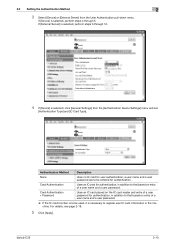
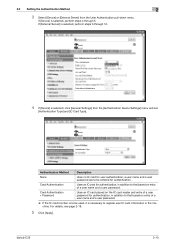
... are to be entered for authentication, in the machine.
Uses an IC card for authentication. bizhub C35
2-10 For details, see page 2-18.
5 Click [Apply]. 2.3 Setting the Authentication Method
2
3 Select [Device] or [External Server] from the [Authentication Device Settings] menu and set
[Authentication Type] and [IC Card Type].
Authentication Method None
Card Authentication
Card...
bizhub C35 Security Operations User Guide - Page 32


... NOTICE
The Administrator must first make User Authentication and Authentication Device settings before registering the IC card information. bizhub C35
2-18 For details of the following two methods for registering the IC card information. - 2.7 IC card information Setting Function
2
2.7
IC card information Setting Function
When access to the machine by the Administrator of the machine through...
bizhub C35 Security Operations User Guide - Page 47


...password that can be transmitted. Operation of the network setting function and the SNMP password change function.
For accessing the MIB, use setting
BOOT Protocol Type
DNS server address setting
SMTP server address setting
NetWare setting
Print Server Name
Printer Name
AppleTalk Printer Name Setting
NetBIOS setting
Object ID 1.3.6.1.4.1.18334.1.1.2.1.5.7.1.1.1.3.1 1.3.6.1.4.1.18334...
bizhub C35 Security Operations User Guide - Page 84


...5 Check the data displayed on after turning it off , then on the Import device information screen and click [Import].
4 Type the 8-digit Administrator Password registered in ... machine, the machine is set into an access lock state and prohibits any subsequent password entry operations. 4.1 PageScope Data Administrator
4
3 Check the settings on , the power switch... access. bizhub C35
4-3
bizhub C35 Security Operations User Guide - Page 85


... is absolutely necessary to leave the site, be changed. 0 For the procedure to access the machine, see steps 1 through 5 of PageScope Data Ad-
trator. bizhub C35
4-4 4.1 PageScope Data Administrator
4
4.1.2
Setting the user authentication method
0 If the IC card function has been set, the user authentication method cannot be sure first to the machine through [Authentication...
bizhub C35 Security Operations User Guide - Page 93


...KONICA MINOLTA bizhub C35 TWAIN Ver.1].
3 Select the "Login as the Registered user" radio button and enter the User Name and the 8-to-64-digit
User Password.
% If [External Server] (Active Directory) is set into an access...is set for the authentication purpose appears as unauthorized access. If it off.
Enter the correct User Password.
% A failure in authentication as a TWAIN device. ...
Similar Questions
Can't Access Printing Defaults For Konica Minolta Bizhub 353
(Posted by gulimantz 9 years ago)
How To Access Network Settings For Bizhub 223
(Posted by amtJimHol 9 years ago)
How To Change Default Print Settings On Konica Bizhub To Single Side
(Posted by Retsit 9 years ago)
How To Access Admin Setting With Konica Minolta C360
(Posted by leilt 10 years ago)

