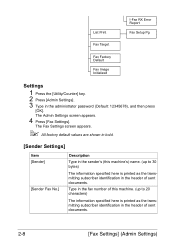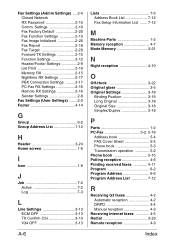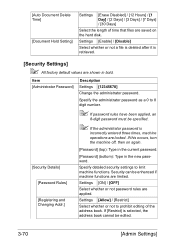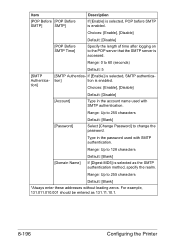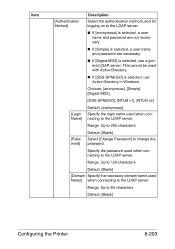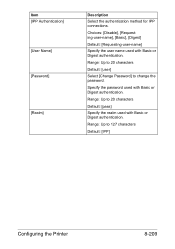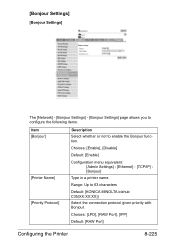Konica Minolta bizhub C35 Support Question
Find answers below for this question about Konica Minolta bizhub C35.Need a Konica Minolta bizhub C35 manual? We have 7 online manuals for this item!
Question posted by almukhtaroff2 on March 26th, 2014
Default Admin C352 Minolta Password
what is the default admin password for minolta c352
Current Answers
Related Konica Minolta bizhub C35 Manual Pages
Similar Questions
How To Change Konica Minolta C364 Default Admin Password
(Posted by sherryg19059 3 years ago)
What Is The Konica C35 Default Admin Password
(Posted by dolchall 10 years ago)
How To Change Konica C35 Default Admin Password
(Posted by aotjhale 10 years ago)
What's Konica Minolta Bizhub 423 Default Admin Password
(Posted by nordddste 10 years ago)
Bizhub C350 How To Change Default Admin Password
(Posted by mateoMb 10 years ago)