Konica Minolta bizhub C35 Support Question
Find answers below for this question about Konica Minolta bizhub C35.Need a Konica Minolta bizhub C35 manual? We have 7 online manuals for this item!
Question posted by aotjhale on March 20th, 2014
How To Change Konica C35 Default Admin Password
The person who posted this question about this Konica Minolta product did not include a detailed explanation. Please use the "Request More Information" button to the right if more details would help you to answer this question.
Current Answers
There are currently no answers that have been posted for this question.
Be the first to post an answer! Remember that you can earn up to 1,100 points for every answer you submit. The better the quality of your answer, the better chance it has to be accepted.
Be the first to post an answer! Remember that you can earn up to 1,100 points for every answer you submit. The better the quality of your answer, the better chance it has to be accepted.
Related Konica Minolta bizhub C35 Manual Pages
bizhub C35 Printer/Copier/Scanner User Guide - Page 9


... Default Start App 3-20 [Admin Settings 3-21 [Machine Settings 3-41 [Administrator Registration 3-43 [Address Registration 3-43 [Authentication Setting 3-44 [Ethernet 3-45 [External Memory Print 3-48 [Job Timeout 3-48 [Copy Settings 3-48 [Print Settings 3-49 [Fax Settings 3-63 [Maintenance Menu 3-63 [Folder Settings 3-69 [Security Settings 3-70 Changing the administrator password...
bizhub C35 Printer/Copier/Scanner User Guide - Page 117
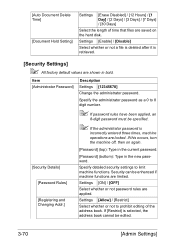
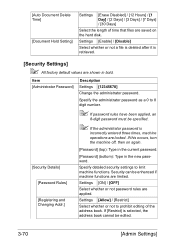
... factory default values are shown in the new password.
Item [Administrator Password]
Description
Settings [12345678]
Change the administrator password. Settings [ON] / [OFF]
Select whether or not password rules are limited.
Specify the administrator password as a 0 to 8 digit number.
" If password rules have been applied, an
8-digit password must be edited.
3-70
[Admin Settings...
bizhub C35 Printer/Copier/Scanner User Guide - Page 121
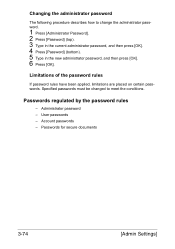
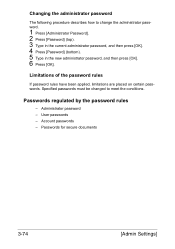
... documents
3-74
[Admin Settings] Changing the administrator password
The following procedure describes how to meet the conditions. Passwords regulated by the password rules
-
Limitations of the password rules
If password rules have been applied, limitations are placed on certain passwords. Specified passwords must be changed to change the administrator password.
1 Press [Administrator...
bizhub C35 Printer/Copier/Scanner User Guide - Page 165


...[Acquire Device Information] to display the [Printers and Faxes] directory. Also, in the driver. Right-click the KONICA MINOLTA bizhub C35 PCL6, KONICA MINOLTA bizhub C35 PS or KONICA MINOLTA bizhub C35 XPS ... and then click [Printers] to verify/change the default driver settings. Right-click the KONICA MINOLTA bizhub C35 PCL6 or KONICA MINOLTA bizhub C35 PS printer icon and choose [Properties].
...
bizhub C35 Reference Guide - Page 182


If this occurs, turn the machine off, then on using the administrator password.
1 Press the [Utility/Counter] key. 2 Press [Admin Settings]. 3 Type in the administrator password (Default: 12345678), and then press
[OK].
" If the administrator password is incorrectly entered three times,
machine operations are
changed by the machine administrator.
Displaying the [Ethernet] screen
From the...
bizhub C35 Reference Guide - Page 314
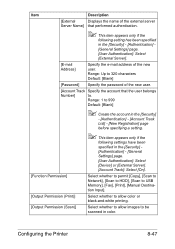
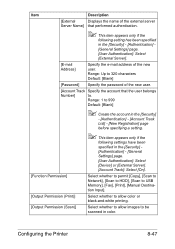
Range: Up to 320 characters Default: [Blank]
[Password] Specify the password of the new user.
[Account Track Specify the account that performed authentication.
" This item appears only if the
following settings have been specified in the [Security] [Authentication] - [General Settings] page. [User Authentication]: Select [Device] or [External Server]. [Account Track]: Select [On].
[...
bizhub C35 Reference Guide - Page 329


... be used according to the protocol.
[Issued By]
Displays the issuer of the device certificate.
8-62
Configuring the Printer
Click to register a new device certificate. Range: 1 to 16 Default: [8]
[PKI Settings]
[Device Certificate]
The [Security] - [PKI Settings] - [Device Certificate] page allows you to configure the following items.
Item
Description
[New Registration...
bizhub C35 Reference Guide - Page 465
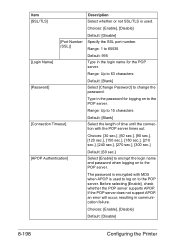
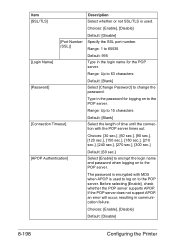
... not support APOP, an error will occur, resulting in the login name for logging on to the POP server.
Choices: [Enable], [Disable]
Default: [Disable]
8-198
Configuring the Printer
Range: Up to 63 characters
Default: [Blank]
[Password]
Select [Change Password] to 65535
[Login Name]
Default: 995
Type in communication failure.
Choices: [Enable], [Disable]
[Port Number (SSL...
bizhub C35 Reference Guide - Page 482
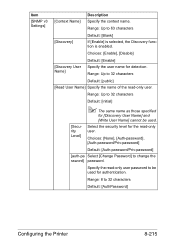
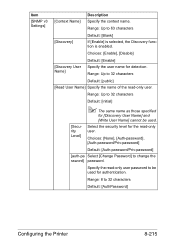
...: [initial]
" The same name as those specified
for detection.
Choices: [None], [Auth-password], [Auth-password/Priv-password]
Default: [Auth-password/Priv-password]
[auth-pa Select [Change Password] to 32 characters
Default: [AuthPassword]
Configuring the Printer
8-215 Range: Up to 32 characters
Default: [public]
[Read User Name] Specify the name of the read -only user. Select the...
bizhub C35 Reference Guide - Page 483
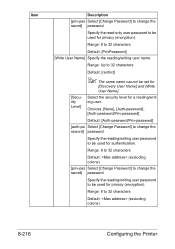
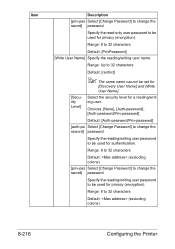
...name cannot be used for
[Discovery User Name] and [Write User Name]. Range: Up to be set for authentication. Range: 8 to 32 characters
Default: (excluding colons)
[priv-pas Select [Change Password] to change the ssword] password. Choices: [None], [Auth-password], [Auth-password/Priv-password]
Default: [Auth-password/Priv-password]
[auth-pa Select [Change Password] to change the sword...
bizhub C35 Security Operations User Guide - Page 2


... Administrator Password 2-20
Erasing data when the machine is to be discarded or use of a leased machine is terminated...2-22 Setting the Overwrite All Data...2-22 Setting the SSD Low-level Format 2-25 Setting the Restore All ...2-26 SSL Setting Function ...2-27 Device Certificate Setting ...2-27 SSL Setting ...2-29 Removing a Certificate...2-30
bizhub C35...
bizhub C35 Security Operations User Guide - Page 11


...
Password Rules
According to certain Password Rules, registration of a password consisting of a string of a single character or change of a password to [ON]. Study the following requirements when using the PageScope Web Connection or an application of various other types is used , not "SSL v2," for the SSL setting. - Types of a single character is not accepted.
bizhub C35...
bizhub C35 Security Operations User Guide - Page 19


...changed to one containing strength lower than AES/3DES)
Selection can be Made in Advance Administrator Password
User Authentication Certificate for enhancing each password are restricted. For details of the ID & Print function, see page 1-8. Enable the function manually to use the Enhanced Security Mode or not. bizhub C35...be changed )
NOTICE
When Password Rules is set to either [Device]...
bizhub C35 Security Operations User Guide - Page 30


...changed from PageScope Web Connection. If the user authentication method is changed . - To change the password.
1 Start PageScope Web Connection and access the Admin Mode.
2 Click the [Security] tab and [User List]. If a user name is changed when [Device] is changed between [Device...user and changing a User Password. To register or change a user, make user
registration or change are ...
bizhub C35 Security Operations User Guide - Page 34


... entered for accessing the Admin Settings. If it is authenticated, the machine enables the operation of changing the Administrator Password required for the authentication purpose appears as "*" on the display.
Changing the Administrator Password
0 For the procedure to show the upper case screen.
2-20 bizhub C35
% Press the [C] key to clear all characters. % Touch [Delete] to delete...
bizhub C35 Security Operations User Guide - Page 46


... the correct auth-password or priv-password.
bizhub C35
2-32 lutely necessary to leave the machine, be used appears. The password entered for accessing the MIB object over the network using the SNMP from the Admin Mode.
1 Start PageScope Web Connection and access the Admin Mode.
2 Click the [Network] tab and [SNMP Settings].
3 Click the [Change Password] check box...
bizhub C35 Security Operations User Guide - Page 47


...bizhub C35
2-33 The machine allows you to select either HMAC-MD5 or HMACSHA1 for the setting items.
Setting Item Write User Name auth-password priv-password...allowed to operate the SNMP password change function. Operation of the network setting function and the SNMP password change function of the security control functions that meets the requirements of the Password Rules, see page 1-8. ...
bizhub C35 Security Operations User Guide - Page 56


...Method of the Admin Settings, the ...printing from a device other users.
3.1 User Authentication Function
3
3 User Operations
3.1
User Authentication Function
When [Device] or [External ...change the User Password from that based on entry of the machine should immediately change the User Password.
bizhub C35
3-2 A failure in authentication as a result of the entry of a wrong password...
bizhub C35 Security Operations User Guide - Page 70


bizhub C35
3-16 3.3 Change Password Function
3
3.3
Change Password Function
When [Device] is absolutely necessary to leave
the machine, be sure first to log off from the user operation mode. 0 Change the user password at regular intervals. 0 Make absolutely sure that nobody but you may know your user password. 0 Do not set for the user password.
1 Log on to the user operation mode...
bizhub C35 Safety Information Guide - Page 4


... between 2 and 10.
-
If this port. 6. [Admin Setting] - [Fax Settings] - [Comm. If the ... equipment.
This device is causing harm to determine the number of bizhub C35 does not disable...of Telepermitted equipment of a different make changes in its network. The automatic calling...devices not ringing in advance that a disregard for repair or warranty information, please contact the Konica...
Similar Questions
What Is The Konica C35 Default Admin Password
(Posted by dolchall 10 years ago)
How To Change Konica C35 Printer Replace Imaging Unit K
(Posted by guydsar 10 years ago)
What Is The Default Admin Password For A Bizhub C452
(Posted by Spacraigm 10 years ago)
What Is The Default Admin Password For The Bizhub 501
(Posted by nthetrChuck 10 years ago)
Bizhub C350 How To Change Default Admin Password
(Posted by mateoMb 10 years ago)

