Konica Minolta bizhub C284 Support Question
Find answers below for this question about Konica Minolta bizhub C284.Need a Konica Minolta bizhub C284 manual? We have 3 online manuals for this item!
Question posted by services on November 12th, 2012
How Do I Get Into Service Mode On C364
The person who posted this question about this Konica Minolta product did not include a detailed explanation. Please use the "Request More Information" button to the right if more details would help you to answer this question.
Current Answers
There are currently no answers that have been posted for this question.
Be the first to post an answer! Remember that you can earn up to 1,100 points for every answer you submit. The better the quality of your answer, the better chance it has to be accepted.
Be the first to post an answer! Remember that you can earn up to 1,100 points for every answer you submit. The better the quality of your answer, the better chance it has to be accepted.
Related Konica Minolta bizhub C284 Manual Pages
bizhub C554/C454/C364/C284/C224 Quick Assist Guide - Page 7


... which has a duplex unit, you can be changed after a period of a device depends on the User's Guide CD included with European standard EN 12281 as well as initial setting in an easy-to a "low-power mode" after installation manually).
1-2
bizhub C554/C454/C364/C284/C224 Recycled Paper
This product can print on both its properties...
bizhub C554/C454/C364/C284/C224 Quick Assist Guide - Page 11


...switch, unplug the power cord from the power outlet, and then call your authorized service representative. When checking the inside of children.
The hot toner may malfunction. When moving... as precision equipment and data storage devices, otherwise they may scatter and cause burns or other cables. Eyestrain could result.
1-6
bizhub C554/C454/C364/C284/C224 Immediately turn OFF the power...
bizhub C554/C454/C364/C284/C224 Quick Assist Guide - Page 14


... laser radiation
Maximum Average Radiation Power: 11.2 μW (bizhub C554) / 9.4 μW (bizhub C454) / 7.4 μW (bizhub C364) / 6.0 μW (bizhub C284/C224) at the laser aperture of the U.S.
The print head unit is NOT A FIELD SERVICE ITEM: Therefore, the print head unit should not be attached to the Center for Devices and Radiological Health (CDRH) of the print head unit...
bizhub C554/C454/C364/C284/C224 Quick Assist Guide - Page 19


... consist of any combination of devices that has the format US: US:AAAEQ##TXXXX.. If the equipment is resolved.
1-14
bizhub C554/C454/C364/C284/C224 For U.S.A. AVIS: Le....
Introduction Chapter 1
1
1.5
Special Notice to User 1.5
Special Notice to maintain uninterrupted service. Also, you in the format US:AAAEQ##TXXXX. See installation instructions for this equipment is...
bizhub C554/C454/C364/C284/C224 Quick Assist Guide - Page 20


... the sending machine or such business, other electronic device, including FAX machines, to send any message unless such message clearly contains in conjunction with... focus your telephone company or a qualified installer. bizhub C554/C454/C364/C284/C224
1-15 Introduction Chapter 1
1.5 Special Notice to User
1
Connection to party line service is compatible with some parts of the network. ...
bizhub C554/C454/C364/C284/C224 Quick Assist Guide - Page 24
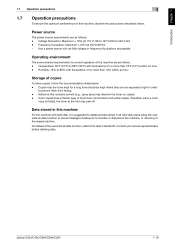
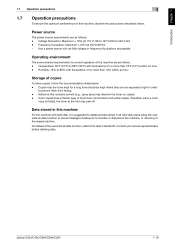
... - Temperature: 50°F (10°C) to the User's Guide CD. bizhub C554/C454/C364/C284/C224
1-19 Operating environment
The environmental requirements for a long time should be kept... listed below .
Power source
The power source requirements are as possible. Contact your service representative before deleting data. Color copies have a thicker layer of toner than 10%...
bizhub C554/C454/C364/C284/C224 Quick Assist Guide - Page 136


... this machine. The recommended memory size is not connected to the rear panel of this machine.
Formatted in the USB memory device can be printed. bizhub C554/C454/C364/C284/C224
3-71 Compatible with security function that is 2GB. Available printing file types - Other file types are not supported on a computer that can be...
bizhub C554/C454/C364/C284/C224 Quick Assist Guide - Page 142
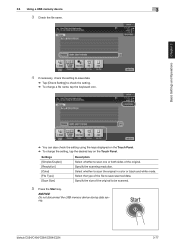
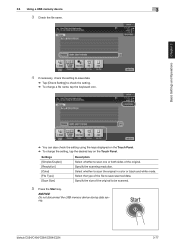
bizhub C554/C454/C364/C284/C224
3-77 Select the type of the file ... the Start key. Specify the size of the original. Basic Settings and Operations Chapter 3
3.6 Using a USB memory device
3
3 Check the file name.
4 If necessary, check the setting to save scanned data.
Settings [Simplex/Duplex]...or black and white mode. NOTICE
Do not disconnect the USB memory device during data saving.
bizhub C554/C454/C364/C284/C224 Quick Assist Guide - Page 165


... mode 2-24
SMB Send 3-20, 3-30
Sub Power OFF 2-24
T
Token Certificate 4-4
Touch Panel 2-28, 2-29
U
User authentication 3-60
V
Voice Guidance 4-8
X
XPS 3-8
5-2
bizhub C554/C454/C364/C284/...36
Low Power mode 2-24
M
Main Menu 2-28
MFP 2-9, 2-11
O Options 2-5, 2-7, 2-13
P
PC-Fax TX 3-51 PCL 3-8 Power Save mode 2-24
Print Function 3-2, 3-8
Printing from a USB memory device 3-71 PS ...
Security Guide - Page 5


... entry according to the User's Guide furnished with the mode screen left displayed.
The manual should keep this manual thoroughly before using the security functions offered by the bizhub C554/C454/C364/C284/C224 machine comply with the Authentication Unit. For details of... given by the message. The administrator of the machine should be remedied, contact your service representative.
Security Guide - Page 6


... during setup and service procedures for filing.
Let the administrator of Machine) Service Representative
Company Name
User Division Name Person in which it is evaluated. bizhub C554/C454/C364/C284/C224
1-3 Perform ...of the Firmware is the type for the exclusive use for the Enhanced Security Mode. Explain to the administrator that the Administrator Password has been set by the...
Security Guide - Page 9
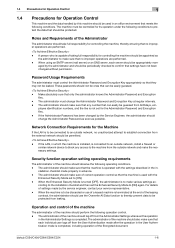
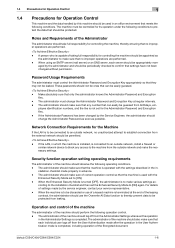
... the following operation control. -
aged by the Service Engineer, the administrator should be permitted.
- If...bizhub C554/C454/C364/C284/C224
1-6 These passwords should log off from the User Authentication mode after the operation in the User Authentication mode... Mode is turned [OFF], the administrator is connected to an outside network, install a firewall or
similar network device ...
Security Guide - Page 10
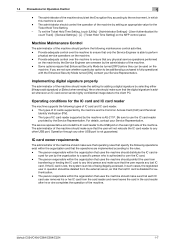
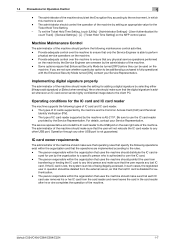
...card reader
provided by setting an appropriate value for the Ticket Hold Time Setting.
- bizhub C554/C454/C364/C284/C224
1-7 1.4 Precautions for the IC card and IC card reader
The machine supports ...a specific person who is fully operational with the Enhanced Security Mode turned [ON], contact your Service Representative. The service representative is at risk of the machine. - If you are ...
Security Guide - Page 14
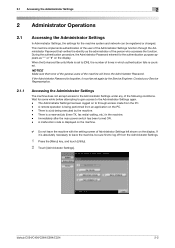
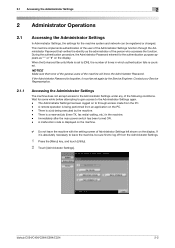
...being executed by the Service Engineer.
This machine implements authentication of the user of Administrator Settings left shown on the PC. - bizhub C554/C454/C364/C284/C224
2-2 The ...Administrator Settings has been logged on the display. A remote operation is counted. When the Enhanced Security Mode is set...
Security Guide - Page 15
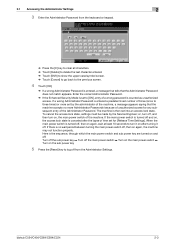
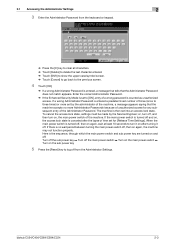
...three times) or more set by the Service Engineer; To cancel the access lock state... access for [Release Time Settings]. bizhub C554/C454/C364/C284/C224
2-3 When the main power ...switch is then set for any subsequent entry of the machine. The machine is turned off . Enter the correct Administrator Password.
% If the Enhanced Security Mode...
Security Guide - Page 17


...Mode is set to [ON], entry of a wrong password is then set into an access lock state. or, turn off, and then turn it on after the lapse of time set by the Service Engineer;
bizhub C554/C454/C364/C284... sub power key
6 Press the [Access] key or touch [Close] to log off from the User Mode. Here is entered a predetermined number of times (once to three times) or more set for any subsequent...
Security Guide - Page 18
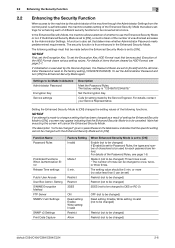
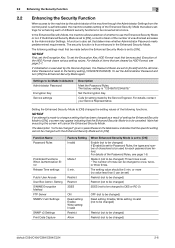
... changed)
Restrict (not to be changed )
bizhub C554/C454/C364/C284/C224
2-6 The following functions. To set . * The number of setting the Enhanced Security Mode to [ON], a screen may appear indicating that the Enhanced Security Mode is to be changed ) Restrict (not to be canceled.
For details, contact your Service Representative.
Mode 2 (not to be changed " given...
Security Guide - Page 21


2.2 Enhancing the Security Function
2
5 Select [Enable] and set [Set Minimum Password Length] (8 to 64 characters).
% The following screen appears if the previously required settings are yet to be made by the Service Engineer. Contact your Service Representative.
6 Touch [OK]. bizhub C554/C454/C364/C284/C224
2-9
Security Guide - Page 22


...
it is factory-set to [OFF]. 2.2 Enhancing the Security Function
2
2.2.3
Setting the Enhanced Security Mode
0 For the procedure to call the Administrator Settings on the display, see page 2-2. 0 Do not leave the machine with the setting screen of the machine.
1 Call the Administrator Settings on the display.
bizhub C554/C454/C364/C284/C224
2-10
Security Guide - Page 25


... appears when any value between 1 min. or more will cancel the Enhanced Security Mode.
7 Touch [OK]. Selecting [Mode 1] will cancel the Enhanced Security Mode.
% Set three times or less when the Enhanced Security Mode is set to [ON]. bizhub C554/C454/C364/C284/C224
2-13
2.3 Preventing Unauthorized Access
2
3 Touch [Prohibited Functions When Authentication Error].
4 Touch...
Similar Questions
How To Reset Admin Password On Bizhub C364
(Posted by bsowltkulez 9 years ago)
How To Get Into Service Mode On A Minolta Bizhub 601
(Posted by Dcgeearne 10 years ago)
How To Enter Service Mode On Konica Minolta Bizhub 501
(Posted by TUpurp 10 years ago)

