Konica Minolta bizhub C284 Support Question
Find answers below for this question about Konica Minolta bizhub C284.Need a Konica Minolta bizhub C284 manual? We have 3 online manuals for this item!
Question posted by bsowltkulez on July 15th, 2014
How To Reset Admin Password On Bizhub C364
The person who posted this question about this Konica Minolta product did not include a detailed explanation. Please use the "Request More Information" button to the right if more details would help you to answer this question.
Current Answers
There are currently no answers that have been posted for this question.
Be the first to post an answer! Remember that you can earn up to 1,100 points for every answer you submit. The better the quality of your answer, the better chance it has to be accepted.
Be the first to post an answer! Remember that you can earn up to 1,100 points for every answer you submit. The better the quality of your answer, the better chance it has to be accepted.
Related Konica Minolta bizhub C284 Manual Pages
bizhub C554/C454/C364/C284/C224 Quick Assist Guide - Page 2


RADIO FREQUENCY DEVICES (for California Customers 1-11
For EU member states only ...1-12
For EU member states only ...1-12
Telephone Cable ...1-12
1.4
Caution notations and labels ...1-13
1.5
Special Notice to User ...1-14
For Canada ...1-14
For U.S.A...1-14
For New Zealand...1-15
For Europe ...1-16
1.6
Space requirements...1-17
bizhub C554/C454 ...1-17
bizhub C364/C284/C224 ...
bizhub C554/C454/C364/C284/C224 Quick Assist Guide - Page 3


... 2.5 2.5.1
2.5.2
2.5.3 2.6 2.6.1 2.6.2 2.7 2.7.1
2.7.2
2.7.3
2.7.4
About this machine ...2-5 Optional components (bizhub C554/C454 2-5 Optional components (bizhub C364/C284/C224 2-7 Name of parts (MFP) (bizhub C554/C454 2-9 Front side ...2-9 Rear side ...2-10
Name of parts (MFP) (bizhub C364/C284/C224 2-11 Front side ...2-11 Rear side ...2-12
Name of parts (Optional units) ...2-13 Finisher FS...
bizhub C554/C454/C364/C284/C224 Quick Assist Guide - Page 13


... PART 15 - RADIO FREQUENCY DEVICES (for a Class A digital device, pursuant to comply with Canadian ICES-003. users)
NOTE: This equipment has been tested and found to Part 15 of the FCC Rules. INTERFERENCE-CAUSING EQUIPMENT STANDARD (ICES-003 ISSUE 4) (for the Konica Minolta branded model bizhub C554, bizhub C454, bizhub C364, bizhub C284 and bizhub C224. For users in...
bizhub C554/C454/C364/C284/C224 Quick Assist Guide - Page 14


... the U.S.
Compliance is reported to laser products marketed in the United States and is mandatory for Devices and Radiological Health (CDRH) of Health and Human Services (DHHS). This is a semiconductor laser.
Department of the U.S.
bizhub C554/C454/C364/C284/C224
1-9 The label shown on page 1-11 indicates compliance with the CDRH regulations and must...
bizhub C554/C454/C364/C284/C224 Quick Assist Guide - Page 23
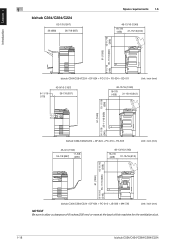
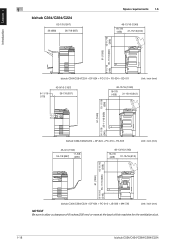
...
16-7/8 (428) 31-15/16 (812)
15-11/16 (398)
61 (1550) 9-11/16 (246) 35-11/16 (906)
bizhub C364/C284/C224 + DF-624 + PC-210 + FS-533
Unit: inch (mm)
45-3/4 (1162)
11-5/8 34-1/8 (867) (295)
48-13...16-7/8 (428) 31-15/16 (812)
(246) 35-11/16 (906) (398)
15-11/16
61 (1550)
9-11/16
bizhub C364/C284/C224 + DF-624 + PC-210 + JS-506 + MK-730
Unit: inch (mm)
NOTICE
Be sure to allow a clearance of...
bizhub C554/C454/C364/C284/C224 Quick Assist Guide - Page 32
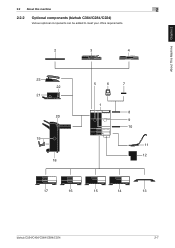
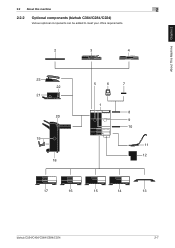
About This Machine Chapter 2
2.2 About this machine
2
2.2.2
Optional components (bizhub C364/C284/C224)
Various optional components can be added to meet your office requirements.
2
3
4
23 22
21
20
19
18
5
6
7
1 8 9 10
11 12
17
16
15
14
13
bizhub C554/C454/C364/C284/C224
2-7
bizhub C554/C454/C364/C284/C224 Quick Assist Guide - Page 36


...)
has stopped due to maintenance this machine.
7
Data Indicator
Flashes blue while this indicator lamp lights up orange if this machine
2.2.4 Name of parts (MFP) (bizhub C364/C284/C224) Front side
1
2
9
8 7 6 5
2
3 4
No. If a job is currently spooled, this machine is receiving a job. Name
Description
1
Control Panel
Use the Touch Panel or buttons on...
bizhub C554/C454/C364/C284/C224 Quick Assist Guide - Page 51


...reset all settings, excluding the registered ones, that you entered using the Control Panel.
Press to any function in the Interrupt mode. The Register key can be assigned to start the use .
2-26
bizhub C554/C454/C364/C284... operation is enabled, enter the user name and password for user authentication or the account name and password for account track, then press this key to temporarily...
bizhub C554/C454/C364/C284/C224 Quick Assist Guide - Page 68


For information on the default administrator password, refer to the User's Guide CD. however, some network ... on. For details, refer to suit your environment. Configure the
required settings to the User's Guide CD. - bizhub C554/C454/C364/C284/C224
3-3
Tap [Utility], and select [Administrator Settings] - [Network Settings] - [TCP/IP Settings]. Checking network settings...
bizhub C554/C454/C364/C284/C224 Quick Assist Guide - Page 72
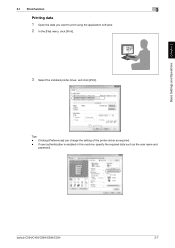
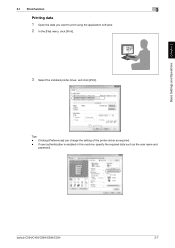
... this machine, specify the required data such as required. - Clicking [Preferences] can change the setting of the printer driver as the user name and
password.
bizhub C554/C454/C364/C284/C224
3-7 Basic Settings and Operations Chapter 3
3.1 Print Function
3
Printing data
1 Open the data you want to print using the application software. 2 In the [File...
bizhub C554/C454/C364/C284/C224 Quick Assist Guide - Page 76


...bizhub C554/C454/C364/C284/C224
3-11 Basic Settings and Operations Chapter 3
3.1 Print Function
3
% The Bonjour name is displayed in Step 1, you need to set up the network. - For information on the printer driver as a connected device name. Configure the
required settings to the User's Guide CD. - For "Bizhub C364 (5A:0C:4B)", "Bizhub C364... password, refer to the [Quick Assist Guide].
bizhub C554/C454/C364/C284/C224 Quick Assist Guide - Page 140
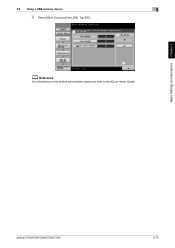
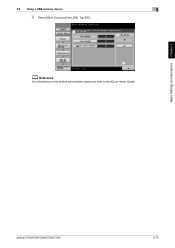
Basic Settings and Operations Chapter 3
3.6 Using a USB memory device
3
3 Select [Save Document] and [ON]. Tap [OK].
1 2
3
d Reference
For information on the default administrator password, refer to the [Quick Assist Guide]. bizhub C554/C454/C364/C284/C224
3-75
Security Guide - Page 2
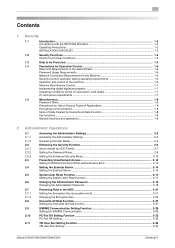
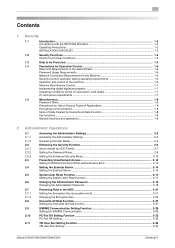
... Server ...2-14
Setting the External Server ...2-14
2.5
System Auto Reset Function ...2-17
Setting the System Auto Reset function 2-17
2.6
Changing the Administrator Password 2-19
Changing the Administrator Password 2-19
2.7 2.7.1 2.7.2 2.8
Protecting Data in the HDD...2-21...11
TSI User Box Setting Function...2-34
TSI User Box Setting...2-34
bizhub C554/C454/C364/C284/C224
Contents-1
Security Guide - Page 5


... of the machine should make the correct entry according to that furnished with the mode screen left displayed.
This User's Guide (Ver. 1.02) describes bizhub C554/bizhub C454/bizhub C364/bizhub C284/bizhub C224 PKI Card System Control Software (MFP Controller: A2XK0Y0-0100-G00-56pki). If the error cannot be of the machine should keep this manual...
Security Guide - Page 7


..., however, that it is successful. bizhub C554/C454/C364/C284/C224
1-4 The machine does not accept setting of a good operation control. For details of the HDD.
The function also resets all spaces of the Password Rules, see page 2-27. For details of items to be discarded or use or removal of data, thereby ensuring secured...
Security Guide - Page 11
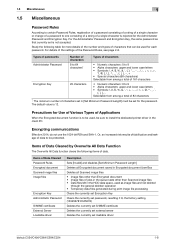
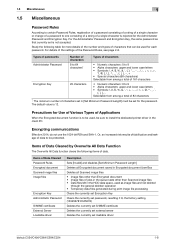
... items of the Password Rules, see page 2-8.
For the Administrator Password and Encryption Key, the same password as image files and not deleted
through the general deletion operation • Temporary data files generated during print image file processing
Clears the currently set Encryption Key
Clears the currently set loadable driver
bizhub C554/C454/C364/C284/C224
1-8
Security Guide - Page 15
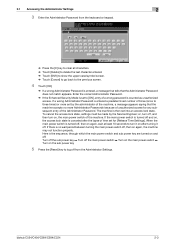
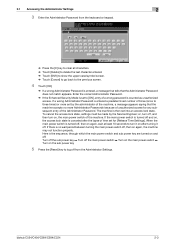
...Release Time Settings]. or, turn off, and then turn on the sub power key
5 Press the [Reset] key to turn it off the main power switch ö Turn on the main power switch &#...to the previous screen.
4 Touch [OK].
% If a wrong Administrator Password is no more set by the Service Engineer; bizhub C554/C454/C364/C284/C224
2-3 Here is canceled after turning it on , the access lock state...
Security Guide - Page 18
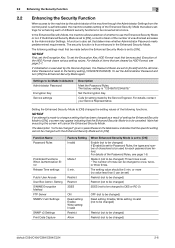
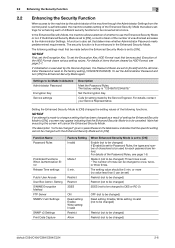
...Mode is set the Encryption Key.
The factory setting is reset to once, twice, or three times. Setting the ...(no value less than 5 can be changed)
bizhub C554/C454/C364/C284/C224
2-6 In the Enhanced Security Mode, the ...(1234567812345678).
Function Name Password Rules
Prohibited Functions When Authentication Error Release Time settings
Public User Access User Box Admin. To set )
Restrict...
Security Guide - Page 32
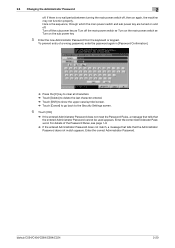
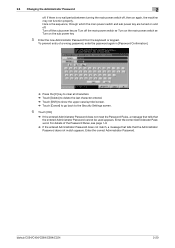
... is no wait period between turning the main power switch off . bizhub C554/C454/C364/C284/C224
2-20 Enter the correct Administrator Password. If there is the sequence, through which the main power switch and sub power key are turned on and off: Turn off the sub power ...
Security Guide - Page 39
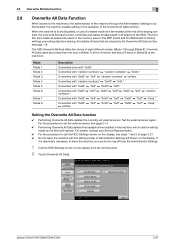
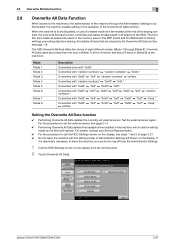
...; "0xff" ö "0xaa." Overwrites with "random numbers" ö "random numbers" ö "0x00." bizhub C554/C454/C364/C284/C224
2-27 Setting the Overwrite All Data function
0 Performing Overwrite All Data deletes the currently set the external server,...When the machine is terminated at the maximum. The function also resets all passwords saved in all data saved in the memory area on the MFP...
Similar Questions
Reset Admin Password In Konica Bizhub 195
Dear, I want to Reset the admin password of my konica bizhub 195 photocopy machine. how can I do it....
Dear, I want to Reset the admin password of my konica bizhub 195 photocopy machine. how can I do it....
(Posted by ashanavaz 8 years ago)
What Is The Factory Password For Bizhub C554
(Posted by whocgnic 9 years ago)
How To Reset A Konica Minolta Bizhub C284 Password
(Posted by matteCmhow 9 years ago)
What Is The Default Administrator Password For Bizhub C284
(Posted by pukaiba 10 years ago)

