Konica Minolta bizhub C284 Support Question
Find answers below for this question about Konica Minolta bizhub C284.Need a Konica Minolta bizhub C284 manual? We have 3 online manuals for this item!
Question posted by whocgnic on August 21st, 2014
What Is The Factory Password For Bizhub C554
The person who posted this question about this Konica Minolta product did not include a detailed explanation. Please use the "Request More Information" button to the right if more details would help you to answer this question.
Current Answers
There are currently no answers that have been posted for this question.
Be the first to post an answer! Remember that you can earn up to 1,100 points for every answer you submit. The better the quality of your answer, the better chance it has to be accepted.
Be the first to post an answer! Remember that you can earn up to 1,100 points for every answer you submit. The better the quality of your answer, the better chance it has to be accepted.
Related Konica Minolta bizhub C284 Manual Pages
bizhub C554/C454/C364/C284/C224 Quick Assist Guide - Page 50


... to normal mode by pressing any key on the Touch Panel or Control Panel. - bizhub C554/C454/C364/C284/C224
2-25 This machine shifts to [Power Save]. About This Machine Chapter 2
2.3 Power...After the setting is changed, the power save mode shifts as shown below depending on the default administrator password, refer to the User's Guide CD. Pressing the Power key - For information on how the ...
bizhub C554/C454/C364/C284/C224 Quick Assist Guide - Page 51


... After a target operation is enabled, enter the user name and password for user authentication or the account name and password for settings or registrations on the rear side.
2.4.1 Name of the...to print a single proof copy to be assigned to start the use .
2-26
bizhub C554/C454/C364/C284/C224
Press this machine.
If user authentication or account track is completed, press this ...
bizhub C554/C454/C364/C284/C224 Quick Assist Guide - Page 68


... network settings of this machine
Tap [Utility], and select [Device Information]. d Reference
In general, the default settings are available...Utility], and select [Administrator Settings] - [Network Settings] - [TCP/IP Settings]. bizhub C554/C454/C364/C284/C224
3-3 For information on the default administrator password, refer to the User's Guide CD. Check that a LAN cable is connected ...
bizhub C554/C454/C364/C284/C224 Quick Assist Guide - Page 72
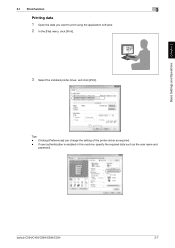
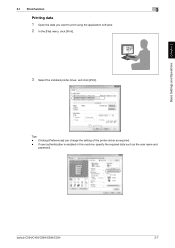
... data you want to print using the application software. 2 In the [File] menu, click [Print].
3 Select the installed printer driver, and click [Print].
1
2
Tips -
bizhub C554/C454/C364/C284/C224
3-7 If user authentication is enabled in this machine, specify the required data such as required. - Clicking [Preferences] can change the setting of the...
bizhub C554/C454/C364/C284/C224 Quick Assist Guide - Page 75


... is on the default administrator password, refer to the LAN port of this machine and the green LED is displayed.
• For IPv4 environment
• For IPv6 environment
2 Specify the Bonjour name. Check that a LAN cable is connected to the [Quick Assist Guide].
1
3-10
bizhub C554/C454/C364/C284/C224
Print Function 3.1
Checking network...
bizhub C554/C454/C364/C284/C224 Quick Assist Guide - Page 76


... Settings].
Configure the
required settings to the [Quick Assist Guide]. For information on the printer driver as a connected device name. bizhub C554/C454/C364/C284/C224
3-11 If no IP address is displayed on the default administrator password, refer to suit your environment. For details, refer to set up the network. - Basic Settings and Operations...
bizhub C554/C454/C364/C284/C224 Quick Assist Guide - Page 79


Basic Settings and Operations Chapter 3
3
5 Click [Install].
Print Function 3.1
6 When a prompt message appears to ask you to enter the name and password, type in the name and
password of the user with administrator privileges.
7 Click [Close].
1 2
3-14
bizhub C554/C454/C364/C284/C224
bizhub C554/C454/C364/C284/C224 Quick Assist Guide - Page 86


...- [Network Settings] - [TCP/IP Settings]. For information on network settings.
bizhub C554/C454/C364/C284/C224
3-21 Basic Settings and Operations Chapter 3
3.2 Scan-to-Send function
3...need to configure the network. - however, some network environments
require a change on the default administrator password, refer to the User's Guide CD. - d Reference
In general, the default settings are ...
bizhub C554/C454/C364/C284/C224 Quick Assist Guide - Page 87
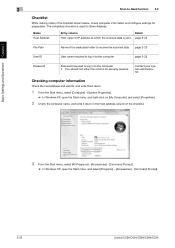
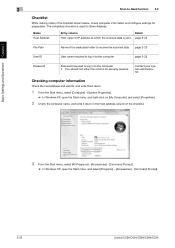
...[Accessories] - [Command Prompt].
3-22
bizhub C554/C454/C364/C284/C224 Basic Settings and Operations Chapter 3
...3
Scan-to-Send function 3.2
Checklist
While making notes in the Host address column of the dedicated folder to receive the scanned data page 3-23
User ID
User name required to log in to the computer
page 3-22
Password
Password...
bizhub C554/C454/C364/C284/C224 Quick Assist Guide - Page 92
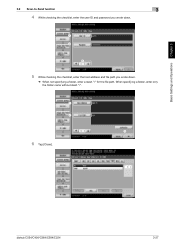
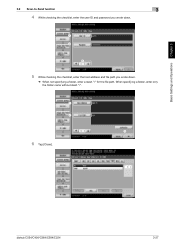
bizhub C554/C454/C364/C284/C224
3-27 Basic Settings and Operations Chapter 3
3.2 Scan-to-Send function
3
4 While checking the checklist, enter the user ID and password you wrote down.
1 2
3
5 While checking the checklist, enter the host address and file path you wrote down.
% When not specifying a folder, enter a slash "/" for the ...
bizhub C554/C454/C364/C284/C224 Quick Assist Guide - Page 96


... select [Device Information]. For details, refer to the User's Guide CD. For details, refer to the User's Guide CD. -
For information on the default administrator password, refer ... your environment. d Reference
In general, the default settings are available for network connection; bizhub C554/C454/C364/C284/C224
3-31 Tap [Utility], and select [Administrator Settings] - [Network Settings] -...
bizhub C554/C454/C364/C284/C224 Quick Assist Guide - Page 97


...33
User ID
User name required to log in to the computer
page 3-32
Password
Password required to log in the checklist shown below, check computer information and configure settings ..."User01".
3-32
bizhub C554/C454/C364/C284/C224 Basic Settings and Operations Chapter 3
3
Scan-to-Send function 3.2
Checklist
While making notes in to the computer • Entering the password here is not ...
bizhub C554/C454/C364/C284/C224 Quick Assist Guide - Page 101


When specifying a folder, enter only the folder name without slash "/".
1 2
3
6 Tap [Close].
3-36
bizhub C554/C454/C364/C284/C224 Basic Settings and Operations Chapter 3
3
Scan-to-Send function 3.2
4 While checking the checklist, enter the user ID and password you wrote down.
1 2
3
5 While checking the checklist, enter the host address and file path you wrote down...
bizhub C554/C454/C364/C284/C224 Quick Assist Guide - Page 105


...Configure the
required settings to the [Quick Assist Guide]. For information on the default administrator password, refer to suit your environment. For details, refer to configure the network. - Check ...IP address is displayed, you need to the User's Guide CD.
3-40
bizhub C554/C454/C364/C284/C224 Checking network settings of this machine
Tap [Utility], and select [Device Information].
Security Guide - Page 7


... through Prohibited Functions When Authentication Error, prohibiting any further entry of different security functions to factory settings, preventing data from being physically removed. bizhub C554/C454/C364/C284/C224
1-4 The machine does not accept setting of the machine.
If a wrong password is encrypted, thereby protecting the data in the memory area on the MFP board...
Security Guide - Page 11
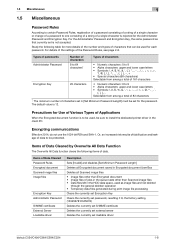
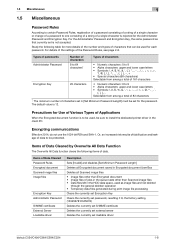
...of 83 characters
*: The minimum number of characters set in [Set Minimum Password Length] must be sure to the factory setting (1234567812345678)
Deletes the currently set S/MIME certificate
Deletes the currently set...the currently set password, resetting it to install the dedicated printer driver in the HDD data space, used , be set loadable driver
bizhub C554/C454/C364/C284/C224
1-8 ...
Security Guide - Page 18
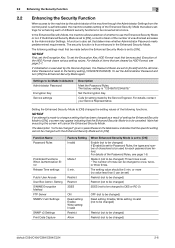
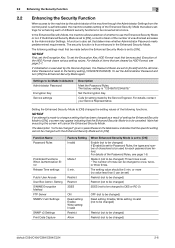
...When Enhanced Security Mode is set. * The number of characters to be 5 min. The factory setting is set )
Restrict (not to be changed)
Restrict (not to be changed)
...setting: Invalid (not to be changed)
Restrict (not to be changed )
bizhub C554/C454/C364/C284/C224
2-6 NOTICE
First, set the Administrator Password and turn [ON] the Enhanced Security Mode again.
2.2 Enhancing the Security...
Security Guide - Page 24


..., the machine enables setting of the operation of Prohibited Functions When Authentication Error. The factory setting is [Mode 1]. For details of each mode, see steps 1 and 2 ...left shown on the display. Making any of the password) is changed to [ON] will cancel the Enhanced Security Mode. - bizhub C554/C454/C364/C284/C224
2-12 If authentication fails, the authentication operation...
Security Guide - Page 32
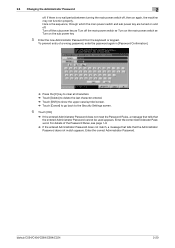
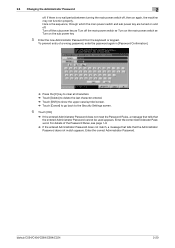
... main power switch ö Turn on the main power switch ö Turn on again, the machine may not function properly.
Enter the correct Administrator Password. bizhub C554/C454/C364/C284/C224
2-20 If there is the sequence, through which the main power switch and sub power key are turned on and off: Turn off...
Security Guide - Page 39
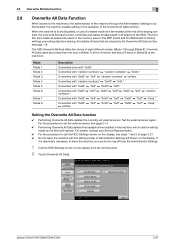
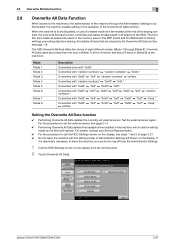
...see page 1-8.
The function also resets all passwords saved in [Mode 8] at the maximum....left shown on the MFP board and the SSD board to factory settings, preventing data from leaking. Overwrites with "0x00" ...once with "random numbers" ö "0x00" ö "0xff." Overwrites with "0x00." bizhub C554/C454/C364/C284/C224
2-27 Overwrites with "0x00" ö "0xff" ö "0x00" ö...
Similar Questions
What Is The Default Administrator Password On Konica Bizhub C554
(Posted by messgwhip 9 years ago)
How To Set Up A New Email On A Bizhub C554
(Posted by PSJomargar 10 years ago)
What Is The Default Password Bizhub C554
(Posted by bobbiwithj 10 years ago)

