Konica Minolta bizhub C284 Support Question
Find answers below for this question about Konica Minolta bizhub C284.Need a Konica Minolta bizhub C284 manual? We have 3 online manuals for this item!
Question posted by messgwhip on July 7th, 2014
What Is The Default Administrator Password On Konica Bizhub C554
The person who posted this question about this Konica Minolta product did not include a detailed explanation. Please use the "Request More Information" button to the right if more details would help you to answer this question.
Current Answers
There are currently no answers that have been posted for this question.
Be the first to post an answer! Remember that you can earn up to 1,100 points for every answer you submit. The better the quality of your answer, the better chance it has to be accepted.
Be the first to post an answer! Remember that you can earn up to 1,100 points for every answer you submit. The better the quality of your answer, the better chance it has to be accepted.
Related Konica Minolta bizhub C284 Manual Pages
bizhub C554/C454/C364/C284/C224 Quick Assist Guide - Page 50


...Administrator Settings] - [System Settings] - [Power Supply/Power Save Settings] [Power Key Setting]. Pressing the Power key returns to the User's Guide CD. d Reference
For details, refer to the normal mode. bizhub C554/C454/C364/C284.... - The power save mode shifts as shown below depending on the default administrator password, refer to the [Quick Assist Guide].
1
2
After the setting is...
bizhub C554/C454/C364/C284/C224 Quick Assist Guide - Page 68


... and select [Device Information]. Configure the
required settings to the User's Guide CD. -
For details, refer to suit your environment. d Reference
In general, the default settings are available for network connection; however, some network environments
require a change on network settings. bizhub C554/C454/C364/C284/C224
3-3 For information on the default administrator password, refer...
bizhub C554/C454/C364/C284/C224 Quick Assist Guide - Page 75


... information on . Print Function 3.1
Checking network settings of this machine and the green LED is on the default administrator password, refer to the LAN port of this machine
1 Tap [Utility], and select [Device Information]. Tap [Utility], and select [Administrator Settings] - [Network Settings] - [Bon- Basic Settings and Operations Chapter 3
3
Checking the cable connection
Check that the...
bizhub C554/C454/C364/C284/C224 Quick Assist Guide - Page 76


... Settings] - [TCP/IP Settings]. If no IP address is displayed on the default administrator password, refer to suit your environment. bizhub C554/C454/C364/C284/C224
3-11 Configure the
required settings to the [Quick Assist Guide].
For information on the printer driver as a connected device name. Basic Settings and Operations Chapter 3
3.1 Print Function
3
% The Bonjour name is...
bizhub C554/C454/C364/C284/C224 Quick Assist Guide - Page 86


... to suit your environment. For details, refer to the [Quick Assist Guide].
bizhub C554/C454/C364/C284/C224
3-21 Checking network settings of this machine
Tap [Utility], and select [Device Information]. however, some network environments
require a change on .
For information on the default administrator password, refer to the User's Guide CD. - Configure the
required settings to...
bizhub C554/C454/C364/C284/C224 Quick Assist Guide - Page 96


... Reference
In general, the default settings are available for network connection; bizhub C554/C454/C364/C284/C224
3-31 Checking network settings of this machine
Tap [Utility], and select [Device Information]. For details, refer ... and select [Administrator Settings] - [Network Settings] - [TCP/IP Settings]. For information on the default administrator password, refer to the User's Guide CD.
bizhub C554/C454/C364/C284/C224 Quick Assist Guide - Page 105


..., refer to the User's Guide CD.
3-40
bizhub C554/C454/C364/C284/C224
For details, refer to the User's Guide CD. - Configure the
required settings to the LAN port of this machine and the green LED is on. however, some network environments
require a change on the default administrator password, refer to the [Quick Assist Guide].
d Reference...
bizhub C554/C454/C364/C284/C224 Quick Assist Guide - Page 106
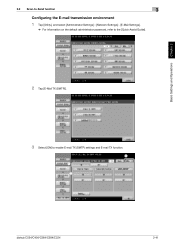
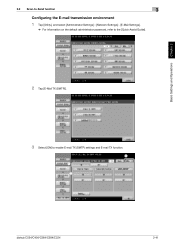
...-Send function
3
Configuring the E-mail transmission environment
1 Tap [Utility], and select [Administrator Settings] - [Network Settings] - [E-Mail Settings].
% For information on the default administrator password, refer to the [Quick Assist Guide].
2 Tap [E-Mail TX (SMTP)].
3 Select [ON] to enable E-mail TX (SMTP) settings and E-mail TX function.
3 1
2
bizhub C554/C454/C364/C284/C224
3-41
bizhub C554/C454/C364/C284/C224 Quick Assist Guide - Page 112


... Settings] - [Fax Settings] - [Header Information]. Settings Enter the fax number to be displayed as a sender.
bizhub C554/C454/C364/C284/C224
3-47 d Reference
For information on the default administrator password, refer to be displayed as a sender.
• Sender Fax No.
Basic Settings and Operations Chapter 3
2 Enter the sender information, then tap [OK].
1 2
3
•...
bizhub C554/C454/C364/C284/C224 Quick Assist Guide - Page 118


...the User's Guide CD. - Tap [Utility], and select [Administrator Settings] - [Network Settings] - [TCP/IP Settings]. bizhub C554/C454/C364/C284/C224
3-53 For details, refer to configure the network. - Configure the
required settings to the User's Guide CD. however, some network environments
require a change on the default administrator password, refer to the [Quick Assist Guide]. Basic...
bizhub C554/C454/C364/C284/C224 Quick Assist Guide - Page 140
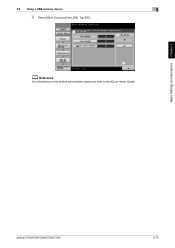
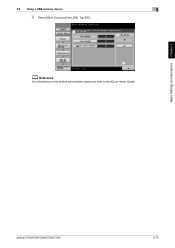
Basic Settings and Operations Chapter 3
3.6 Using a USB memory device
3
3 Select [Save Document] and [ON]. Tap [OK].
1 2
3
d Reference
For information on the default administrator password, refer to the [Quick Assist Guide]. bizhub C554/C454/C364/C284/C224
3-75
bizhub C554/C454/C364/C284/C224 Quick Assist Guide - Page 153


... [Administrator Settings] - [Forward] - [License Settings] - [Get Request Code].
% For information on the default administrator password, refer to the [Quick Assist Guide].
2 Tap [Yes] and [OK].
1 2
3 Tapping [Print] prints the serial number and request code.
% Prepare at hand the printed serial number, request code, and token certificate supplied with i-Option.
4-4
bizhub C554/C454/C364/C284...
bizhub C554/C454/C364/C284/C224 Quick Assist Guide - Page 155
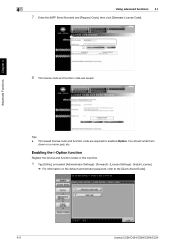
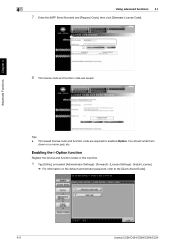
...select [Administrator Settings] - [Forward] - [License Settings] - [Install License].
% For information on a memo pad, etc. Advanced Functions Chapter 4
4
Using advanced functions 4.1
7 Enter the [MFP Serial Number] and [Request Code], then click [Generate License Code].
1 2
8 The license code and function code are required to the [Quick Assist Guide].
4-6
bizhub C554/C454/C364/C284/C224...
bizhub C554/C454/C364/C284/C224 Quick Assist Guide - Page 158
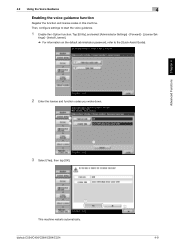
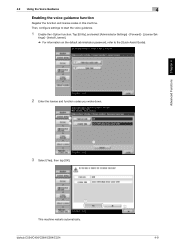
....
1 2
3
3 Select [Yes], then tap [OK].
1
This machine restarts automatically. bizhub C554/C454/C364/C284/C224
2
4-9
4.2 Using the Voice Guidance
4
Enabling the voice guidance function
Register the function and license codes in this machine. tings] - [Install License]. % For information on the default administrator password, refer to start the voice guidance.
1 Enable the i-Option function...
Security Guide - Page 6


... during setup and service procedures for the Enhanced Security Mode.
Set the CE Password.
After this machine have been specified.
Let the administrator of Machine) Service Representative
Company Name
User Division Name Person in the Firmware Version screen.
bizhub C554/C454/C364/C284/C224
1-3 The Service Engineer should check the following . Completed
Check with the...
Security Guide - Page 9
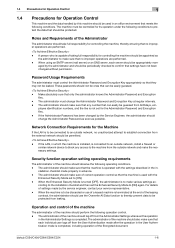
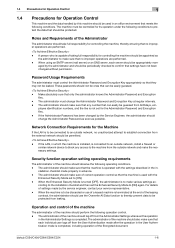
... perform the following conditions to protect the data that each server should be appropriately man- bizhub C554/C454/C364/C284/C224
1-6
The administrator should make sure that settings have not been changed by the Service Engineer, the administrator should change the Administrator Password and Encryption Key at the end of a leased machine is operated with the
Enhanced...
Security Guide - Page 11
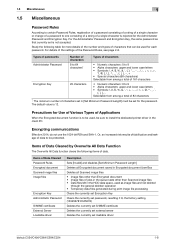
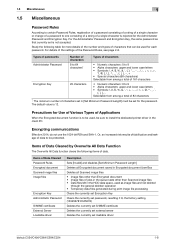
...for each password.
The default value is not accepted.
Precautions for Use of Various Types of a single character is rejected for the password.
Or... used as that can be used , be protected. Types of passwords
Number of characters
Types of characters
Administrator Password
8 to 64 characters*
• Numeric characters: 0 to 9 ... driver
bizhub C554/C454/C364/C284/C224
1-8
Security Guide - Page 14
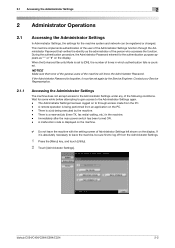
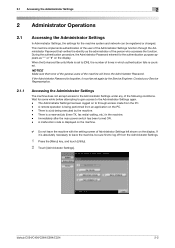
... the identity as "*" or "-" on the PC. - If the Administrator Password is counted. There is displayed on the display. bizhub C554/C454/C364/C284/C224
2-2
Contact your Service Representative.
2.1.1
Accessing the Administrator Settings
The machine does not accept access to [ON], the number of the Administrator Settings function through access made from an application on the...
Security Guide - Page 15
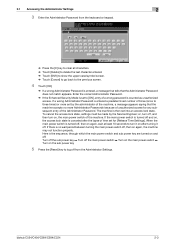
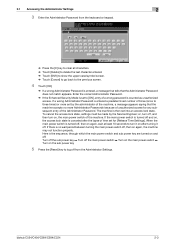
... times) or more set to [ON], entry of a wrong password is no more Administrator Passwords because of unauthorized access for [Release Time Settings]. If there is counted as unauthorized access. bizhub C554/C454/C364/C284/C224
2-3 Here is set by the Service Engineer; Enter the correct Administrator Password.
% If the Enhanced Security Mode is the sequence, through which...
Security Guide - Page 20


... necessary to leave the machine, be sure first to meet the Password Rules. bizhub C554/C454/C364/C284/C224
2-8 For details of Administrator Settings left shown on the display from the Administrator Settings.
2.2 Enhancing the Security Function
2
2.2.2
Setting the Password Rules
0 For the procedure to call the Administrator Settings on the display, see page 2-2. 0 Do not leave the...
Similar Questions
What Is The Factory Password For Bizhub C554
(Posted by whocgnic 9 years ago)
How To Reset Admin Password On Bizhub C364
(Posted by bsowltkulez 9 years ago)
What Is The Default Administrator Password For Bizhub 223
(Posted by infoPOOKI 10 years ago)
How To Change Administrator Password Konica Bizhub C220
(Posted by dabgfheb 10 years ago)
What Is The Default Administrator Password For Bizhub C284
(Posted by pukaiba 10 years ago)

