Konica Minolta bizhub C284 Support Question
Find answers below for this question about Konica Minolta bizhub C284.Need a Konica Minolta bizhub C284 manual? We have 3 online manuals for this item!
Question posted by PSJomargar on March 17th, 2014
How To Set Up A New Email On A Bizhub C554
The person who posted this question about this Konica Minolta product did not include a detailed explanation. Please use the "Request More Information" button to the right if more details would help you to answer this question.
Current Answers
There are currently no answers that have been posted for this question.
Be the first to post an answer! Remember that you can earn up to 1,100 points for every answer you submit. The better the quality of your answer, the better chance it has to be accepted.
Be the first to post an answer! Remember that you can earn up to 1,100 points for every answer you submit. The better the quality of your answer, the better chance it has to be accepted.
Related Konica Minolta bizhub C284 Manual Pages
bizhub C554/C454/C364/C284/C224 Quick Assist Guide - Page 5


...Configuring each function...4-7
4.2 4.2.1
Using the Voice Guidance ...4-8
Required Settings and Procedures...4-8 Preparation flow ...4-8 Operation flow...4-8 Enabling the voice guidance function 4-9 Specifying the volume and speed...4-10 Operating the voice guidance...4-11 Keypad operations for voice guidance 4-13
5 Index
5.1
Index by item ...5-2
Contents-4
bizhub C554/C454/C364/C284/C224
bizhub C554/C454/C364/C284/C224 Quick Assist Guide - Page 20


... to state tariffs. For New Zealand
This device is DTMF tone dialing. ...Settings])] of FK-511 does not disable you should complete the following steps: See [Sending by the word "Caution" is subject to the telephone line, ensure the installation of the User's Guide [Fax]. bizhub C554/C454/C364/C284/C224
1-15 Telepermitted equipment only may be used in all respects with another device...
bizhub C554/C454/C364/C284/C224 Quick Assist Guide - Page 88
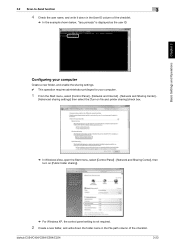
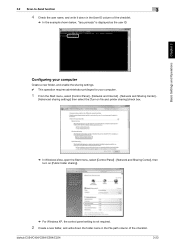
bizhub C554/C454/C364/C284/C224
3-23
Configuring your computer
Create a new folder, and enable the sharing settings. 0 This operation requires administrator privileges for your computer.
1 From the Start menu, select [Control Panel] - [Network and Internet] - [Network and Sharing Center] -
[Advanced sharing settings] then select the [Turn on file and printer sharing] check box.
% In ...
bizhub C554/C454/C364/C284/C224 Quick Assist Guide - Page 91
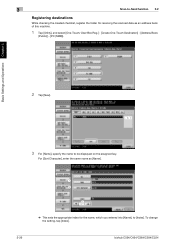
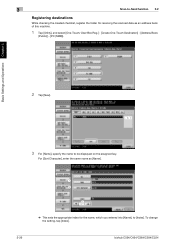
To change the setting, tap [Index].
bizhub C554/C454/C364/C284/C224 Basic Settings and Operations Chapter 3
2 Tap [New].
3 For [Name], specify the name to [Index]. For [Sort Character], enter the same name as [Name].
3-26
1 2
3
% This sets the appropriate index for receiving the scanned data as an address book of this machine.
1 Tap [Utility], and select [One...
bizhub C554/C454/C364/C284/C224 Quick Assist Guide - Page 98
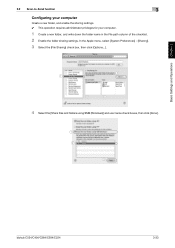
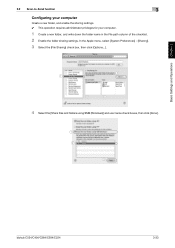
... SMB (Windows)] and user name check boxes, then click [Done].
1 2 3
bizhub C554/C454/C364/C284/C224
3-33 Basic Settings and Operations Chapter 3
3.2 Scan-to-Send function
3
Configuring your computer
Create a new folder, and enable the sharing settings. 0 This operation requires administrator privileges for your computer.
1 Create a new folder, and write down the folder name in the File...
bizhub C554/C454/C364/C284/C224 Quick Assist Guide - Page 99
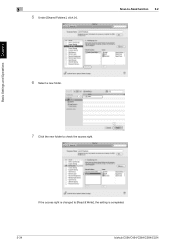
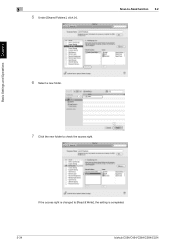
Basic Settings and Operations Chapter 3
3
5 Under [Shared Folders:], click [+]. If the access right is completed.
3-34
bizhub C554/C454/C364/C284/C224 Scan-to-Send function 3.2
6 Select a new folder.
1
2
7 Click the new folder to [Read & Write], the setting is changed to check the access right.
bizhub C554/C454/C364/C284/C224 Quick Assist Guide - Page 100


...checklist, register the folder for receiving the scanned data as [Name].
1 2
3
% This sets the appropriate index for the name, which you entered into [Name], to be displayed on ... - [Address Book
(Public)] - [PC (SMB)]. Basic Settings and Operations Chapter 3
2 Tap [New].
3 For [Name], specify the name to [Index]. To change the setting, tap [Index].
bizhub C554/C454/C364/C284/C224
3-35
bizhub C554/C454/C364/C284/C224 Quick Assist Guide - Page 126
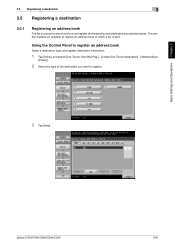
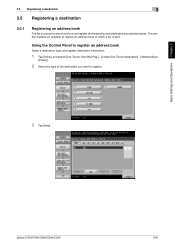
... [New]. Using the Control Panel to register an address book
Select a destination type, and register destination information.
1 Tap [Utility], and select [One-Touch/ User Box Reg.] - [Create One-Touch Destination] - [Address Book
(Public)].
2 Select the type of the destination you want to which a fax is sent.
bizhub C554/C454/C364/C284/C224
3-61 Basic Settings...
bizhub C554/C454/C364/C284/C224 Quick Assist Guide - Page 129


... example, if the IPv6 address of this machine
% Tap [Utility], and select [Device Information]. For details, refer to the User's Guide CD.
1 Check the IP address... items, then click [Login].
3 Select [Store Address] and click [New Registration].
1
2
3-64
bizhub C554/C454/C364/C284/C224
Basic Settings and Operations Chapter 3
3
Registering a destination 3.5
Using a computer to register...
bizhub C554/C454/C364/C284/C224 Quick Assist Guide - Page 132


... to specified members at periodic intervals. To change the setting, tap [Index]. bizhub C554/C454/C364/C284/C224
3-67 Basic Settings and Operations Chapter 3
3 Enter the destination name you...can be registered as [Name].
1 2
3
% This sets the appropriate index for the name, which you have jobs involving sending data to [Index]. Registering a new group
1 Tap [Utility], and select [One-Touch/ ...
bizhub C554/C454/C364/C284/C224 Quick Assist Guide - Page 135


...a destination using the name (registered destination name) or address (fax number, Email address, or computer name).
d Reference
For details, refer to retrieving a... registered destinations.
Basic Settings and Operations Chapter 3
3
Registering a destination 3.5
3
4
Specifying a destination
In addition to the User's Guide CD.
3-70
bizhub C554/C454/C364/C284/C224 Specify a target...
bizhub C554/C454/C364/C284/C224 Quick Assist Guide - Page 137


Basic Settings and Operations Chapter 3
3
2 Select data to be printed, and tap [Print]. Using a USB memory device 3.6
1 2
3 4
3 Check print settings.
3-72
bizhub C554/C454/C364/C284/C224
bizhub C554/C454/C364/C284/C224 Quick Assist Guide - Page 139


Formatted in the USB memory device.
1 Tap [Utility], and select [Administrator Settings] - [System Settings] - [User Box Settings].
2 Tap [External Memory Functional Settings].
3-74
bizhub C554/C454/C364/C284/C224 Specifying functions to be turned off as required - Without security function added, or with USB version 2.0/1.1 interface -
The recommended memory size is 2GB. Basic ...
Security Guide - Page 2
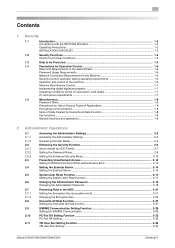
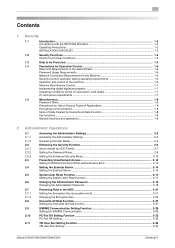
...2-21 Changing the Encryption Key ...2-25 Overwrite All Data Function ...2-27 Setting the Overwrite All Data function 2-27
2.9
S/MIME Communication Setting Function 2-29
Setting the S/MIME Communication 2-29
2.10
PC-Fax RX Setting Function ...2-32
PC-Fax RX Setting ...2-32
2.11
TSI User Box Setting Function...2-34
TSI User Box Setting...2-34
bizhub C554/C454/C364/C284/C224
Contents-1
Security Guide - Page 7


... the HDD.
The function also resets all spaces of different security functions to factory settings, preventing data from being physically removed.
bizhub C554/C454/C364/C284/C224
1-4 A password that can be changed by the administrator of a leased machine is successful. By prohibiting the password entry operation, the machine prevents unauthorized use ...
Security Guide - Page 11
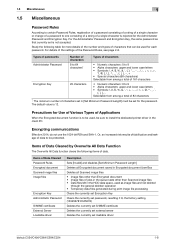
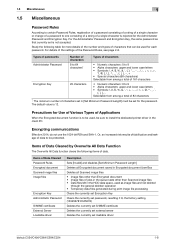
...
The Overwrite All Data function clears the following table for more details of the number and types of characters that currently set loadable driver
bizhub C554/C454/C364/C284/C224
1-8
For details of the settings of data to be protected.
Items of Data Cleared Password Rules Encrypted document Scanned image files Image files
Encryption Key...
Security Guide - Page 26


... no sever has been registered. 5 Touch [New].
% To change or delete a previously registered server, touch [Edit] or [Delete].
bizhub C554/C454/C364/C284/C224
2-14 Setting the External Server
0 For the procedure to call the Administrator Settings on the display, see page 2-2. 0 Do not leave the machine with the setting screen of the external server.
The external...
Security Guide - Page 28


bizhub C554/C454/C364/C284/C224
2-16 2.4 Setting the External Server
2
10 Touch [OK].
11 Touch [OK].
12 Make the necessary settings.
% If the Sever Name is yet to enter the Sever Name. % A Sever Name that already exists cannot be touched. Be sure to be entered, [OK] ...
Security Guide - Page 32
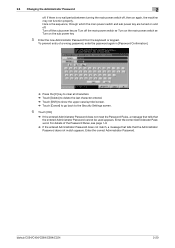
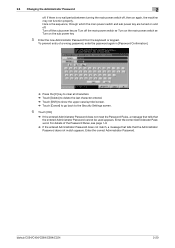
...bizhub C554/C454/C364/C284/C224
2-20 For details of a wrong password, enter the password again in [Password Confirmation].
% Press the [C] key to clear all characters. % Touch [Delete] to delete the last character entered. % Touch [Shift] to show the upper case/symbol screen. % Touch [Cancel] to go back to the Security Settings...power key
5 Enter the new Administrator Password from the keyboard...
Security Guide - Page 34
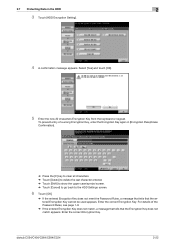
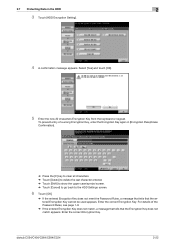
...new 20 characters Encryption Key from the keyboard or keypad.
Enter the correct Encryption Key. For details of a wrong Encryption Key, enter the Encryption Key again in the HDD
2
3 Touch [HDD Encryption Setting].
4 A confirmation message appears. bizhub C554/C454/C364/C284... screen. % Touch [Cancel] to go back to the HDD Settings screen.
6 Touch [OK].
% If the entered Encryption Key does...
Similar Questions
What Is The Factory Password For Bizhub C554
(Posted by whocgnic 9 years ago)
What Is The Default Administrator Password On Konica Bizhub C554
(Posted by messgwhip 9 years ago)
How To Set Up A New Email In The Konica Minolta Bizhub Series C280
(Posted by tdethr 10 years ago)
How To Set From Email Address (to Scan And Email Document)?
To whom it might concern How to set From email address (to scan and email document)?
To whom it might concern How to set From email address (to scan and email document)?
(Posted by dominguezcu 11 years ago)

