Konica Minolta bizhub C284 Support Question
Find answers below for this question about Konica Minolta bizhub C284.Need a Konica Minolta bizhub C284 manual? We have 3 online manuals for this item!
Question posted by jafr on September 22nd, 2014
How Do You Get In Service Mode On Bizhub C284
The person who posted this question about this Konica Minolta product did not include a detailed explanation. Please use the "Request More Information" button to the right if more details would help you to answer this question.
Requests for more information
Request from precioustana6 on January 28th, 2022 1:31 AM
How to work on the configuration of bizhub C284
How to work on the configuration of bizhub C284
Current Answers
There are currently no answers that have been posted for this question.
Be the first to post an answer! Remember that you can earn up to 1,100 points for every answer you submit. The better the quality of your answer, the better chance it has to be accepted.
Be the first to post an answer! Remember that you can earn up to 1,100 points for every answer you submit. The better the quality of your answer, the better chance it has to be accepted.
Related Konica Minolta bizhub C284 Manual Pages
bizhub C554/C454/C364/C284/C224 Quick Assist Guide - Page 7


...time to a "low-power mode" after installation manually).
1-2
bizhub C554/C454/C364/C284/C224 In addition it to automatically switch to go into power saving modes (e.g. Using this function leads ...an ENERGY STAR® Product?
Environmental benefits of power management
Electricity consumption of a device depends on both sides of natural resources and your computer (The setting can print ...
bizhub C554/C454/C364/C284/C224 Quick Assist Guide - Page 11


... cord from the power outlet, and then call your authorized service representative. CAUTION
• The inside of the unit for...areas subject to magnetism, such as precision equipment and data storage devices, otherwise they may fall, causing severe personal injury. Introduction ...this product, if this could result.
1-6
bizhub C554/C454/C364/C284/C224 When checking the inside of these ...
bizhub C554/C454/C364/C284/C224 Quick Assist Guide - Page 13


... Union (EU)
This product complies with a shielded interface cable. INTERFERENCE-CAUSING EQUIPMENT STANDARD (ICES-003 ISSUE 4) (for the Konica Minolta branded model bizhub C554, bizhub C454, bizhub C364, bizhub C284 and bizhub C224. This device must be used with the following EU directives: 2009/125/EC, 2006/95/EC, 2004/108/EC and 1999/5/EC directives.
This...
bizhub C554/C454/C364/C284/C224 Quick Assist Guide - Page 14


... of the laser diode is 15 mW and the wavelength is NOT A FIELD SERVICE ITEM: Therefore, the print head unit should not be opened under Radiation Performance ...μW (bizhub C554) / 9.4 μW (bizhub C454) / 7.4 μW (bizhub C364) / 6.0 μW (bizhub C284/C224) at the laser aperture of the U.S. Wavelength: 770-800 nm This product employs a Class 3B laser diode that the device does not...
bizhub C554/C454/C364/C284/C224 Quick Assist Guide - Page 18
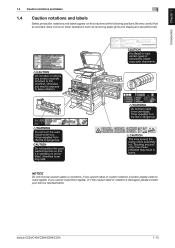
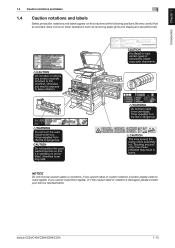
... clean to make them legible, or if the caution label or notation is damaged, please contact your service representative. NOTICE
Do not remove caution labels or notations.
If you cannot make legible.
bizhub C554/C454/C364/C284/C224
1-13 Introduction Chapter 1
1.4 Caution notations and labels
1
1.4
Caution notations and labels
Safety precaution notations and...
bizhub C554/C454/C364/C284/C224 Quick Assist Guide - Page 19


... could affect the operation of your right to determine the number of devices that temporary discontinuance of service may be advised of the equipment.
Also, you purchased this equipment is...A compliant telephone cord and modular plug is resolved.
1-14
bizhub C554/C454/C364/C284/C224 The REN is a REN of devices allowed to be connected to the telephone network, the telephone ...
bizhub C554/C454/C364/C284/C224 Quick Assist Guide - Page 142
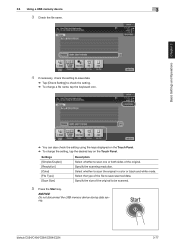
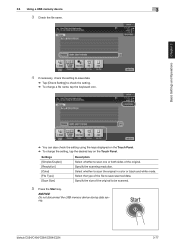
... on the Touch Panel. % To change the setting, tap the desired key on the Touch Panel.
bizhub C554/C454/C364/C284/C224
3-77 Basic Settings and Operations Chapter 3
3.6 Using a USB memory device
3
3 Check the file name.
4 If necessary, check the setting to save scanned data.
Settings ...original to save data.
% Tap [Check Setting] to scan the original in color or black and white mode.
bizhub C554/C454/C364/C284/C224 Quick Assist Guide - Page 165


... mode 2-24
SMB Send 3-20, 3-30
Sub Power OFF 2-24
T
Token Certificate 4-4
Touch Panel 2-28, 2-29
U
User authentication 3-60
V
Voice Guidance 4-8
X
XPS 3-8
5-2
bizhub C554/C454/C364/C284...36
Low Power mode 2-24
M
Main Menu 2-28
MFP 2-9, 2-11
O Options 2-5, 2-7, 2-13
P
PC-Fax TX 3-51 PCL 3-8 Power Save mode 2-24
Print Function 3-2, 3-8
Printing from a USB memory device 3-71 PS 3-8...
Security Guide - Page 5


.../bizhub C364/bizhub C284/bizhub C224 PKI Card System Control Software (MFP Controller: A2XK0Y0-0100-G00-56pki).
The administrator of the machine should be of great help in Sound Setting of Accessibility Setting is set to [OFF].) If the alarm message or alarm sound is given, perform the correct operation or make sure that mode...
Security Guide - Page 6


... of the Firmware is necessary and perform upgrading of the Firmware. bizhub C554/C454/C364/C284/C224
1-3 To Service Engineer
Make sure that each item.
1.
After this machine is installed...are to anybody, or perform malicious or intentional act during setup and service procedures for the Enhanced Security Mode.
Completed
Check with the administrator to be enhanced. When giving the ...
Security Guide - Page 9
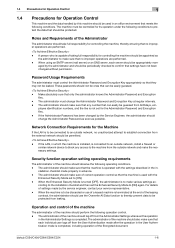
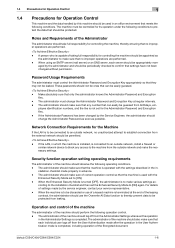
... be controlled for the Machine
If the LAN is operated with the
Enhanced Security Mode set the Enhanced Security Mode to confirm that settings have not been changed by this machine should be appointed as possible. bizhub C554/C454/C364/C284/C224
1-6 The machine must change the Administrator Password as soon as
the administrator...
Security Guide - Page 10
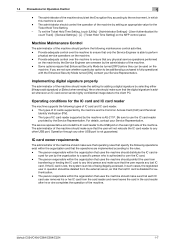
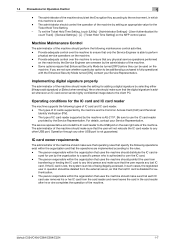
... Mode turned [ON], contact your Service Representative. Provide adequate control over the machine to the client PC. He or she completes the operation of the machine.
The types of IC cards supported by the administrator of the machine. - If the IC card is lost IC card is not guaranteed. bizhub C554/C454/C364/C284...
Security Guide - Page 14
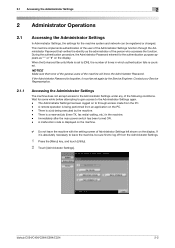
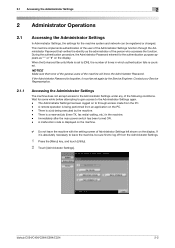
...- There is being executed by the Service Engineer. Immediately after the main power switch has been turned ON. -
When the Enhanced Security Mode is counted. NOTICE
Make sure that verifies...for some while before attempting to gain access to the Administrator Settings again. - bizhub C554/C454/C364/C284/C224
2-2 This machine implements authentication of the user of the machine will know...
Security Guide - Page 15
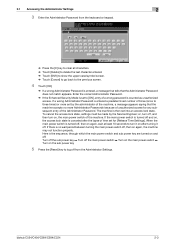
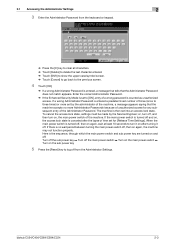
...Password is counted as unauthorized access. bizhub C554/C454/C364/C284/C224
2-3 The machine is turned off... . 2.1 Accessing the Administrator Settings
2
3 Enter the Administrator Password from the Administrator Settings. Enter the correct Administrator Password.
% If the Enhanced Security Mode...of time set by the Service Engineer; If the main ...
Security Guide - Page 17


...The machine is then set by the Service Engineer;
Enter the correct Administrator Password.
% If the Enhanced Security Mode is set for any subsequent entry of...that the authentication has failed appears. If there is no more set into an access lock state. bizhub C554/C454/C364/C284/C224
2-5 2.1 Accessing the Administrator Settings
2
5 Press the [Access] key or touch [Login...
Security Guide - Page 18
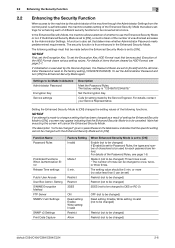
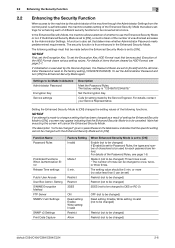
...Box Admin.
The setting value should be Made in Advance Administrator Password
Encryption Key Service settings
Description
Meet the Password Rules. or more (no value less than 5 ...be changed) Restrict (not to be changed)
bizhub C554/C454/C364/C284/C224
2-6 For details of items that executing this screen will cancel the Enhanced Security Mode.
Note that are limited. 2.2 Enhancing the...
Security Guide - Page 23
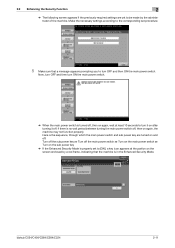
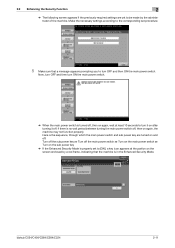
bizhub C554/C454/C364/C284/C224
2-11 if there is no wait period between turning the main power switch off, then on the screen enclosed by the administrator of the...ö Turn off the main power switch ö Turn on the main power switch ö Turn on the sub power key
% If the Enhanced Security Mode is properly set procedure.
5 Make sure that the machine is in the Enhanced Security...
Security Guide - Page 24


... Functions When Authentication Error. Changing [Prohibited Functions When Authentication Error] to 4 min.
Mode Mode 1
Mode 2
Description
If authentication fails, the authentication operation (entry of the password) is 5...access to the machine by the Service Engineer, the setting of the Release Time Settings function is not applied. bizhub C554/C454/C364/C284/C224
2-12 The machine then ...
Security Guide - Page 31
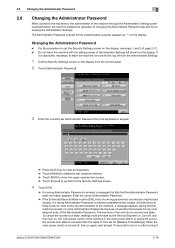
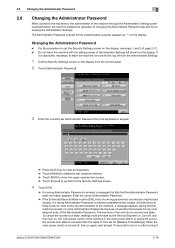
... Administrator Password.
% If the Enhanced Security Mode is counted as "*" on the display. If...the lapse of time set for any subsequent entry of the Administrator Password. If
it
bizhub C554/C454/C364/C284/C224
2-19 The machine is then set Administrator Password from the keyboard or keypad.... the Service Engineer; The Administrator Password entered for accessing the Administrator Settings.
Security Guide - Page 40


... erased properly if an error occurs during the procedure. bizhub C554/C454/C364/C284/C224
2-28 For details, contact your Service Representative.
Now, turn OFF and then turn it off... executed by mistake, contact the Service Engineer. Here is no wait period between turning the main power switch off . 2.8 Overwrite All Data Function
2
3 Select the desired mode and touch [Delete].
4 A...
Similar Questions
What Is The Default Administrator Password For Bizhub C284
(Posted by pukaiba 10 years ago)

