Konica Minolta bizhub C284 Support Question
Find answers below for this question about Konica Minolta bizhub C284.Need a Konica Minolta bizhub C284 manual? We have 3 online manuals for this item!
Question posted by kalmJumpma on July 15th, 2014
Bizhub C284 Printer - How To Delete Items
The person who posted this question about this Konica Minolta product did not include a detailed explanation. Please use the "Request More Information" button to the right if more details would help you to answer this question.
Current Answers
There are currently no answers that have been posted for this question.
Be the first to post an answer! Remember that you can earn up to 1,100 points for every answer you submit. The better the quality of your answer, the better chance it has to be accepted.
Be the first to post an answer! Remember that you can earn up to 1,100 points for every answer you submit. The better the quality of your answer, the better chance it has to be accepted.
Related Konica Minolta bizhub C284 Manual Pages
bizhub C554/C454/C364/C284/C224 Quick Assist Guide - Page 2


...For New Zealand...1-15
For Europe ...1-16
1.6
Space requirements...1-17
bizhub C554/C454 ...1-17
bizhub C364/C284/C224 ...1-18
1.7
Operation precautions...1-19
Power source ...1-19
Operating ... of the European Union (EU 1-8
USER INSTRUCTIONS FCC PART 15 - RADIO FREQUENCY DEVICES (for U.S.A. Table of contents
1 Introduction
1.1
Environmental Information...1-2
Energy Star®...1-2...
bizhub C554/C454/C364/C284/C224 Quick Assist Guide - Page 4


...configuring a printer driver 3-15 Printing data...3-17
Scan-to-Send function ...3-18
Various transmission methods...3-18 Sending data to your computer (SMB Send 3-18 Transmitting data as E-mail attachment (E-mail TX 3-18 Saving data to the USB memory device (External ...settings of this machine 3-53 Installing the fax driver ...3-54 Sending data...3-56
bizhub C554/C454/C364/C284/C224
Contents-3
bizhub C554/C454/C364/C284/C224 Quick Assist Guide - Page 5


...a destination ...3-69 Specifying a destination...3-70
Using a USB memory device ...3-71 Printing data in a USB memory device 3-71 Printing data...3-71
Saving the scanned data in the USB memory device (External memory 3-74 Specifying functions to be permitted for external ...11 Keypad operations for voice guidance 4-13
5 Index
5.1
Index by item ...5-2
Contents-4
bizhub C554/C454/C364/C284/C224
bizhub C554/C454/C364/C284/C224 Quick Assist Guide - Page 7


...bizhub C554/C454/C364/C284/C224 Using this function leads to read the safety information on the User's Guide CD included with this machine. Attached printer... benefits of power management
Electricity consumption of a device depends on the various functions, refer to resources... read the manual before use the machine safely - Items that this machine offers. sleep mode) shorter (or...
bizhub C554/C454/C364/C284/C224 Quick Assist Guide - Page 8


... follow the instructions in this manual. This symbol indicates you observe all operators should take precaution. bizhub C554/C454/C364/C284/C224
1-3 Meaning of symbols
A triangle indicates a danger against dismantling the device. Make sure you must unplug the device.
If the product employs a laser, the laser beam source could cause blindness.
• Do not...
bizhub C554/C454/C364/C284/C224 Quick Assist Guide - Page 11


...toner-related parts (toner units, PC drum units, imaging units or developing units) near devices susceptible to magnetism, such as precision equipment and data storage devices, otherwise they may scatter and cause burns or other cables. CAUTION
• The inside ...Eyestrain could cause these parts or ingesting toner could result. They could result.
1-6
bizhub C554/C454/C364/C284/C224
bizhub C554/C454/C364/C284/C224 Quick Assist Guide - Page 13


... or modifications must be subject to comply with Canadian ICES-003. This declaration is GS-certified for the Konica Minolta branded model bizhub C554, bizhub C454, bizhub C364, bizhub C284 and bizhub C224. RADIO FREQUENCY DEVICES (for U.S.A. WARNING: The design and production of this equipment in a residential area is likely to correct the interference at his own...
bizhub C554/C454/C364/C284/C224 Quick Assist Guide - Page 14


...: 11.2 μW (bizhub C554) / 9.4 μW (bizhub C454) / 7.4 μW (bizhub C364) / 6.0 μW (bizhub C284/C224) at the laser aperture of Health and Human Services (DHHS). Compliance is mandatory for Devices and Radiological Health (CDRH... in hazardous radiation exposure. The print head unit is NOT A FIELD SERVICE ITEM: Therefore, the print head unit should not be attached to the Food, ...
bizhub C554/C454/C364/C284/C224 Quick Assist Guide - Page 20


... a computer or other electronic device, including FAX machines, to send... that the item complies with minimum conditions for any item of terminal...item of Telepermitted equipment of a different make or model, nor does it provide any product is compatible with another device...be a 900 number or any item will always continue to the ...device is equipped with some parts of this Quick ...
bizhub C554/C454/C364/C284/C224 Quick Assist Guide - Page 24
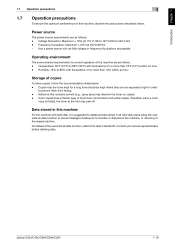
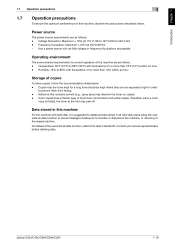
... operation of the machine are as possible. Therefore, when a color
copy is suggested to delete all data stored in all hard disk areas using the overwrite all data function, refer to... the overwrite all data function to prevent leakage of data prior to 240 V AC) - bizhub C554/C454/C364/C284/C224
1-19
Use a power source with as little voltage or frequency fluctuations as follows. -...
bizhub C554/C454/C364/C284/C224 Quick Assist Guide - Page 76


bizhub C554/C454/C364/C284/C224
3-11
For details, refer to set up the network. - If no IP address is displayed on the default administrator password, refer to suit your environment.
Tap [Utility], and select [Administrator Settings] - [Network Settings] - [TCP/IP Settings]. For information on the printer driver as a connected device name. Configure the
required...
bizhub C554/C454/C364/C284/C224 Quick Assist Guide - Page 129


.... For example, if the IPv6 address of this machine
% Tap [Utility], and select [Device Information].
Basic Settings and Operations Chapter 3
3
Registering a destination 3.5
Using a computer to register...login screen appears, enter the required items, then click [Login].
3 Select [Store Address] and click [New Registration].
1
2
3-64
bizhub C554/C454/C364/C284/C224 For details, refer to ...
bizhub C554/C454/C364/C284/C224 Quick Assist Guide - Page 165


...Send 3-20, 3-30
Sub Power OFF 2-24
T
Token Certificate 4-4
Touch Panel 2-28, 2-29
U
User authentication 3-60
V
Voice Guidance 4-8
X
XPS 3-8
5-2
bizhub C554/C454/C364/C284/C224 5
Index by item 5.1
Index Chapter 5
5 Index
5.1 Index by item
A
Address Book 3-61 Advanced Functions 4-2
C
Control Panel 2-26 Copy function 3-58
D
Dialing Method 3-48
E
E-mail TX 3-39 Entering Characters...
Security Guide - Page 5


... representative. The manual should make the correct entry according to be used when using the security functions. This User's Guide (Ver. 1.02) describes bizhub C554/bizhub C454/bizhub C364/bizhub C284/bizhub C224 PKI Card System Control Software (MFP Controller: A2XK0Y0-0100-G00-56pki).
The administrator of the machine, read this manual for purchasing our product...
Security Guide - Page 8
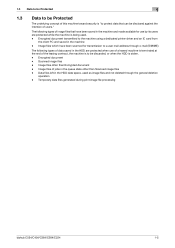
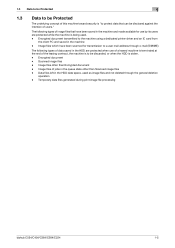
... and not deleted through e-mail (S/MIME)
The following types of image files that can be discarded, or when the HDD is stolen. - Temporary data files generated during print image file processing
bizhub C554/C454/C364/C284/C224
1-5 Image...the leasing contract, the machine is to the machine using a dedicated printer driver and an IC card from
the client PC and saved in the machine -
Security Guide - Page 11
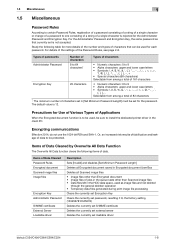
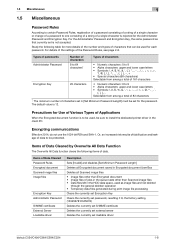
... be sure to install the dedicated printer driver in the HDD data space, used for the password. Study the following items of data.
Types of passwords
Number... the factory setting (1234567812345678)
Deletes the currently set S/MIME certificate
Deletes the currently set external server
Deletes the currently set loadable driver
bizhub C554/C454/C364/C284/C224
1-8 For details of the...
Security Guide - Page 19


... Settings
Factory Setting When Enhanced Security Mode is executed, be sure to set the Enhanced Security Mode to [OFF] Deletes all Encrypted document saved in Encrypted document User Box Deletes the external server
bizhub C554/C454/C364/C284/C224
2-7
Items of Data Cleared Enhanced Security Mode Encrypted document External server
Description Set to [ON] again.
Security Guide - Page 39
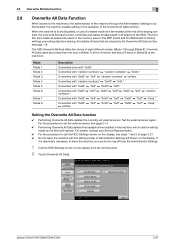
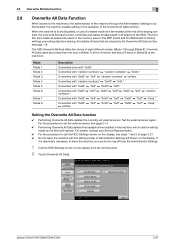
...." The function also resets all spaces of items that are cleared by the Overwrite All Data function, see page 2-14.
0 Performing Overwrite All Data deletes the loadable driver installed in the machine, ... ö "0xaa." Setting the Overwrite All Data function
0 Performing Overwrite All Data deletes the currently set the external server, see page 1-8. bizhub C554/C454/C364/C284/C224
2-27
Security Guide - Page 46


...) of the transmitters into other devices or boxes of the machine set and touch [Edit].
% You can register up for each transmitter. bizhub C554/C454/C364/C284/C224
2-34 If
it is ... see step 1 through the Administrator Settings is distributed. % To delete the registered one, select the number and press [Delete]. This function automatically sorts documents received with the setting screen of ...
Security Guide - Page 55


..., be decrypted only by the dedicated printer driver and IC card from the user operation mode.
1 Using the IC card, log on to log off from the PC side is normally terminated.
% To delete PKI Encrypted Document, select the specific document and press [Delete]. bizhub C554/C454/C364/C284/C224
3-4 Accessing the Encrypted document
0 For...
Similar Questions
How Do I Make Black The Default Print On Bizhub C284
(Posted by mrpoppa 9 years ago)
How To Save Email In Konica Minolta Bizhub C284
(Posted by hilram 9 years ago)
How To Delete Completed Jobs From Bizhub C360 Printer
(Posted by nikkkGWMF 10 years ago)
How To Use Konica Minolta Bizhub C284 Manual
(Posted by Namdo 10 years ago)
Bizhub C360 How Delete Printing Jobs Printer Does Not Recognize Printed Job
(Posted by ajeefmaril 10 years ago)

