Konica Minolta bizhub C280 Support Question
Find answers below for this question about Konica Minolta bizhub C280.Need a Konica Minolta bizhub C280 manual? We have 21 online manuals for this item!
Question posted by Anonymous-58528 on May 5th, 2012
Konica Minolta Tranfer Belt C280
Hi, caany anyone advise how to change a transfer belt on a Konica Minolta c280? Cheers
Current Answers
There are currently no answers that have been posted for this question.
Be the first to post an answer! Remember that you can earn up to 1,100 points for every answer you submit. The better the quality of your answer, the better chance it has to be accepted.
Be the first to post an answer! Remember that you can earn up to 1,100 points for every answer you submit. The better the quality of your answer, the better chance it has to be accepted.
Related Konica Minolta bizhub C280 Manual Pages
bizhub C220/C280/C360 Security Operations User Guide - Page 173


...the authentication procedure, the User Password entered for the authentication purpose appears as a TWAIN device. bizhub C360/C280/C220
4-26
When an attempt is made to gain access to [ON], the ... the image processing application. 2 From the [File] menu, click [Read], and then select [KONICA MINOLTA HDD TWAIN Ver.3]. 3 Select this machine to -64-digit User Password and an 8-digit User Box...
bizhub C220/C280/C360 Advanced Function Operations User Guide - Page 8


..., contact your troubleshooting operations to perform troubleshooting operation. bizhub C360/C280/C220
1-3 It describes basic operations, functions that enable more convenient operations, simple troubleshooting operations, and various setting methods of the country where this machine.
Limit your service representative. Konica Minolta Business Technologies, Inc. Users shall conform to an...
bizhub C220/C280/C360 Advanced Function Operations User Guide - Page 43


...name of PageScope Web Connection.
Name
1
KONICA MINOLTA
logo
2
PageScope Web
Connection logo
3
Login user name
4
[Logout]
5
Help
6
Contents display
Description
Press the logo to go to display the version information for PageScope Web Connection.
Press this button to reference the online manual. bizhub C360/C280/C220
5-3
5.2 Screen components
5
5.2 Screen components...
bizhub C220/C280/C360 Box Operations User Guide - Page 250


...6
7
1
8
2
9 10
11 12
No.
Device Information. Reference -
http://www.konicaminolta.com/
Click this logo to jump to the Konica Minolta Web site at the following URL. The contents of PageScope... Connection pages vary depending on the options installed in Information -
bizhub C360/C280/C220
9-14
9.3 Page Configuration
9
9.3
Page Configuration
Logging in to display the...
bizhub C220/C280/C360 Box Operations User Guide - Page 272


...configure settings to enable saving or reading a document in the administrator mode from the external memory.
bizhub C360/C280/C220
9-36 Specify the time to skip a job. Allows you to issue a license and... or the setting for printing data in or from the external memory.
er software KONICA MINOLTA TWAIN. For details, refer to print contents configured in [Stamp/Composition] on blank...
bizhub C220/C280/C360 Network Administrator User Guide - Page 104


...Network Fax Setting]
[Header Information]
Finish
d Reference
For details on the IP network. bizhub C360/C280/C220
6-13 Install the optional Fax Kit FK-502 in this machine in the TCP/... destinations refer to your environment. - [Mode 1]: This mode allows communication between Konica Minolta models capable of transmitting IP
address faxes, and between models compatible with the Direct...
bizhub C220/C280/C360 Network Administrator User Guide - Page 109


...SMTP standard (Profile-C format) is used to your environment. • [Mode 1]: This mode allows communication between
Konica Minolta models capable of transmitting IP address faxes, and between models compatible with the Direct SMTP standard defined by CIAJ (...address faxes
6
[IP Address Fax Operation Settings]
In the administrator mode of Japan). bizhub C360/C280/C220
6-18
bizhub C220/C280/C360 Network Administrator User Guide - Page 177
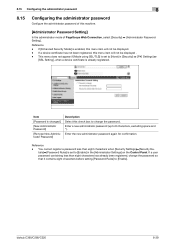
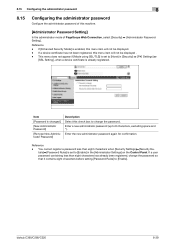
...Enable] in [Security] ö [PKI Settings] ö
[SSL Setting], when a device certificate is set to 8 characters, excluding space and "). If a device certificate has not been registered, this machine.
[Administrator Password Setting]
In the administrator mode... register a password less than eight characters has already been registered, change the password. bizhub C360/C280/C220
8-39
bizhub C220/C280/C360 Network Administrator User Guide - Page 350


...expected usage. The certificate has expired. Internal error of Bluetooth. The connection aborted by the device. The reception of the certificate has timed out. Failed to be retained (1MB). The ... can be verified at a time is unavailable. A buffer shortage occurred. bizhub C360/C280/C220
15-30 Unable to perform verification because there are too many certificates to allocate memory....
bizhub C220/C280/C360 Network Scan/Fax/Network Fax Operations User Guide - Page 196


..., install
the KONICA MINOLTA TWAIN driver software designed for that purpose. bizhub C360/C280/C220
9-27 This function enables you cannot open data saved with [TIFF(modified TAG)] selected, change your selection to...-lev-
If you to outline processing. The outlining level becomes higher in the bizhub C360/C280/C220 series CD. • This function is not available if the optional Image...
bizhub C220/C280/C360 Network Scan/Fax/Network Fax Operations User Guide - Page 236


... Fax TX
d Reference
For the setting procedure, refer to page 10-11. bizhub C360/C280/C220
10-40 However, a unique method developed for IP Address Fax.
rect ...31. Item [Mode 1]
[Mode 2]
[Sending Colored Documents]
Description
This mode allows communication between Konica Minolta models capable of Japan.
10.5.14 Security Settings -
Security Details
Manual Destination Input
d Reference
...
bizhub C220/C280/C360 Network Scan/Fax/Network Fax Operations User Guide - Page 253


.... The following shows an example of the page displayed when Device Information is configured as shown below. Item
Description
1
KONICA MINOLTA logo Click this machine with the icon to enable you to... the printer and scanner sections of this logo to jump to the Konica Minolta Web site at the follow- bizhub C360/C280/C220
11-16 11.3 Page Configuration
11
11.3
Page Configuration
The ...
bizhub C220/C280/C360 Network Scan/Fax/Network Fax Operations User Guide - Page 260


...Display Setting] [System Connection Setting] [Display Setting]
Description Changes the registration information of the jobs that were executed in [... this machine as a scanner with this machine. bizhub C360/C280/C220
11-23 11.5 Administrator Mode Overview
11
Item... select [Information] - [Online Assistance]. er software KONICA MINOLTA TWAIN. To display this machine. Define the User ...
bizhub C220/C280/C360 Print Operations User Guide - Page 75


... setting procedure is used, select [KONICA MINOLTA] from the [Print Using:], and then select the printer driver of the desired model name from the list.
% When OS X 10.4 is completed. % If the [Installable Options] window appears, proceed to page 10-4.
bizhub C360/C280/C220
6-9 For details, refer to change the option settings as necessary. Reference...
bizhub C220/C280/C360 Print Operations User Guide - Page 303


... for the Internet. The acronym for Universal Serial Bus. The acronym for Simple Mail Transfer Protocol.
The resolution value indicates how much detail of font can be reproduced precisely on...for conversion between each network device.
A technology for XML Paper Specification.
Brightness of outline font developed by changing their brightness ratio. bizhub C360/C280/C220
16-15
bizhub C360/C280/C220 Pocket Guide - Page 2


...changed and acceleration speed reduced
• Reduced vibration noise by changing motor frequency
• Reduced operating noise by using brushless motors
• Belt...Transfer System • Industry-leading transferred
image quality • Transfer image quality is not highly
dependent on paper quality • Transfer...C280/C220 are industry
leading energy-saving devices...
Konica Minolta's...
Product Guide - Page 98


...
is supplied from the toner cartridge.
bizhub C360/C280/C220 Reliability Features & Functions
Reliability
THE SAME HIGH RELIABILITY AS BLACK-AND-WHITE UNITS
Konica Minolta continues to build upon the formidability of the bizhub OP multifunctional devices to deliver stable image qualities regardless of the print volume or environmental changes.
This method maintains stable image quality...
Product Guide - Page 100
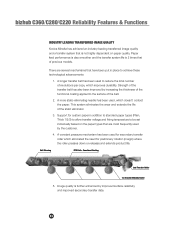
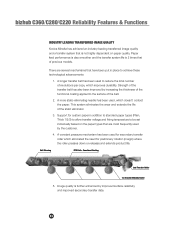
...'t contact the paper. Strength of the transfer belt has also been improved by increasing the thickness of the functional coating applied to be set individually based on paper quality. A constant pressure mechanism has been used by the customer.
4. bizhub C360/C280/C220 Reliability Features & Functions
INDUSTRY LEADING TRANSFERRED IMAGE QUALITY
Konica Minolta has achieved an industry-leading...
Product Guide - Page 101


...(Black)
Waste Toner Box
Developing Units (CMY)
Black CMY
Black Drum Unit C360
C280
C220
Color Drum Unit C360
C280
C220
Fusing Unit
Transfer Roller
Transfer Belt Unit
26 K 29 K 45 K 570 K 114 K 120 K 100 K...bizhub devices offer a high level of the device. In addition, these components.
From a service perspective, the jam codes can be displayed to give the Authorized Konica Minolta ...
Product Guide - Page 161


...alerts, supply warnings, parts life alerts and MFP firmware reporting. Key features of Konica Minolta multifunctional devices. bizhub C360/C280/C220 Document & Device Management
Management Tools
vCARE DEVICE RELATIONSHIP MANAGEMENT (DRM) SYSTEM bizhub vCare is a software system developed by Konica Minolta, designed to enhance customer care through participating authorized dealers.
157
Similar Questions
New Image Transfer Belt Does Not Reset On Bizhub C280
(Posted by Lorripaulo 10 years ago)
How To Install A Transfer Belt Unit For Bizhub C280
(Posted by JPbtu 10 years ago)
Bizhub C280 Image Transfer Belt
Upon end of life of the existing Transfer Belt of Bizhub C280, I have replaced a new Transfer Belt b...
Upon end of life of the existing Transfer Belt of Bizhub C280, I have replaced a new Transfer Belt b...
(Posted by kila3117 12 years ago)
Replacements For Fuser & Tranfer Belt
Hi, The c220 machine i bought thefuser has been punctured by the claws that lie on it. I wonder if t...
Hi, The c220 machine i bought thefuser has been punctured by the claws that lie on it. I wonder if t...
(Posted by edgar2553 12 years ago)

