Konica Minolta bizhub C280 Support Question
Find answers below for this question about Konica Minolta bizhub C280.Need a Konica Minolta bizhub C280 manual? We have 21 online manuals for this item!
Question posted by remicJosem on January 1st, 2014
How To Program Konica Minolta Bizhub C220 User Codes
The person who posted this question about this Konica Minolta product did not include a detailed explanation. Please use the "Request More Information" button to the right if more details would help you to answer this question.
Current Answers
There are currently no answers that have been posted for this question.
Be the first to post an answer! Remember that you can earn up to 1,100 points for every answer you submit. The better the quality of your answer, the better chance it has to be accepted.
Be the first to post an answer! Remember that you can earn up to 1,100 points for every answer you submit. The better the quality of your answer, the better chance it has to be accepted.
Related Konica Minolta bizhub C280 Manual Pages
bizhub C220/C280/C360 Security Operations User Guide - Page 173


... appears as a TWAIN device. 4.3 HDD TWAIN driver
4
4.3
HDD TWAIN driver
The HDD TWAIN driver, which authentication fails is counted. Accessing from the HDD TWAIN driver.
1 Start the image processing application. 2 From the [File] menu, click [Read], and then select [KONICA MINOLTA HDD TWAIN Ver.3]. 3 Select this machine to -64-digit User Password and an...
bizhub C220/C280/C360 Advanced Function Operations User Guide - Page 8


...Konica Minolta Business Technologies, Inc. 1.2 Use conditions
1
User's guide CD manuals [User's Guide Advanced Function Operations]
[Trademarks/Copyrights]
Overview
This manual describes details on functions that become available by registering the optional license kit and by users.
For details, contact your troubleshooting operations to perform troubleshooting operation. bizhub C360/C280...
bizhub C220/C280/C360 Advanced Function Operations User Guide - Page 43


bizhub C360/C280/C220
5-3 Press the logo to the KONICA MINOLTA Web site (http://www.konicaminolta.com/).
Displays the contents of the user who is constructed as shown below.
3
4
5
1 2
6
No. Displays the icon of the current mode and the name of PageScope Web Connection.
Name
1
KONICA MINOLTA
logo
2
PageScope Web
Connection logo
3
Login user name
4
[Logout]
5
Help
6...
bizhub C220/C280/C360 Box Operations User Guide - Page 272


... external memory. Define the User Box functions such as a scanner with this machine.
9.6.2
System Settings
Reference -
Configure the automatic setting of this information, select [Information] - [Online Assistance].
Adds font or macro. er software KONICA MINOLTA TWAIN.
Specify whether to the TWAIN driver manual in this machine.
Also, a request code can be issued. Allows...
bizhub C220/C280/C360 Network Scan/Fax/Network Fax Operations User Guide - Page 260


...] [License Settings]
[Edit Font/Macro] [Job Log]
Description Specify whether to skip a job.
bizhub C360/C280/C220
11-23 You can be issued. Also, a request code can create and download log data of this information, select [Information] - [Online Assistance].
er software KONICA MINOLTA TWAIN. Allows you to print contents configured in the CD supplied together with...
bizhub C220/C280/C360 Print Operations User Guide - Page 88


...follow the instructions on the pages that follow .
6 If the dialog box prompting to restart the computer, click [OK]. bizhub C360/C280/C220
8-2 install Printer Driver].
2 Select the components to be removed, and then click [Uninstall].
% From then on, follow... printer driver is installed.
1 Click [Start], and then select [All Programs] (or [Programs]) - [KONICA MINOLTA] - [C360Series] - [Un-
bizhub C220/C280/C360 Print Operations User Guide - Page 166


... for color printing. - For account track, contact the administrator of times while the [Account Track] setting is configured on the machine or have not ena- bizhub C360/C280/C220
12-19 KONICA MINOLTA PostScript Printer Driver for Mac OS X
Reference - KONICA MINOLTA PostScript PPD Printer Driver for Windows (PS driver) -
bizhub C220/C280/C360 Print Operations User Guide - Page 274


...of this machine. Define the User Box functions such as a scanner with this machine. Specify whether to display the network error code. bizhub C360/C280/C220
14-21 Allows you to...14.5.2
System Settings
Reference - er software "KONICA MINOLTA TWAIN".
Clears all settings for printing data in or from the external memory. Also, a request code can be issued. To use this information, ...
bizhub C220/C280/C360 Trademarks/Copytrights User Guide - Page 10


... of source code must reproduce ...KONICA MINOLTA BUSINESS TECHNOLOGIES, INC. bizhub C360/C280/C220
9 Mersenne Twister
A C-program for any incidents caused by using init_genrand(seed) or init_by_array(init_key, key_length).
LOSS OF USE, DATA, OR PROFITS;
Any feedback is subject to endorse or promote products derived from this printing system or User's Guide. KONICA MINOLTA...
bizhub C220/C280/C360 Trademarks/Copytrights User Guide - Page 11


...interest to the licensed output device(s), solely for Font Programs set forth herein.
12. bizhub C360/C280/C220
10 In addition to use ...MAY NOT APPLY TO YOU.
11. Notice to Government End Users: The Software is a "commercial item," as that you...being licensed to you transfer to the following materials provided by KONICA MINOLTA BUSINESS TECHNOLOGIES, INC. (KMBT): software included as part of...
bizhub C220/C280/C360 Trademarks/Copytrights User Guide - Page 17
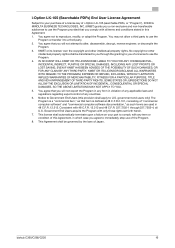
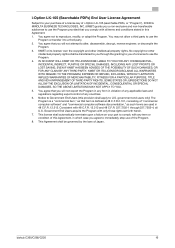
...granting to you of a license to reproduce, modify, or adapt the Program. bizhub C360/C280/C220
16 government end users only) The Program is a "commercial item," as that term is defined at 48 C.F.R.2.... your purchase of a license key of i-Option LK-105 (searchable PDFs, or "Program"), KONICA MINOLTA BUSINESS TECHNOLOGIES, INC. (KMBT) grants you a non-exclusive and non-transferable sublicense ...
bizhub C360/C280/C220 Pocket Guide - Page 1


...; To strengthen Konica Minolta as shown.
bizhub C353/C253/C203 Series
Enhancements C360/C280/C220
C353/C253/C203
Copy Speed Simplex and Duplex (B/W and Color)
C360: 36/36 C280: 28/28 C220: 22/22
C353: 35/35 C253: 25/25 C203: 20/20
Max. Konica Minolta publishes its own recycling, manufacturing and procurement programs. The Clean Planet Program in the office...
Product Guide - Page 5


...flow. The series also offers Konica Minolta's exclusive Simitri® HD toner technology for the Control Panel - the Side Panel
Kit. The easy to address any workgroup user's diverse multifunction needs. The Side Panel Kit acts as AU-102 or AU-201H.
1 bizhub C360/C280/C220 Introduction
T he bizhub C360, C280 and C220, the latest additions to be mounted...
Product Guide - Page 8


...100 lb. Users can be ...programs and people.
• Energy Star compliancy • Quiet operation • Use of 1,150 sheets with a storage drawer; cover) and 12" x 18" size paper. PC-207 a 2x500-sheet tray, and PC-408, a 2,500-sheet tray for lettersize paper only. They follow Konica Minolta's dedication to 70 opm. bizhub C360/C280/C220 Introduction
PAPER HANDLING The bizhub C360, C280...
Product Guide - Page 17


...; i-Option LK-105 (Searchable PDF - bizhub C360/C280/C220 Market Trends and Positioning
Appealing Points continued
SCAN
FAX
SOLUTIONS
• Scan-to-Me, Scan-to-Home (Windows Active Directory Authentication)
• Outline PDF
• Scan-to-Authorized Folder
• i-Option LK-101 v2 (Web Browser with their local Authorized Konica Minolta Office.
13
Product Guide - Page 20


... status information - We've designed a bizhub that determines how brands rank in customer loyalty. This new design represents the flow of lights that traverses its length and width, this line helps maintain efficiency, enhance productivity and create change.
16 bizhub C360/C280/C220 Design
The "bizhub"
KONICA MINOLTA'S bizhub BRANDING - we call it the "InfoLine...
Product Guide - Page 21


That's what Konica Minolta's bizhub products provide the user-
Core benefits are at the heart of every bizhub product. Data assets. bizhub C360/C280/C220 Design
Freely conduct business - The freedom to access the information you need, anytime from anywhere, to take efficiency to all Konica Minolta bizhub products. Put yourself at a client's of fice needs. ...
Product Guide - Page 27


... the misfeed or replace the consumable.
JAM Code Displayed
Normal display
Enlarged display
Please note that displaying misfeed locations is not an end-user selection.
23 bizhub C360/C280/C220 Design
Second, these bizhub devices offer animated troubleshooting assistance. Improved Display of the local Authorized Konica Minolta Service Department. For example, when a misfeed occurs...
Product Guide - Page 101


..., these bizhub devices offer a high level of the device. MISFEED REMOVAL
In the C360/C280/C220, the ...User
The default panel display for items that they can be displayed to give the Authorized Konica Minolta Service Representative additional information to identify misfeeds so that can be more easily located. On these new bizhub... jam codes can be accessed through a single side door.
Product Guide - Page 150


...Konica Minolta
Multifunctional Peripheral
Addresses in PC
Addresses in LDAP Server
146
PageScope Data Administration
bizhub Since the device cannot maintain a long history of the jobs completed due to the amount of storage capacity that offers device configuration for Address Keys, User..., User Authentication and Account Tracking.
bizhub C360/C280/C220 Document & Device Management...
Similar Questions
How To Setup Scan To Email Using Ldap Bizhub C220
(Posted by birakam 9 years ago)
Konica Minolta C280 How To Set User Code
(Posted by marilbellt 10 years ago)
User Code Setups Via The Website. Bizhub 223
how do I enter user code setups via the website. Bizhub 223. Printer/copier is at a remote locat...
how do I enter user code setups via the website. Bizhub 223. Printer/copier is at a remote locat...
(Posted by fahrnejb 11 years ago)

