Konica Minolta bizhub C280 Support Question
Find answers below for this question about Konica Minolta bizhub C280.Need a Konica Minolta bizhub C280 manual? We have 21 online manuals for this item!
Question posted by naidustd on October 14th, 2013
Print Is Some Place Of Patches
I have give the one full colour blue pirnt but print the some place patches please send the email id
Current Answers
There are currently no answers that have been posted for this question.
Be the first to post an answer! Remember that you can earn up to 1,100 points for every answer you submit. The better the quality of your answer, the better chance it has to be accepted.
Be the first to post an answer! Remember that you can earn up to 1,100 points for every answer you submit. The better the quality of your answer, the better chance it has to be accepted.
Related Konica Minolta bizhub C280 Manual Pages
bizhub C220/C280/C360 Security Operations User Guide - Page 9
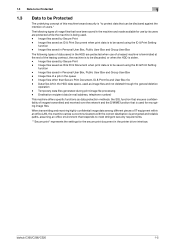
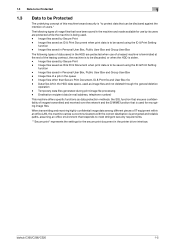
... function that ensures confidentiality of a job in the printer driver interface. Destination recipient data (e-mail address, telephone number)
This machine offers specific functions as ID & Print Document when print data is to be saved using the ID & Print Setting
function -
bizhub C360/C280/C220
1-5 Image files saved by Secure Print - Temporary data files generated during...
bizhub C220/C280/C360 Security Operations User Guide - Page 36


...the control panel.
2 Touch [User Authentication/Account Track].
3 Touch [User Authentication Settings]. bizhub C360/C280/C220
2-21
NOTICE
The Administrator must first make User Authentication settings before setting the ID & Print. ID & Print is enabled. 2.6 ID & Print Setting Function
2
2.6
ID & Print Setting Function
When access to log off from the Administrator Settings.
1 Call the...
bizhub C220/C280/C360 Security Operations User Guide - Page 112
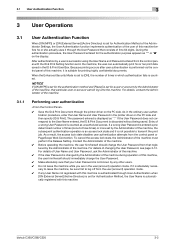
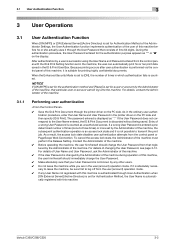
... fails is displayed as "*" or "●" on the PC side and then specify [ID & Print]. bizhub C360/C280/C220
3-2 After authentication by a user is not known by the Administrator of the machine...to [ON], the number of the machine.
3.1.1
Performing user authentication
0 Save the ID & Print Document through the User Password that registered by any User Name not registered with this...
bizhub C220/C280/C360 Security Operations User Guide - Page 126


... 8 digits. % For the Secure Print Password, enter the 8-digit one set on the printer driver side. Enter the correct Secure Print ID.
7 Select the desired Secure Print Document and touch [Enter Password].
% Two or more Secure Print Documents can be selected at the same time. % Touching [Select All] will not be displayed. bizhub C360/C280/C220
3-16
bizhub C220/C280/C360 Box Operations User Guide - Page 8
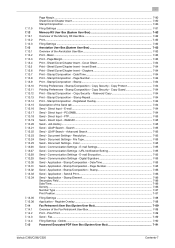
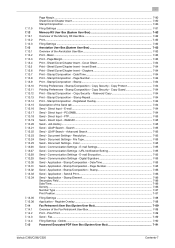
... - Delete...7-90 Password Encrypted PDF User Box (System User Box 7-91
bizhub C360/C280/C220
Contents-7 LDAP Search - E-mail Settings 7-85 Send - Communication Settings - Stamp/Composition - Send & Print...7-86 Send - WebDAV...7-85 Send - Stamp/Composition - Page Number 7-84 Print - Document Settings - Communication Settings - E-mail Encryption 7-85...
bizhub C220/C280/C360 Box Operations User Guide - Page 20


... Box
External Memory
Description
Print and send saved documents.
This item appears when the optional Fax Kit is required for printing.
Some User Authentication or Account Track settings restrict users who can log in boxes.
With this machine. Reference p. 7-7
p. 7-77 p. 7-78 p. 7-79 p. 7-82 p. 7-83 p. 7-89 p. 7-91
p. 7-92 p. 7-94
bizhub C360/C280/C220
2-3 2.1 User Box functions...
bizhub C220/C280/C360 Box Operations User Guide - Page 197
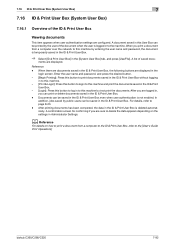
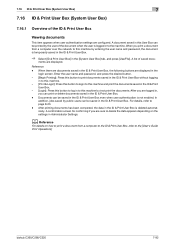
... to log in the
login screen. A list of the ID & Print User Box
Viewing documents
This item appears when user authentication settings are configured. bizhub C360/C280/C220
7-92
When there are documents saved in the ID & Print User Box, the following buttons are logged in the ID & Print User Box. After you are displayed in to page...
bizhub C220/C280/C360 Box Operations User Guide - Page 229
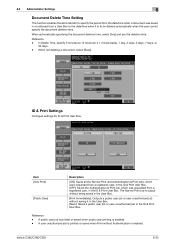
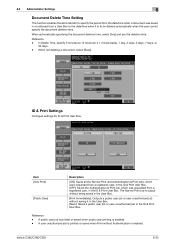
...or user-unauthorized job in the ID & Print User Box. When not deleting a document, select [Save].
ID & Print Settings
Configure settings for ID & Print User Box. A public user job is printed or saved when public user printing is enabled.
Item [ID & Print]
[Public User]
Description
[ON]: Saves all the Normal Print and Authentication & Print jobs, which were requested from a registered...
bizhub C220/C280/C360 Box Operations User Guide - Page 257
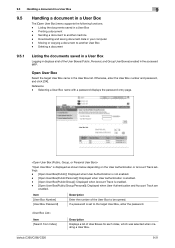
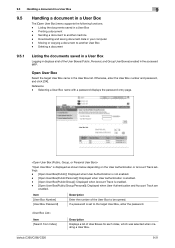
...number of User Boxes for each index, which was selected when creating a User Box. bizhub C360/C280/C220
9-21 Selecting a User Box name with a password displays the password entry page.... machine -
Open User Box
Select the target User Box name in the accessed MFP.
Printing a document - Sending a document to be opened. Deleting a document
9.5.1
Listing the documents saved in a ...
bizhub C220/C280/C360 Box Operations User Guide - Page 287
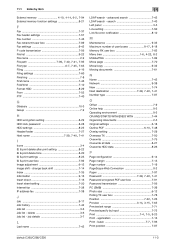
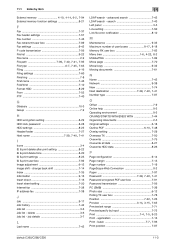
...name 7-43
11
LDAP search - basic 7-7, 7-96
Print position 7-87
bizhub C360/C280/C220
11-3 change back shift 7-14 Index 7-35 ...Header/footer 7-27
Host name 7-39, 7-40, 7-41
I
Icons 3-4 ID & print delete after print setting 8-22 ID & print delete time 8-20 ID & print settings 8-23 ID & print user box 7-92 Image adjustment 6-13 Image shift - advanced search 7-43 LDAP ...
bizhub C220/C280/C360 Box Operations User Guide - Page 288
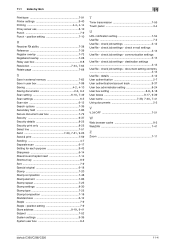
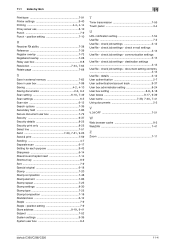
... 9-40
Printing 4-4, 4-14
Proxy server use 8-10 Punch 7-9 Punch - details 3-12 User authentication 2-7 User authentication/account track 9-37 User box administrator setting 8-24
User box setting 8-9, 8-18 User boxes 9-17, 9-39 User name 7-39, 7-40, 7-41
Using documents 2-3
V
V.34 OFF 7-51
W
Web browser cache 9-3 WebDAV 7-41
Z
Zoom 7-11
bizhub C360/C280/C220
11...
bizhub C220/C280/C360 Network Administrator User Guide - Page 353


...The IP is an ID number unique to ...This is a printing method implemented via ....
bizhub C360/C280/C220...
15-33 With the number of an IPv4 IP address is the acronym for BSD UNIX, and has become one of neighboring computers. Network devices with this technology are used by Novell, Inc., typically used for Joint Photographic Experts Group.
IP Address Fax uses the addresses to send...
bizhub C220/C280/C360 Network Scan/Fax/Network Fax Operations User Guide - Page 282


... file format. IPP can also send and print data to a LDAP server from a multifunctional product. An authentication method option used... Email messages with documents, including their presentation formats and other software on to identify an individual network device...smoother transition of IMAP) is used for storing data. bizhub C360/C280/C220
13-6
Software that are displayed such as a ...
bizhub C220/C280/C360 Print Operations User Guide - Page 7


... ID & Print Delete after Print Setting 13-46 Skip Job Operation Settings ...13-47 ID & Print Settings...13-48 ID & Print Operation Settings ...13-49 Default Operation Selection ...13-50 Print without Authentication...13-51 Single Color > 2 Color Output Management 13-52 I/F timeout setting ...13-53 Print XPS Errors ...13-54 PSWC Direct Print...13-55 Assign Account to Acquire Device...
bizhub C220/C280/C360 Print Operations User Guide - Page 306


...selection 13-50
Default settings 9-4, 10-4, 11-3
Deleting secure print documents 13-43 Device option 9-4 Direct printing 14-17 Driver password encryption setting 13-61
E Edge ...ID & print deletion time 13-45 ID & print operation settings 13-49 ID & print settings 13-48 ID & print settings for deletion after printing ...........13-46 Image compression 9-25
bizhub C360/C280/C220
17-2
bizhub C220/C280/C360 Print Operations User Guide - Page 309


...-46 ID & Print Delete Time 13-45 ID & Print Operation Settings 13-49 ID & Print Settings 13-48 ID & Print User Box 12-26
17
Image Shift Settings 9-15 Install 4-3
L
Line Width Adjustment 13-11 Line/Page 13-23
Login 12-25, 14-8
Logout 14-6
M
Mobile/PDA 12-30
N
Network Timeout 13-53 Number of Copies 13-5
O Obtain Device...
Product Guide - Page 3


.../Functions 30 Options 31 bizhub C360/C280/C220 Print Features & Functions 36 Network Printing 36 Controller Options 53 bizhub C360/C280/C220 Copy Features & Functions 55 Copy Functions 55 bizhub C360/C280/C220 Scan Features & Functions 70 Scan & Send 70 bizhub C360/C280/C220 Image Quality Features & Functions 83 Image Quality 83 bizhub C360/C280/C220 Reliability Features & Functions...
Product Guide - Page 98


...bizhub C360/C280/C220 Reliability Features & Functions
Reliability
THE SAME HIGH RELIABILITY AS BLACK-AND-WHITE UNITS
Konica Minolta continues to build upon the formidability of the bizhub OP multifunctional devices... end of the print volume or environmental changes.
Developing Unit
Circulation and Agitation
Conventional Developing Method 1. As a result, these bizhub devices are able to...
Product Guide - Page 159


...-file images of files efficiently for sharing, distribution and printing stored data. Scanned Data Reprint Function PageScope Box Operator makes it easy to manage... disk drive when sending Email attachments and saving the data on a network PC. bizhub C360/C280/C220 Document & Device Management
PAGESCOPE BOX OPERATOR This application makes it easy to print images and documents ...
Product Guide - Page 161


...alerts, supply warnings, parts life alerts and MFP firmware reporting. bizhub C360/C280/C220 Document & Device Management
Management Tools
vCARE DEVICE RELATIONSHIP MANAGEMENT (DRM) SYSTEM bizhub vCare is a software system developed by Konica Minolta, designed to enhance customer care through participating authorized dealers.
157 Key features of Konica Minolta multifunctional devices.
Similar Questions
Bizhub 423 How To Scan 75 Pages And Send To Email
(Posted by jackisib 10 years ago)
Bizhub 501 Changing The Defults Subject Line When Sending Email /scan /fax
(Posted by dofelip 10 years ago)
How To Send Default Send Email Address On Bizhub C280
(Posted by mehel 10 years ago)
Konica Minolta Bizhub C280 Drivers Cannot Print 2 Sided
(Posted by NG1jim 10 years ago)

