Konica Minolta bizhub C280 Support Question
Find answers below for this question about Konica Minolta bizhub C280.Need a Konica Minolta bizhub C280 manual? We have 21 online manuals for this item!
Question posted by porarow on November 30th, 2013
Konica Minolta Bizhub C360 How To Remove Address
The person who posted this question about this Konica Minolta product did not include a detailed explanation. Please use the "Request More Information" button to the right if more details would help you to answer this question.
Current Answers
There are currently no answers that have been posted for this question.
Be the first to post an answer! Remember that you can earn up to 1,100 points for every answer you submit. The better the quality of your answer, the better chance it has to be accepted.
Be the first to post an answer! Remember that you can earn up to 1,100 points for every answer you submit. The better the quality of your answer, the better chance it has to be accepted.
Related Konica Minolta bizhub C280 Manual Pages
bizhub C220/C280/C360 Security Operations User Guide - Page 173


...used exclusively for the authentication purpose appears as "*" on the display.
bizhub C360/C280/C220
4-26 When the Enhanced Security Mode is set to -64-digit...and click [Connect].
4 Select the "Login as a TWAIN device. The HDD TWAIN driver is authenticated to be an authorized ...Read], and then select [KONICA MINOLTA HDD TWAIN Ver.3]. 3 Select this machine to -64-digit User Password and...
bizhub C220/C280/C360 Advanced Function Operations User Guide - Page 8


...bear a responsibility for use of the country where this machine. bizhub C360/C280/C220
1-3
1.2 Use conditions
1
User's guide CD manuals ... • PDF Processing Function • Searchable PDF • My panel and My address functions
This manual describes details on the area. Limit your service representative.
i-Option LK...of the MFP. Konica Minolta Business Technologies, Inc.
bizhub C220/C280/C360 Box Operations User Guide - Page 250


... registration page) associated with icons and messages. Item
1
KONICA MINOLTA logo
2
PageScope Web Con- Displays the current login mode icon and user name (public, administrator, User Box administrator, registered user, or account). Click the user name to PageScope Web Connection displays the page that is configured as shown below. bizhub C360/C280/C220
9-14
Device Information.
bizhub C220/C280/C360 Network Administrator User Guide - Page 104


... a step jumps to send or receive a fax by CIAJ (Communications and Information Network Association of Japan). bizhub C360/C280/C220
6-13 To send a fax, specify the IP address, host name, or E-mail address of transmitting IP
address faxes, and between Konica Minolta models capable of the remote machine. However, because a unique method developed by CIAJ (Communications and...
bizhub C360/C280/C220 Pocket Guide - Page 2


...operation)
• New-generation bizhub design
•8.5" Touch-Screen Control Panel...8226; Reduced depth and improved
attachment and removal • L arge 8.5" Color Touch-... Quiet operation High energy-saving device Increased consumable life
Major Differences from...Konica Minolta's flagship MFP's with options All trays support thick paper (Up to 140 lb.) RADF paper weight: 9.31 lb. C360/C280...
Product Guide - Page 5


...AU-102 or AU-201H.
1 The series also offers Konica Minolta's exclusive Simitri® HD toner technology for the Control ...C360 series is the most compact MFP series in the front of the MFP, it can also be the "solution" for space-saving purposes.
bizhub C360/C280/C220 Introduction
T he bizhub C360, C280 and C220, the latest additions to address any workgroup user's diverse multifunction...
Product Guide - Page 17


... Manager - PageScope Account Manager - bizhub C360/C280/C220 Market Trends and Positioning
Appealing Points continued
SCAN
FAX
SOLUTIONS
• Scan-to-Me, Scan-to-Home (Windows Active Directory Authentication)
• Outline PDF
• Scan-to-Authorized Folder
• i-Option LK-101 v2 (Web Browser with their local Authorized Konica Minolta Office.
13 Opt...
Product Guide - Page 20


... a product with the numerous products introduced over the last several years. This new design represents the flow of the device. bizhub C360/C280/C220 Design
The "bizhub"
KONICA MINOLTA'S bizhub BRANDING - The bizhub brand has enabled Konica Minolta to easily identify the status of information on for copiers and printers that keep them running smoothly, and imaging and networking...
Product Guide - Page 21


...bizhub, you need, anytime from anywhere, to take efficiency to all Konica Minolta bizhub products. So connect with bizhub and connect with greater ease.
17 The answer to the maximum. At Konica Minolta...Exchange. Core benefits are at the forefront of time or place. bizhub C360/C280/C220 Design
Freely conduct business - the freedom to do business more intelligently, more...
Product Guide - Page 44


...the output devices on the network. bizhub C360/C280/C220 ...device used.
• Common User Interface for Konica Minolta devices and other brand printers. It provides a single Universal PCL and PS Print Driver and automatically identifies all MFPs and printers.
• Displays detailed device information in search result: q Device name q Location q Speed q Port (IP Address) q MAC Address...
Product Guide - Page 71


...Konica Minolta Service Representative must perform the software switch setting change. REGISTERING COPY PROGRAMS (Mode Memory) Frequently used with other copy jobs. You need to set the FTP server and URL notification address... in order for FAX RX (reception). bizhub C360/C280/C220 Copy Features & Functions
IMAGE LOG ...server at the same time that the device is reading an image in copy mode,...
Product Guide - Page 78


... need to take to keep these documents confidential. To address this issue, Konica Minolta offers two additional security functions to provide supplementary protective security measures in... sent to a PC folder or stored in a Box. bizhub C360/C280/C220 Scan Features & Functions
NETWORK SCAN FUNCTION These devices provide a standard network scanner function that documents are not scanned ...
Product Guide - Page 98


... to maintain the developer (carrier + toner) charge at a constant level for black & white output. bizhub C360/C280/C220 Reliability Features & Functions
Reliability
THE SAME HIGH RELIABILITY AS BLACK-AND-WHITE UNITS
Konica Minolta continues to build upon the formidability of the bizhub OP multifunctional devices to bring you color-based printer/copiers that output a high volume of monochrome...
Product Guide - Page 101


... can be more easily located. MISFEED REMOVAL
In the C360/C280/C220, the majority of the internal components are used to increase visibility to assist them in diagnosing the problem quickly and correcting it just as quickly.
97 In addition, transparent materials have been used to replacing these bizhub devices offer a high level of durability...
Product Guide - Page 150


..., User Authentication and Account Tracking. Since the device cannot maintain a long history of the jobs completed due to the amount of any time and can be centrally managed. Addresses in Existing Konica Minolta
Multifunctional Peripheral
Addresses in PC
Addresses in LDAP Server
146
PageScope Data Administration
bizhub This is a powerful tool for your desktop.
LOG MANAGEMENT...
Product Guide - Page 154


... they are provided with easy-to monitor the status of the device.
bizhub C360/C280/C220 Document & Device Management
User Tools
PAGESCOPE WEB CONNECTION PageScope Web Connection is a web-based network utility that they are utilizing to certain device information by inputting the IP Address of Konica Minolta's MFPs/printers and set up network-related configurations, scanning...
Product Guide - Page 161


bizhub C360/C280/C220 Document & Device Management
Management Tools
vCARE DEVICE RELATIONSHIP MANAGEMENT (DRM) SYSTEM bizhub vCare is a software system developed by Konica Minolta, designed to enhance customer care through participating authorized dealers.
157 Key features of Konica Minolta multifunctional devices. bizhub vCare will be available through efficient management of bizhub...
Product Guide - Page 162
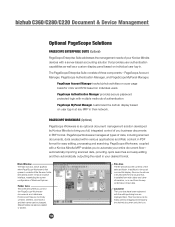
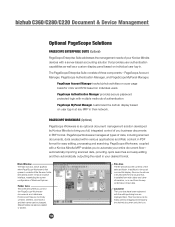
...bizhub C360/C280/C220 Document & Device Management
Optional PageScope Solutions
PAGESCOPE ENTERPRISE SUITE (Optional)
PageScope Enterprise Suite addresses the management needs of authentication
PageScope MyPanel Manager customized the bizhub...)
PageScope Workware is an optional document management solution developed by Konica Minolta to automate your desired format.
.BJO8JOEPX 5IFNBJOXJOEPX...
Product Guide - Page 166


... can be received directly by a desktop PC without Dedicated Server Files of original paper. bizhub C360/C280/C220 Document & Device Management
Automatic Transfer of Scanned Data to address any problems that may be visible in PageScope Workware, please consult your local Authorized Konica Minolta Office.
162 To make sure these kinds of Ownership (TCO). As...
Product Guide - Page 168


... allowing device access to authorized users. Item
HDD Sanitizing (when disposing of Box Data Receipt IP Address Filtering Biometric...
Konica Minolta employs state-of-the-art technologies to safeguard data and equipment against the many protective functions, the C360/C280/C220... security risks it may face. bizhub C360/C280/C220 Security
Security Functions Overview
Information assets are crucial...
Similar Questions
How To Add Email Address To Konica Minolta C280
(Posted by Jet46alexan 10 years ago)
How To Scan To Usb Drive Bizhub C360 Ip Address
(Posted by whiswagt 10 years ago)
Bizhub C360 Remove Authentication Before Printing Settings Won't Print
(Posted by 10185wi 10 years ago)
How To Set The From Email Address On Konica Minolta C280
(Posted by wondmjb11 10 years ago)
How To Save An Email Address On The Konica C280
(Posted by aacou 10 years ago)

