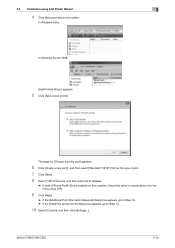Konica Minolta bizhub C280 Support Question
Find answers below for this question about Konica Minolta bizhub C280.Need a Konica Minolta bizhub C280 manual? We have 21 online manuals for this item!
Question posted by toneof on September 17th, 2014
How To Get Ip Address For Konica Bizhub C 280
The person who posted this question about this Konica Minolta product did not include a detailed explanation. Please use the "Request More Information" button to the right if more details would help you to answer this question.
Current Answers
Answer #1: Posted by freginold on October 18th, 2014 5:06 PM
The IP address will be listed on the configuration page. Instructions for printing the configuration page can be found here:
- How to print a configuration page from a Konica Minolta bizhub C220 / C280 / C360
- How to print a configuration page from a Konica Minolta bizhub C220 / C280 / C360
Related Konica Minolta bizhub C280 Manual Pages
Similar Questions
How To Change Update Ip Address On Bizhub C280
(Posted by myun4soci 9 years ago)
What Is Ip Address For Bizhub C280 Printer
(Posted by briamonta 9 years ago)
How To Look Up Ip Address On Bizhub C452
(Posted by MooKUSTOM 10 years ago)
While Doing Scanning/copying White Bands Are Appering On Konica Minolta C 280
while doing scanning/copying white bands are appering on konica minolta c 280 half print is color wi...
while doing scanning/copying white bands are appering on konica minolta c 280 half print is color wi...
(Posted by gnkchetan 11 years ago)