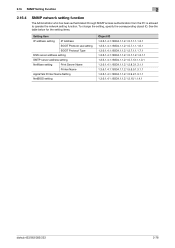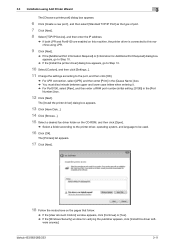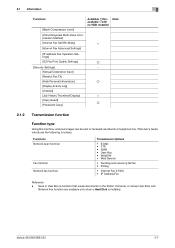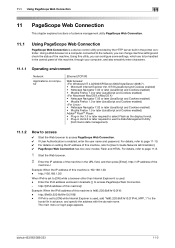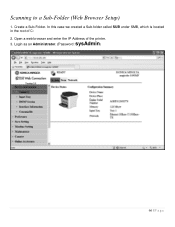Konica Minolta bizhub 283 Support Question
Find answers below for this question about Konica Minolta bizhub 283.Need a Konica Minolta bizhub 283 manual? We have 15 online manuals for this item!
Question posted by Grtr on May 8th, 2014
How To Set Ip Address For Bizhub 283 Printer
The person who posted this question about this Konica Minolta product did not include a detailed explanation. Please use the "Request More Information" button to the right if more details would help you to answer this question.
Current Answers
Answer #1: Posted by waelsaidani1 on May 9th, 2014 2:05 PM
Setting the IP address., subnet mask and gateway Sequentially specify items from the IP address to the gateway. 1 On the Control Panel, press the Utility key. 2 Press +, to select [ADMIN. MANAGEMENT], then press OK. 3 Enter the administrator number, then press OK. % The factory default is [000000]. 4 Press +, to select [NETWORK SETTING], then press OK. 5 Press +, to select [IP ADDRESS SETTING], then press OK. 6 Press +, to select [AUTO] or [SPECIFY], then press OK. If [AUTO] is selected, the IP address is automatically supplied from the DHCP server. [ACCEPTED] ap- pears, and the screen returns to the Network Settings screen. If [SPECIFY] is selected, the screen for entering the IP address appears. Go to Step 7. % [AUTO] is only enabled when a DHCP server resides on the network. If you select [AUTO], no setting is needed for the subnet mask or gateway. % When specifying the port for the printer driver on the computer connected to this machine, you need to specify the IP address of this machine. To cope with such situation, configure the DHCP server so that the same IP address is always assigned whenever the IP address is obtained via the DHCP server. 7 Enter the IP address on the keypad, then press OK. 8 Enter the subnet mask using the keypad, then press OK. The screen for entering the gateway address appears. 9 Enter the gateway address on the keypad. 10 Press OK. [ACCEPTED] appears, and the screen returns to the Network Settings screen.