Konica Minolta bizhub C280 Support Question
Find answers below for this question about Konica Minolta bizhub C280.Need a Konica Minolta bizhub C280 manual? We have 21 online manuals for this item!
Question posted by rb200028 on November 11th, 2013
How To Set Ip Address On Konica Minolta Bizhub C280
The person who posted this question about this Konica Minolta product did not include a detailed explanation. Please use the "Request More Information" button to the right if more details would help you to answer this question.
Current Answers
There are currently no answers that have been posted for this question.
Be the first to post an answer! Remember that you can earn up to 1,100 points for every answer you submit. The better the quality of your answer, the better chance it has to be accepted.
Be the first to post an answer! Remember that you can earn up to 1,100 points for every answer you submit. The better the quality of your answer, the better chance it has to be accepted.
Related Konica Minolta bizhub C280 Manual Pages
bizhub C220/C280/C360 PKI Security Operations User Guide - Page 23


... [Allow]. Prohibit Functions When Auth.
Network Setting
The currently set to OFF. Prohibit Functions When Auth. SSL-compliant protocol settings
All are set network settings (DNS Server setting, IP Address setting, SMTP Server setting, NetWare Setting, NetBIOS setting and AppleTalk Printer Name setting) is set to [No].
bizhub C360/C280/C220 for various functions to the Installation...
bizhub C220/C280/C360 PKI Security Operations User Guide - Page 24


...is set network settings (DNS Server setting, IP Address setting, SMTP Server setting, NetWare Setting, NetBIOS setting and AppleTalk Printer Name setting) is deleted. Items cleared by the user is set ... Setting
The currently set to the default setting. SSL-compliant protocol settings
All are set SSL encryption strength setting.
(PageScope Web Connection)
Others
20 bizhub C360/C280/C220...
bizhub C220/C280/C360 Security Operations User Guide - Page 14


...
bizhub C360/C280/C220
1-10 Items of Data Cleared User registration data Account registration data Box registration data/file Secure Print ID/Password/ Document ID & Print file Image files
Destination recipient data files
Encryption Key Administrator Password SNMP Password
WebDAV Server Password
S/MIME certificate Device certificate (SSL certificate) Network Setting
Description Deletes all...
bizhub C220/C280/C360 Security Operations User Guide - Page 92
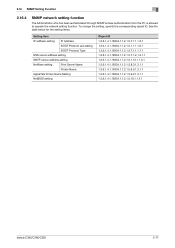
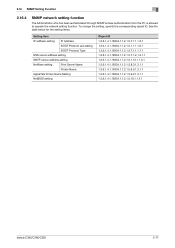
...setting function. See the table below for the setting items.
Setting Item
IP address setting IP Address
BOOT Protocol use setting
BOOT Protocol Type
DNS server address setting
SMTP server address setting
NetWare setting
Print Server Name
Printer Name
AppleTalk Printer Name Setting
NetBIOS setting...18334.1.1.2.1.5.10.1.1.4.1
bizhub C360/C280/C220
2-77 To change the setting, specify the...
bizhub C220/C280/C360 Copy Operations User Guide - Page 212


...code.
Appears when an error occurs with the G3 Fax or IP Address Fax function. Indicates that "Enhanced Security Mode" is in the paper... that appear in the paper tray.
Icons that the job is set to the POP server. 9.2 Troubleshooting table
9
Message
[The job... (USB memory) is pressed, the Image Controller IC-412 v1.1 setting screen appears. Wait at least 10 seconds, and then turn on ...
bizhub C220/C280/C360 Network Administrator User Guide - Page 104


... service representative to configure settings. Use the following two IP address fax operation modes. To send a fax, specify the IP address, host name, or E-mail address of this machine. - Install the optional Fax Kit FK-502 in any mode. - [Mode 2]: This mode allows communication between Konica Minolta models capable of Japan). To use the IP Address Fax function, ask your...
bizhub C220/C280/C360 Network Administrator User Guide - Page 109


... of transmitting IP address faxes, and between models compatible with the Direct SMTP standard defined by Konica Minolta is used to send a color fax. For details, refer to a machine that does not support color reception based on the Direct SMTP standard, select [Restrict]. This machine can receive color faxes in any mode. bizhub C360/C280/C220...
bizhub C220/C280/C360 Network Administrator User Guide - Page 212


...of PageScope Web Connection, select [Maintenance]ö[Status Notification Setting]ö[IP Address] or [IPX Address]ö[Edit]. Sends a notification when a service call has occurred.
If the destination has an [IP Address], enter its port number.
Sends a notification when the toner is empty.
Prior check Notification address
bizhub C360/C280/C220
10-20 If the destination has an [IPX...
bizhub C220/C280/C360 Network Scan/Fax/Network Fax Operations User Guide - Page 236


...1]
[Mode 2]
[Sending Colored Documents]
Description
This mode allows communication between Konica Minolta models capable of transmitting IP address faxes and models compatible with the Direct SMTP standard defined by CIAJ. This mode allows communication between Konica Minolta models capable of Japan.
10.5.14 Security Settings -
When selecting mode 2, check that does not support the color...
bizhub C220/C280/C360 Print Operations User Guide - Page 73


... printer driver corresponding to this machine being identified with its IP address is automatically selected. % After the printer driver is selected... - bizhub C360/C280/C220
6-7 6.1 Mac OS X 10.2/10.3/10.4/10.5
6
6 In [Address:], enter the IP address for the machine. For details, refer to change the option settings as necessary. When the selected printer is used, select [KONICA MINOLTA] from...
bizhub C220/C280/C360 Print Operations User Guide - Page 75


... in the [Printer Setup Utility] window. 6.1 Mac OS X 10.2/10.3/10.4/10.5
6
6 In [Address:], enter the IP address for the machine.
Reference - For details, refer to Step 7.
7 Select the desired printer driver manually.
% When OS X 10.5 is used , select [KONICA MINOLTA] from the [Print Using:], and then select the printer driver of the desired model...
bizhub C220/C280/C360 Print Operations User Guide - Page 78


...Model], select [KONICA MINOLTA], and then select the desired model from the list of model names.
6 Click [Add]. When the selected printer is registered in [LPD Setting] for the ...bizhub C360/C280/C220
6-12
Connected printers are detected. % If no printer is completed.
Configuring the LPR settings
[TCP/IP Settings] for the machine Specify the IP address for the machine. [LPD Setting...
bizhub C220/C280/C360 Print Operations User Guide - Page 79


.... 3 From [Show], select [Built-in the [Printer List], the setting procedure is registered in Ethernet]. 4 Click the [TCP/IP] tab. 5 Select the [Configure:] item and configure the settings including the IP address and subnet mask ac- cording to the settings for the machine. 6 From [Printer Model], select [KONICA MINOLTA], select the desired model from the list of the...
bizhub C220/C280/C360 Security Operations User Guide - Page 14


...http:// /ipp E.g.: If the machine IP address is required for which the settings have been made, can be installed.
For [Host Name] and [Domain Name], specify the names set network settings (DNS Server setting, IP Address setting, SMTP Server setting, NetWare Setting, NetBIOS setting and AppleTalk Printer Name setting), resetting it to the factory setting (sysadm)
Deletes all account track...
bizhub C220/C280/C360 Security Operations User Guide - Page 91
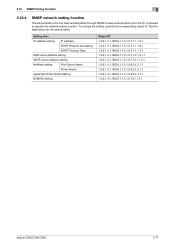
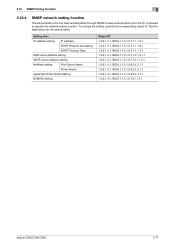
... from the PC is allowed to operate the network setting function. To change the setting, specify the corresponding object ID. See the table below for the setting items.
Setting Item
IP address setting IP Address
BOOT Protocol use setting
BOOT Protocol Type
DNS server address setting
SMTP server address setting
NetWare setting
Print Server Name
Printer Name
AppleTalk Printer Name...
Product Guide - Page 17


... program up to -SharePoint - bizhub C360/C280/C220 Market Trends and Positioning
Appealing Points continued
SCAN
FAX
SOLUTIONS
• Scan-to-Me, Scan-to-Home (Windows Active Directory Authentication)
• Outline PDF
• Scan-to-Authorized Folder
• i-Option LK-101 v2 (Web Browser with their local Authorized Konica Minolta Office.
13...
Product Guide - Page 19


... nor can meet the needs of fice workgroup devices that can they match the standard security capabilities and versatile feature set offered by Konica Minolta products. For more information regarding the bizhub C360 series competitive products, please see the bizhub C360/C280/C220 Competitive Guide.
15 bizhub C360/C280/C220 Market Trends and Positioning
Positioning
COMPETITIVE TRENDS...
Product Guide - Page 20


... Customer Loyalty Engagement Index - This new design represents the flow of the device. bizhub C360/C280/C220 Design
The "bizhub"
KONICA MINOLTA'S bizhub BRANDING - The bizhub brand has enabled Konica Minolta to easily identify the status of information on Konica Minolta. We've designed a bizhub that traverses its length and width, this line helps maintain efficiency, enhance...
Product Guide - Page 21


...faster and smarter than ever before . the freedom to all Konica Minolta bizhub products. The freedom to access the information you with greater ease.
17 Manage. That's what Konica Minolta's bizhub products provide the user- The answer to perform their job how...thus creating a valuable pool of -the-art technology. High technology. bizhub C360/C280/C220 Design
Freely conduct business -
Product Guide - Page 180


...prevents unauthorized access from terminals with unregistered IP addresses.
bizhub C360/C280/C220 Security
IP ADDRESS FILTERING
The C360/C280/C220 can be set to check for unauthorized access. IP Address 192.168.1.33
bizhub
Output
IP Address 192.168.1.150
IP Address 192.168.5.217
Restricts output from unregistered addresses
Registered IP address: 192.168.1.33 192.168.1.150
STORAGE...

