Konica Minolta bizhub C280 Support Question
Find answers below for this question about Konica Minolta bizhub C280.Need a Konica Minolta bizhub C280 manual? We have 21 online manuals for this item!
Question posted by MekSyl on November 17th, 2013
How To Change Smtp Setting On Bizhub C360
The person who posted this question about this Konica Minolta product did not include a detailed explanation. Please use the "Request More Information" button to the right if more details would help you to answer this question.
Current Answers
There are currently no answers that have been posted for this question.
Be the first to post an answer! Remember that you can earn up to 1,100 points for every answer you submit. The better the quality of your answer, the better chance it has to be accepted.
Be the first to post an answer! Remember that you can earn up to 1,100 points for every answer you submit. The better the quality of your answer, the better chance it has to be accepted.
Related Konica Minolta bizhub C280 Manual Pages
bizhub C220/C280/C360 Security Operations User Guide - Page 3


... the User Box and User Box file 3-32 Sending S/MIME box files...3-36
4 Application Software
4.1 4.1.1 4.1.2 4.1.3 4.1.4 4.1.5
PageScope Data Administrator ...4-2 Accessing from PageScope Data Administrator 4-2 Setting the user authentication method 4-4 Changing the authentication mode...4-6 Making the user settings...4-9 Making the account settings...4-10
bizhub C360/C280/C220
Contents-2
bizhub C220/C280/C360 Security Operations User Guide - Page 14


... Host Name and DNS Default Domain Name registered with the DNS server.
Then, in TCP/IP Settings of this website," call the PageScope Web Connection window to the screen.
2 Click "Certificate Error" to the factory setting
bizhub C360/C280/C220
1-10
Then, deploy the certificate, which offers enhanced security functions, gives a certificate error message if...
bizhub C220/C280/C360 Security Operations User Guide - Page 46


... using the machine or a suspended
account may consist of the machine is displayed as "*" or "●." bizhub C360/C280/C220
2-31 An Account Password may be registered for deleting an account and changing an Account Password. Making account setting
0 For the procedure to use of 8 digits. It also enables operations for enabling access to 1,000...
bizhub C220/C280/C360 Security Operations User Guide - Page 55
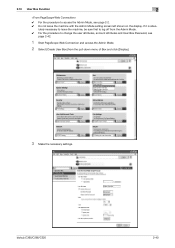
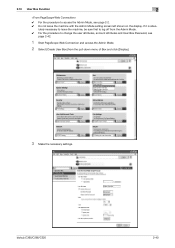
...abso- 2.10 User Box Function
2
0 For the procedure to change the user attributes, account attributes and User Box Password, see page 2-2. 0 Do not leave the machine with the Admin Mode setting screen left shown on the display.
lutely necessary to leave the ...[Create User Box] from the pull-down menu of Box and click [Display].
3 Make the necessary settings.
bizhub C360/C280/C220
2-40
bizhub C220/C280/C360 Security Operations User Guide - Page 65


... page 2-55. 0 Executing HDD Format erases data in the HDD. bizhub C360/C280/C220
2-50
Try to change the Encryption Key, see page 2-50.
2.12.1
Setting the Encryption Key (encryption word)
0 For the procedure to [ON] again. Set the Enhanced Security Mode to call the Security Settings screen on the display, see page 2-10.
1 Call the Security...
bizhub C220/C280/C360 Security Operations User Guide - Page 84


... the SNMP from the PC. bizhub C360/C280/C220
2-69 If
it is absolutely necessary to leave the machine, be restored. The password entered for the authentication purpose appears as "*" or "●" on the display.
2.16.1
Changing the auth-password and priv-password
0 For the procedure to call the Administrator Settings on the display, see...
bizhub C220/C280/C360 Advanced Function Operations User Guide - Page 47


A check box appears beside all printable documents.
2 Select the check box for the document to be printed or deleted.
5.4 Using the User Box function
5
5.4.2
Document operations
A selected document can be printed, and then press [Print Setting]. bizhub C360/C280/C220
5-7
Printing a document
1 Select [Print] from [Specify operation], and then press [Changes the display].
bizhub C220/C280/C360 Box Operations User Guide - Page 211


... the owner account, use the owner user change the setting of a created User Box, select the target User Box and press [Edit]. - If [Personal] is selected, specify the owner account. If [Group] is selected, specify the owner user. Specify a password to limit access to 20 characters). bizhub C360/C280/C220
8-5
Press [Password], and enter the...
bizhub C220/C280/C360 Copy Operations User Guide - Page 32


3.1 Turning on or off the machine
3
4 To turn the power off, press the Sub Power Switch, then the Main Power Switch. d Reference
To change the default settings for Copy:
Press the Utility/Counter key ö [User Settings] ö [Copier Settings] ö [Default Copy Settings].
bizhub C360/C280/C220
3-3
bizhub C220/C280/C360 Copy Operations User Guide - Page 89


... can make an overly sharp original image softer or a blurry image clearer. bizhub C360/C280/C220
5-32 You can be read more reddish or bluish tone, for example... colors such as red, blue and yellow.
By changing the amount of each of yellow (Y), magenta (M), cyan (C), and black (K) for full color copies.
5.4 [Application]
5
Settings [Hue]
[Copy Density] [Sharpness]
[Color Balance...
bizhub C220/C280/C360 Copy Operations User Guide - Page 104


bizhub C360/C280/C220
5-47 You can select the print position and notation format to print the stamp. Change the setting for printing on blank pages inserted using the Cover Sheet, Insert Sheet and Chapters functions. Select a position from the nine print position options.
[Adjust Position]
...
bizhub C220/C280/C360 Copy Operations User Guide - Page 110


... or not to print the distribution control number, job number, or serial number.
[Pages]
Select to be used. bizhub C360/C280/C220
5-53
If no header/footer is registered in Administrator Settings. Settings [Recall Header/Footer] [Check/Change Temporarily]
[Reset]
Select a header/footer to print the header/footer on all pages or only on each page...
bizhub C220/C280/C360 Enlarge Display Operations User Guide - Page 38


...and images, such as pamphlets or catalogs. Settings bizhub C360/C280/C220
Select this machine. Select this setting when copying originals containing only photos (halftones). • [Photo Paper]:
This setting is produced. • [Printed Photo]: Select this machine.
3-15 Select this setting to produce better reproductions of this setting when copying printed originals, such as pamphlets...
bizhub C220/C280/C360 Enlarge Display Operations User Guide - Page 56


... return to the optimal level.
Select this setting for an original loaded with the top toward the left side of this machine.
Settings bizhub C360/C280/C220
Select this setting for an original placed on the Original Glass...and adjusted to the Address Book screen with the changed settings applied.
4.3.9
[Original Settings]
Specify the [Original Direction] and the [Binding Position].
bizhub C220/C280/C360 Network Administrator User Guide - Page 179


...Settings]ö[User Box Settings]ö[External Memory Function Settings]. Whether to allow the [Mobile/PDA] function can change this function.
- When [Security Settings]ö[Security Details]ö[Manual Destination Input] is set to [Restrict] in [Administrator Settings... in [External Memory Function Settings]. For details, refer to page 10-40.
- bizhub C360/C280/C220
8-41 For details,...
bizhub C220/C280/C360 Network Administrator User Guide - Page 201
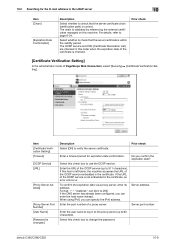
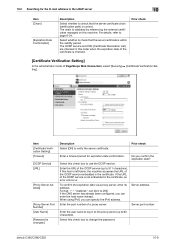
... of the OCSP service embedded in the certificate, an error will occur.
bizhub C360/C280/C220
10-9
If this item is left blank, the machine accesses the URL... number
Enter the user name to change the password.
Prior check
[Certificate Verification Setting]
In the administrator mode of the certificate is correct. The chain is changed.]
Description Select [ON] to page 8-...
bizhub C220/C280/C360 Network Administrator User Guide - Page 330
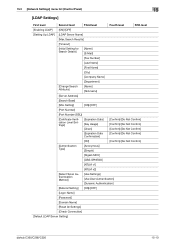
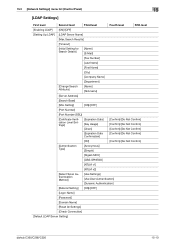
...Confirm]/[Do Not Confirm]
[Authentication Type]
[Anonymous] [Simple]
[Digest-MD5]
[GSS-SPNEGO]
[NTLM v1]
[NTLM v2]
[Select Sever Authentication Method]
[Use Settings] [Use User Authentication] [Dynamic Authentication]
[Referral Setting] [ON]/[OFF]
[Login Name]
[Password]
[Domain Name]
[Reset All Settings]
[Check Connection]
[Default LDAP Server Setting]
bizhub C360/C280/C220
15-10
bizhub C220/C280/C360 Network Scan/Fax/Network Fax Operations User Guide - Page 250
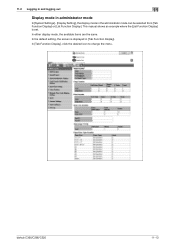
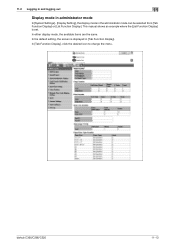
... Function Display], click the desired icon to change the menu.
bizhub C360/C280/C220
11-13
In the default setting, the screen is set. In either display mode, the available items are the same.
11.2 Logging in and logging out
11
Display mode in administrator mode
In [System Settings] - [Display Setting], the display mode in [Tab Function Display...
bizhub C220/C280/C360 Network Scan/Fax/Network Fax Operations User Guide - Page 266


... in this machine or to register and change an address.
Registers up to 10 body messages to be added as RightFax Server registered in the external server. Registers application settings and server addresses when using the applications such as destination information when E-mailing.
11.5.9 Fax Settings
bizhub C360/C280/C220
11-29 11.5 Administrator Mode Overview...
bizhub C220/C280/C360 Security Operations User Guide - Page 3


... S/MIME box files...3-35
4 Application Software
4.1 4.1.1 4.1.2 4.1.3 4.1.4 4.1.5 4.1.6
PageScope Data Administrator ...4-2 Accessing from PageScope Data Administrator 4-2 Setting the user authentication method 4-4 Changing the authentication mode...4-6 Making the user settings...4-9 Making the account settings...4-10 Registering the certificate ...4-11
bizhub C360/C280/C220
Contents-2
Similar Questions
How To Change Copy Setting To Black And White On Bizhub C220
(Posted by auponsoli 10 years ago)
How To Change Default Setting On Konica Minolta C280
(Posted by samRav 10 years ago)

