Konica Minolta bizhub C280 Support Question
Find answers below for this question about Konica Minolta bizhub C280.Need a Konica Minolta bizhub C280 manual? We have 21 online manuals for this item!
Question posted by michael85299 on June 25th, 2014
C220 Jamming
I have a biz hub c220 it'sjamming from the paper tray 1 Ichange the paper feed rollers it work for a day or now doesn't feed from the tray now anyone have an ideal
Current Answers
There are currently no answers that have been posted for this question.
Be the first to post an answer! Remember that you can earn up to 1,100 points for every answer you submit. The better the quality of your answer, the better chance it has to be accepted.
Be the first to post an answer! Remember that you can earn up to 1,100 points for every answer you submit. The better the quality of your answer, the better chance it has to be accepted.
Related Konica Minolta bizhub C280 Manual Pages
bizhub C220/C280/C360 PKI Security Operations User Guide - Page 37


...the cover from the back of the cover.
33 If the machine does not have the paper feed cabinet installed, remove the indicated
knockout using nippers. 14. Remove the left socket and ...in the illustration below (12 screws). 5. Route the modular cable as shown below . 21. bizhub C360/C280/C220 for PKI Card System
Security Function
Security Function Ver. 1.02 Jul. 2010
13. Remove the ...
bizhub C220/C280/C360 Copy Operations User Guide - Page 6


...] is enabled 11-16
12 Specifications
12.1
Paper ...12-2
Paper types and paper capacities 12-2
12.2
Machine specifications...12-4
bizhub C360/bizhub C280/bizhub C220 12-4
Auto Duplex Unit...12-6
12.3
Options...12-7
Reverse Automatic Document Feeder DF-617 12-7
Paper Feed Cabinet PC-107...12-7
Paper Feed Cabinet PC-207...12-8
Paper Feed Cabinet PC-408...12-8
Finisher FS-527...12...
bizhub C220/C280/C360 Copy Operations User Guide - Page 15


... up to use this machine as the Authentica- bizhub C360/C280/C220
2-3
To install the Authentication Unit (IC card type) AU-
201, the Working Table WT-507 or Working Table
WT-506 is required. This unit is hereinafter referred to as the Desk through the manual.
15 Paper Feed Cabinet PC-408
Allows you to move the...
bizhub C220/C280/C360 Copy Operations User Guide - Page 16


...tray of the main unit to offset the printed papers. Referred to sort, group or staple printed paper before feeding out. Collects printed pages.
20 Finisher FS-529
Install this unit onto the output tray... device for installing the Image Controller IC-412 v1.1 onto bizhub C360 or bizhub C280.
29 Security Kit SC-507
Enables the copy guard or password copy function.
bizhub C360/C280/C220...
bizhub C220/C280/C360 Copy Operations User Guide - Page 17
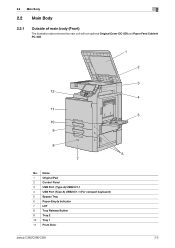
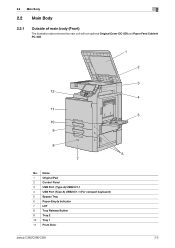
Name
1
Original Pad
2
Control Panel
3
USB Port (Type A) USB2.0/1.1
4
USB Port (Type A) USB2.0/1.1 (For compact keyboard)
5
Bypass Tray
6
Paper-Empty Indicator
7
LCT
8
Tray Release Button
9
Tray 2
10 Tray 1
11 Front Door
bizhub C360/C280/C220
2-5 2.2 Main Body
2
2.2 Main Body
2.2.1
Outside of main body (Front)
The illustration above shows the main unit with an optional ...
bizhub C220/C280/C360 Copy Operations User Guide - Page 18
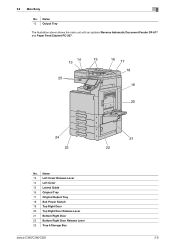
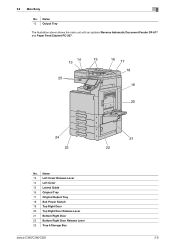
... Door Release Lever 21 Bottom Right Door 22 Bottom Right Door Release Lever 23 Tray 4/Storage Box
bizhub C360/C280/C220
2-6 Name 12 Output Tray
The illustration above shows the main unit with an optional Reverse Automatic Document Feeder DF-617 and Paper Feed Cabinet PC-207.
14
15
13
25
16 17 18
19
20
24...
bizhub C220/C280/C360 Copy Operations User Guide - Page 19
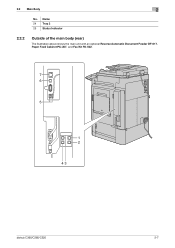
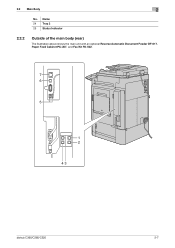
Name 24 Tray 3 25 Status Indicator
2.2.2
Outside of the main body (rear)
The illustration above shows the main unit with an optional Reverse Automatic Document Feeder DF-617, Paper Feed Cabinet PC-207, and Fax Kit FK-502.
7 6
5
1 2
43
bizhub C360/C280/C220
2-7 2.2 Main Body
2
No.
bizhub C220/C280/C360 Copy Operations User Guide - Page 20
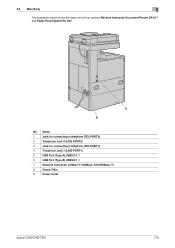
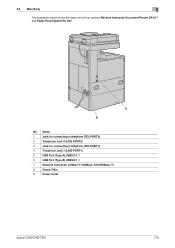
...DF-617 and Paper Feed Cabinet PC-207.
8 9
No. Name
1
Jack for connecting a telephone (TEL PORT2)
2
Telephone Jack 2 (LINE PORT2)
3
Jack for connecting a telephone (TEL PORT1)
4
Telephone Jack 1 (LINE PORT1)
5
USB Port (Type A) USB2.0/1.1
6
USB Port (Type B) USB2.0/1.1
7
Network Connector (10Base-T/100Base-TX/1000Base-T)
8
Ozone Filter
9
Power Code
bizhub C360/C280/C220
2-8
bizhub C220/C280/C360 Enlarge Display Operations User Guide - Page 28


...not correctly specified, a paper jam may occur or image quality may deteri-
Settings [Auto] Trays [1] - [4] # (Bypass Tray)
The paper size is displayed varies depending on the installed op-
Select the corresponding try button to manually select the desired paper. • The paper tray that is automatically selected according to the original size.
bizhub C360/C280/C220
3-5 3.2 [Basic...
bizhub C220/C280/C360 Network Administrator User Guide - Page 350


... Internal error of the certificate has timed out. The device certificate does not exist. Failed in the peripheral hardware of the object data specification range has been completed (the last data). bizhub C360/C280/C220
15-30 The specified protocol is not trusted. The ... of Bluetooth. The operation is sent from the server. The connection aborted by the device.
bizhub C360/C280/C220 Pocket Guide - Page 1


...Working Table WT-506
• Working Table WT-507 (Side Panel Kit)
bizhub C360/C280/C220
Punch Kit PK-517
External Keyboard/ Keyboard Holder KH-101
Saddle Stitcher SD-509
Job Separator Tray JS-603
Job Separator Tray... color devices • To stimulate replacement of color machines in the office. System Options
• AU-102 Biometric • i-Option LK-101 v2
• Paper Feed Cassette...
bizhub C360/C280/C220 Pocket Guide - Page 2


... design optimized for the C360 Series (Optional)
• Paper feed speed changed and acceleration speed reduced
• Reduced vibration noise... System
Energy Saving • C360/C280/C220 are industry
leading energy-saving devices • Typical Energy Consumption (TEC... bizhub design
•8.5" Touch-Screen Control Panel with options All trays support thick paper (Up to 140 lb.) RADF paper ...
Product Guide - Page 30


... one finger. This keeps downtime to a minimum and facilitates ease of information on your customer's network. bizhub C360/C280/C220 Design
EASY PULL DRAWERS FOR CONVENIENT PAPER REPLENISHING The bizhub C360/C280/C220's paper drawers are highly powerful and reliable devices that traverses its small footprint be placed anywhere in an office because of their "clean...
Product Guide - Page 54


...works in copy and print modes:
• White Paper
• Double-Sided (Duplex) Printing
• Single-Sided Printing • Paper Feed Tray
PROOF PRINT
Enables you to avoid misprinting a large volume of these solutions, please refer to ensure the document prints out as intended. bizhub C360/C280/C220...of the document has been printed, the device will allow you to check your copy ...
Product Guide - Page 98


... print volume or environmental changes.
The entire imaging unit was not supplied. 2. bizhub C360/C280/C220 Reliability Features & Functions
Reliability
THE SAME HIGH RELIABILITY AS BLACK-AND-WHITE UNITS
Konica Minolta continues to build upon the formidability of the bizhub OP multifunctional devices to bring you color-based printer/copiers that output a high volume of monochrome...
Product Guide - Page 161


... of Konica Minolta multifunctional devices. bizhub vCare will be available through efficient management of bizhub vCare include automated meter readings, service alerts, supply warnings, parts life alerts and MFP firmware reporting. bizhub C360/C280/C220 Document & Device Management
Management Tools
vCARE DEVICE RELATIONSHIP MANAGEMENT (DRM) SYSTEM bizhub vCare is a software...
Product Guide - Page 197
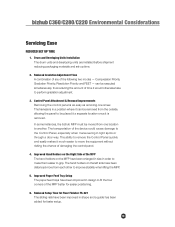
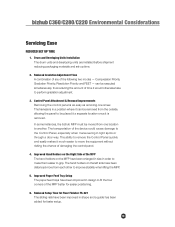
bizhub C360/C280/C220 Environmental Considerations
Servicing Ease
REDUCED SET UP TIME 1. Compression Priority, Gradation Priority, Resolution Priority and FEET - The ability to remove the Control Panel quickly and easily makes it can be executed simultaneously, thus reducing the amount of the device...other to grip. Improved Paper Feed Tray Setup The paper feed trays have been improved in...
Service Manual - Page 43
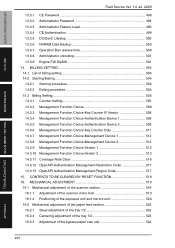
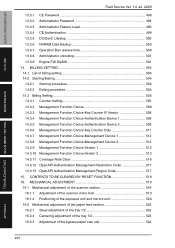
... Choice-Management Device 2 512 14.3.9 Management Function Choice-Vendor 1 512 14.3.10 Management Function Choice-Vendor 2 513 14.3.11 Coverage Rate Clear 516 14.3.12 OpenAPI Authentication Management-Restriction Code 517 14.3.13 OpenAPI Authentication Management-Region Code 517 15. CONTENTS TO BE CLEARED BY RESET FUNCTION 518 16. bizhub C360/C280/C220
OUTLINE...
Service Manual - Page 44
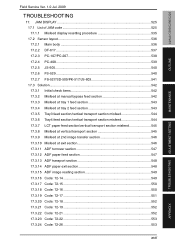
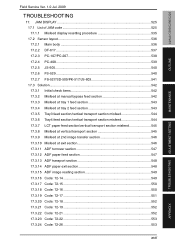
... List of JAM code 525 ...feed section 542 17.3.3 Misfeed at tray 1 feed section 543 17.3.4 Misfeed at tray 2 feed section 543 17.3.5 Tray3 feed section/vertical transport section misfeed 544 17.3.6 Tray4 feed section/vertical transport section misfeed 544 17.3.7 LCT paper feed...
APPENDIX bizhub C360/C280/C220
OUTLINE
MAINTENANCE
TROUBLESHOOTING ADJUSTMENT / SETTING
Field Service Ver. 1.0 Jul. 2009
TROUBLESHOOTING
...
Service Manual - Page 94


...P.443
4.9.2 Replacing the tray 1 separation roller assy
A.
Remove the tray 1 paper feed unit.
See P.64
[3]
2. Periodically replacing parts/cycle • Tray 1 separation roller assy: Every 300,000 counts
B. NOTE • When removing the jam clearing
cover, be careful not to lose the springs [3].
[1]
[2]
[1]
A0EDF2C023DA
39 bizhub C360/C280/C220
MAINTENANCE
Field Service Ver...
Similar Questions
Konica Minolta Bizhub 363 Drivers - How To Clear Paper Jam
(Posted by ndazihbucio 9 years ago)
Konica Minolta Bizhub 362 Will Not Reset After Paper Jam
(Posted by uzairmil 9 years ago)
Bizhub C280 Won't Print From Bypass Tray
(Posted by destiap.p 10 years ago)
Bizhub C360 Will Not Print To Bypass Tray
(Posted by junbcjand 10 years ago)
Bizhub C280 How To Removing Job Separator Tray
(Posted by mameliss 10 years ago)

