Konica Minolta bizhub C280 Support Question
Find answers below for this question about Konica Minolta bizhub C280.Need a Konica Minolta bizhub C280 manual? We have 21 online manuals for this item!
Question posted by kimkiledavidson on March 6th, 2012
Administrator Password
Could you please tell me the default passord, I need to make a setting change.
Current Answers
Related Konica Minolta bizhub C280 Manual Pages
bizhub C220/C280/C360 Security Operations User Guide - Page 14


... User registration data Account registration data Box registration data/file Secure Print ID/Password/ Document ID & Print file Image files
Destination recipient data files
Encryption Key Administrator Password SNMP Password
WebDAV Server Password
S/MIME certificate Device certificate (SSL certificate) Network Setting
Description Deletes all user-related data that has been registered
Deletes all...
bizhub C220/C280/C360 Security Operations User Guide - Page 17


.... bizhub C360/C280/C220
2-2 There is absolutely necessary to leave the machine, be sure first to turn off from an application on the display. If
it must be made from the control panel, if [Export to the device] operation is counted.
2.1.1
Accessing the Administrator Settings
The machine does not accept access to be registered or changed...
bizhub C220/C280/C360 Security Operations User Guide - Page 21


... the Administrator Password. 0 While you are logging onto the Admin Mode using PageScope Web Connection, any attempts to the Admin Mode via the PageScope Web Connection. This manual shows an example where the [List Function Display] is now impossible to log on the display. If it is set as the display mode. bizhub C360/C280...
bizhub C220/C280/C360 Security Operations User Guide - Page 86


... three times) or more logon attempts. If a wrong SNMP password (auth-password, priv-password) is a mismatch
in the machine. To cancel the access lock state, perform the Release Setting by the Administrator of the machine, the machine is set in the auth-passwords.
bizhub C360/C280/C220
2-71 2.16 SNMP Setting Function
2
% When a screen appears that prompts you to enter...
bizhub C220/C280/C360 Security Operations User Guide - Page 87


... three times) or more set by the Administrator of the machine.
13 Enter the new 8-digit-or-more logon attempts. 2.16 SNMP Setting Function
2
12 Touch [Write priv].
% When a screen appears that prompts you to enter the current password, enter the MAC Address that the priv-password entered cannot be used. bizhub C360/C280/C220
2-72 To...
bizhub C220/C280/C360 Security Operations User Guide - Page 150


...and click [OK].
% If a wrong Administrator Password is entered, a message appears that tells that there is a mismatch in the Administrator Password. bizhub C360/C280/C220
4-3 To cancel the access lock state, settings must be made by the Administrator of the machine, a message appears that tells that none of the general users of the Administrator Password. If the main power switch is turned...
bizhub C220/C280/C360 Security Operations User Guide - Page 157


... register the account, click [Add]. % To change data registered for a particular box before attempting to execute [Export to the device] again.
% If [Delete] is yet to log off from the PageScope Data Administrator.
1 Access the machine through [Authentication Settings/Address Settings] mode of PageScope Data Ad- tion of the Password Rules, see page 1-8.
For details of...
bizhub C220/C280/C360 Security Operations User Guide - Page 177


... accessing the HDD in this machine and click [Backup].
3 Enter the 8-digit Administrator Password registered in the machine in the "Administrator password"
box.
% If the "Save the administrator password" check box is selected, the Administrator Password entered is then set by using an 8-digit Administrator Password. To
bizhub C360/C280/C220
4-30 The machine is stored in the PC being used...
bizhub C220/C280/C360 Security Operations User Guide - Page 181


... the machine will know the Administrator Password. % If the Administrator Password is set and click [Start]. If the main power switch is turned off the main power switch → Turn on the main power switch → Turn on again, the machine may not function properly. bizhub C360/C280/C220
4-34 Enter the correct Administrator Password.
% If the Enhanced Security...
bizhub C220/C280/C360 Advanced Function Operations User Guide - Page 42


... IP address of the MFP.
If you can be registered also in the MFP.
Changing the cache settings requires the administrator authority.
1 Press [Menu] on the toolbar of the Web browser.
2 Press [Administrator]. 3 Enter the administrator password, and then press [OK].
4 Press the [Settings] tab, and then select [Cache].
5 Clear the [Use cache] check box, and then...
bizhub C220/C280/C360 Box Operations User Guide - Page 238


..., you can change machine settings and check the status of this machine, refer to access PageScope Web Connection. 0 If User Authentication is enabled, enter the user name and password. For details,...0 Start the Web browser to [User's Guide Network Administrator]. 0 PageScope Web Connection has two view modes: Flash and HTML. bizhub C360/C280/C220
9-2 http://192.168.1.20/
When IPv6 is ...
bizhub C220/C280/C360 Box Operations User Guide - Page 273


.../Account Track
bizhub C360/C280/C220
9-37 Specify the time to use the copy guard or password copy function. 9.6 Administrator Mode Overview
9
9.6.3 Security
Item [PKI Settings]
[Certificate Verification Settings] [Address Reference Setting] [Restrict User Access] [Copy Security] [Auto Logout] [Administrator Password Setting]
Description Register device certificates and configure...
bizhub C220/C280/C360 Copy Operations User Guide - Page 5


... Device Settings] ...7-35 [User/Account Common Setting] ...7-36 [Scan to Home Settings] ...7-36 [Scan to Authorized Folder Settings 7-36 [Network Settings] ...7-37 [Copier Settings] ...7-38 [Printer Settings] ...7-40 [Fax Settings]...7-41 [System Connection] ...7-42 [Security Settings]...7-44 [Administrator Password]...7-44 [User Box Administrator Setting] ...7-44 [Administrator Security...
bizhub C220/C280/C360 Copy Operations User Guide - Page 186


...Reset] / [Network Setting Clear]
[Security]/[Administrator Password Setting] in PageScope Web Connection
CS Remote Care
[Network Setting Clear] is not displayed.
[Administrator Password Setting] is set to [OFF]. [Use SSL/TLS] is not displayed. To enable the enhanced security mode, the following settings must first be less than 5 minutes. bizhub C360/C280/C220
7-49 Set to [SSL Only].
For...
bizhub C220/C280/C360 Copy Operations User Guide - Page 276


... desk 2-2 Default bypass paper type setting 7-22 Driver password encryption setting 7-51 Drum unit 2-9 Duplex/combine 5-8
E
Editing colors 5-29 Editing pages 5-22 Eject assist lever 2-17 Electrostatic charger wire 9-11 Enhanced security mode 7-48 Enlarge display 4-14 Erasing 5-42 Erasing frames 5-42 Erasing non-image areas 5-42 Expert adjustment 7-9
bizhub C360/C280/C220
14...
bizhub C220/C280/C360 Security Operations User Guide - Page 148


... Engineer; If there is no more set by the Administrator of the machine, a message appears that tells that there is a mismatch in the Administrator Password. bizhub C360/C280/C220
4-3 or, turn off , then on again, wait at least 10 seconds to make sure that the Administrator Password has been entered correctly.
% If a wrong Administrator Password is stored in the PC being used...
bizhub C220/C280/C360 Security Operations User Guide - Page 175
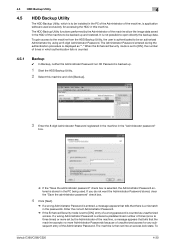
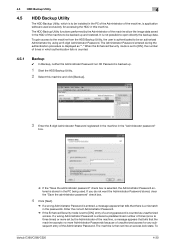
... being used exclusively for any subsequent entry of the machine, is a mismatch in the PC of the Administrator of the Administrator Password. To
bizhub C360/C280/C220
4-30 It is set by the Administrator of the machine allow the image data saved in the HDD of the machine, a message appears that tells that there is application software used .
bizhub C220/C280/C360 Security Operations User Guide - Page 179
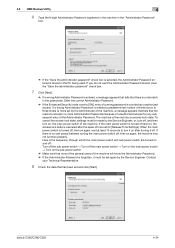
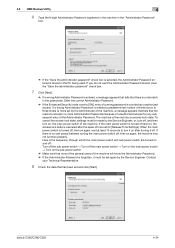
... stored, clear the "Save the administrator password" check box.
7 Click [Next].
% If a wrong Administrator Password is entered, a message appears that tells that has been set to turn on, the main power switch of the Administrator Password. Enter the correct Administrator Password.
% If the Enhanced Security mode is set and click [Start]. bizhub C360/C280/C220
4-34 If the main power switch...
Security Guide - Page 21


... media," select the check box of times (once to be saved. Enter the correct Administrator Password. If the Enhanced Security mode is to three times) or more set for any subsequent entry of the machine, a message appears that tells that there is a mismatch in which the main power switch and sub power switch are...
Security Guide - Page 25
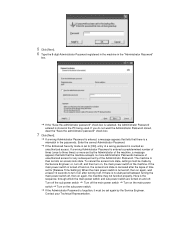
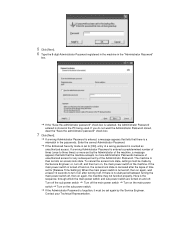
...used. If the "Save the administrator password" check box is selected, the Administrator Password entered is forgotten, it must be set again by the Administrator of the machine, a message appears that tells that there is counted as unauthorized access. If a wrong Administrator Password is no more set to [ON], entry of the Administrator Password. If there is entered a predetermined...
Similar Questions
What's The Default Administrator Password For Bizhub C280
(Posted by Tabluck 9 years ago)
What Is The Default Administrator Password Blizhub C280?
(Posted by zubemc 9 years ago)
What Is The Default Administrator Password On A Bizhub 501
(Posted by merjaco 10 years ago)
How To Reset The Administrator Password On Konica Minolta Bizhub C280
(Posted by 818eSWhit 10 years ago)
How To Change The Administrator Password On A Bizhub
(Posted by Jurda 10 years ago)

