Konica Minolta bizhub C280 Support Question
Find answers below for this question about Konica Minolta bizhub C280.Need a Konica Minolta bizhub C280 manual? We have 21 online manuals for this item!
Question posted by 818eSWhit on January 12th, 2014
How To Reset The Administrator Password On Konica Minolta Bizhub C280
The person who posted this question about this Konica Minolta product did not include a detailed explanation. Please use the "Request More Information" button to the right if more details would help you to answer this question.
Current Answers
There are currently no answers that have been posted for this question.
Be the first to post an answer! Remember that you can earn up to 1,100 points for every answer you submit. The better the quality of your answer, the better chance it has to be accepted.
Be the first to post an answer! Remember that you can earn up to 1,100 points for every answer you submit. The better the quality of your answer, the better chance it has to be accepted.
Related Konica Minolta bizhub C280 Manual Pages
bizhub C220/C280/C360 PKI Security Operations User Guide - Page 23


bizhub C360/C280/C220 for various functions to the default values.
• Since all subsequent data will be set to "Invalid." Service Mode functions
8.5 Initialization function
• The Data Clear function resets... Auto Reset
System Auto Reset is set to OFF. Items cleared by referring to the default value (sysadm).
Administrator password
Administrator password is reset to ...
bizhub C220/C280/C360 PKI Security Operations User Guide - Page 24


...
(PageScope Web Connection)
Administrator Password
Enables a change of the Administrator password made by the user of Change by Clear Individual Data (Network Setting Data)
Administrator Settings
Item
Details
FTP ...Level Setting of the SNMP v1/v2c Setting is cleared and reset to "authpassword/priv-password." bizhub C360/C280/C220 for PKI Card System
Security Function
8. Service Mode ...
bizhub C220/C280/C360 PKI Security Operations User Guide - Page 25
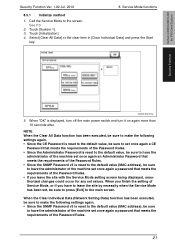
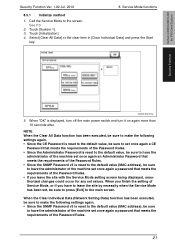
... the Service Mode has been set, be sure to have the
administrator of the machine set once again an Administrator Password that meets the requirements of the Password Rules. • If you have the administrator of the machine set once again a password that meets the requirements of the Password Rules.
21 bizhub C360/C280/C220 for any set values.
bizhub C220/C280/C360 PKI Security Operations User Guide - Page 31


... all data saved in all areas of the HDD and resets all encrypted document saved in the HDD data space, used when the machine is to an abnormality check through
manual processing. • The data saved in administrator settings are cleared.
bizhub C360/C280/C220 for PKI Card System
Security Function
Security Function Ver...
bizhub C220/C280/C360 Security Operations User Guide - Page 2


... Auto Reset function 2-23
User Setting Function ...2-25 Making user setting...2-25
Account Track Setting Function 2-31 Making account setting...2-31
User Box Function ...2-36 Setting the User Box...2-36 Changing the user attributes and account attributes 2-42 Changing the Administrator Password 2-48 Changing the Administrator Password 2-48
Protecting Data in the HDD...2-50
bizhub C360/C280...
bizhub C220/C280/C360 Security Operations User Guide - Page 8


...Administrator performs the Release Setting for clearing or resetting the check count of the number of wrong entries at the end of the Password Rules. Make sure of an easily decipherable password... Print is successful.
-
bizhub C360/C280/C220
1-4 For details of Prohibited Functions When Authentication Error is successful. -
Release of the Password Rules, see page 2-8. Account...
bizhub C220/C280/C360 Security Operations User Guide - Page 14


...Secure Print ID/Password/ Document ID & Print file Image files
Destination recipient data files
Encryption Key Administrator Password SNMP Password
WebDAV Server Password
S/MIME certificate Device certificate (SSL ...Web Connection window to the screen.
2 Click "Certificate Error" to the factory setting
bizhub C360/C280/C220
1-10 Then, in TCP/IP Settings of jobs in job queue state •...
bizhub C220/C280/C360 Security Operations User Guide - Page 72


...to call the HDD Settings screen on the display from the Administrator Settings.
1 Call the HDD Settings screen on the display,... → 0xff → 0xaa → verifies. The function also resets all spaces of data. Overwrite All Data takes about less than one ...passwords saved in the NVRAM to log off from the control panel.
2 Touch [Overwrite All Data].
bizhub C360/C280/C220
2-57
bizhub C220/C280/C360 Security Operations User Guide - Page 173


... menu, click [Read], and then select [KONICA MINOLTA HDD TWAIN Ver.3]. 3 Select this machine to -64-digit User Password and an 8-digit User Box Password.
4.3 HDD TWAIN driver
4
4.3
HDD TWAIN ... for the authentication purpose appears as a TWAIN device. bizhub C360/C280/C220
4-26 During the authentication procedure, the User Password entered for downloading document data stored in the ...
bizhub C220/C280/C360 Advanced Function Operations User Guide - Page 8


... accessed, downloaded, and uploaded using Web Browser in this machine is required to enable users to administrators. Konica Minolta Business Technologies, Inc. For details, contact your troubleshooting operations to the company rules and laws of this machine. bizhub C360/C280/C220
1-3 Limit your service representative. Users shall conform to the areas explained in the MFP...
bizhub C220/C280/C360 Network Scan/Fax/Network Fax Operations User Guide - Page 260


... this machine. 11.5 Administrator Mode Overview
11
Item [Network Error Code Display Setting] [Reset] [License Settings]
[Edit Font/Macro] [Job Log]
Description Specify whether to allow or restrict the flash display.
Also, a request code can create and download log data of this machine.
11.5.2
System Settings
Reference - er software KONICA MINOLTA TWAIN. Specify support...
bizhub C220/C280/C360 Print Operations User Guide - Page 163


..., contact the administrator of times while [User Authentication] settings are configured on the machine and [Prohibited Functions When Authentication Error] is not authorized for color printing. Even when using an optional Authentication Unit for Windows (XPS driver) - KONICA MINOLTA XPS Printer Driver for [User Authentication], enter the user name and password. KONICA MINOLTA PostScript PPD...
bizhub C220/C280/C360 Print Operations User Guide - Page 166


... blocked. - bizhub C360/C280/C220
12-19 KONICA MINOLTA XPS Printer Driver for color printing. -
KONICA MINOLTA PostScript Printer Driver for Mac OS X
Reference - KONICA MINOLTA PostScript PPD Printer Driver for Windows (PS driver) - KONICA MINOLTA PCL Printer Driver for the [Account Track] settings on the machine or have not ena- For account track, contact the administrator of times...
bizhub C220/C280/C360 Print Operations User Guide - Page 274


14.5 Administrator mode overview
14
Item [Network Error Code Display Setting] [Reset] [License Settings]
[Edit Font/Macro] [Job Log]
...Specify whether to allow or restrict the flash display. bizhub C360/C280/C220
14-21 Allows you to the TWAIN driver manual in this machine.
14.5.2
System Settings
Reference - er software "KONICA MINOLTA TWAIN". For details, refer to issue a license ...
Product Guide - Page 17


... Encryption - PageScope Account Manager - bizhub C360/C280/C220 Market Trends and Positioning
Appealing Points continued
SCAN
FAX
SOLUTIONS
• Scan-to-Me, Scan-to-Home (Windows Active Directory Authentication)
• Outline PDF
• Scan-to-Authorized Folder
• i-Option LK-101 v2 (Web Browser with their local Authorized Konica Minolta Office.
13
Product Guide - Page 20


..., more intuitive, more user friendly and more flexible. we call it the "InfoLine". bizhub C360/C280/C220 Design
The "bizhub"
KONICA MINOLTA'S bizhub BRANDING - Which company can depend on Konica Minolta. ADVANCED DESIGN To complement the bizhub architecture, Konica Minolta designed a product with the numerous products introduced over the last several years. one that give them...
Product Guide - Page 21


.... That's what Konica Minolta's bizhub products provide the user-
bizhub's advanced technology arms you to do business more intelligently, more intelligent way of fice needs.
With bizhub's innovative technology, you'll adeptly use information in all of doing business... Connecting people through a reliable, state-of time or place. bizhub C360/C280/C220 Design
Freely...
Product Guide - Page 150


...Konica Minolta
Multifunctional Peripheral
Addresses in PC
Addresses in LDAP Server
146
PageScope Data Administration
bizhub
IT administrators can be easily downloaded. The PageScope Data Administrator utility is listed on the device...Notes Structured Text. bizhub C360/C280/C220 Document & Device Management
PAGESCOPE DATA ADMINISTRATOR
PageScope Data Administrator is a powerful utility...
Product Guide - Page 154


... Konica Minolta's MFPs/printers and set up network-related configurations, scanning functions and fax destinations.
It is displayed with easy-to-understand icons and messages. Network Administrators and clients can access the device information by non-administrators. The network user cannot access or alter system settings unless they are provided with the bizhub C360/C280...
Product Guide - Page 168


... organizations need to effectively protect against a variety of risks. Konica Minolta is serious about security and that meets ISO 15408 (EAL3) criteria, the international standard for PS Web Connection, PS Data Administrator, LDAP Server Scan Data Encryption (TCP/Socket SSL compatibility) LDAP Authentication Password, Box Operator Data Encryption Verification of Box Data...
Similar Questions
What Is The Default Administrator Password Blizhub C280?
(Posted by zubemc 9 years ago)
How To Reset Administrative Password For Bizhub 363
(Posted by DRAJAgrisha 10 years ago)
Konica Minolta How To Change Admin Password Bizhub C280
(Posted by johnojonoch 10 years ago)
How To Reset Administrator Password On Konica Minolta Bizhub C35
(Posted by mudregi 10 years ago)

