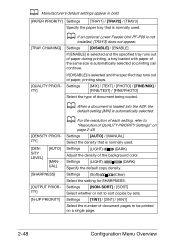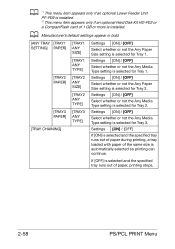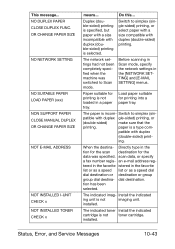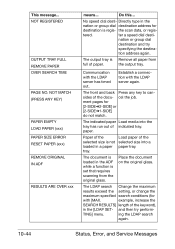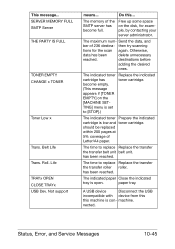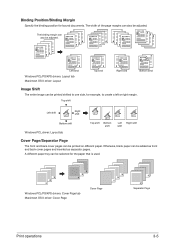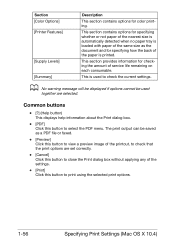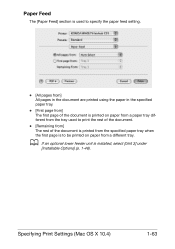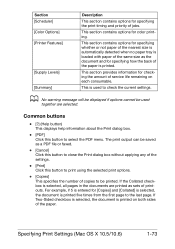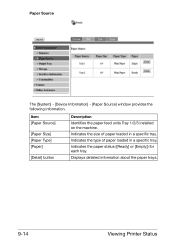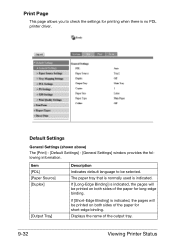Konica Minolta bizhub C25 Support Question
Find answers below for this question about Konica Minolta bizhub C25.Need a Konica Minolta bizhub C25 manual? We have 6 online manuals for this item!
Question posted by todajax on April 27th, 2014
How To Connect 2nd Paper Tray To Black And White Konica Bizhub 25
The person who posted this question about this Konica Minolta product did not include a detailed explanation. Please use the "Request More Information" button to the right if more details would help you to answer this question.
Current Answers
Related Konica Minolta bizhub C25 Manual Pages
Similar Questions
Konica Minolta 4700p Filling Paper Tray Error
The papar tray number one of my konica minolta 4700p is filled with paper, but whenever I try to pri...
The papar tray number one of my konica minolta 4700p is filled with paper, but whenever I try to pri...
(Posted by pablosuarez 2 years ago)
How To Scan A Paper Into The Computer Using Bizhub C25
(Posted by LEXMSTBB 10 years ago)
What Is Transfer Unit In Konica Bizhub C252, Instruction
(Posted by golfjbea 10 years ago)
What Is The Problem Of Konica Bizhub C253 Black Copy Print And Copy
(Posted by larrybitoon 10 years ago)
Konica Bizhub 160 How To Obtain The Ip Address
konica+bizhub+160+how+to+obtain+the+ip+address
konica+bizhub+160+how+to+obtain+the+ip+address
(Posted by cramaphosa 10 years ago)