Konica Minolta bizhub C25 Support Question
Find answers below for this question about Konica Minolta bizhub C25.Need a Konica Minolta bizhub C25 manual? We have 6 online manuals for this item!
Question posted by larrybitoon on November 25th, 2013
What Is The Problem Of Konica Bizhub C253 Black Copy Print And Copy
The person who posted this question about this Konica Minolta product did not include a detailed explanation. Please use the "Request More Information" button to the right if more details would help you to answer this question.
Current Answers
There are currently no answers that have been posted for this question.
Be the first to post an answer! Remember that you can earn up to 1,100 points for every answer you submit. The better the quality of your answer, the better chance it has to be accepted.
Be the first to post an answer! Remember that you can earn up to 1,100 points for every answer you submit. The better the quality of your answer, the better chance it has to be accepted.
Related Konica Minolta bizhub C25 Manual Pages
bizhub C25 Printer / Copier / Scanner User Guide - Page 156


... Tab
The [Cover Page] tab allows you to - Adjust the binding position - Print several pages (PCL printer
driver only) - Specify Double-Sided printing - Specify booklet printing - Print front and back cover pages and separator pages - Print a single copy for the front and back cover
pages and separator pages
Printer Driver Settings
4-9 Specify whether or not blank pages are...
bizhub C25 Printer / Copier / Scanner User Guide - Page 158


... the Black Over Print function (Postscript printer driver only) - Select that Microsoft Excel sheets are to - Select that are not to be downloaded - Switch between color and grayscale printing - Specify the image compression method (PCL printer driver only) - Select whether or not Auto Trapping function is finished - Print using the fonts - Send a notification by e-mail when printing...
bizhub C25 Printer / Copier / Scanner User Guide - Page 287


... memory.
properly in the Copy mode, it takes a...Solving Other Problems
When using regular paper,
(for printing to It takes more of this unit. detected during printing job ...printed.
The job is displayed in power saving mode. No action needed .
Contact the administrator of the Check the toner cartridges.
Wait. A toner cartridge for Install a correct KONICA...
bizhub C25 Printer / Copier / Scanner User Guide - Page 330
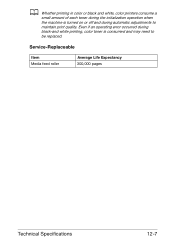
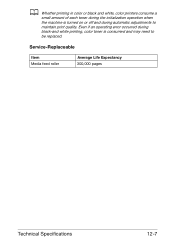
... toner is turned on or off and during the initialization operation when the machine is consumed and may need to maintain print quality.
d Whether printing in color or black and white, color printers consume a
small amount of each toner during automatic adjustments to be replaced. Service-Replaceable
Item Media feed roller
Average Life Expectancy...
bizhub C25 Quick Guide - Page 6


... Application functions greatly assist in color or black and white can be forwarded.
Copy operations
High-quality copies can be printed at one time, and a received fax can be specified, for example, the paper size, image quality, color tone and layout.
or WIA-compatible applications. Available features
bizhub C25 is a digital color multifunctional peripheral that eases...
bizhub C25 Quick Guide - Page 15
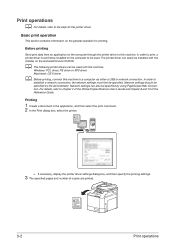
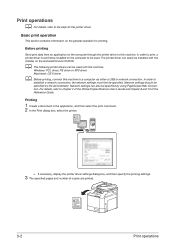
... driver to this machine to chapter 2 of the Printer/Copier/Scanner User's Guide and chapter 9 and 10 of copies are printed.
3-2
Print operations
The printer driver can be specified. Printing
1 Create a document in the application, and then select the print command. 2 In the Print dialog box, select the printer.
-
Network settings should be installed with this machine. For details...
bizhub C25 Reference Guide - Page 2
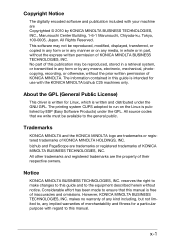
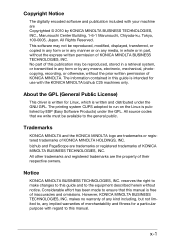
... with the KONICA MINOLTA bizhub C25 machines only.
The information contained in part, without notice. All Rights Reserved. The printing system CUPS adopted...KONICA MINOLTA BUSINESS TECHNOLOGIES, INC. bizhub and PageScope are Copyrighted © 2010 by ESP (Easy Software Products) under the GNU GPL. This software may be reproduced, modified, displayed, transferred, or copied...
bizhub C25 Reference Guide - Page 90


... select [Destination Profile] for images.
- [Halftone] Allows you to select halftone for images.
- [Edge Enhancement] Allows you to specify whether black objects are printed (superimposed) on a neighboring color in order to select [Edge Enhancement] for images. Specifying Print Settings (Mac OS X 10.4)
1-65 d This button enables when [Custom] is selected under [Quick Color...
bizhub C25 Reference Guide - Page 105
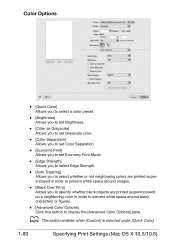
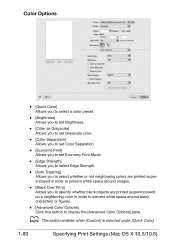
... Trapping] Allows you to select whether or not neighboring colors are printed superimposed in order to prevent white space around images.
- [Black Over Print] Allows you to specify whether black objects are printed (superimposed) on a neighboring color in order to prevent white space around black characters or figures.
- [Advanced Color Options] Click this button to display...
bizhub C25 Reference Guide - Page 138


Adding the Printer Using Printer configuration
2-5 3 From the [System] menu, select [Administration], then [Printing].
The [Printer configuration] dialog box appears.
4 Click [New Printer]. The [New Printer] dialog box appears.
5 Enter the [Printer name], [Description], and [Location], and then click
[Forward].
bizhub C25 Reference Guide - Page 148


...Treatment as [Line Art], [Detail], or [Smooth].
- Parameters [Black Over Print]
Settings
Specify whether black objects are emphasized.
- Image Options
Parameters [Image RGB Source]
[...Color], or [Absolute Color].
- The default setting is [Black and Gray]. The default setting is [Off]. Specifying Printer Driver Settings
2-15
The default setting is [Line Art].
Specifies the...
bizhub C25 Reference Guide - Page 197


... dialog box items to display the Help.
4-32
Using LinkMagic
The image that appears.
Choices: Printers connected to the computer
Default: Printer driver of a compatible model (printer driver of the default printer if the printer driver of copies to be used for printing. The default setting is not installed)
Specify the number of a compatible model is [1]. Click...
bizhub C25 Reference Guide - Page 308
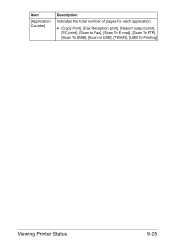
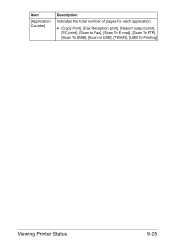
Item
[Application Counter]
Description
Indicates the total number of pages for each application.
- [Copy Print], [Fax Reception print], [Report output print], [PC print], [Scan to Fax], [Scan To E-mail], [Scan To FTP], [Scan To SMB], [Scan to USB], [TWAIN], [USB To Printing]
Viewing Printer Status
9-25
bizhub C25 Reference Guide - Page 322


...
The [Print] - [Default Settings] - [XPS Settings] window provides the following information.
d This page appears only if an optional Hard Disk Kit HD-P03 or a Com- Item [Digital Signature]
[Print to XPS Error]
Description
Shows whether XPS digital signatures are enabled or disabled.
Shows whether or not error information is installed.
Viewing Printer Status...
bizhub C25 Reference Guide - Page 331


... PCL font lists.
[PS Font Page]
Prints the PostScript font lists.
[Directory Listing Page] Prints the directory list.
Item
Description
[Configuration Page] Prints the printer configuration page.
[Utility Map]
Prints the printer utility map page.
[PS/PCL Menu Map Prints the printer PS/PCL menu map page. d This menu item appears only if an optional
Hard Disk Kit...
Installation Guide - Page 1
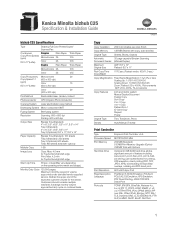
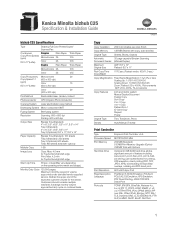
...LLTD, IEEE802.1X, FTP, SLP, LLMNR, DHCP, BootP, DHCPv6
1 Maximum monthly copy/print volume supported under standard vendor supplied service. Konica Minolta bizhub C25 Specification & Installation Guide
04/2011
bizhub C25 Specifications
Type
Desktop Full Color Printer/Copier/ Scanner/Fax
Continuous Copy/Print Speeds (ppm)
8.5" x 11" (Letter)
Simplex Monochrome Color Duplex
Plain Paper 25...
Installation Guide - Page 3
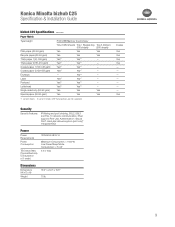
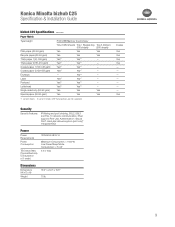
... to 20 sheets. *2: up to print/copy
Tray 2 (250 sheets) Tray 1 Bypass tray Tray 3 (Option)
(100 sheets)
(500 sheets)
Plain paper (60-90 gsm)
Yes
Yes
Yes
Recycle paper (60-90 gsm)
Yes
Yes
Yes
Thick paper 1 (91-150 gsm)
Yes*1
Yes*1
- Yes*2
-
Konica Minolta bizhub C25 Specification & Installation Guide
bizhub C25 Specifications continued
Paper Matrix
Type...
Installation Guide - Page 4


Konica Minolta bizhub C25 Specification & Installation Guide
Space Requirements
To ensure easy operation, consumable replacement and maintenance, adhere to the recommended space requirements detailed below.
5.9" 1.9" (150 mm) ... mm)
Side View with Options
4.6" (117 mm) 2.8 (70 mm)"
Environmental Considerations
Temperature
50°F to 86°F
Humidity
15% to 85%
Acoustic Noise
Copying:
Installation Guide - Page 6
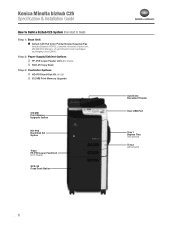
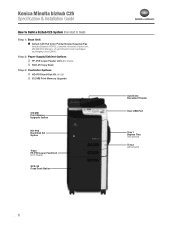
Konica Minolta bizhub C25 Specification & Installation Guide
How to build a bizhub C25 System (from start to finish)
How to Build a bizhub C25 System (from start to finish)
04/2011
Step 1: Base Unit bizhub C25 Full Color Printer/Copier/Scanner/Fax
Includes Emperon PS/PCL Controller, Automatic Duplex Unit, 256 MB Print Memory, 2k yield Starter Toner Cartridges and Imaging Units (CMYK). Step...
Installation Guide - Page 7


...-sided) printing.
p on a copy desk. Compatible with bizhub C35P, bizhub C25. BbiAzhSuEb CU2N5...Konica Minolta bizhub C25 AccSespseorcyifOipctaiotniosnfor&biIznhsutbaCll2a5tiFounll CGouloirdPerinter/Copier/Scanner/Fax
Accessory Options for bizhub C25 Full Color Printer/Copier/Scanner/Fax
Accessory Options for faster print processing times, up to accommodate a free standing bizhub C25...
Similar Questions
How To Connect 2nd Paper Tray To Black And White Konica Bizhub 25
(Posted by todajax 10 years ago)
What Is Transfer Unit In Konica Bizhub C252, Instruction
(Posted by golfjbea 10 years ago)
Konica Bizhub 160 How To Obtain The Ip Address
konica+bizhub+160+how+to+obtain+the+ip+address
konica+bizhub+160+how+to+obtain+the+ip+address
(Posted by cramaphosa 10 years ago)

