Konica Minolta bizhub C25 Support Question
Find answers below for this question about Konica Minolta bizhub C25.Need a Konica Minolta bizhub C25 manual? We have 6 online manuals for this item!
Question posted by jrwPoojZa on September 24th, 2014
How To Scan On Konica Bizhub C25
The person who posted this question about this Konica Minolta product did not include a detailed explanation. Please use the "Request More Information" button to the right if more details would help you to answer this question.
Current Answers
There are currently no answers that have been posted for this question.
Be the first to post an answer! Remember that you can earn up to 1,100 points for every answer you submit. The better the quality of your answer, the better chance it has to be accepted.
Be the first to post an answer! Remember that you can earn up to 1,100 points for every answer you submit. The better the quality of your answer, the better chance it has to be accepted.
Related Konica Minolta bizhub C25 Manual Pages
bizhub C25 Facsimile User Guide - Page 2


... this guide is free of the Fax functions. Manual Notice
KONICA MINOLTA BUSINESS TECHNOLOGIES, INC. reserves the right to make changes to this guide and to read this User's Guide before starting any implied warranties of merchantability and fitness for purchasing a bizhub C25. Thank You
Thank you for a particular purpose with the performance...
bizhub C25 Facsimile User Guide - Page 71
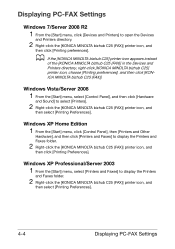
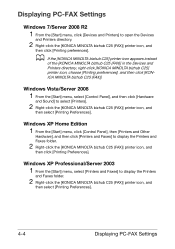
... menu, click [Devices and Printers] to display the Printers and Faxes folder.
2 Right-click the [KONICA MINOLTA bizhub C25 (FAX)] printer icon, and
then click [Printing Preferences]. d If the [KONICA MINOLTA bizhub C25] printer icon appears instead
of the [KONICA MINOLTA bizhub C25 (FAX)] in the Devices and Printers directory, right-click [KONICA MINOLTA bizhub C25] printer icon, choose [Printing...
bizhub C25 Facsimile User Guide - Page 72
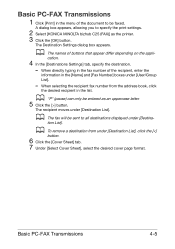
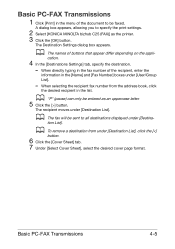
...
the desired recipient in the list. A dialog box appears, allowing you to specify the print settings.
2 Select [KONICA MINOLTA bizhub C25 (FAX)] as an uppercase letter.
5 Click the [>] button.
d The fax will be sent to all destinations ...the menu of the document to be entered as the printer. 3 Click the [OK] button.
d "P" (pause) can only be faxed. The recipient moves under [Destina-
bizhub C25 Facsimile User Guide - Page 73
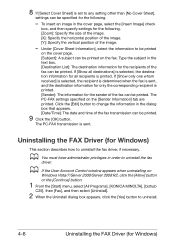
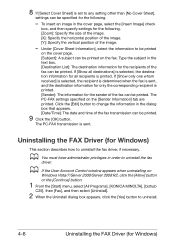
... settings specified on
Windows Vista/7/Server 2008/Server 2008 R2, click the [Allow] button or the [Continue] button.
1 From the [Start] menu, select [All Programs], [KONICA MINOLTA], [bizhub
C25], then [Fax], and then select [UnInstall].
2 When the Uninstall dialog box appears, click the [Yes] button to uninstall.
4-6
Uninstalling the FAX Driver (for the...
bizhub C25 Printer / Copier / Scanner User Guide - Page 2
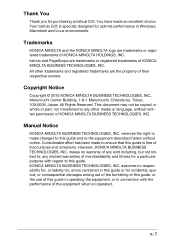
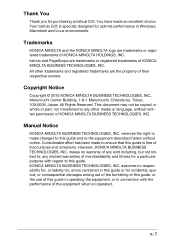
... or for incidental, special, or consequential damages arising out of the furnishing of this guide, or the use of KONICA MINOLTA BUSINESS TECHNOLOGIES, INC. Your bizhub C25 is free of KONICA MINOLTA BUSINESS TECHNOLOGIES, INC.
KONICA MINOLTA BUSINESS TECHNOLOGIES, INC. Thank You
Thank you for a particular purpose with the performance of their respective owners. This...
bizhub C25 Printer / Copier / Scanner User Guide - Page 66
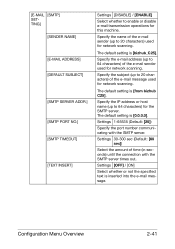
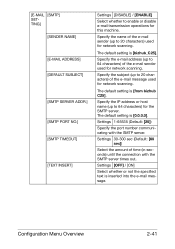
... is [from bizhub C25]. Specify the subject (up to 64 characters) for the SMTP server. Specify the IP address or host name (up to 20 characters) used for network scanning. Settings 30... [DISABLE] / [ENABLE]
Select whether to 64 characters) of the e-mail sender used for network scanning.
Settings 1-65535 (Default: [25])
Specify the port number communicating with the SMTP server times out....
bizhub C25 Printer / Copier / Scanner User Guide - Page 149
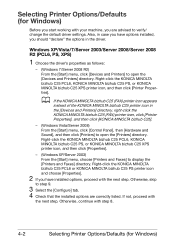
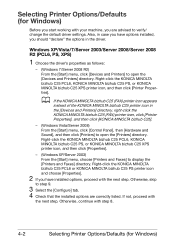
... KONICA MINOLTA bizhub C25 PCL6, KONICA MINOLTA bizhub C25 PS, or KONICA MINOLTA bizhub C25 XPS printer icon, and then click [Printer Properties]. d If the KONICA MINOLTA bizhub C25 (FAX) printer icon appears
instead of the KONICA MINOLTA bizhub C25 printer icon in the driver. Right-click the KONICA MINOLTA bizhub C25 PCL6, KONICA MINOLTA bizhub C25 PS, or KONICA MINOLTA bizhub C25 XPS printer...
bizhub C25 Printer / Copier / Scanner User Guide - Page 151
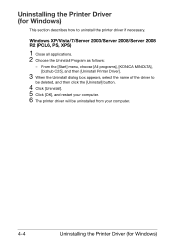
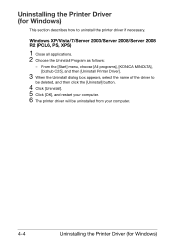
... 2008/Server 2008 R2 (PCL6, PS, XPS)
1 Close all applications. 2 Choose the Uninstall Program as follows:
- From the [Start] menu, choose [All programs], [KONICA MINOLTA], [bizhub C25], and then [Uninstall Printer Driver].
3 When the Uninstall dialog box appears, select the name of the driver to
be deleted, and then click the [Uninstall] button.
4 Click...
bizhub C25 Printer / Copier / Scanner User Guide - Page 152
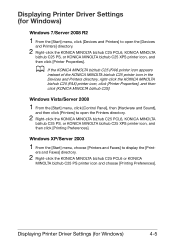
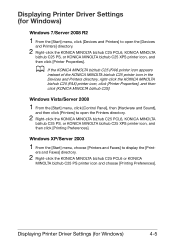
...click the KONICA MINOLTA bizhub C25 PCL6, KONICA MINOLTA
bizhub C25 PS, or KONICA MINOLTA bizhub C25 XPS printer icon, and then click [Printer Properties].
d If the KONICA MINOLTA bizhub C25 (FAX) printer icon appears
instead of the KONICA MINOLTA bizhub C25 printer icon in the Devices and Printers directory, right-click the KONICA MINOLTA bizhub C25 (FAX) printer icon, click [Printer Properties...
bizhub C25 Quick Guide - Page 6


The printer driver...easily be transmitted through the network. A single fax can be forwarded. Available features
bizhub C25 is a digital color multifunctional peripheral that eases the workflow and satisfies any business, ... and increasing efficiency.
This machine provides copy, fax, scanning and printing functions, essential to any application or office environment. Print operations
When printing...
bizhub C25 Reference Guide - Page 2
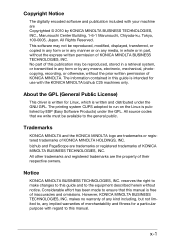
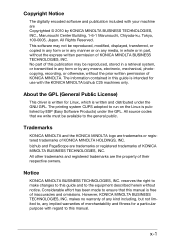
... the GPL (General Public License)
This driver is written for a particular purpose with the KONICA MINOLTA bizhub C25 machines only. All source codes that this guide and to the general public. bizhub and PageScope are trademarks or registered trademarks of KONICA MINOLTA. reserves the right to make changes to this manual is written and distributed...
bizhub C25 Reference Guide - Page 33
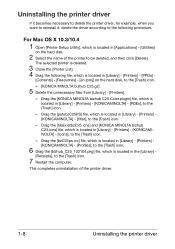
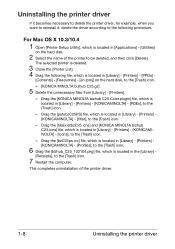
...] file, which is located in [Applications] - [Utilities]
on the hard disk, to the [Trash] icon.
- [KONICA MINOLTA bizhub C25.gz]
5 Delete the unnecessary files from [Library] - [Printers].
- Drag the [bzC25ps.icc] file, which is located in [Library] - [Printers] [KONICAMINOLTA] - [Profiles], to the [Trash] icon.
6 Drag the [bizhub_C25_103104.pkg] file, which is located in [Library...
bizhub C25 Reference Guide - Page 125


... original glass. 2 Start the application to be scanned from TWAIN-compatible applications. d When this machine with a USB cable, select [KONICA MINOLTA bizhub C25].
4 Specify the necessary scanner driver settings. 5 Click the [Scan] button in the ADF or on page 1-101.
-
Scanning From a Computer Application
Documents can be used for scanning. 3 Start the scanner driver according to the...
bizhub C25 Reference Guide - Page 126
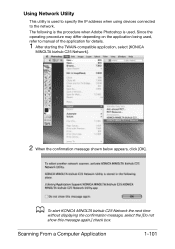
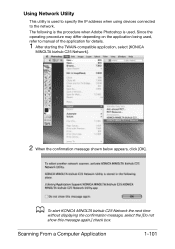
... depending on the application being used . Scanning From a Computer Application
1-101 The following is the procedure when Adobe Photoshop is used to specify the IP address when using devices connected to manual of the application for details.
1 After starting the TWAIN-compatible application, select [KONICA
MINOLTA bizhub C25 Network].
2 When the confirmation message shown...
bizhub C25 Reference Guide - Page 128
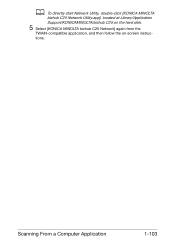
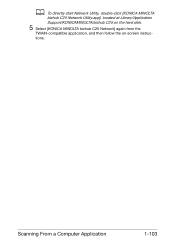
tions.
d To directly start Network Utility, double-click [KONICA MINOLTA
bizhub C25 Network Utility.app], located at Library/Application Support/KONICAMINOLTA/bizhub C25 on the hard disk.
5 Select [KONICA MINOLTA bizhub C25 Network] again from the
TWAIN-compatible application, and then follow the on-screen instruc- Scanning From a Computer Application
1-103
bizhub C25 Reference Guide - Page 177
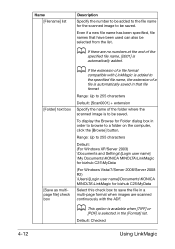
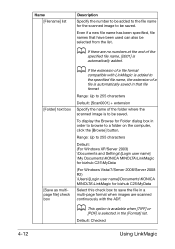
... and Settings\[Login user name] \My Documents\KONICA MINOLTA\LinkMagic for bizhub C25\MyData
(For Windows Vista/7/Server 2008/Server 2008 R2) \Users\[Login user name]\Documents\KONICA MINOLTA\LinkMagic for bizhub C25\MyData
Select this check box to save the file in the [Format] list. d If there are scanned continuously with LinkMagic is to the specified...
bizhub C25 Reference Guide - Page 189
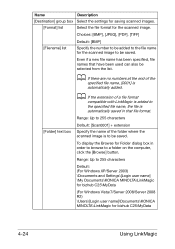
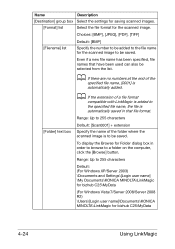
... name] \My Documents\KONICA MINOLTA\LinkMagic for bizhub C25\MyData
(For Windows Vista/7/Server 2008/Server 2008 R2) \Users\[Login user name]\Documents\KONICA MINOLTA\LinkMagic for Folder dialog...[Scan0001] + extension
Specify the name of the folder where the scanned image is
automatically added.
To display the Browse for bizhub C25\MyData
4-24
Using LinkMagic Choices: [BMP], [JPEG], [PDF],...
Installation Guide - Page 1
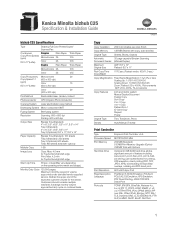
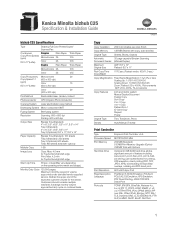
... Time
38 sec. Konica Minolta bizhub C25 Specification & Installation Guide
04/2011
bizhub C25 Specifications
Type
Desktop Full Color Printer/Copier/ Scanner/Fax
...)
Copying System Laser electrostatic copy method
Developing System Mono-component SMT
Fusing System
Belt fusing system
Resolution
Scanning: 600 x 600 dpi Printing: 600 x 600 dpi
Output Size
Bypass Tray (Standard): 4" x...
Installation Guide - Page 2


... 1,200 dpi, 2,400 x 2,400 dpi, 4,800 x 4,800 dpi (TWAIN only)
Scan-to-Email, Scan-to-FTP, Scan-to-SMB, Scan-to-USB
2
Fax
Fax Line/Mode
PSTN (Public Switch Telephone Network), PBX (Private Branch ...for 64bit
PPD: Mac OS X (10.3/10.4/10.5/10.6); Konica Minolta bizhub C25 Specification & Installation Guide
bizhub C25 Specifications continued
Supported OS
PCL6: Windows XP/XP 64bit/Server 2003/...
Similar Questions
How Do You Add Users To Konica Minolta C25 For Scanning
(Posted by kokontony19 9 years ago)
How To Setup A Scan Path On A Konica Bizhub Pro 950
(Posted by dwmu 10 years ago)
Konica Bizhub 160 How To Obtain The Ip Address
konica+bizhub+160+how+to+obtain+the+ip+address
konica+bizhub+160+how+to+obtain+the+ip+address
(Posted by cramaphosa 10 years ago)


