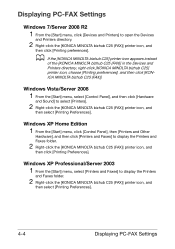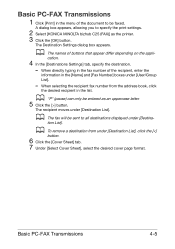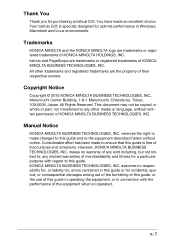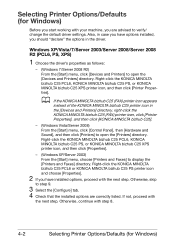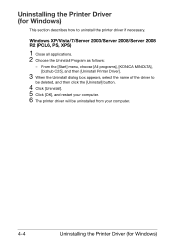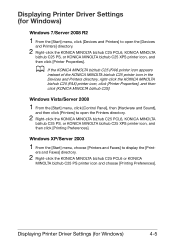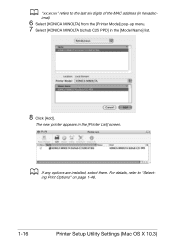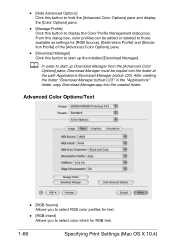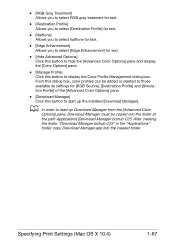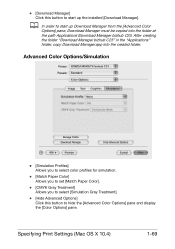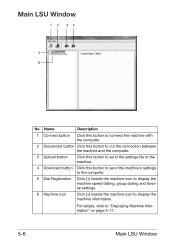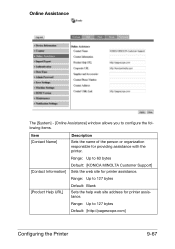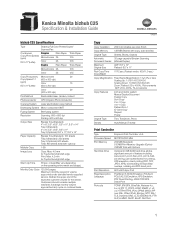Konica Minolta bizhub C25 Support Question
Find answers below for this question about Konica Minolta bizhub C25.Need a Konica Minolta bizhub C25 manual? We have 6 online manuals for this item!
Question posted by fairoocpe on January 26th, 2013
Regarding Download
Current Answers
Answer #1: Posted by tintinb on January 26th, 2013 2:41 AM
If you have more questions, please don't hesitate to ask here at HelpOwl. Experts here are always willing to answer your questions to the best of our knowledge and expertise.
Regards,
Tintin
Related Konica Minolta bizhub C25 Manual Pages
Similar Questions
I bought Bizhub C25 and I don't know password for administration . Anyone can help?
Hello I was wondering is it possible for me to get the replacement disc for this printer. Mine broke...
I bought a used bizhub c25 and I install a new ink in it but it needs "reset" and I don't know how a...
Konica Minolta printers Bizhub 3320, when we are trying to change the cartridge, error appears as RE...