Konica Minolta bizhub C224 Support Question
Find answers below for this question about Konica Minolta bizhub C224.Need a Konica Minolta bizhub C224 manual? We have 3 online manuals for this item!
Question posted by natalie25174 on January 24th, 2013
Fax Transmission Result Report
How do I cancel the transmission result report everytime i send a fax???
Current Answers
There are currently no answers that have been posted for this question.
Be the first to post an answer! Remember that you can earn up to 1,100 points for every answer you submit. The better the quality of your answer, the better chance it has to be accepted.
Be the first to post an answer! Remember that you can earn up to 1,100 points for every answer you submit. The better the quality of your answer, the better chance it has to be accepted.
Related Konica Minolta bizhub C224 Manual Pages
bizhub C554/C454/C364/C284/C224 Quick Assist Guide - Page 4


... ...3-46 Registering transmission information 3-47 Selecting the dialing method ...3-48 Sending the original ...3-49
Sending a fax directly from a PC (PC-FAX TX 3-51 Preparation flow ...3-51 Operation flow...3-51 Checking the cable connection ...3-52 Checking network settings of this machine 3-53 Installing the fax driver ...3-54 Sending data...3-56
bizhub C554/C454/C364/C284/C224
Contents-3
bizhub C554/C454/C364/C284/C224 Quick Assist Guide - Page 8


... this product, as a fire, electrical shock, or breakdown could result. A solid circle indicates an imperative course of symbols
A triangle ... could cause serious injury or even death. bizhub C554/C454/C364/C284/C224
1-3 To achieve optimum utility of this machine... blindness.
This symbol warns against dismantling the device. A diagonal line indicates a prohibited course of safety warnings...
bizhub C554/C454/C364/C284/C224 Quick Assist Guide - Page 11


...not store toner-related parts (toner units, PC drum units, imaging units or developing units) near devices susceptible to magnetism, such as a paper misfeed, do not touch the locations (around the fusing... cover damaged. If the unit is , a fire or electrical shock could result.
1-6
bizhub C554/C454/C364/C284/C224 Consumables
WARNING
• Do not throw the toner cartridge or toner into an...
bizhub C554/C454/C364/C284/C224 Quick Assist Guide - Page 12
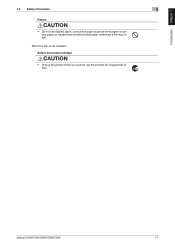
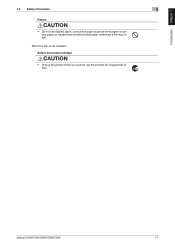
bizhub C554/C454/C364/C284/C224
1-7 Introduction Chapter 1
1.2 Safety information
1
Papers
CAUTION
• Do not use the product for long periods of time.
When the Fax is not installed:
Before successive holidays
CAUTION
• Unplug the product when you will not use stapled paper, conductive paper (such as silver paper or ...
bizhub C554/C454/C364/C284/C224 Quick Assist Guide - Page 13


The use of non-shielded cables is likely to result in interference with radio communications and is prohibited under FCC regulations. RADIO FREQUENCY DEVICES (for the Konica Minolta branded model bizhub C554, bizhub C454, bizhub C364, bizhub C284 and bizhub C224. The use of non-shielded cables is likely to cause harmful interference in which case the user will...
bizhub C554/C454/C364/C284/C224 Quick Assist Guide - Page 14


... United States and is reported to the Center for Devices and Radiological Health (CDRH...bizhub C554) / 9.4 μW (bizhub C454) / 7.4 μW (bizhub C364) / 6.0 μW (bizhub C284/C224) at the laser aperture of procedures other than those specified in this manual may result in hazardous radiation exposure. Wavelength: 770-800 nm This product employs a Class 3B laser diode that the device...
bizhub C554/C454/C364/C284/C224 Quick Assist Guide - Page 19


...the customer as soon as determined by the ACTA. The telephone company may result in the devices not ringing in response to an incoming call. This equipment uses certification jack ... of the equipment.
If this equipment is a label that is resolved.
1-14
bizhub C554/C454/C364/C284/C224 La terminaison d'une interface peut consister en une combinaison quelconque de dispositifs, a la...
bizhub C554/C454/C364/C284/C224 Quick Assist Guide - Page 20


...other electronic device, including FAX machines, to send any ... Telepermitted equipment only may result in minor injuries or ... Fault Service. bizhub C554/C454/C364/C284/C224
1-15 Introduction ...transmission charges.)
In order to program this information into your FAX machine, you should complete the following steps: See [Sending by Renaming the Sender ([Fax Header Settings])] of the User's Guide [Fax...
bizhub C554/C454/C364/C284/C224 Quick Assist Guide - Page 31


...Capacity Unit LU- Can load up to 3000 sheets of the machine.
2-6
bizhub C554/C454/C364/C284/C224 Name
Description
1
Main unit
Scans the original in the scanner section, and...on banner paper.
9
Image Controller IC-414 Built-in the printer section.
2
Fax Kit FK-511
Required to 2500 sheets of 8-1/2 e 11 (A4) size paper...
printing results.
10 Large Capacity Unit LU-
bizhub C554/C454/C364/C284/C224 Quick Assist Guide - Page 33


...
Authentication Unit AU- Installing this unit provides the higherquality printing result.
13 Desk DK-705
Used to place this machine on the...front and back sides of the machine.
2-8
bizhub C554/C454/C364/C284/C224 This is also used when the Authentication Unit ...-511 Used to use the fax function.
6
Authentication Unit AU- This enables higher-speed scanning.
5
Fax Kit FK-511
Required to...
bizhub C554/C454/C364/C284/C224 Quick Assist Guide - Page 53


...Main menu keys
[Utility]
Description
Press this machine. • [Utility] is always displayed.
2-28
bizhub C554/C454/C364/C284/C224 Display shortcut keys assigned to adjust a Touch Panel pressing position, change keying sounds, and configure the ... If necessary, you can view job logs or print a communication report. Press this button to display the total number of main menu
1
2
No.
bizhub C554/C454/C364/C284/C224 Quick Assist Guide - Page 57


... Scan Fax memory TX Fax RX Sharing
Minimum number of jobs 5 10 5 50 100 56
Maximum number of currently active jobs. If you can be registered in total. The table below shows the maximum number of jobs that can view a list or history of a job currently being executed or print a sending-receiving result report. In...
bizhub C554/C454/C364/C284/C224 Quick Assist Guide - Page 83


... page 3-30.
Basic Settings and Operations Chapter 3
3
3.2 Scan-to-Send function
Scan-to-Send function 3.2
3.2.1
Various transmission methods
The original data scanned by this machine. For details, refer to page 3-74.
3-18
bizhub C554/C454/C364/C284/C224 For details, refer to this machine can send data easily. Once settings are configured, you want to forward...
bizhub C554/C454/C364/C284/C224 Quick Assist Guide - Page 110
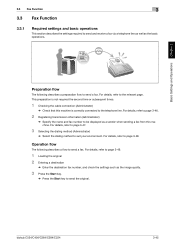
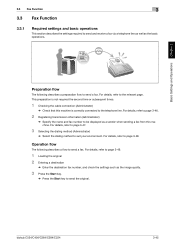
... details, refer to page 3-46.
2 Registering transmission information (Administrator)
% Specify the name and fax number to the relevant page. bizhub C554/C454/C364/C284/C224
3-45 Preparation flow
The following describes a flow to send and receive a fax via a telephone line as well as the basic operations. For details, refer to send a fax. For details, refer to page 3-49...
bizhub C554/C454/C364/C284/C224 Quick Assist Guide - Page 112


bizhub C554/C454/C364/C284/C224
3-47
Settings Enter the fax number to be displayed as a sender. Basic Settings and Operations Chapter 3
2 Enter the sender information, then ... on the default administrator password, refer to be displayed as a sender.
• Sender Fax No. 3.3 Fax Function
3
Registering transmission information
1 Tap [Utility], and select [Administrator Settings...
bizhub C554/C454/C364/C284/C224 Quick Assist Guide - Page 118


... configure the network. -
d Reference
In general, the default settings are available for network connection; bizhub C554/C454/C364/C284/C224
3-53 Basic Settings and Operations Chapter 3
3.3 Fax Function
3
Checking network settings of this machine
Tap [Utility], and select [Device Information]. For information on network settings. however, some network environments
require a change on the...
bizhub C554/C454/C364/C284/C224 Quick Assist Guide - Page 131


...destination to log in to be used as the destination.
Item [E-Mail] [User Box] [Fax] [PC (SMB)]
[FTP]
[WebDAV]
[Name]
[E-Mail Address] [Name]
[User Box] [Name]
[Fax Number] [Name]
[User ID] [Password]
[Host Address]
[File Path]
[Name]... a destination vary depending on the transmission type.
Enter the directory to be used as the destination.
3-66
bizhub C554/C454/C364/C284/C224
bizhub C554/C454/C364/C284/C224 Quick Assist Guide - Page 136


Available USB memory device - Formatted in the USB memory device can be printed. Without security function added, or with USB version 2.0/1.1 interface -
bizhub C554/C454/C364/C284/C224
3-71 The recommended memory size is useful when printing data created on this machine. PDF, Compact PDF, JPEG, TIFF, XPS, Compact XPS, OpenXML (.docx/.xlsx/....
bizhub C554/C454/C364/C284/C224 Quick Assist Guide - Page 165


...24
SMB Send 3-20, 3-30
Sub Power OFF 2-24
T
Token Certificate 4-4
Touch Panel 2-28, 2-29
U
User authentication 3-60
V
Voice Guidance 4-8
X
XPS 3-8
5-2
bizhub C554/C454/C364/C284/C224 5
...MFP 2-9, 2-11
O Options 2-5, 2-7, 2-13
P
PC-Fax TX 3-51 PCL 3-8 Power Save mode 2-24
Print Function 3-2, 3-8
Printing from a USB memory device 3-71 PS 3-8
R
Request Code 4-4
S
Safety information ...
Installation Guide - Page 19


Konica Minolta bizhub C364/C284/C224 Specification & Installation Guide
Network Functions
Sending the Scanned Data in Boxes The scanned data is uploaded to access the Internet. The data files uploaded to a ... is uploaded to a shared folder on the Network (SMB) The scanned data can best used to a specified web server. Sending the Scanned Data as a Scanner This machine can be processed...
Similar Questions
How Do I Get Bizhub C224 To Print Fax Report
(Posted by lokeusb200 10 years ago)
How Do You Print Out A Fax Transmission Report On A Bizhub C224
(Posted by jronHelpd 10 years ago)
Bizhub C360 How To Print A Fax Transmission Report
(Posted by Mikdd 10 years ago)
How Do You Get A Fax Transmission Report To Print From A Konica Bizhub C451
(Posted by mte74washi 10 years ago)
How To Cancel The Transmission Result Report When Faxing Or Scaning On C451?
Every time we scan or fax a document we are getting a confirmation sheet. We would like to turn this...
Every time we scan or fax a document we are getting a confirmation sheet. We would like to turn this...
(Posted by sandyschultz 11 years ago)

