Konica Minolta bizhub C220 Support Question
Find answers below for this question about Konica Minolta bizhub C220.Need a Konica Minolta bizhub C220 manual? We have 22 online manuals for this item!
Question posted by Anonymous-55201 on March 30th, 2012
How Can I Make A Reset To Default Of The Admin Password. The Machine Is Used, Bu
the machine is used and locked with the admin password of the old ownder, who I don't know. Any chance to reset the password and generate a new one without needing help from a technician?
Thanks a lot in advance
Roland
Current Answers
There are currently no answers that have been posted for this question.
Be the first to post an answer! Remember that you can earn up to 1,100 points for every answer you submit. The better the quality of your answer, the better chance it has to be accepted.
Be the first to post an answer! Remember that you can earn up to 1,100 points for every answer you submit. The better the quality of your answer, the better chance it has to be accepted.
Related Konica Minolta bizhub C220 Manual Pages
bizhub C220/C280/C360 PKI Security Operations User Guide - Page 6


... one .
2 E. The CE password should check the firmware version number and the checksum value, and make the necessary settings. bizhub C360/C280/C220 for the machine If the LAN is to be connected to an outside network, no unauthorized attempt to establish connection from the outside network, install a
firewall or similar network device to block any...
bizhub C220/C280/C360 PKI Security Operations User Guide - Page 11
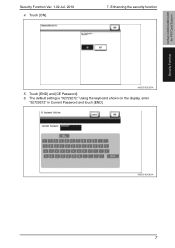
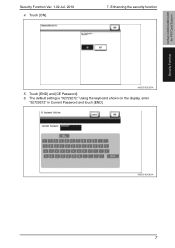
The default setting is "92729272." A0EDS1E026DA
7 Security Function Ver. 1.02 Jul. 2010 4. Touch [ON].
7. Touch [END] and [CE Password]. 6. Using the keyboard shown on the display, enter
"92729272" in Current Password and touch [END].
Enhancing the security function
bizhub C360/C280/C220 for PKI Card System
Security Function
A0EDS1E025DA
5.
bizhub C220/C280/C360 Security Operations User Guide - Page 21


... the machine will know the Administrator Password. 0 While you are logging onto the Admin Mode using PageScope Web Connection, any operations from
the machine's control panel are disabled. 0 If you have already logged on to the Admin Mode from the Admin Mode. 0 If you close the web browser without clicking [Logout], the touch panel of the machine remains locked for...
bizhub C220/C280/C360 Security Operations User Guide - Page 163


... the Administrator settings expand button.
3 Click the Network expand button.
4 Click [NetWare].
5 Make the necessary settings.
6 Click [Export to the device].
% If you have already logged on to the Administrator Settings via the control panel or using PageScope Web Connection, the machine displays a message that tells that the write operation has not been successful...
bizhub C220/C280/C360 Security Operations User Guide - Page 165
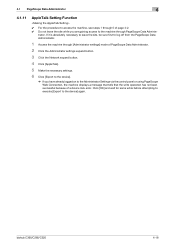
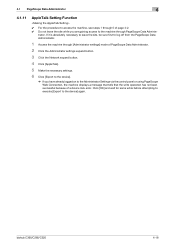
...control panel or using PageScope Web Connection, the machine displays a message that tells that the write operation has not been successful because of a device lock error. bizhub C360/C280/C220
4-18 4.1 ...the Network expand button.
4 Click [AppleTalk].
5 Make the necessary settings.
6 Click [Export to the device].
% If you are gaining access to the machine through 5 of page 4-2. 0 Do not leave ...
bizhub C220/C280/C360 Security Operations User Guide - Page 166
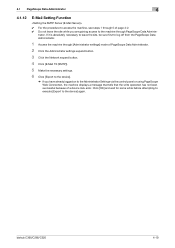
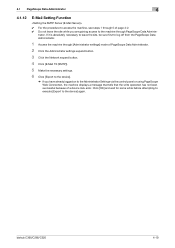
...the device] again.
bizhub C360/C280/C220
4-19
If it is absolutely necessary to leave the site, be sure first to log off from the PageScope Data Administrator.
1 Access the machine through...
5 Make the necessary settings.
6 Click [Export to the device].
% If you have already logged on to the Administrator Settings via the control panel or using PageScope Web Connection, the machine displays ...
bizhub C220/C280/C360 Copy Operations User Guide - Page 40
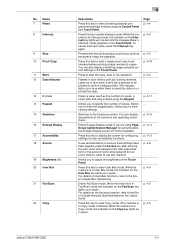
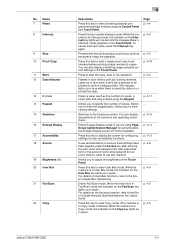
...reset all settings (except programmed settings) entered using the current settings in the Touch Panel.
While the machine is saved fax data or unprinted fax data.
Page p. 4-4 p. 4-4
p. 4-4 p. 4-18 p. 4-4 −
p. 4-17 − p. 4-15 p. 4-14 p. 4-12 p. 4-8
− p. 4-5
p. 4-5
p. 4-5
bizhub C360/C280/C220... and password (for user authentication) or the account name and password (for...
bizhub C220/C280/C360 Copy Operations User Guide - Page 70


...jamming and/or spoiling of the original or failure of the machine.
0 When making 2-sided or combined copies using the Original Glass, the machine can scan a number of the original are scanned. 6... Output Method].
You can divide the original into several batches to handle each lot as a single copy job. bizhub C360/C280/C220
5-13 The original is scanned.
4 Load the next batch of the original...
bizhub C220/C280/C360 Copy Operations User Guide - Page 181


...]. The password is changed. 7.10 [Security Settings]
7
7.10
[Security Settings]
Configure the settings for the restricting the functions of times, you are prohibited from
using this case, contact your service representative.
1 Press the Utility/Counter key ö [Administrator Settings] ö [Security Settings] ö [Administrator Pass- word].
bizhub C360/C280/C220
7-44
bizhub C220/C280/C360 Network Administrator User Guide - Page 191
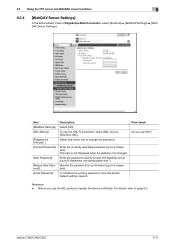
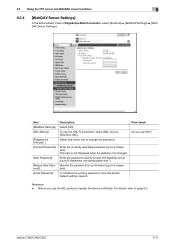
This item is not displayed when the default is changed . Enter the password used to access the WebDAV server (up to 8 characters). Default setting: sysadm
Prior check Do you use the SSL protocol, register the device certificate. bizhub C360/C280/C220
9-11
Enter the currently specified password (up to change the password.
Before you use the SSL/TLS protocol, select [SSL Only...
bizhub C220/C280/C360 Network Administrator User Guide - Page 246


...of the original.
If you select [Text], the default body text is used . If you select [Not Specified], the default subject is used . When attaching each file. Select a color ...mixed original (original with mixed page sizes), a Z-folded original (original folded in this machine. If the number of original pages is less than 400MB) when [Page Separation] is... bizhub C360/C280/C220
11-14
bizhub C220/C280/C360 Network Administrator User Guide - Page 256


...the original is saved as text or photo. bizhub C360/C280/C220
11-24 Click [Confirm Registered Contents] to...or less), or to attach each file to access this machine in advance.
To print the header and footer, specify ... Type].
To specify a header or footer, you select [Not Specified], the default subject is used for each file to view the content. To print the stamp, configure the ...
bizhub C220/C280/C360 Network Administrator User Guide - Page 258


...the send time. To use the F code for each file to notify via E-mail the destination URL defined for scanning the original. bizhub C360/C280/C220
11-26 11.7 ...Timer TX] [Password TX] [F-Code] [Original Direction] [2-Sided Binding Direction] [Special Original]
Description
Displays the registration number.
If you select [Not Specified], the default body text is used . Select whether ...
bizhub C220/C280/C360 Network Scan/Fax/Network Fax Operations User Guide - Page 18


... or telephone line. bizhub C360/C280/C220
2-2
To use the fax function, the optional Fax Kit FK-502 is required. This User's Guide introduces the following functions.
Communication error may not be available. For details, contact your network administrator.
This is because the multiplex device limits the frequency band of this machine.
2.1
Information
7 CAUTION - Subscribed...
bizhub C220/C280/C360 Network Scan/Fax/Network Fax Operations User Guide - Page 32


... Copy
3
Description
Press this key to enter Copy mode. (The machine is in Copy mode in default.) While the machine is in Copy mode, the indicator on the touch panel with force, and never use a hard or pointed object to make a selection in green.
bizhub C360/C280/C220
3-4 For details, refer to the touch panel, otherwise the...
bizhub C220/C280/C360 Network Scan/Fax/Network Fax Operations User Guide - Page 196


... [TWAIN Lock Time]
[Default Scan/Fax Settings]
Description
Specify the length of [LOW], [MIDDLE], and [HIGH].
If you to the TWAIN driver manual in the order of time until the machine operations are unlocked during scanning (excluding push scanning). (Default: 120 sec.) • To use the machine as a scanner from [OFF] to [HIGH]. bizhub C360/C280/C220
9-27...
bizhub C220/C280/C360 Network Scan/Fax/Network Fax Operations User Guide - Page 281


... data. (The file extension is ".csv".) Data can be used to indicate data. A byte consists of 1000Base-T is activated. A computer using the scanning function to the network for automatic configuration.
The settings selected in this machine when using services provided by an account name and password, this type of information including servers, clients, printers and...
bizhub C220/C280/C360 Print Operations User Guide - Page 18


... machine is enabled, press this machine. bizhub C360/C280/C220
2-5 Name
9
Access
10
User Box
11
Fax/Scan
12
Copy
Description
If user authentication and account track is in Copy mode, the indicator on the User Box key lights up in green. The default print settings can use this key after entering the user name and password...
bizhub C220/C280/C360 Security Operations User Guide - Page 20


... execution of the job is absolutely necessary to leave the machine, be sure first to the Admin Mode using the PageScope Web Connection. 2.1 Accessing the Administrator Settings
2
0 Make sure that none of the general users of the machine will know the Administrator Password. 0 While you are logging onto the Admin Mode using PageScope Web Connection, any operations from
the...
Security Guide - Page 2
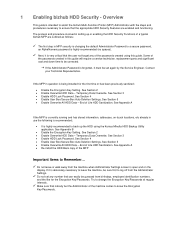
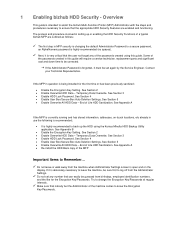
Next, it is very critical that nobody but the Administrator of the machine comes to a secure password, an AlphaNumeric password is changing the default Administrator Password to know the Encryption Key/Passwords. If the MFP in MFP security is highly recommended (no spaces). End of Life HDD Sanitization. Temporary Data Overwrite. See Section 5 • Enable Overwrite All ...
Similar Questions
How To Change Konica Minolta C364 Default Admin Password
(Posted by sherryg19059 3 years ago)
What Is The Default Admin Password Develop Ineo 280 Printer
(Posted by lgltan 9 years ago)
What Is The Default Account Password Konica C220
(Posted by cgbtepper 9 years ago)
How To Reset The Default Administrator Password Konica C220
(Posted by PSJomargar 10 years ago)
Bizhub C350 How To Change Default Admin Password
(Posted by mateoMb 10 years ago)

