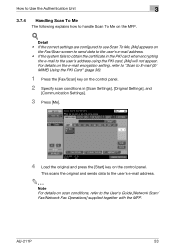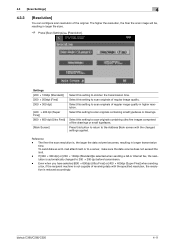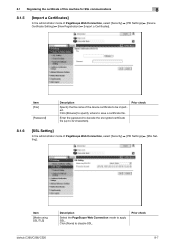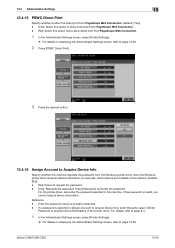Konica Minolta bizhub C220 Support Question
Find answers below for this question about Konica Minolta bizhub C220.Need a Konica Minolta bizhub C220 manual? We have 22 online manuals for this item!
Question posted by RarUnszaszb on February 25th, 2014
Specify Who A Scan Is From On The Biz Hub C220
The person who posted this question about this Konica Minolta product did not include a detailed explanation. Please use the "Request More Information" button to the right if more details would help you to answer this question.
Current Answers
Related Konica Minolta bizhub C220 Manual Pages
Similar Questions
Minolta Biz Hub C364e, Remove Paper From Finisher Tray
i have a minolta biz hub C364e, I've just replaced the waste boxnow i have an error message that say...
i have a minolta biz hub C364e, I've just replaced the waste boxnow i have an error message that say...
(Posted by ahmadalkaff 8 years ago)
How Do I Save An Email Address In A Biz Hub C220
(Posted by troybdmi 9 years ago)
How To Scan To Folder With The Minolta Bizhub C220
(Posted by vogejya 10 years ago)
How To Scan To Usb Drive Konica Minolta Bizhub C220
(Posted by Ivmikeyh 10 years ago)
We Need To Delete A Job From Biz Hub But It Is Not Listed
We have a BIZ hub c452. A large data set has been sent to it but it will not print it. The blue ligh...
We have a BIZ hub c452. A large data set has been sent to it but it will not print it. The blue ligh...
(Posted by caroleburnett 11 years ago)