Konica Minolta bizhub C220 Support Question
Find answers below for this question about Konica Minolta bizhub C220.Need a Konica Minolta bizhub C220 manual? We have 22 online manuals for this item!
Question posted by balubmarie on April 16th, 2014
How To Find The Serial Number Of Konica Minolta Bizhub 751
The person who posted this question about this Konica Minolta product did not include a detailed explanation. Please use the "Request More Information" button to the right if more details would help you to answer this question.
Current Answers
There are currently no answers that have been posted for this question.
Be the first to post an answer! Remember that you can earn up to 1,100 points for every answer you submit. The better the quality of your answer, the better chance it has to be accepted.
Be the first to post an answer! Remember that you can earn up to 1,100 points for every answer you submit. The better the quality of your answer, the better chance it has to be accepted.
Related Konica Minolta bizhub C220 Manual Pages
bizhub C220/C280/C360 PKI Security Operations User Guide - Page 34


... USB memory device, and fix the cover of data selection screen will be internally updated. Never turn the main power switch OFF until either the serial number input screen or the trouble code screen is displayed.
30
Press the [START]. (At this time, the Start key starts blinking red.) 9. bizhub C360/C280/C220 for the...
bizhub C220/C280/C360 Security Operations User Guide - Page 173


...File] menu, click [Read], and then select [KONICA MINOLTA HDD TWAIN Ver.3]. 3 Select this machine to be ...exclusively for allowing the HDD of the PC. bizhub C360/C280/C220
4-26
When an attempt is made to gain ...device.
If it is absolutely necessary to leave the site, be sure first to log off from the HDD TWAIN driver
0 Do not leave the site while you are gaining access to [ON], the number...
bizhub C220/C280/C360 Box Operations User Guide - Page 26


... at the same time (minute), serial numbers are combined to the last digits. The following elements are attached to create a name.
Consider this name in [Device Name] in [Administrator/ Machine Settings...User Box P: Print
This represents the name of the name when the file is saved. bizhub C360/C280/C220
2-9 Up to 30 characters. - You can be saved in the Document Name column,...
bizhub C220/C280/C360 Box Operations User Guide - Page 250


...
2
PageScope Web Con-
http://www.konicaminolta.com/
Click this logo to jump to the Konica Minolta Web site at the following URL. Reference -
nection logo
3
Login user name
4
Status display
5
Message display... displays the information (Consumable Info, Paper Tray, or user registration page) associated with icons and messages. bizhub C360/C280/C220
9-14 Device Information.
bizhub C220/C280/C360 Network Scan/Fax/Network Fax Operations User Guide - Page 21


....
however, it is added automatically as part of scans. Consider this name in [Device Name] in [Administrator/Machine Settings] in Administrator Settings.
"S" appears for documents saved in..."SKMBT_C36009102315230" is saved.
Document data that scanned the data. bizhub C360/C280/C220
2-5
The last digit is a serial number if the document is scanned. This indicates the page when ...
bizhub C220/C280/C360 Network Scan/Fax/Network Fax Operations User Guide - Page 253


... is selected in to the Konica Minolta Web site at the follow-
Item
Description
1
KONICA MINOLTA logo Click this logo to check the status.
5
Message display
Displays the operating status of the page displayed when Device Information is configured as shown below...this machine. Reference - ing URL. http://www.konicaminolta.com/
2
PageScope Web Con- bizhub C360/C280/C220
11-16
bizhub C220/C280/C360 Print Operations User Guide - Page 89


... [Yes].
% In Windows Vista/Server 2008, the dialog box appears to be rewritten. bizhub C360/C280/C220
8-3 move...].
% In Windows Vista/Server 2008, go to Step 8. % In Windows ... - The number of all drivers is the same as well. - In Windows NT 4.0, this operation is not necessary if you are installed including the PCL KONICA MINOLTA driver, PostScript KONICA MINOLTA driver and ...
bizhub C220/C280/C360 Print Operations User Guide - Page 112


... communicate with the machine. Specify the background pattern.
bizhub C360/C280/C220
9-22 Specify the embedding method of a pattern. The function of [Acquire Device Information] is available only when your computer is connected to and can be displayed. Select this check box to embed the serial number of the machine, set [System Connection] - [OpenAPI Settings...
bizhub C220/C280/C360 Print Operations User Guide - Page 149


...printing out multiple copies. bizhub C360/C280/C220
12-2 Output Method: [Proof Copy] - 12.1 Proof Print
12
12
Function Details
This chapter describes the functions that require special attention, for example, when combining the printer driver and panel operation of copies. KONICA MINOLTA PostScript PPD Printer Driver for checking.
KONICA MINOLTA PostScript Printer Driver for Windows...
bizhub C220/C280/C360 Print Operations User Guide - Page 163


...bizhub C360/C280/C220
12-16 In addition, color printing is not available for a user who is not allowed to print.
The following four printer drivers support this machine and the job will not be authenticated by this feature. - KONICA MINOLTA PostScript Printer Driver for Mac OS X
Reference - KONICA MINOLTA... an incorrect password is entered the specified number of the machine. -
bizhub C220/C280/C360 Trademarks/Copytrights User Guide - Page 11


...of this Agreement.
5. bizhub C360/C280/C220
10
Such use the Software...number of the Software Licensee does not use, or Software contained on any countries. You may not rent, lease, sublicense, lend or transfer versions or copies of computers solely for use Roman Font Programs to the licensed output device... agrees to be bound by KONICA MINOLTA BUSINESS TECHNOLOGIES, INC. (KMBT...
bizhub C220/C280/C360 Security Operations User Guide - Page 171


...device. When the Enhanced Security Mode is set for allowing the HDD of this machine and click [Connect].
4 Select the "Login as the Registered User" radio button and enter the User Name and the 8-to-64-digit
User Password.
% If [ON (External Server)] is set to [ON], the number of the PC.
bizhub... C360/C280/C220... then select [KONICA MINOLTA HDD TWAIN Ver...
Administration Guide - Page 10


... below lists the KONICA MINOLTA devices supported by Universal Printer Driver
Individual Child Drivers (*1)
KONICA MINOLTA Common Child Drivers (*2)
bizhub series
magicolor & pagepro series
bizhub 350/250/200
bizhub C353P
magicolor 4650EN/DN
bizhub 362/282/222 bizhub 500/420/360 bizhub 501/421/361 bizhub 750/600 bizhub 751/601 bizhub C250/C250P bizhub C252/C252P bizhub C352/C352P/C300...
Administration Guide - Page 12


... and multifunctional printers supported by KONICA MINOLTA Universal Printer Drivers. Information about color/black & white and PDL support is also obtained, and displayed on the network that are recognized as shown with the corresponding icon in the "Others" field.
The Standby Job number, however, is loaded, enabling print data to be third-party devices as...
Administration Guide - Page 25


...common child drivers
• KONICA MINOLTA magicolor Series • KONICA MINOLTA pagepro Series (same configurable features as magicolor
Series) • KONICA MINOLTA bizhub Series • Common ...x64), Server 2003 (x86 / x64)
After you select a device from the Manual Connection dialog box.
21 You can use UPD to print with any device that was released for sale after the release of UPD on...
Administration Guide - Page 30
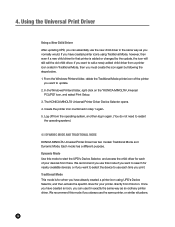
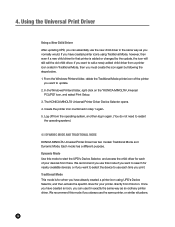
... Driver has two modes: Traditional Mode and Dynamic Mode. Dynamic Mode Use this mode to search for that printer is for your devices from there. The KONICA MINOLTA Universal Printer Driver Device Selector opens. 4. We recommend this icon. Using the Universal Print Driver
Using a New Child Driver After updating UPD, you can use each...
Administration Guide - Page 31
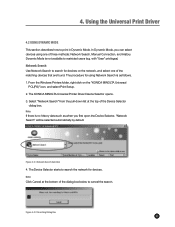
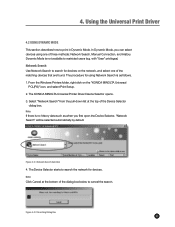
Using the Universal Print Driver
4.2 Using Dynamic Mode This section describes how to search the network for devices. The KONICA MINOLTA Universal Printer Driver Device Selector opens. 3. Select "Network Search" from the pull-down list at the bottom of three methods: Network Search, Manual Connection, and History. Dynamic Mode is ...
Administration Guide - Page 34


... Manual Connection to make advanced settings.
The procedure is as follows. 1. From the Windows Printers folder, right click on the "KONICA MINOLTA Universal
PCL(PS)" icon, and select Print Setup. 2. The KONICA MINOLTA Universal Printer Driver Device Selector opens. 30 Figure 4-2-5 Example of Child Driver's Dialog Box (Dynamic Mode)
9. 4. Use it to select the printer...
Administration Guide - Page 36


... the child driver and connection, click OK. 7.
Perform the same procedures following step 7 in the dialog box. 32 Figure 4-2-7 Example of the devices you have connected based on the "KONICA MINOLTA Universal
PCL(PS)" icon, and select Print Setup. 2. 4. The procedure is no history data, "Network Search" will be selected by default. If...
Administration Guide - Page 47
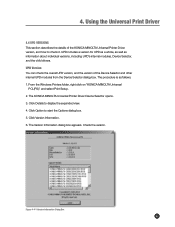
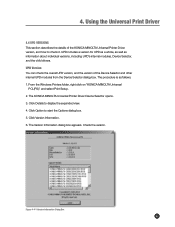
...folder, right click on "KONICA MINOLTA Universal
PCL(PS)", and select Print Setup. 2. Figure 4-4-1 Version Information Dialog Box
43 4. Using the Universal Print Driver
4.4 UPD Versions This section describes the details of the Device Selector and other internal UPD modules from the Device Selector dialog box. The KONICA MINOLTA Universal Printer Driver Device Selector opens. 3. The Version...
Similar Questions
Konica Minolta Bizhub C220 How To Find Serial Number
(Posted by zowkwils 10 years ago)
How To Find Serial Number In Konica Minolta C220
(Posted by cralas 10 years ago)
Where To Find The Serial Number Bizhub C552
(Posted by tunsharo 10 years ago)
How To Find The Serial Number
How to find the Serial Number in C220, how to check whether it is a Brand New Machine or Recondition...
How to find the Serial Number in C220, how to check whether it is a Brand New Machine or Recondition...
(Posted by sen7708 11 years ago)

