Konica Minolta bizhub C220 Support Question
Find answers below for this question about Konica Minolta bizhub C220.Need a Konica Minolta bizhub C220 manual? We have 22 online manuals for this item!
Question posted by sen7708 on July 11th, 2012
How To Find The Serial Number
How to find the Serial Number in C220, how to check whether it is a Brand New Machine or Reconditioning Machine. Can U tell me.
Current Answers
There are currently no answers that have been posted for this question.
Be the first to post an answer! Remember that you can earn up to 1,100 points for every answer you submit. The better the quality of your answer, the better chance it has to be accepted.
Be the first to post an answer! Remember that you can earn up to 1,100 points for every answer you submit. The better the quality of your answer, the better chance it has to be accepted.
Related Konica Minolta bizhub C220 Manual Pages
bizhub C220/C280/C360 PKI Security Operations User Guide - Page 7
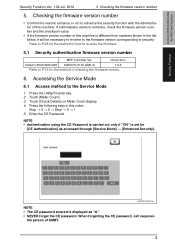
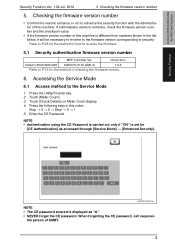
...;0 Stop 0 1 5. Check Sum
bizhub C360/C280/C220 A0ED0Y0-0100-GM0-31
111A
Refer to security. bizhub C360/C280/C220 for the method of checking the firmware version.
6. A0EDS1E021DA
NOTE • The CE password entered is different from numbers shown in this machine is displayed as accessed through [Service Mode] [Enhanced...
bizhub C220/C280/C360 Security Operations User Guide - Page 17


...again.
0 Make sure that tells not to access the Administrator Settings ...bizhub C360/C280/C220
2-2 When the Enhanced Security Mode is set as the user authority can be made from the control panel, if [Export to the device] operation is not possible in which authentication fails is counted.
2.1.1
Accessing the Administrator Settings
The machine does not accept access to [ON], the number...
bizhub C220/C280/C360 Security Operations User Guide - Page 21


.... 0 If [Export to the device] operation is being executed using the PageScope Data Administrator, the machine displays a message that tells you cannot log on to the ...machine with the Admin Mode setting screen left shown on the display. In either display mode, the available items are classified into two display modes: [Tab Function Display] and [List Function Display]. bizhub C360/C280/C220...
bizhub C220/C280/C360 Security Operations User Guide - Page 138


... User Box Number and User Box Password, a message appears that tells that authentication has not been successful for any subsequent operation for authentication. The machine is counted as unauthorized access. To cancel the access lock state, the Administrator of the machine. Contact the Administrator of the machine must perform the Release Setting. bizhub C360/C280/C220
3-28...
bizhub C220/C280/C360 Box Operations User Guide - Page 262


The select check box is displayed for documents that can be sent. 9.5 Handling a document in a User Box
9
9.5.3
Sending a document to another machine
1 Select [Specify operation] - [Send to other device], and click [Changes the display].
bizhub C360/C280/C220
9-26
bizhub C220/C280/C360 Fax Driver Operations User Manual - Page 2


...machine ...3-4 TCP/IP settings of this machine...3-4 RAW port number/IPP setting of this machine 3-5
Installing ...3-5 Installation using Add Printer Wizard 3-9 Settings of this machine ...3-9 TCP/IP settings of this machine...3-9 RAW port number setting of this machine 3-9 LPD setting of this machine...operation...4-2 Selecting a recipient from a phone book 4-3
bizhub C360/C280/C220
Contents-1
bizhub C220/C280/C360 Fax Driver Operations User Manual - Page 16


...on TCP/IP setting and IPP setting for adding new hardware opens when using USB connection, click [Cancel...you can change the language used with all terms in this machine, refer to [User's Guide Network Administrator].
3.2.3
Installing
...bizhub C360/C280/C220
3-5 IPP/IPPS: In [IPP Settings], enable IPP printing.
Port9100: In [TCP/IP Settings], enable the RAW port number (initial setting: [...
bizhub C220/C280/C360 Network Administrator User Guide - Page 69
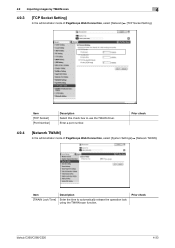
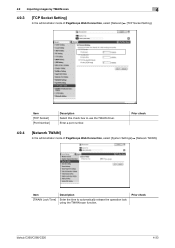
... scan function. 4.9 Importing images by TWAIN scan
4
4.9.3
[TCP Socket Setting]
In the administrator mode of PageScope Web Connection, select [System Settings] ö [Network TWAIN].
Prior check
bizhub C360/C280/C220
4-33 Enter a port number. Prior check
4.9.4
[Network TWAIN]
In the administrator mode of PageScope Web Connection, select [Network] ö [TCP Socket Setting].
bizhub C220/C280/C360 Network Administrator User Guide - Page 74
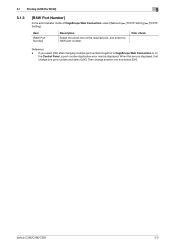
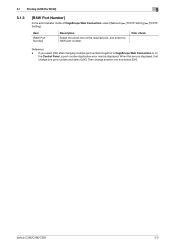
... administrator mode of the required port, and enter the RAW port number.
Then change one and select [OK]. Prior check
Reference
- Item
[RAW Port Number]
Description
Select the check box of PageScope Web Connection, select [Network] ö [TCP/IP Setting] ö [TCP/IP Setting]. bizhub C360/C280/C220
5-3 If you select [OK] after changing multiple port...
bizhub C220/C280/C360 Network Administrator User Guide - Page 84
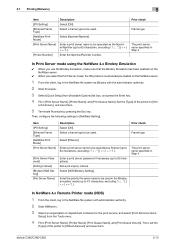
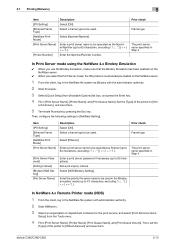
... Print Mode] [Print Server Name]
[Printer Number]
Description Select [ON]. Select a frame type to 63 characters, excluding Enter the Nprinter/Rprinter number.
Prior check
Frame type
The print server name specified in...Rprinter (up to [Other/Unknown] and save them . Set a job inquiry interval. bizhub C360/C280/C220
5-13 Set the [Type] of the printer to 63 characters). Select [NDS/Bindery...
bizhub C220/C280/C360 Network Administrator User Guide - Page 85
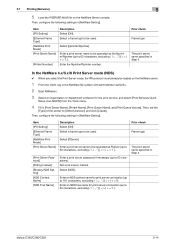
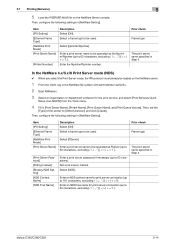
... for print server connection (up to 63 characters, excluding
Prior check
Frame type
The print server name specified in Step 4
bizhub C360/C280/C220
5-14
Then, set the
[Type] of the printer to ...be operated as the Nprinter/Rprinter (up to 63 characters, excluding Enter the Nprinter/Rprinter number. Set a job inquiry interval.
Select [PServer]. Enter an NDS context name for print ...
bizhub C220/C280/C360 Network Administrator User Guide - Page 101
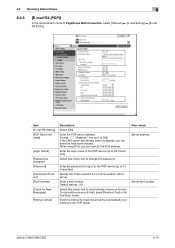
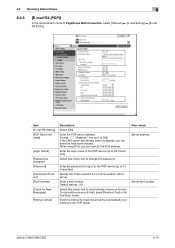
... port number
bizhub C360/C280/C220
6-10
Enter the POP server address.
To manually receive an E-mail, press [Receive I-Fax] in to the POP server (up to the POP server.
Select this check box to 15 characters).
Format: *.*.*.* (Asterisk * can be 0 to change the password.
Default setting: 110
Select this check box to 255) If...
bizhub C220/C280/C360 Network Administrator User Guide - Page 141
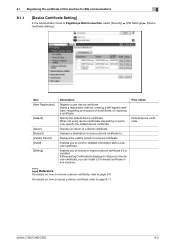
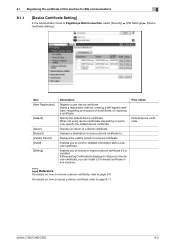
... an issuance of a device certificate. Item [New Registration]
[Default]
[Issuer] [Subject] [Validity Period] [Detail] [Setting]
Description
Register a new device certificate. Displays an issuer of the device certificate, you to page 8-11. Prior check
Default device certificate
d Reference
For details on protocols, specify the default device certificate. bizhub C360/C280/C220
8-3
bizhub C220/C280/C360 Network Administrator User Guide - Page 147
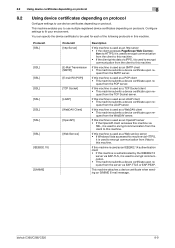
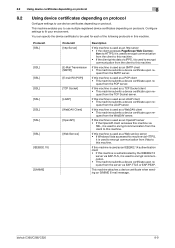
... is used as a TCP Socket client • This machine submits a device certificate upon re- 8.2 Using device certificates depending on protocol
8
8.2
Using device certificates depending on protocol
Configure settings to this machine. You can specify the device certificate to this machine.
bizhub C360/C280/C220
8-9 If this machine is used as a Web service server • If Windows...
bizhub C220/C280/C360 Network Administrator User Guide - Page 199
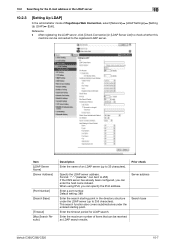
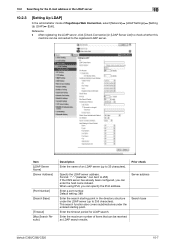
...server.
Server address Search base
bizhub C360/C280/C220
10-7
Enter the timeout period for the E-mail address in [LDAP Server List] to check whether this
machine can be 0 to 255)...LDAP server, click [Check Connection] in the LDAP server
10
10.2.3
[Setting Up LDAP]
In the administrator mode of items that can specify the IPv6 address. Enter the maximum number of PageScope Web ...
bizhub C220/C280/C360 Network Administrator User Guide - Page 350


... Unable to check for expiration of the certificate is 20). bizhub C360/C280/C220
15-30 ...the network.
The connection aborted by the device. The format of the certificate has ...checked. The connection to be blocked. The CN field of the certificate verification. Internal error of the certificate does not match the server address. Failed to be verified (the maximum number...
bizhub C220/C280/C360 Network Administrator User Guide - Page 352


...number of the fax machine brand. An error resending method used than G4. If a receiver also provides the ECM mode, this machine...to a LDAP server form a multifunctional product.
IPP can exchange files such...other TCP/IP network. bizhub C360/C280/C220
15-32
HTTP can ...message being used to any those devices. This system enables a user...ECM checks whether the data is used...
bizhub C220/C280/C360 Network Administrator User Guide - Page 360


...break in the recipient's fax machine, so that contains multiple pages.
A TIFF file that you can check the attribute information about the ...Property
Profile Closed Network RX Host name Pause Port Number Polling Multi Page TIFF Memory Memory overflow Memory transmission...the same document size as that of a device on the network. bizhub C360/C280/C220
15-40 The same port cannot be reduced...
bizhub C220/C280/C360 Print Operations User Guide - Page 15
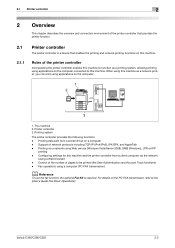
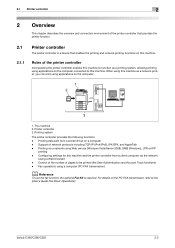
... Authentication and Account Track functions) - Control of the number of network protocols including TCP/IP (IPv4/IPv6), IPX/SPX, and AppleTalk - bizhub C360/C280/C220
2-2 Printer controller 3. Printing data sent from a client computer via a network using a Web browser) - For details on a computer - When using this machine as a printing system, allowing printing using applications...
bizhub C220/C280/C360 Security Operations User Guide - Page 16
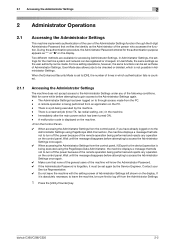
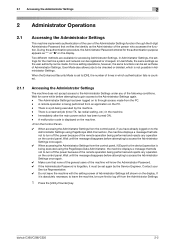
...machine. - bizhub C360/C280/C220
2-2
Wait for the authentication purpose appears as "*" or "●" on the display.
Contact your
Service Representative. 0 Do not leave the machine... to leave the machine, be set to [ON], the number of Administrator Settings....device] operation is a job being executed using PageScope Web Connection, the machine displays a message that tells...
Similar Questions
I Have Konica Minolta Bizhub C451'i Have Problem With Toner My Machine Not Pass
I have konica Minolta bizhub c451 I faced problem with toner not passing directly to drum unit.ples ...
I have konica Minolta bizhub c451 I faced problem with toner not passing directly to drum unit.ples ...
(Posted by Aljazeerapress0 8 years ago)
Konica Minolta Bizhub C220 How To Find Serial Number
(Posted by zowkwils 10 years ago)
How To Find Serial Number In Konica Minolta C220
(Posted by cralas 10 years ago)
Bizhub 223 Will Not Copy Off Top Of Machine Anymore
it will not make copies off the top of the machine... you need to open it up and put whatever you wa...
it will not make copies off the top of the machine... you need to open it up and put whatever you wa...
(Posted by Anonymous-123580 10 years ago)
Minolta Bizhub C220 How To Reset Machine In Default Mode
(Posted by dieddott 10 years ago)

