Konica Minolta bizhub C220 Support Question
Find answers below for this question about Konica Minolta bizhub C220.Need a Konica Minolta bizhub C220 manual? We have 22 online manuals for this item!
Question posted by marcuwes on February 7th, 2014
Cannot Print Duplex From Bypass Tray On Bizhub
The person who posted this question about this Konica Minolta product did not include a detailed explanation. Please use the "Request More Information" button to the right if more details would help you to answer this question.
Current Answers
There are currently no answers that have been posted for this question.
Be the first to post an answer! Remember that you can earn up to 1,100 points for every answer you submit. The better the quality of your answer, the better chance it has to be accepted.
Be the first to post an answer! Remember that you can earn up to 1,100 points for every answer you submit. The better the quality of your answer, the better chance it has to be accepted.
Related Konica Minolta bizhub C220 Manual Pages
bizhub C220/C280/C360 Copy Operations User Guide - Page 5


... in Tray 1, Tray 2, Tray 3, or Tray 4 8-3 Loading paper in LCT ...8-4 Loading paper into the Bypass Tray 8-5
Consumables...8-7
Checking comsumables ...8-7 Replacement message ...8-7 Checking consumables status...8-9 Viewing counters...8-10 Checking the total number of pages printed 8-10... and their remedies 9-8
Icons that appear in the touch-panel screen 9-10
bizhub C360/C280/C220
Contens-4
bizhub C220/C280/C360 Copy Operations User Guide - Page 62


...Select the paper type and size to be printed or change the paper size and paper type settings configured for [Bypass Tray]): Enter the paper size. [Wide Paper...Tray 2]): Enables 12-1/4e18 w to be selected. [Standard Size] (only for [Bypass Tray]): Specify a paper size to use the bypass tray as a paper tray dedicated to the paper size. [Custom Size] (only for each paper tray. bizhub C360/C280/C220...
bizhub C220/C280/C360 Copy Operations User Guide - Page 79


... produced during copying by having paper (interleaves) inserted between the transparencies.
bizhub C360/C280/C220
5-22
EFGH EFGH EFGH
EFGH EFGH EFGH
0 Printing on OHP transparencies is possible only in black. 0 Use interleaf paper with a transparency interleaf. Load the interleave paper into the Bypass Tray. d Reference
Setting Black for Color Settings:
Press [Basic] ö [Color...
bizhub C220/C280/C360 Copy Operations User Guide - Page 124


... the bypass tray.
[Copy on Letter] ([Copy on A4])
Prints on the area.
[Tray Priority] [Tray 1] ö [Tray 2] ö [Tray 3] ö [Tray 4] When the optional paper tray is installed, [Tray 3] or [Tray 4] is displayed. [Restrict] [Stop Printing (Tray Fixed)]
• Tray 1 • [1-Sided] Standard (3) 15 min.
20 min. [Print]: [Page Print] [Fax]: [Batch Print] • [Copy]: [Tray 2] •...
bizhub C220/C280/C360 Copy Operations User Guide - Page 149


...
pattern to the edge of the second side for 2-sided printing (with respect to the paper feed direction), press [Centering (Duplex 2nd Side)].
2 Select a paper tray to be adjusted.
3 Load the paper into the Bypass Tray.
4 Press the Start key. a:4.2mm
[Centering]
Adjust the starting print position at the left edge of the second side for...
bizhub C220/C280/C360 Copy Operations User Guide - Page 152


...; [Expert Adjustment]
ö [Finisher Adjustment] ö [Punch Regist Loop Size Adjustment].
2 Select a paper type for which color registration is adjusted. 4 Load the paper into the Bypass Tray.
% The loadable paper size is printed. A test pattern is 11 e 17 w, 8-1/2 e 11 v, A3 w, or A4 v.
5 Press the Start key. The angle of the paper.
bizhub C220/C280/C360 Copy Operations User Guide - Page 154


...5 through 11 two more sheets of blank paper on the Touch Panel in the orientation displayed in the Bypass Tray cannot be corrected.
6 Select paper used to output a test pattern.
% As a paper size, .../Type Counter]
[Job Settings List]
Configure paper tray settings for printing the job settings list and specify a print side. bizhub C360/C280/C220
7-17 By default, 11 e 17 w (A3 w) is scanned.
bizhub C220/C280/C360 Copy Operations User Guide - Page 195


bizhub C360/C280/C220
8-5 To use postcards other than the 4 e 6 (A6) size, check the size of the paper. % Load letterhead paper so that the top of the stack is higher than the mark. % If paper is loaded into the Bypass Tray
1 Open the Bypass Tray.
% To load large-sized paper, pull out the tray extension. d Reference
To configure...
bizhub C220/C280/C360 Copy Operations User Guide - Page 210


...bizhub C360/C280/C220
9-8 9.2 Troubleshooting table
9
Main messages and their remedies
If any message other than those listed below appears, perform the operation described in the paper. Select the paper size.]
[Load paper in the selected paper size. The indicated Toner Cartridge is not loaded in the Bypass Tray... in the bypass tray.]
[The original size cannot be printed has been reached...
bizhub C220/C280/C360 Copy Operations User Guide - Page 251
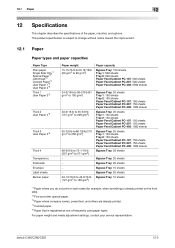
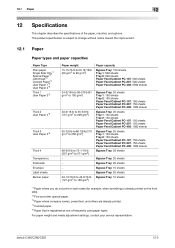
... Cabinet PC-207: 150 sheets Paper Feed Cabinet PC-408: 1000 sheets
Bypass Tray: 20 sheets
Bypass Tray: 20 sheets
Bypass Tray: 20 sheets
Bypass Tray: 10 sheets
Bypass Tray: 20 sheets
Bypass Tray: 10 sheets
*1 Paper where you do not print on both sides (for example, when something is already printed on the front side). *2 Fine and other special paper. *3 Paper where company...
bizhub C220/C280/C360 Copy Operations User Guide - Page 252


... setting for the Bypass Tray, you can select Duplex 2nd Side. bizhub C360/C280/C220
12-3 Select Duplex 2nd Side when you select Plain Paper, Thick 1, Thick 2, Thick 3, or Thick 4 for paper trays loaded with media such as OHP transparencies and colored paper, is called special paper.
If the paper size or paper type is printed on one...
bizhub C220/C280/C360 Copy Operations User Guide - Page 276


...settings 5-21 Authentication device settings 7-35
Authentication ...Bypass tray 2-5
C
C 4-17 Card copy 5-58 Cellular phone/PDA setting 6-17 Centering 7-12 Centering (duplex 2nd side 7-12 Changing e-mail addresses 6-13 Changing icons 6-14
Changing passwords 6-12 Charger-cleaning tool 2-9 Checking comsumables 8-7
Checking job settings 2-12, 5-63
Checking the total number of pages printed...
bizhub C220/C280/C360 Copy Operations User Guide - Page 280


...Apply Stamps 7-51 Authentication Device Settings 7-35 Auto ...Print Settings 6-4, 7-21
Blue 5-31 Book Copy 5-33 Book Copy/Repeat 5-33 Book Spread 5-33 Booklet 5-40 Booklet Original 5-36 Bottom 5-42 Brightness 5-31 Bypass Tray...Duplex 2nd Side 7-12 Change E-Mail Address 6-13 Change Icon 6-14 Change Password 6-12 Change Setting 4-20 Change Size 5-6 Change Tray...bizhub C360/C280/C220
14-6
bizhub C220/C280/C360 Enlarge Display Operations User Guide - Page 29
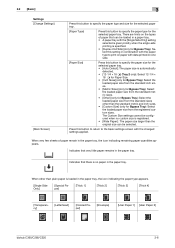
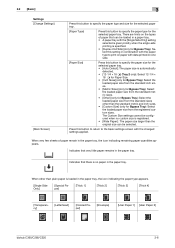
... of paper that can be loaded in a paper tray. • A paper tray with the [Single Side Only] setting
selected is given priority when the single-side printing is specified. • [Duplex 2nd Side] (only for Bypass Tray): Select this setting in combination with the paper type to print on paper with the changed settings applied. There are...
bizhub C220/C280/C360 Network Scan/Fax/Network Fax Operations User Guide - Page 131
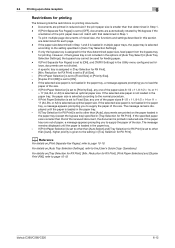
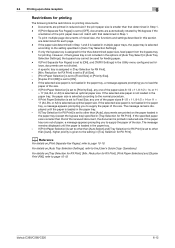
...-size paper is assigned in the paper tray. -
For details on printing documents. - 6.6 Printing upon data reception
6
Restrictions for printing
The following lists the restrictions on [Tray Selection for RX Print], [Min. If only the bypass tray is loaded in [Tray Selection for RX Print], [Print Paper Selection] and [Duplex Print (RX)], refer to the normal procedure. - Reduction...
bizhub C220/C280/C360 Print Operations User Guide - Page 131


... machine side.
bizhub C360/C280/C220
10-15 Select a paper tray to be loaded onto the paper tray. It can be changed only when Paper Tray is not set to [Auto].
10.5 Parameter details
10
10.5.5 [Paper Tray / Output Tray]
Function Name [Paper Tray:] [Paper Type:]
[Paper Settings for Each Tray...]
[Output Tray:]
Option Auto, Tray 1 to Tray 4, LCT, Bypass Tray Paper types available...
bizhub C220/C280/C360 Print Operations User Guide - Page 190


... screen shows the machine is sent, the job will be discarded.
5 Open the Bypass Tray. 6 Install the Mount Kit to be printed from the computer.
% If data of non-banner size is waiting for the banner printing job before sending the doc- ument data of the banner size to the Bypass Tray.
bizhub C360/C280/C220
12-43
bizhub C360/C280/C220 Pocket Guide - Page 2


... productivity (first copy out time, warm-up time, scanning, printing, multi-job performance, image stabilization)
•Industry-leading high... System
Energy Saving • C360/C280/C220 are industry
leading energy-saving devices • Typical Energy Consumption (TEC)
...to 100 lb. Multiple bypass tray paper weight: Up to 55.88 lb. Appeal Points
This bizhub series achieves an uncompromising ...
Service Manual - Page 38
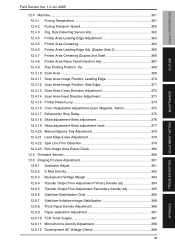
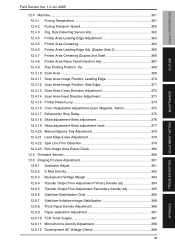
... Area-Leading Edge Adjustment 363 12.4.5 Printer Area-Centering 364 12.4.6 Printer Area-Leading Edge Adj. (Duplex Side 2 365 12.4.7 Printer Area-Centering (Duplex 2nd Side 366 12.4.8 Printer Area-Paper Feed Direction Adj 367 12.4.9 Tray Printing Position: Tip 368 12.4.10 Scan Area 369 12.4.11 Scan Area-Image Position: Leading Edge...
Service Manual - Page 61


...) *2 Thick paper 1 (91 to 150 g/m2 / 24.25 to 40 lb)
Paper source (maximum tray capacity)
Tray 1
Tray 2
Manual bypass tray
❍ (500 sheets) ❍ (500 sheets)
❍ (150 sheets)
150 sheets)
150 sheets...
8 1/4 to 11 3/4 inch x 18 to 68 lb) are reliably fed.
6 bizhub C360/C280/C220
OUTLINE
2. Automatic duplex unit : Only the plain paper weighing 64 to 90 g/m2 (17 to 24 lb...
Similar Questions
Why Is The Bypass Tray Not Able To Print On The Bizhub C220?
(Posted by holldaroc 9 years ago)
Bizhub C360 Will Not Print To Bypass Tray
(Posted by junbcjand 10 years ago)
What Is Causing Konica Bizhub To Default Printing To Bypass Tray
(Posted by dracwi 10 years ago)
I Want To Set My Printer(konica Minolta Bizhub C253) To Print Only From Tray 1
i have headed paper in tray 2 of the printer and don't want people on my network from wasting it so ...
i have headed paper in tray 2 of the printer and don't want people on my network from wasting it so ...
(Posted by chrismarshall 10 years ago)

