Konica Minolta bizhub C220 Support Question
Find answers below for this question about Konica Minolta bizhub C220.Need a Konica Minolta bizhub C220 manual? We have 22 online manuals for this item!
Question posted by jgupta12 on December 22nd, 2013
How To Install A New Hdd In Bizhub C220
My C220 HDD is showing some trouble. I want to replace a new SATA 250gb HDD with this machine. pls. write me step-by-step method to replace & format a new HDD.
Current Answers
There are currently no answers that have been posted for this question.
Be the first to post an answer! Remember that you can earn up to 1,100 points for every answer you submit. The better the quality of your answer, the better chance it has to be accepted.
Be the first to post an answer! Remember that you can earn up to 1,100 points for every answer you submit. The better the quality of your answer, the better chance it has to be accepted.
Related Konica Minolta bizhub C220 Manual Pages
bizhub C220/C280/C360 PKI Security Operations User Guide - Page 6


bizhub C360/C280/C220 for operation control
Security Function Ver. 1.02 Jul. 2010
B. He or she should : •...from the outside network, install a
firewall or similar network device to block any third person. • Be changed at regular intervals. • Be set again quickly if one .
2 Precautions for PKI Card System
Security Function
4. Machine maintenance control When the ...
bizhub C220/C280/C360 PKI Security Operations User Guide - Page 28
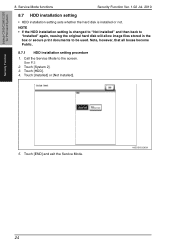
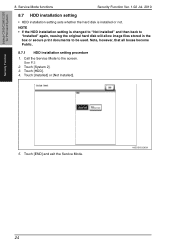
...5.
Call the Service Mode to be used. A0EDS1E029DA
24 Touch [HDD]. 4. NOTE • If the HDD installation setting is installed or not. Note, however, that all boxes become Public.
8.7.1 HDD installation setting procedure
1. Touch [System 2]. 3. Touch [END] and exit the Service Mode. bizhub C360/C280/C220 for PKI Card System
Security Function
8. Service Mode functions
Security...
bizhub C220/C280/C360 Security Operations User Guide - Page 11


... to which the machine is installed, by using a switching hub and other copying machine is connected without prior notice to the office LAN to [ON]. Provide adequate control over the LAN installed in the office, in which this machine is used . The Administrator of correct operation control so that achieves appropriate access control. bizhub C360/C280/C220
1-7
bizhub C220/C280/C360 Security Operations User Guide - Page 79
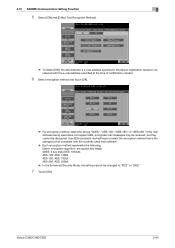
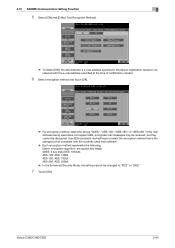
... changed to correspond with the currently used mail software.
% Each encryption method represents the following. Name: encryption algorithm: encryption key length 3DES: .... bizhub C360/C280/C220
2-64
2.15 S/MIME Communication Setting Function
2
5 Select [ON] and [E-Mail Text Encryption Method].
% To Select [ON], the administrator's e-mail address specified in the device registration...
bizhub C220/C280/C360 Security Operations User Guide - Page 149


.... bizhub C360/C280/C220
4-2 If it is absolutely necessary to leave the site, be sure first to edit or register the network function of the machine.
3 Check the settings on the PC, and then the data to be written in the list to be downloaded.
A destination list can be edited on the "Import device...
bizhub C220/C280/C360 Copy Operations User Guide - Page 209
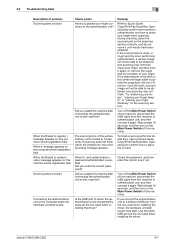
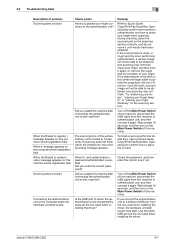
...10 seconds.
During scanning, place the scanned part on the Main Power Switch of this machine. bizhub C360/C280/C220
9-7 When IC card authentication + password authentication is enabled Did you placed your finger when... results have been obtained. Use the same USB port as the one used when installing the driver? Remedy
Refer to [Quick Guide Copy/Print/Fax/Scan/Box Operations] to confirm how...
bizhub C220/C280/C360 Enlarge Display Operations User Guide - Page 28


Settings [Auto] Trays [1] - [4] # (Bypass Tray)
The paper size is displayed varies depending on the installed op-
orate.
% Press [Basic] ö [Paper]. bizhub C360/C280/C220
3-5 tions.
Select the corresponding try button to manually select the desired paper. • The paper tray that is automatically selected according to the original size.
...
bizhub C220/C280/C360 Fax Driver Operations User Manual - Page 11
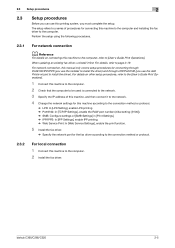
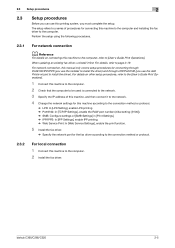
... fax driver.
% Specify the network port for connecting this machine to the computer and installing the fax driver to the computer. bizhub C360/C280/C220
2-5 When updating an existing fax driver, uninstall it to the network.
4 Change the network settings for this machine according to the connection method or protocol.
% LPR: In [LPD Setting], enable LPD...
bizhub C220/C280/C360 Fax Driver Operations User Manual - Page 16


..., you can use the selfsigned certificate that the installer starts, and then go to Step 3. % If a wizard window for adding new hardware opens when using USB connection, click [Cancel]. % When installing the driver on TCP/IP setting and IPP setting for this machine according to the connection method or protocol. -
You can change the language used...
bizhub C220/C280/C360 Fax Driver Operations User Manual - Page 17


...installer. Note that [Secure Printing] (IPPS) is available only when SSL is enabled for the Above. (IP Address, Host Name...)] on the lower part of the page, and then specify this machine manually.
% As a connection method, you turn this machine... it is not displayed in the IPv6 environment is detected, turn this machine on again.
To use IPPS connection, use Add Printer Wizard. Connected ...
bizhub C220/C280/C360 Fax Driver Operations User Manual - Page 18


... Vista/Server 2008, when the [Windows Security] window for verifying the publisher, click [Install this driver software anyway].
% In Windows 2000/XP/Server 2003, when the [Windows Logo testing] or [Digital Signature] window appears, click [Continue Anyway] or [Yes].
9 On the [Finish Installing Drivers] page, click [Finish]. The installation is complete.
bizhub C360/C280/C220
3-7
bizhub C220/C280/C360 Fax Driver Operations User Manual - Page 25
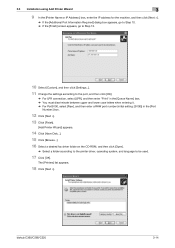
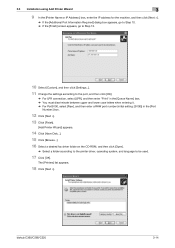
The [Printers] list appears.
18 Click [Next >].
bizhub C360/C280/C220
3-14 3.3 Installation using Add Printer Wizard
3
9 In the [Printer Name or IP Address:] box, enter the IP address for the machine, and then click [Next >].
% If the [Additional Port Information Required] dialog box appears, go to Step 10. % If the [Finish] screen appears, go to...
bizhub C220/C280/C360 Fax Driver Operations User Manual - Page 27
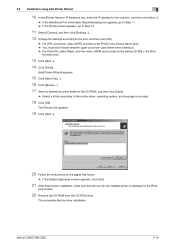
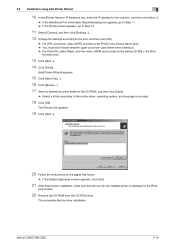
...in the [Print-
bizhub C360/C280/C220
3-16 ers] window.
22 Remove the CD-ROM from the CD-ROM drive. This completes the fax driver installation.
3.3 Installation using Add Printer ...installation, make sure that the icon for the machine, and then click [Next >].
% If the [Additional Port Information Required] dialog box appears, go to Step 11. % If the [Finish] screen appears, go to Step...
bizhub C220/C280/C360 Network Administrator User Guide - Page 6


...machine for SSL communications 8-2 [Device Certificate Setting]...8-3 [Create and install a self-signed Certificate 8-4 [Request a Certificate]...8-5 [Install a Certificate]...8-6 [Import a Certificates]...8-7 [SSL Setting] ...8-7 [Remove a Certificate]...8-8 Using device certificates depending on protocol 8-9 [Device... Settings 8-19 [Client Setting]...8-19
bizhub C360/C280/C220
Contents-5
bizhub C220/C280/C360 Network Administrator User Guide - Page 26
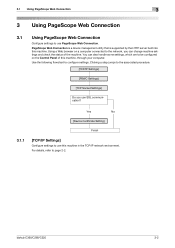
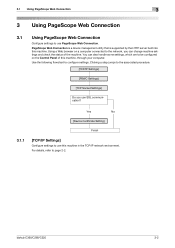
... you can also handle some settings, which are to page 2-2. bizhub C360/C280/C220
3-2 3.1 Using PageScope Web Connection
3
3 Using PageScope Web Connection
3.1
Using PageScope Web Connection
Configure settings to use this machine in the TCP/IP network environment. PageScope Web Connection is a device management utility that is supported by the HTTP server built into...
bizhub C220/C280/C360 Network Administrator User Guide - Page 142


... to create a certificate.
Enter a city, ward, town, or village name (up to access this machine for SSL communications
8
8.1.2
[Create and install a self-signed Certificate]
In the administrator mode of PageScope Web Connection, select [Security] ö [PKI Settings] ö [Device Certificate Setting] ö [New Registration] ö [Create and install a self-signed Certificate].
bizhub C220/C280/C360 Network Administrator User Guide - Page 143


...8.1.3
[Request a Certificate]
In the administrator mode of PageScope Web Connection, select [Security] ö [PKI Settings] ö [Device Certificate Setting] ö [New Registration] ö [Request a Certificate].
8.1 Registering the certificate of this machine. This item shows the set value used to 127 characters). United States: US, Great Britain: GB, Italy: IT, Australia: AU, The...
bizhub C220/C280/C360 Network Administrator User Guide - Page 144
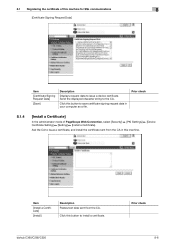
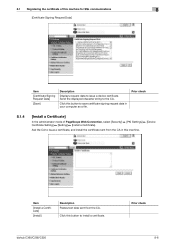
...Ask the CA to issue a certificate, and install the certificate sent from the CA.
bizhub C360/C280/C220
Prior check 8-6
Item
[Install a Certificate]
[Install]
Description Pastes text data sent from the CA in your computer as a file. Prior check
8.1.4
[Install a Certificate]
In the administrator mode of this machine for SSL communications
8
[Certificate Signing Request Data...
bizhub C220/C280/C360 Print Operations User Guide - Page 46


... in advance. bizhub C360/C280/C220
5-9 5.1 Windows Vista/Server 2008
5
Once the settings for the printer have been configured, you can be sure to connect the machine to the [User's Guide Network Administrator]. Settings for the machine
To use the Web service print, you must configure the network settings for the machine in "Installing the printer...
bizhub C220/C280/C360 Security Operations User Guide - Page 11


..., no other devices to ensure that the machine is used .
The Administrator of the machine should be protected from unauthorized manipulation. Provide adequate control over the machine to ensure that each individual user logs off from the Administrator Settings whenever the operation
in which the machine is installed, should set to [ON]. bizhub C360/C280/C220
1-7 Provide an...
Similar Questions
How To Install New E Mail On Bizhub 423 Printer
(Posted by khtoyo 10 years ago)
How To Install Konica Minolta Bizhub C220 For Mac
(Posted by tawnbab 10 years ago)
Drum Unit Installation Error Of Bizhub C452
Drum unit Installation error of Bizhub C452
Drum unit Installation error of Bizhub C452
(Posted by GustavusaugustusHansen 12 years ago)

