Konica Minolta bizhub C220 Support Question
Find answers below for this question about Konica Minolta bizhub C220.Need a Konica Minolta bizhub C220 manual? We have 22 online manuals for this item!
Question posted by aocabilly on December 2nd, 2013
How To Install C220 Konica On Mac Osx
The person who posted this question about this Konica Minolta product did not include a detailed explanation. Please use the "Request More Information" button to the right if more details would help you to answer this question.
Current Answers
There are currently no answers that have been posted for this question.
Be the first to post an answer! Remember that you can earn up to 1,100 points for every answer you submit. The better the quality of your answer, the better chance it has to be accepted.
Be the first to post an answer! Remember that you can earn up to 1,100 points for every answer you submit. The better the quality of your answer, the better chance it has to be accepted.
Related Konica Minolta bizhub C220 Manual Pages
bizhub C220/C280/C360 PKI Security Operations User Guide - Page 6


... service engineer should : • Not be one has been initialized.
E. bizhub C360/C280/C220 for the machine If the LAN is to be connected to an outside network, no unauthorized attempt to establish connection from the outside network, install a
firewall or similar network device to block any third person. • Be changed at regular...
bizhub C220/C280/C360 Security Operations User Guide - Page 11


..., in which this machine is connected to an outside network, install a firewall or
similar network device to block any physical service operations performed
on the machine. -
bizhub C360/C280/C220
1-7 If the LAN is installed, by the Administrator of the machine. Configure the LAN installed in the office, in which the machine is to be connected...
bizhub C220/C280/C360 Security Operations User Guide - Page 14


..." to install the certificate.
3 Display the physical stores. In such cases, it becomes necessary to the factory setting
bizhub C360/C280/C220
1-10 ...Key Administrator Password SNMP Password
WebDAV Server Password
S/MIME certificate Device certificate (SSL certificate) Network Setting
Description Deletes all user... setting (MAC address)
Clears the currently set password, resetting it to...
bizhub C220/C280/C360 Security Operations User Guide - Page 173


... is set for the authentication purpose appears as a TWAIN device.
bizhub C360/C280/C220
4-26 Accessing from the HDD TWAIN driver.
1 Start the image processing application. 2 From the [File] menu, click [Read], and then select [KONICA MINOLTA HDD TWAIN Ver.3]. 3 Select this machine to be installed in the image processing application of times in which...
bizhub C220/C280/C360 Box Operations User Guide - Page 250


... registration page) associated with icons and messages. bizhub C360/C280/C220
9-14 http://www.konicaminolta.com/
Click this machine. Item
1
KONICA MINOLTA logo
2
PageScope Web Con- Displays the...Connection.
Device Information. nection logo
3
Login user name
4
Status display
5
Message display
Description
Click this machine with the icon to enable you to the Konica Minolta ...
bizhub C220/C280/C360 Copy Operations User Guide - Page 141
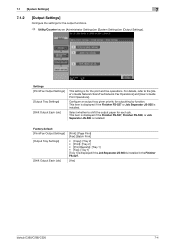
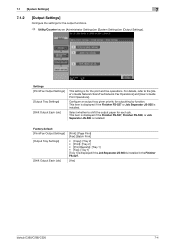
... is displayed if the Finisher FS-527, Finisher FS-529, or Job Separator JS-505 is installed:
Factory default [Print/Fax Output Settings] [Output Tray Settings]
[Shift Output Each Job]
[... [Tray 1] [Tray 1] is displayed if the Job Separator JS-603 is installed in the Finisher FS-527.
[Yes]
bizhub C360/C280/C220
7-4 7.1 [System Settings]
7
7.1.2
[Output Settings]
Configure the settings for ...
bizhub C220/C280/C360 Fax Driver Operations User Manual - Page 66


... send or receive data between a Web server and a client (such as the access privilege and other Ethernet cards. 6.1 Glossary Term Hard disk Host name HTTP
Install IP Address
IPP IPX IPX/SPX LAN Local printer LPD LPR/LPD MAC address
Memory NDPS
NDS
bizhub C360/C280/C220
6
Description
A large capacity storage device for NetWare.
bizhub C220/C280/C360 Network Administrator User Guide - Page 39
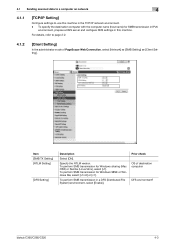
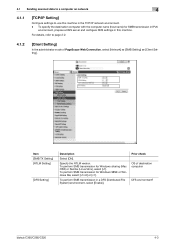
... check OS of PageScope Web Connection, select [Network] ö [SMB Setting] ö [Client Setting].
To perform SMB transmission for Windows sharing (Mac OSX) or Samba (Linux/Unix), select [v1]. bizhub C360/C280/C220
4-3
To perform SMB transmission in this machine in the TCP/IP network environment. - 4.1 Sending scanned data to a computer on network
4
4.1.1
[TCP...
bizhub C220/C280/C360 Network Administrator User Guide - Page 350


... does not match the server address. The device certificate does not exist. The RetrieveImage waiting period has timed out. bizhub C360/C280/C220
15-30 The operation has timed out. ...is unavailable. Failed to allocate memory. A buffer shortage occurred.
The connection aborted by the device. The CA server rejected the connection. 15.4 Network Error Codes Functions WS scan
Bluetooth
...
bizhub C220/C280/C360 Network Administrator User Guide - Page 355


... The referral setting configures whether the multifunctional product is a management protocol in ...system resources available to 33,400bps). A server installed for Raster Image Processor.
This module monitors, changes... The RGB are contained per inch. bizhub C360/C280/C220
15-35 15.5 Glossary
15
Term...socket is used to identify each network device. An area used when the RAW...
bizhub C220/C280/C360 Network Scan/Fax/Network Fax Operations User Guide - Page 196


...default settings (settings selected when Reset is installed.
If you to specify the accuracy of outline processing when creating an outline PDF. If [OFF] is subjected to [HIGH]. bizhub C360/C280/C220
9-27 Select the compression level used for... the order of outline processing from an application using TWAIN, install
the KONICA MINOLTA TWAIN driver software designed for that purpose.
bizhub C220/C280/C360 Network Scan/Fax/Network Fax Operations User Guide - Page 253


The contents of the PageScope Web Connection pages vary depending on the options installed in the Information tab. Item
Description
1
KONICA MINOLTA logo Click this machine.
3
4
5
6
7
1
8
2
9 10
11
12
No. bizhub C360/C280/C220
11-16 11.3 Page Configuration
11
11.3
Page Configuration
The page that appears after logging in to PageScope Web Connection is...
bizhub C220/C280/C360 Network Scan/Fax/Network Fax Operations User Guide - Page 282


... and scanners. The IP address is added after the power is turned off. bizhub C360/C280/C220
13-6 Just using the gradation information shifting from black to the Internet. The ... from a multifunctional product. The data is retained even after a dot of a color caused by using a DHCP server to identify a device on the type of the file format. To install hardware, operating...
bizhub C220/C280/C360 Network Scan/Fax/Network Fax Operations User Guide - Page 283


... and the use of devices on the network. The acronym for Modified Huffman, which defines the format of network users on most computers regardless of the installed hardware and operating system....Term IPsec IPv6 IPX Java Kerberos LAN LDAP LPD LPR/LPD MAC address
Memory MH MIB MMR NetBEUI NetWare NTLM NTP
bizhub C360/C280/C220
13
Description
The name of transmit packets and for authentication....
bizhub C220/C280/C360 Network Scan/Fax/Network Fax Operations User Guide - Page 284


....
The referral setting configures whether the multifunctional product is an electronically formatted document with... free viewer software.
Attribute information. bizhub C360/C280/C220
13-8 PDF is an OS.
...The acronym for Optical Character Reader, a device or software that converts handwritten or printed ...file extension of ".pdf". This is installed to act as a bridge between each...
bizhub C220/C280/C360 Print Operations User Guide - Page 147


... figures, tables, or graphs in the original. Reference - The [Fold:] function is available only when the Saddle Stitcher is installed. -
Select this check box to save the amount of toner consumed. bizhub C360/C280/C220
11-8
The [Staple:] function is available only if the optional Finisher FS-527 or Finisher FS-529 is...
bizhub C220/C280/C360 Print Operations User Guide - Page 181


...[Encrypt. bizhub C360/C280/C220
12-34 ...12.8 Specifying the encryption passphrase by opening the [Printers] or [Printers and Faxes] window and right-clicking the icon of the printer driver can be obtained automatically.
4 Click [OK]. KONICA MINOLTA PCL Printer Driver for the machine to obtain the common
encryption key provided that the device information of the installed...
bizhub C220/C280/C360 Print Operations User Guide - Page 210


...: [OFF])
1 In the User Settings screen, press [Printer Settings].
% For details on the optional Finisher FS-527.
bizhub C360/C280/C220
13-18 The punch function is available only when the punch kit is installed on displaying the User Settings screen, refer to page 13-2.
2 Press [Paper Setting]. 3 Switch the page by pressing...
bizhub C220/C280/C360 Print Operations User Guide - Page 298


... the [Please Select a Suitable driver.] list, select [KONICA MINOLTA C360 OpenOffice PPD], and
then click [Next].
8 In the [Choose a command line] window, select the printer registered to [Help] in the environment where systems are combined as follows. - bizhub C360/C280/C220
16-10 Driver for applications: Install when using applications such as Adobe PageMaker...
bizhub C220/C280/C360 Security Operations User Guide - Page 11


...and no unauthorized attempt to perform
physical service operations on the machine. -
bizhub C360/C280/C220
1-7 User information control server control requirements
The server administrator is required to ...- If the LAN, in which the machine is installed, is connected to an outside network, install a firewall or
similar network device to block any physical service operations performed
on the...
Similar Questions
Konica Minolta How To Setup Scan To Mac Osx 10.7
(Posted by uuannap 9 years ago)
How To Print From Mac Osx Bizhub C220 With Authentication
(Posted by mgaucib 10 years ago)
What Driver Update Should I Choose For Mac Osx? (bizhub C451)
C451 driver update for Mac OSX
C451 driver update for Mac OSX
(Posted by lbarmer 12 years ago)

