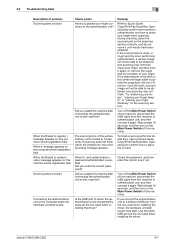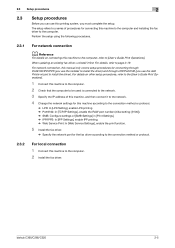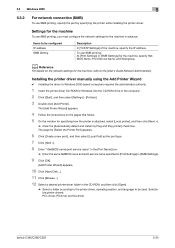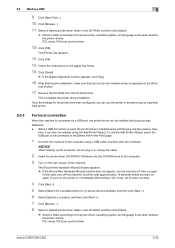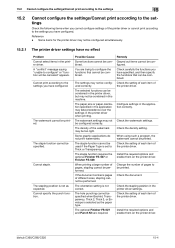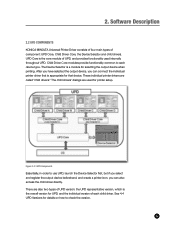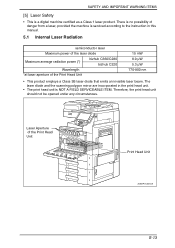Konica Minolta bizhub C220 Support Question
Find answers below for this question about Konica Minolta bizhub C220.Need a Konica Minolta bizhub C220 manual? We have 22 online manuals for this item!
Question posted by Vettrmb27 on July 2nd, 2014
Driver For Bizhub C220 Wont Download
The person who posted this question about this Konica Minolta product did not include a detailed explanation. Please use the "Request More Information" button to the right if more details would help you to answer this question.
Current Answers
Related Konica Minolta bizhub C220 Manual Pages
Similar Questions
Konica Minolta Mac Os X Drivers Bizhub C363 Wont Download
(Posted by asdfPat 10 years ago)
Konica Minolta Bizhub C220 Wont Scan To Folder
(Posted by ppwa 10 years ago)
Driver Bizhub C452 For Mac Os X (apple)
Have you got the driver bizhub C452 for MAC OS X (APPLE) ?
Have you got the driver bizhub C452 for MAC OS X (APPLE) ?
(Posted by thierrychauvet33 11 years ago)
Bizhub C220 Wont Scan Any Documents To Email.
The office bizhub C220 wont scan any documents to our email. We checked everything is connected ok i...
The office bizhub C220 wont scan any documents to our email. We checked everything is connected ok i...
(Posted by ericamcdaniels 12 years ago)