Konica Minolta bizhub C220 Support Question
Find answers below for this question about Konica Minolta bizhub C220.Need a Konica Minolta bizhub C220 manual? We have 22 online manuals for this item!
Question posted by taryesiam on January 4th, 2014
How To Change The Yield Date In A Konica Minolta Bizhub C220 Drum Unit
The person who posted this question about this Konica Minolta product did not include a detailed explanation. Please use the "Request More Information" button to the right if more details would help you to answer this question.
Current Answers
There are currently no answers that have been posted for this question.
Be the first to post an answer! Remember that you can earn up to 1,100 points for every answer you submit. The better the quality of your answer, the better chance it has to be accepted.
Be the first to post an answer! Remember that you can earn up to 1,100 points for every answer you submit. The better the quality of your answer, the better chance it has to be accepted.
Related Konica Minolta bizhub C220 Manual Pages
bizhub C220/C280/C360 Security Operations User Guide - Page 173


..., click [Read], and then select [KONICA MINOLTA HDD TWAIN Ver.3]. 3 Select this machine to be recognized as "*" on the display.
During the authentication procedure, the User Password entered for the authentication purpose appears as a TWAIN device. When the Enhanced Security Mode is set... user, is a TWAIN driver used exclusively for allowing the HDD of the PC.
bizhub C360/C280/C220
4-26
bizhub C220/C280/C360 Advanced Function Operations User Guide - Page 8


...time to perform troubleshooting operation.
Users shall conform to the areas explained in the MFP, and other communicated contents.
Konica Minolta Business Technologies, Inc. It describes basic operations, functions that basic technical knowledge about the product is used. For ... that become available by registering the optional license kit and by users. bizhub C360/C280/C220
1-3
bizhub C220/C280/C360 Advanced Function Operations User Guide - Page 43


... the name of PageScope Web Connection. Displays the contents of the user who is constructed as shown below.
3
4
5
1 2
6
No.
Press the logo to the KONICA MINOLTA Web site (http://www.konicaminolta.com/).
bizhub C360/C280/C220
5-3 5.2 Screen components
5
5.2 Screen components
The PageScope Web Connection screen is logged on (public, registered user, or account). Name...
bizhub C220/C280/C360 Box Operations User Guide - Page 127


...Stamp]
[Preset Stamp] [Date/Time]
[Other]
Description
... on their contents.
bizhub C360/C280/C220
7-22 Enter the ...distribution control number, and select "Number Only" or "Put zeros in front(total 8-digits)" as a preset stamp. Deleting the copy protect or space
Item
[Change Pos./Delete]
Description
Select a copy protect to be changed, and then press [Change...
bizhub C220/C280/C360 Box Operations User Guide - Page 272


...time.
Register a header or footer.
bizhub C360/C280/C220
9-36 9.6 Administrator Mode Overview
9
... phone.
Adds font or macro. er software KONICA MINOLTA TWAIN. To display this machine.
Configure the automatic... [System Connection Setting] [Display Setting]
[Outline PDF Setting]
Description
Changes the registration information of this machine. Specify support information (such as ...
bizhub C220/C280/C360 Copy Operations User Guide - Page 276


... 2nd side 7-12 Changing e-mail addresses 6-13 Changing icons 6-14
Changing passwords 6-12 Charger-...Drum unit 2-9 Duplex/combine 5-8
E
Editing colors 5-29 Editing pages 5-22 Eject assist lever 2-17 Electrostatic charger wire 9-11 Enhanced security mode 7-48 Enlarge display 4-14 Erasing 5-42 Erasing frames 5-42 Erasing non-image areas 5-42 Expert adjustment 7-9
bizhub C360/C280/C220...
bizhub C220/C280/C360 Network Scan/Fax/Network Fax Operations User Guide - Page 196


...application using TWAIN, install
the KONICA MINOLTA TWAIN driver software designed for ...function enables you cannot open data saved with [TIFF(modified TAG)] selected, change your selection to [TIFF(TTN2)] (default).
The outlining level becomes higher ...the compression level used for saving TIFF format data in the bizhub C360/C280/C220 series CD. • This function is not available if ...
bizhub C220/C280/C360 Network Scan/Fax/Network Fax Operations User Guide - Page 260


... machine. Specify support information (such as deleting an unnecessary User Box or specifying the document deletion time. er software KONICA MINOLTA TWAIN.
Specify the time to display the network error code. bizhub C360/C280/C220
11-23
Adds font or macro. Define the User Box functions such as contact name, corporate URL, or online...
bizhub C220/C280/C360 Print Operations User Guide - Page 70


...'s Guide Network Administrator]. bizhub C360/C280/C220
6-4
6.1 Mac OS X 10.2/10.3/10.4/10.5
6
6 Select the desired printer driver manually.
% When OS X 10.5 is used , select [KONICA MINOLTA] from the [Print Using...window.
% When the [This service has unsaved changes] message appears, click [Apply]. For details, refer to change the option settings as necessary.
Configuring the [...
bizhub C220/C280/C360 Print Operations User Guide - Page 73


...Print & Fax], the setting procedure is completed. % If the [Installable Options] window appears, proceed to change the option settings as necessary.
Reference - 6.1 Mac OS X 10.2/10.3/10.4/10.5
6
6 In...is used, select [KONICA MINOLTA] from the [Print Using:], and then select the printer driver of the desired model name from the list.
8 Click [Add]. bizhub C360/C280/C220
6-7 For details, ...
bizhub C220/C280/C360 Print Operations User Guide - Page 75


...Setup Utility] window.
bizhub C360/C280/C220
6-9 6.1 Mac OS X 10.2/10.3/10.4/10.5
6
6 In [Address:], enter the IP address for the machine. For details, refer to change the option settings ... 7.
7 Select the desired printer driver manually.
% When OS X 10.5 is used , select [KONICA MINOLTA] from the [Print Using:], and then select the printer driver of the desired model name from the ...
bizhub C220/C280/C360 Print Operations User Guide - Page 77


... the desired printer driver manually.
% From [Printer Model], select [KONICA MINOLTA], and then select the desired model from the list of the window.
% When the [This service has unsaved changes or Apply configuration changes ] message appears, click [Apply]. click [Printer Setup Utility] or...registered in [AppleTalk Settings], and then enter the printer name. bizhub C360/C280/C220
6-11
bizhub C220/C280/C360 Print Operations User Guide - Page 79


...it.
2 When the [You have no printers available. ] window appears, click [Add]. bizhub C360/C280/C220
6-13
When the printer list appears,
click [Add]. % If available printers have already been...From [Printer Model], select [KONICA MINOLTA], select the desired model from the list of the window.
% When the [This service has unsaved changes or Apply configuration changes ] message appears, click [...
bizhub C220/C280/C360 Print Operations User Guide - Page 188


...unit you use and then click [OK]. For Windows
1 Click the [Basic] tab.
% With the KONICA MINOLTA...bizhub C360/C280/C220
12-41
KONICA MINOLTA PostScript Driver for Windows (XPS driver) -
KONICA MINOLTA XPS Printer Driver for Windows (PS driver) - KONICA MINOLTA PostScript PPD Printer Driver for Windows (PCL driver) -
KONICA MINOLTA...The [Confirm setting changes] dialog box appears....
bizhub C220/C280/C360 Print Operations User Guide - Page 274


...bizhub C360/C280/C220...] [Skip Job Operation Settings] [Flash Display Setting] [System Connection Setting]
Description
Changes the registration information of Prefix/Suffix or the setting for the network, controller and ...to display the network error code. Adds font or macro. er software "KONICA MINOLTA TWAIN".
14.5 Administrator mode overview
14
Item [Network Error Code Display Setting...
bizhub C220/C280/C360 Trademarks/Copytrights User Guide - Page 10


...change without modification, are permitted provided that the following disclaimer. 2. All Rights Reserved. will not be held liable for MT19937, with initialization improved 2002/1/26. bizhub C360/C280/C220... m-mat @ math.sci.hiroshima-u.ac.jp (remove space)
Copyright
© 2009 KONICA MINOLTA BUSINESS TECHNOLOGIES, INC. Mersenne Twister
A C-program for any incidents caused by using ...
bizhub C360/C280/C220 Pocket Guide - Page 2


... cover Drum Units and Developing Units • Separate black drum and black
developer offer highly increased consumable life • Separate color drums and color developers offer highly increased consumable life • Auto-Refining Developing System • Stable B/W images via AutoRefining Developing System
Energy Saving • C360/C280/C220 are industry
leading energy-saving devices...
Administration Guide - Page 25


... the Network Search dialog box and connect to print with any device that was released for sale after the release of common child drivers
• KONICA MINOLTA magicolor Series • KONICA MINOLTA pagepro Series (same configurable features as magicolor
Series) • KONICA MINOLTA bizhub Series • Common PCL / PS If you have deleted the shared printer drivers from...
Service Manual - Page 62


...
Changes in the market standard job mode. PRODUCT SPECIFICATIONS
bizhub C360/C280/C220
OUTLINE
Parts name
Toner cartridge/C
bizhub C360
bizhub C280/C220
Toner cartridge/M
bizhub C360
bizhub C280/C220
Toner cartridge/Y
bizhub C360
bizhub C280/C220
Toner cartridge/K
bizhub C360
bizhub C280/C220
Developing unit/C
Developing unit/M
Developing unit/Y
Developing unit/K
Drum unit...
Service Manual - Page 79
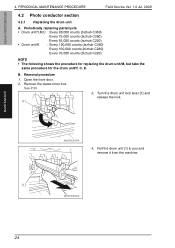
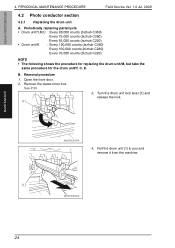
... Periodically replacing parts/cycle • Drum unit/Y,M,C : Every 90,000 counts (bizhub C360)
Every 75,000 counts (bizhub C280) Every 55,000 counts (bizhub C220) • Drum unit/K : Every 120,000 counts (bizhub C360) Every 100,000 counts (bizhub C280) Every 70,000 counts (bizhub C220)
NOTE • The following shows the procedure for replacing the drum unit/M, but take the
same procedure for...
Similar Questions
How Many Pages Can Be Printed Before Exhausting The Drum Unit?
(Posted by eslaembu 1 year ago)
Konica Minolta Bizhub C360 Drum Unit Replacement How To
(Posted by kihufft 9 years ago)
How To Change Konica Minolta Bizhub C280 Drum Unit
(Posted by mdTo 9 years ago)
How To Change Konica Minolta Bizhub C35 Imaging Unit
(Posted by Travchucke 10 years ago)
How To Reset Konica Minolta Bizhub 283 Drum Unit (k) ?
How to reset Konica minolta bizhub 283 Drum unit (K) ?
How to reset Konica minolta bizhub 283 Drum unit (K) ?
(Posted by Mujeebonsite 10 years ago)

