Konica Minolta bizhub C220 Support Question
Find answers below for this question about Konica Minolta bizhub C220.Need a Konica Minolta bizhub C220 manual? We have 22 online manuals for this item!
Question posted by rneejac on October 24th, 2013
How To Change Server Password On Bizhub C220
The person who posted this question about this Konica Minolta product did not include a detailed explanation. Please use the "Request More Information" button to the right if more details would help you to answer this question.
Current Answers
There are currently no answers that have been posted for this question.
Be the first to post an answer! Remember that you can earn up to 1,100 points for every answer you submit. The better the quality of your answer, the better chance it has to be accepted.
Be the first to post an answer! Remember that you can earn up to 1,100 points for every answer you submit. The better the quality of your answer, the better chance it has to be accepted.
Related Konica Minolta bizhub C220 Manual Pages
bizhub C220/C280/C360 PKI Security Operations User Guide - Page 24


... WebDAV server password
WebDAV server password is deleted. SNMP v3
Security Level Setting of Change by Clear Individual Data (Network Setting Data)
Administrator Settings
Item
Details
FTP server function
...bizhub C360/C280/C220 for PKI Card System
Security Function
8.
destination registration
B. Items cleared by the user is reset to "Enable." Secure Print Document ID/ Password...
bizhub C220/C280/C360 Security Operations User Guide - Page 3


...Changing the auth-password and priv-password 2-69 SNMP access authentication function 2-76 SNMP v3 setting function ...2-76 SNMP network setting function ...2-77 WebDAV Function ...2-78 Setting the WebDAV Server Password... the user authentication method 4-4 Changing the authentication mode...4-6 Making the user settings...4-9 Making the account settings...4-10
bizhub C360/C280/C220
Contents-2
bizhub C220/C280/C360 Security Operations User Guide - Page 10


... should change the password as soon as possible. - bizhub C360/C280/C220
1-6 Make...Password should have users ensure that the passwords set for the Administrator Password, Account Password, Encryption Key, auth-Password, priv-Password, and WebDAV Server Password. - Password, and WebDAV Server Password at regular intervals. - If a User Password or User Box Password has been changed...
bizhub C220/C280/C360 Security Operations User Guide - Page 12
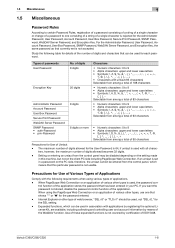
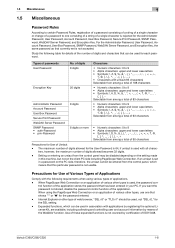
...in your PC. Expanded functions, which means that can be used , the password con- bizhub C360/C280/C220
1-8 For the Administrator Password, User Password, Account Password, User Box Password, SNMP Password, WebDAV Server Password, and Encryption Key, the same password as that has been entered in this particular password is rejected for Use of Various Types of Applications
Comply with...
bizhub C220/C280/C360 Security Operations User Guide - Page 14


...From "Continue to this machine in the DNS server in advance.
In such cases, it to the factory setting
bizhub C360/C280/C220
1-10
Through additional printer setting, type "https://...Print ID/Password/ Document ID & Print file Image files
Destination recipient data files
Encryption Key Administrator Password SNMP Password
WebDAV Server Password
S/MIME certificate Device certificate (SSL...
bizhub C220/C280/C360 Security Operations User Guide - Page 24
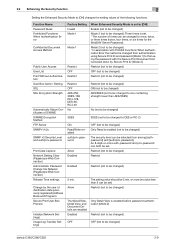
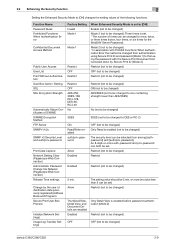
... to DES or RC-2)
OFF (not to be changed )
bizhub C360/C280/C220
2-9 Setting SSL SSL Encryption Strength
Automatically Obtain Certificates of S/MIME S/MIME Encryption Method FTP Server SNMPv1/v2c
SNMP v3 Security Level and auth/priv-password
Print Data Capture Network Setting Clear (Pagescope Web Connection) Administrator Password Change Via Network (Pagescope Web Connection) Release Time...
bizhub C220/C280/C360 Security Operations User Guide - Page 94


..., see page 1-8.
% If there is a mismatch in the WebDAV Server Passwords, a message appears that tells that the WebDAV Server Password entered cannot be used. Enter the correct WebDAV Server Password
bizhub C360/C280/C220
2-79
2.17 WebDAV Function
2
4 Select [ON] and touch [Password Setting].
5 Enter the new WebDAV Server Password from the keyboard or keypad. To prevent entry of the...
bizhub C220/C280/C360 Security Operations User Guide - Page 95
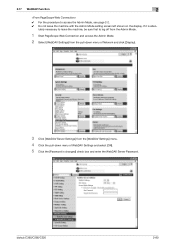
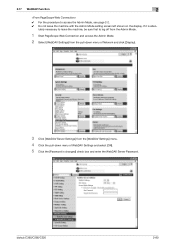
If it is changed] check box and enter the WebDAV Server Password.
bizhub C360/C280/C220
2-80 2.17 WebDAV Function
2
0 For the procedure to log off from the Admin Mode.
1 Start PageScope Web Connection and access the Admin Mode.
2 Select [WebDAV Settings] from the pull-down menu of Network and click [Display].
3 Click [WebDAV Server Settings] from...
bizhub C220/C280/C360 Security Operations User Guide - Page 152


... tells that the write operation has not been successful because of a device lock error. 4.1 PageScope Data Administrator
4
4 From the pull-down menu of User authentication, select the user authentication method.
% To change the user authentication method from "Device authentication" to "Network server authentication," it is necessary first to register the domain name of Active...
bizhub C220/C280/C360 Box Operations User Guide - Page 252


...mode in the application CD-ROM. Prints font or configuration information. Changes the password of this machine.
Enables you to check the online assistance about...you to check the printer controller settings of the login user. Item [Device Information]
[Online Assistance] [Change User Password] [Function Permission Information] [Network Setting Information] [Print Setting Information]...
bizhub C220/C280/C360 Box Operations User Guide - Page 276


tional Fax Kit is selected, specify the password. Configure the settings to print TIFF images. bizhub C360/C280/C220
9-40
Configure the XPS print settings. Specify the ... User Box) to enable you to obtain device information through the printer driver. Select whether to specify a password to handle a document saved in the User Box or change the User Box setting. • The Bulletin...
bizhub C220/C280/C360 Copy Operations User Guide - Page 185
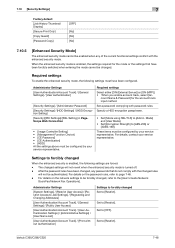
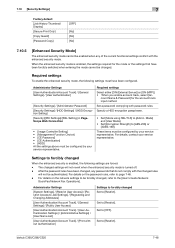
...
Scan/Fax/Network Fax Operations]. Required settings
Select either [ON (External Server)] or [ON (MFP)]. • When you enable account track, select [Ac- After the password rules have been changed, any of the current functional settings conflict with password rules. bizhub C360/C280/C220
7-48
7.10 [Security Settings]
7
Factory default [Job History Thumbnail Display] [Secure...
bizhub C220/C280/C360 Fax Driver Operations User Manual - Page 65


...
Brightness of information (data quantity) handled by servers via the Internet, an intranet or other computers on different LANs.
A byte indicates a unit of a display or other troubles.
A device, such as a computer or router, used ...A gateway not only connects networks but also changes data formats, addresses, and protocols according to a network.
bizhub C360/C280/C220
6-2
bizhub C220/C280/C360 Network Administrator User Guide - Page 48
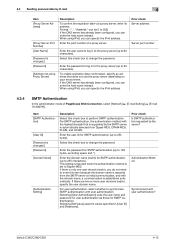
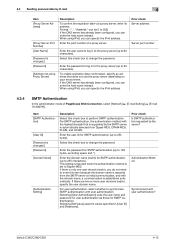
...
Item [SMTP Authentication]
[User ID] [Password is changed .] [Password]
[Address not using Proxy Server]
Description
To confirm the expiration date via a proxy server, enter its address. For SMTP authentication, ...password for user authentication as those for SMTP authentication (up to Digest-MD5.
Prior check Is SMTP authentication requested by the server?
bizhub C360/C280/C220
4-12
bizhub C220/C280/C360 Network Administrator User Guide - Page 191
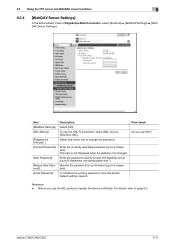
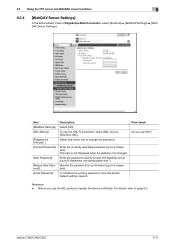
...Server Settings]. To use SSL? Default setting: sysadm
Prior check Do you use the SSL protocol, register the device certificate.
Enter the currently specified password (up to 8 characters).
To initialize the existing password... bizhub C360/C280/C220
9-11
Reenter the password for confirmation (up to change the password.
Enter the password used to access the WebDAV server (...
bizhub C220/C280/C360 Network Administrator User Guide - Page 201
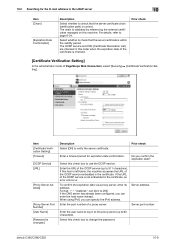
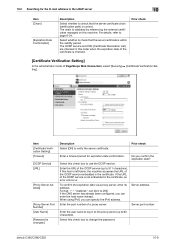
... a timeout period for the E-mail address in the LDAP server
10
Item [Chain]
[Expiration Date Confirmation]
Description
Select whether to change the password. If the URL of the OCSP service (up to check that the server certificate chain (certification path) is correct.
bizhub C360/C280/C220
10-9
If this order when the expiration date of the...
bizhub C220/C280/C360 Print Operations User Guide - Page 94


...Server 2008, click [Start], open [Con- If necessary, you perform [Acquire Device Information]. bizhub C360/C280/C220
9-4 Be sure to configure the settings for each paper tray.
When automatically acquiring device ...you need to change the initialization conditions such as the destination when you can select [Enter Password to acquire Device Information] and specify a password for the ...
bizhub C220/C280/C360 Security Operations User Guide - Page 3


...Changing the auth-password and priv-password 2-69 SNMP access authentication function 2-76 SNMP v3 setting function ...2-76 SNMP network setting function ...2-77 WebDAV Function ...2-78 Setting the WebDAV Server Password...4-4 Changing the authentication mode...4-6 Making the user settings...4-9 Making the account settings...4-10 Registering the certificate ...4-11
bizhub C360/C280/C220
Contents...
bizhub C220/C280/C360 Security Operations User Guide - Page 93


... shown in step 4.
6 Touch [OK].
% If the WebDAV Server Password entered does not meet the requirements of the Password Rules, see page 1-8.
% If there is a mismatch in the WebDAV Server Passwords, a message appears that tells that the WebDAV Server Password entered cannot be used. Enter the correct WebDAV Server Password. Enter the correct WebDAV Server Password
bizhub C360/C280/C220
2-79
bizhub C220/C280/C360 Security Operations User Guide - Page 94


If it is changed] check box and enter the WebDAV Server Password.
lutely necessary to leave the machine, be sure first to access the ... Settings] from the pull-down menu of Network and click [Display].
3 Click [WebDAV Server Settings] from the [WebDAV Settings] menu. 4 Click the pull-down menu of WebDAV Settings and select [ON]. 5 Click the [Password is abso-
bizhub C360/C280/C220
2-80
Similar Questions
How To Change Administrator Password Bizhub 283
(Posted by aggiene 9 years ago)
How To Change Administrator Password Konica Bizhub C220
(Posted by dabgfheb 10 years ago)

