Konica Minolta bizhub C220 Support Question
Find answers below for this question about Konica Minolta bizhub C220.Need a Konica Minolta bizhub C220 manual? We have 22 online manuals for this item!
Question posted by aseazhar on June 6th, 2014
How To Change The Drum Unit On A Konica Minolta C550
The person who posted this question about this Konica Minolta product did not include a detailed explanation. Please use the "Request More Information" button to the right if more details would help you to answer this question.
Current Answers
There are currently no answers that have been posted for this question.
Be the first to post an answer! Remember that you can earn up to 1,100 points for every answer you submit. The better the quality of your answer, the better chance it has to be accepted.
Be the first to post an answer! Remember that you can earn up to 1,100 points for every answer you submit. The better the quality of your answer, the better chance it has to be accepted.
Related Konica Minolta bizhub C220 Manual Pages
bizhub C220/C280/C360 Security Operations User Guide - Page 173


...Mode is set for the authentication purpose appears as a TWAIN device. Accessing from the HDD TWAIN driver.
1 Start the image processing application. 2 From the [File] menu, click [Read], and then select [KONICA MINOLTA HDD TWAIN Ver.3]. 3 Select this machine to be an ...The HDD TWAIN driver is authenticated to the machine through the HDD TWAIN driver.
bizhub C360/C280/C220
4-26
AU-201H User Guide - Page 36


... it from the multifunctional product. Never use organic solvents, such as benzene or alcohol, to the USB port, it is applied to clean this device, disconnect it may be damaged.
- If a force is turned on again. 4
Care of AU-201H Authentication Unit
4 Care of AU-201H Authentication Unit
Caution
- The machine may not operate...
bizhub C220/C280/C360 Box Operations User Guide - Page 250


Reference -
bizhub C360/C280/C220
9-14 The contents of the PageScope Web Connection pages ...occurs displays the information (Consumable Info, Paper Tray, or user registration page) associated with icons and messages. Device Information.
Item
1
KONICA MINOLTA logo
2
PageScope Web Con- 9.3 Page Configuration
9
9.3
Page Configuration
Logging in Information -
Displays the status ...
bizhub C220/C280/C360 Box Operations User Guide - Page 272


...[Flash Display Setting] [System Connection Setting] [Display Setting]
[Outline PDF Setting]
Description
Changes the registration information of the jobs that were executed in or from the external memory. ...bizhub C360/C280/C220
9-36 Also, a request code can be issued.
Specify the time to outline text. Specify whether to allow or restrict the flash display.
er software KONICA MINOLTA...
bizhub C220/C280/C360 Copy Operations User Guide - Page 276


...device settings 7-35
Authentication method 7-26, 7-35
Authentication unit 2-2 Authentication unit (biometric type)
10-2, 12-14, 12-15 Authentication unit (IC card type 11-2, 12-16 Automatic duplex unit...2nd side 7-12 Changing e-mail addresses 6-13 Changing icons 6-14
Changing passwords 6-12 ...22 Driver password encryption setting 7-51 Drum unit 2-9 Duplex/combine 5-8
E
Editing colors...
bizhub C220/C280/C360 Network Scan/Fax/Network Fax Operations User Guide - Page 196


... This function enables you cannot open data saved with [TIFF(modified TAG)] selected, change your selection to specify the accuracy of outline processing when creating an outline PDF....an application using TWAIN, install
the KONICA MINOLTA TWAIN driver software designed for saving TIFF format data in the order of [LOW], [MIDDLE], and [HIGH]. bizhub C360/C280/C220
9-27 For details, refer to ...
bizhub C220/C280/C360 Network Scan/Fax/Network Fax Operations User Guide - Page 253


...bizhub C360/C280/C220
11-16 11.3 Page Configuration
11
11.3
Page Configuration
The page that appears after logging in the Information tab. Reference - Item
Description
1
KONICA MINOLTA logo Click this logo to display the version information of the page displayed when Device...this machine with the icon to enable you to the Konica Minolta Web site at the follow-
Click this logo to jump...
bizhub C220/C280/C360 Network Scan/Fax/Network Fax Operations User Guide - Page 260


...contents configured in [Stamp/Composition] on blank pages. er software KONICA MINOLTA TWAIN. Item [Machine Setting] [Register Support Information]
[Network TWAIN... Display Setting] [System Connection Setting] [Display Setting]
Description Changes the registration information of this machine. To display this machine ...install the dedicated driv- bizhub C360/C280/C220
11-23 Clears all ...
bizhub C220/C280/C360 Print Operations User Guide - Page 70


...corner of the window.
% When the [This service has unsaved changes] message appears, click [Apply]. Reference -
bizhub C360/C280/C220
6-4 When the selected printer is registered in the [Printer Setup Utility... by clicking [Add] in the [Print & Fax], the setting procedure is used, select [KONICA MINOLTA] from the [Print Using:], and then select the printer driver of the desired model name from...
bizhub C220/C280/C360 Print Operations User Guide - Page 73


...desired printer driver manually.
% When OS X 10.5 is used , select [KONICA MINOLTA] from the [Print Using:], and then select the printer driver of the ... % If the [Installable Options] window appears, proceed to change the option settings as necessary. The printer driver corresponding to ... page 10-4.
Reference -
bizhub C360/C280/C220
6-7 6.1 Mac OS X 10.2/10.3/10.4/10.5
6
6 In ...
bizhub C220/C280/C360 Print Operations User Guide - Page 75


... details, refer to change the option settings as necessary.
6.1 Mac OS X 10.2/10.3/10.4/10.5
6
6 In [Address:], enter the IP address for the machine.
Reference - bizhub C360/C280/C220
6-9 For OS X 10.4, you can also add a printer by clicking [Add] in the [Print & Fax], the setting procedure is used, select [KONICA MINOLTA] from the [Print...
bizhub C220/C280/C360 Print Operations User Guide - Page 188


... of the custom size according to the unit you use and then click [OK].
For Mac OS X
1 From the [File] menu, select [Page Setup].
The [Confirm setting changes] dialog box appears.
4 Click [Yes]. 5 If necessary, configure [Paper Settings for Windows (PCL driver) - bizhub C360/C280/C220
12-41 KONICA MINOLTA PCL Driver for Each Tray...], [Bypass...
bizhub C220/C280/C360 Trademarks/Copytrights User Guide - Page 10


...space)
Copyright
© 2009 KONICA MINOLTA BUSINESS TECHNOLOGIES, INC. KONICA MINOLTA BUSINESS TECHNOLOGIES, INC.
IN NO EVENT SHALL THE COPYRIGHT OWNER OR CONTRIBUTORS BE LIABLE FOR ANY DIRECT, INDIRECT, INCIDENTAL, SPECIAL, EXEMPLARY, OR CONSEQUENTIAL DAMAGES (INCLUDING, BUT NOT LIMITED TO, PROCUREMENT OF SUBSTITUTE GOODS OR SERVICES;
bizhub C360/C280/C220
9 Coded by using , initialize...
bizhub C360/C280/C220 Pocket Guide - Page 1


... from packaging materials to our devices, Konica Minolta truly shows its long-time ...Konica Minolta, are committed to : NONE. Konica Minolta employees around the world share our dedication to protect the environment by actively participating in the office.
bizhub C353/C253/C203 Series
Enhancements C360/C280/C220...Kit EK-605 (with Bluetooth
• Stamp Unit SP-501
IC-412 (C360/C280) Support)
...
bizhub C360/C280/C220 Pocket Guide - Page 2


... cover Drum Units and Developing Units • Separate black drum and black
developer offer highly increased consumable life • Separate color drums and color developers offer highly increased consumable life • Auto-Refining Developing System • Stable B/W images via AutoRefining Developing System
Energy Saving • C360/C280/C220 are industry
leading energy-saving devices...
Administration Guide - Page 10


... printer drivers for the magicolor and pagepro series.
(*3) These are two types: one for the bizhub series, and one for KONICA MINOLTA devices. 2. bizhub C450/C450P/C351 bizhub C650/C550/C451 bizhub C35/C35P/magicolor 4750 bizhub C652/C552/C452 bizhub C652DS/C552DS
bizhub C20
Common Child Drivers (*3)
Other products
(*1) This indicates a printer driver supporting an individual model...
Administration Guide - Page 12


... Compatibility
This section describes the third-party printers and multifunctional printers supported by KONICA MINOLTA Universal Printer Drivers. Table 2-4-1 Printer Type Icons
Meanings of Icons
KONICA MINOLTA models
Color
B&W
Others
Color
B&W
Unknown
PDL Support Yes
PDL Support NO
Printing to Third-party Devices
If a third-party device is selected, the "Common PCL/PS" driver is loaded...
Administration Guide - Page 30
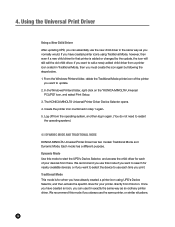
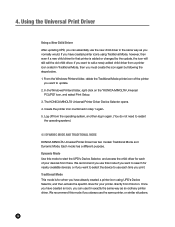
...use the new child driver in the same way as an ordinary printer driver. The KONICA MINOLTA Universal Printer Driver Device Selector opens. 4. 4. Traditional Mode This mode is for when you have already created... then even if a new child driver for nearby available devices, or if you want to search for that printer is added or changed by following the steps below. 1. From the Windows ...
Administration Guide - Page 42


... started with this dialog, click Details on the Device Selector dialog box to 65535 can be opened, rather than the Device Selector. Set the port number to view the KONICA MINOLTA Universal Printer Driver Version Information dialog box (Figure 4-4-1 Version Information Dialog Box).
38 Change this dialog box are described below enables you cannot perform...
Service Manual - Page 79
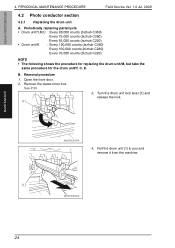
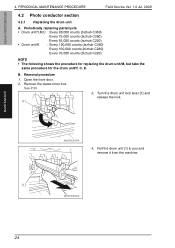
...Drum unit/Y,M,C : Every 90,000 counts (bizhub C360)
Every 75,000 counts (bizhub C280) Every 55,000 counts (bizhub C220) • Drum unit/K : Every 120,000 counts (bizhub C360) Every 100,000 counts (bizhub C280) Every 70,000 counts (bizhub C220)
NOTE • The following shows the procedure for replacing the drum unit/M, but take the
same procedure for the drum unit/Y, C, K.
Turn the drum unit...
Similar Questions
Konica Minolta Bizhub C360 Drum Unit Replacement How To
(Posted by kihufft 9 years ago)
How To Change Drum Units On Konica Minolta Bizhub C360
(Posted by caelyasi 10 years ago)
How To Change The Yield Date In A Konica Minolta Bizhub C220 Drum Unit
(Posted by taryesiam 10 years ago)
Drum Unit Installation Error Of Bizhub C452
Drum unit Installation error of Bizhub C452
Drum unit Installation error of Bizhub C452
(Posted by GustavusaugustusHansen 12 years ago)

