Konica Minolta bizhub C220 Support Question
Find answers below for this question about Konica Minolta bizhub C220.Need a Konica Minolta bizhub C220 manual? We have 22 online manuals for this item!
Question posted by heiabilj on April 23rd, 2014
Bizhub C280 How To Send International Fax
The person who posted this question about this Konica Minolta product did not include a detailed explanation. Please use the "Request More Information" button to the right if more details would help you to answer this question.
Current Answers
There are currently no answers that have been posted for this question.
Be the first to post an answer! Remember that you can earn up to 1,100 points for every answer you submit. The better the quality of your answer, the better chance it has to be accepted.
Be the first to post an answer! Remember that you can earn up to 1,100 points for every answer you submit. The better the quality of your answer, the better chance it has to be accepted.
Related Konica Minolta bizhub C220 Manual Pages
bizhub C220/C280/C360 Box Operations User Guide - Page 194


... being printed. For details, refer to the [User's Guide Network Scan/Fax/Network Fax Operations].
7.14.2
Print - Before you must enable the Fax Retransmit
User Box in the [Fax Settings] of Administrator Settings. Select a document, select the [Send] tab, and press [Fax]. bizhub C360/C280/C220
7-89 Select [Fax Retransmit User Box] in Address Book, Direct Input, or Job History...
bizhub C220/C280/C360 Enlarge Display Operations User Guide - Page 46
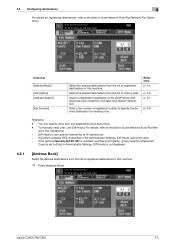
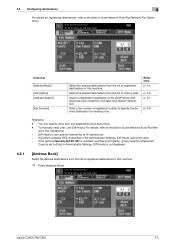
...can specify more than one destination at the same time.
- bizhub C360/C280/C220
4-5
Search a destination registered on registering destinations, refer to [...] is set to the [User's Guide Network Scan/Fax/Network Fax Operations].
To manually send a fax, use [Off-Hook]. Overview [Address Book] [Job History] [Address Search]
[Fax Number]
Select the desired destinations from the list of ...
bizhub C220/C280/C360 Enlarge Display Operations User Guide - Page 49


...When you press this button to specify another destination after entering a fax number or a registered number.
Reference
- For details on the screen. bizhub C360/C280/C220
4-8 4.2 Configuring destinations
4
4.2.4
[Fax Number]
Enter a fax number or registered destination number to specify the desired destination for sending a fax to the external line when calling from the in-house wiring...
bizhub C220/C280/C360 Enlarge Display Operations User Guide - Page 52
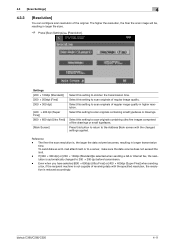
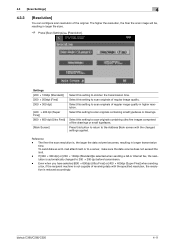
... or drawings. If [300 e 300 dpi] or [200 e 100dpi (Standard)]is selected when sending a G3 or Internet fax, the resolution is , the larger the data volume becomes, resulting in larger file sizes.
% Press [Scan Settings] ö [Resolution]. bizhub C360/C280/C220
4-11 Select this button to return to scan originals of fine drawings or small...
bizhub C220/C280/C360 Fax Driver Operations User Manual - Page 2


......3-17 Windows Vista/Server 2008 ...3-17 Windows XP/Server 2003 ...3-17 Windows 2000 ...3-18 Uninstalling the fax driver ...3-19 When the fax driver uninstaller is installed 3-19 When the fax driver uninstaller is not installed 3-19
4 Fax Driver Setting
4.1 4.1.1 4.1.2
Sending a fax ...4-2 Sending operation...4-2 Selecting a recipient from a phone book 4-3
bizhub C360/C280/C220
Contents-1
bizhub C220/C280/C360 Fax Driver Operations User Manual - Page 8
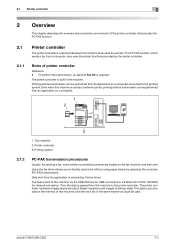
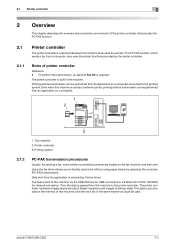
... to directly send a fax without using paper simply by operating the computer (PC-FAX transmission). Even when this machine is used as usual fax jobs. This data is accumulated in the memory of printer controller
Reference - Using the fax driver allows you to bitmap data).
bizhub C360/C280/C220
2-2 This machine 2. To perform fax transmission, an optional Fax Kit is...
bizhub C220/C280/C360 Fax Driver Operations User Manual - Page 34
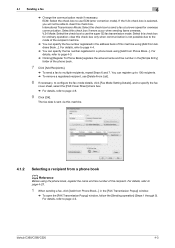
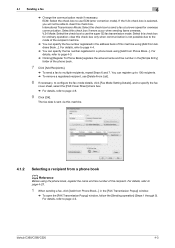
... in a phone book using [Add from Address Book...]. bizhub C360/C280/C220
4-3 Select this check box for overseas communication. Select this check box if errors occur when sending faxes overseas. ECM: Select the check box to page 4-6.
9 Click [OK]. International Transmission Mode: Select the check box to page 4-2. 4.1 Sending a fax
4
% Change the communication mode if necessary. For...
bizhub C220/C280/C360 Fax Driver Operations User Manual - Page 41


... in [Device Option]. Specify the SUB address when performing confidential transmission using F code.
Click this check box to configure the cover sheet for the fax. d ...check box to print the original after sending a fax. Select this button to configure their settings in the [Send Time] box.
Specify the sending time. 4.2 Settings
Button Name View
...bizhub C360/C280/C220
4-10
bizhub C220/C280/C360 Fax Driver Operations User Manual - Page 42


...Clicking [Combination Details...] allows you acquire the device information. When garbled characters are bitmap fonts or outline fonts.
bizhub C360/C280/C220
4-11 In addition, specify whether to be... sending a fax from this button to configure conditions such as the destination from a computer to this check box to OFF.
4.2.7
[Configure] tab
Item Name [Device Option]
[Obtain Device ...
bizhub C220/C280/C360 Fax Driver Operations User Manual - Page 46


...- [OpenAPI Settings] - [Authentication] to enable it in the [Device Option] list. Even a registered user cannot send a fax if the user is not allowed to configure server settings when user authentication... to the [User's Guide Copy Operations]. For details, refer to and can
be authenticated. bizhub C360/C280/C220
4-15
Reference - word] boxes in the [User Name] and [Pass- If a user...
bizhub C220/C280/C360 Fax Driver Operations User Manual - Page 47


...[Password] boxes as registered in this machine.
% You can
be authenticated.
bizhub C360/C280/C220
4-16 Even a registered account cannot send a fax if it in the [Configure] tab, [Account Track] cannot be locked ...[Mode 2], the user will be sure to enable it is not enabled in the [Device Option] list. 4.4 Configuring the [Basic] tab settings
4
4.4.3
Configuring account track settings...
bizhub C220/C280/C360 Fax Driver Operations User Manual - Page 54


... check box is selected, you to recall them when sending faxes.
bizhub C360/C280/C220
4-23 4.9 Using phone books
4
4.9 Using phone ...FAX Number], [Company], and [Department] boxes.
% When the entered name is not possible due to the mode of the recipient machine. To send a fax overseas, enter the country number at a lower speed for ordinary operation; Select this check box. [International...
bizhub C220/C280/C360 Network Administrator User Guide - Page 10


... Acquire Device Info 13-10
14 Configuring Settings for Fax Functions
14.1
Configuring Settings to Print a Stamp when Sending a Fax 14-2
[Fax TX Settings] ...14-2
14.2
Configuring Settings to Print the Header/Footer Position 14-3
[Header/Footer Position] ...14-3
14.3
Configuring settings for telephone and fax lines 14-4
[Line Parameter Setting]...14-4
bizhub C360/C280/C220
Contents...
bizhub C220/C280/C360 Network Administrator User Guide - Page 96
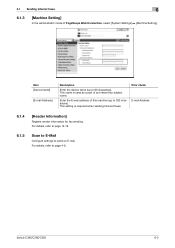
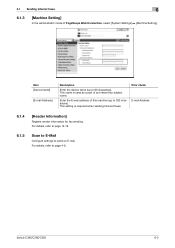
... settings to page 4-9. This name is required when sending Internet faxes. bizhub C360/C280/C220
6-5 Prior check E-mail Address
6.1.4
[Header Information]
Register sender information for fax sending.
Item [Device Name]
[E-mail Address]
Description
Enter the device name (up to 80 characters). 6.1 Sending Internet faxes
6
6.1.3
[Machine Setting]
In the administrator mode of an...
bizhub C220/C280/C360 Network Administrator User Guide - Page 235


... and E-mail address of this machine.
Enter the device name (up to 80 characters). This name is required for E-mail or Internet fax transmissions.
[Machine Setting]
In the administrator mode of PageScope Web Connection, select [System Settings] ö [Machine Setting]. bizhub C360/C280/C220
11-3 11.2 Registering machine information
11
11.2
Registering machine information
Register...
bizhub C220/C280/C360 Network Administrator User Guide - Page 354


...system of a computer. A function to send a fax directly from a computer without using MD4 or MD5 ...for Optical Character Reader, which is a device or software that is then referenced by Novell... high performance printing solution in NetWare environments.
bizhub C360/C280/C220
15-34 The acronym for Network Time Protocol,...internal clock precisely via the network. PDF is a language ...
bizhub C220/C280/C360 Network Administrator User Guide - Page 356


....
Zone is a technology useful for super G3 fax transmission.
A function to send a fax after the verification.
Software used to group multiple devices on the network and to the location where transmission...to a printing device. If an overseas communication mode is set, the fax is a function used as a standard font type for display and printing.
bizhub C360/C280/C220
15-36
bizhub C220/C280/C360 Network Administrator User Guide - Page 359


... for scanning originals.
A large capacity storage device for the fax ID. A method for fax transmission.
Usually the fax number is set to send a fax with other computers or peripherals.
A type of... are conspicuous for pollings. A function to -peer Pixel Bitmap Font Sender Fax No.
bizhub C360/C280/C220
15-39 The settings selected in advance and enabled when the machine is ...
bizhub C220/C280/C360 Network Scan/Fax/Network Fax Operations User Guide - Page 179
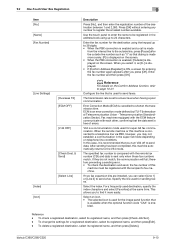
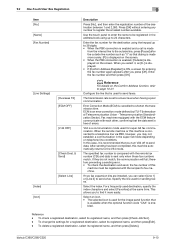
... made
from the internal line to shorten the transmission time.
After sending has been completed, this
machine must be registered in the super G3 mode depending on the screen. therefore preventing a sending error. • To check the destination and send, the fax number of this machine automatically returns to page 10-21.
bizhub C360/C280/C220
9-10 Press...
bizhub C220/C280/C360 Network Scan/Fax/Network Fax Operations User Guide - Page 288


... mode ensures the fax transmission when faxing to send original pages longer than G4.
13.5 Fax Glossary
13
Term ... a database that can be sent by the ITU-T (International Telecommunication Union). of multiple abbreviation numbers. If an overseas communication...420 mm)).
In this function. A push telephone line. bizhub C360/C280/C220
13-12 Today, G3 is printed out. A function...
Similar Questions
Instructions How To Send A Fax Konica Minolta Bizhub C220
(Posted by MooMik 10 years ago)
Bizhub C280 How Do I Scan To A Usb Stick
(Posted by rehajmmcop 10 years ago)
C35 Bizhub Cannot Send Out Fax Error Correction
(Posted by msimch 10 years ago)
How Do I Send All Faxes To Internal Email?
How do I send all Faxes to internal email? 2 incoming fax lines and want them directed to the separ...
How do I send all Faxes to internal email? 2 incoming fax lines and want them directed to the separ...
(Posted by jeandantzler 12 years ago)

