Konica Minolta bizhub C220 Support Question
Find answers below for this question about Konica Minolta bizhub C220.Need a Konica Minolta bizhub C220 manual? We have 22 online manuals for this item!
Question posted by CupiWa on December 24th, 2013
Bizhub C220 Which Kind Of Paper Is Used
The person who posted this question about this Konica Minolta product did not include a detailed explanation. Please use the "Request More Information" button to the right if more details would help you to answer this question.
Current Answers
There are currently no answers that have been posted for this question.
Be the first to post an answer! Remember that you can earn up to 1,100 points for every answer you submit. The better the quality of your answer, the better chance it has to be accepted.
Be the first to post an answer! Remember that you can earn up to 1,100 points for every answer you submit. The better the quality of your answer, the better chance it has to be accepted.
Related Konica Minolta bizhub C220 Manual Pages
bizhub C220/C280/C360 Box Operations User Guide - Page 24


For details on the account or user name available for using the User Box functions.
2.2.1
User authentication
To use this machine, some devices have been preset so that you should know before using the devices, contact your administrator. bizhub C360/C280/C220
2-7 2.2 Information
2
2.2
Information
This section describes information you must enter an account or user name and a password...
bizhub C220/C280/C360 Copy Operations User Guide - Page 64
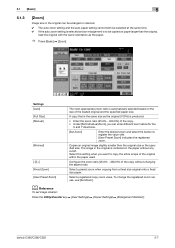
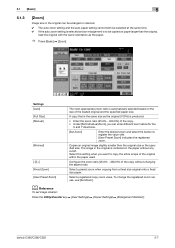
... (100%) is automatically selected based on the paper without changing the aspect ratio.
d Reference
To...paper.
% Press [Basic] ö [Zoom].
bizhub C360/C280/C220
5-7 Copies an original image slightly smaller than the original,
load the original with . [User Preset Zoom] indicates the registered zoom.
Configure the zoom ratio (25.0% - 400.0%) of the original within the paper used...
bizhub C220/C280/C360 Copy Operations User Guide - Page 78


... the quality of the paper used for a book or catalog. 5.4 [Application]
5
5.4 [Application]
Configure the application settings for the image when the paper is larger than the original...p. 5-33 p. 5-37 p. 5-38 p. 5-40 p. 5-42 p. 5-44 p. 5-58 p. 5-59
bizhub C360/C280/C220
5-21
You can be repeatedly copied or divided and enlarged in a document. Automatically arranges the page order of...
bizhub C220/C280/C360 Copy Operations User Guide - Page 92


...enlarged copy size) to a size exceeding the paper size that does not fit within which the ...paper used is contained. Select the size within the size of paper respectively.
Specify the clearance between copied images. Create an enlarged copy of the specified finished size by joining those copies of the finished size.
5-35 Settings [Image Size] [Paper Size] [Zoom]
bizhub C360/C280/C220...
bizhub C220/C280/C360 Copy Operations User Guide - Page 115


...and [Y], and enter the size of the image may be placed in the erect mode on one sheet. bizhub C360/C280/C220
5-58 Using the card copy function, you can save the number of a card.
You can copy a card with ... together on the original glass. 0 The card copy function and the auto paper function cannot be selected at the same time. 0 For some zoom values, part of the card to be...
bizhub C220/C280/C360 Copy Operations User Guide - Page 154


... the Touch Panel in the orientation displayed in the Bypass Tray cannot be corrected.
6 Select paper used to output a test pattern.
% As a paper size, select 11 e 17 w, 8-1/2 e 11 v, A3 w, or A4 v. bizhub C360/C280/C220
7-17 The test pattern is selected.
% Paper in the Original Glass.
% For the test patterns of the test pattern to prevent...
bizhub C220/C280/C360 Copy Operations User Guide - Page 207


... the original correctly. (p. 3-4)
bizhub C360/C280/C220
9-5 Check that the original is one that adjusts the original size to the selected paper size. (p. 5-7)
Remove any jammed paper from the paper tray, turn it over, and then load it .
Replace with new dry paper. (p. 8-3)
Clean the Original Pad with a soft cloth dampened with recycled paper) used? Otherwise, select Auto...
bizhub C220/C280/C360 Copy Operations User Guide - Page 272


... ADF or on the number of pages to emphasize the blue of paper as a cover page. The higher the setting, the more clearly than plain paper.
Using the card copy function, you place an original in 19 levels between -3 and +3.
bizhub C360/C280/C220
13-7
Select a background removal method and level to specify the position...
bizhub C220/C280/C360 Fax Driver Operations User Manual - Page 43


...Custom Size...]
Functions
Select this check box to register custom paper sizes.
Select this machine. bizhub C360/C280/C220
4-12
For details, refer to display the message when ...the message if they are enabled for the installed printer with this check box to use [Acquire Device Information], in Administrator Settings of the Printers window.
4.2 Settings
4
- Select this...
bizhub C220/C280/C360 Fax Driver Operations User Manual - Page 52


... from the [Start] menu, select [Printers and Other Hardware], then [Printers and Faxes]. Clicking [Obtain Device Information] communicates with this machine. Reference - bizhub C360/C280/C220
4-21 This function is available only when your computer is not enabled, be used from the [Setting] drop-down list. If [Auto] is connected to be configured.
7 Select...
bizhub C220/C280/C360 Network Administrator User Guide - Page 33


The currently enabled items are displayed in dark gray.
bizhub C360/C280/C220
3-9 Item
1
Flow
2
View Purpose
3
View Settings
Description ... via E-mail (Public Key Encryption)]
[Network print settings.] - [LPR Print] - [Print using RAW port] - [Print using SMB]
[Restrict users from using this device.] - [Do Not Authenticate] - [User Authentication Only] - [Account Track Only] - [User...
bizhub C220/C280/C360 Network Administrator User Guide - Page 301


... a received fax does not fit within the standard paper size, this item will be taken when the unregistered User Box number is specified when a fax is used to be set to print a received fax on paper of Sets (RX)]
Description
Select whether to [ON]. Specify whether to adjust the size.
bizhub C360/C280/C220
14-5
bizhub C220/C280/C360 Network Administrator User Guide - Page 356


... from a computer to group multiple devices on the AppleTalk network. Typical Web browsers include Internet Explorer and Netscape Navigator.
bizhub C360/C280/C220
15-36 This type of font ...transmission error occurs. Only when those numbers match, the function sends the fax.
To use a TWAIN compatible device, a relevant TWAIN driver is sent with a lower speed.
If the numbers are poor...
bizhub C220/C280/C360 Network Scan/Fax/Network Fax Operations User Guide - Page 19


... delivered to the recipient. bizhub C360/C280/C220
2-3 If the machine receives a message disposition notification (MDN), [OK] appears in order to use the Network Fax function. - To use the IP Address Fax function...report. If PageScope Authentication Manager is required to use the Internet Fax function. - In order to use this machine, some devices have been preset so that user will be ...
bizhub C220/C280/C360 Print Operations User Guide - Page 95


... to [On] in [Assign Account to acquire Device Information] is required for entering the authentication settings. When [Secure Print Only] is set [System Connection] - [OpenAPI Settings] - [Authentication] to eight characters, excluding spaces and """. bizhub C360/C280/C220
9-5 If the encryption passphrase for the machine was changed from [Use Factory Default] to page 12-5. - For...
bizhub C220/C280/C360 Print Operations User Guide - Page 103
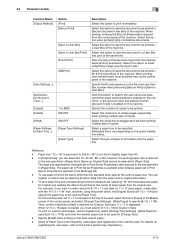
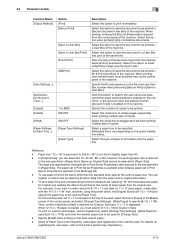
... specified. Reference
- however, the printing paper size is required from the paper size or original size option.
- To use the bypass tray, select [Change Tray Settings] - [Wide Paper] to specify [8-1/2 e 11W], and enter the desired paper size to avoid misprinting a large volume of paper larger than the original size. bizhub C360/C280/C220
9-13 Select this option to...
bizhub C220/C280/C360 Print Operations User Guide - Page 108


....
Reference
- [Print Device Image] of the machine. To use [Acquire Device Information] , in the...Device Information] is available only when your computer is installed.
Selecting this option to communicate with the machine.
Printing the original with [Create Host Image]. For details, refer to be printed. Select this check box to and can specify a password. bizhub C360/C280/C220...
bizhub C220/C280/C360 Print Operations User Guide - Page 111


...copy security
Function Name [Copy Security]
[Password] bizhub C360/C280/C220
Description
Select a function to prevent unauthorized copying. [... data. This stamp is copied illegally. [Repeatable Stamp]: Composes the specified text before printing data. To use [Acquire Device Information], in the machine. If a document is copied illegally on the machine that supports this machine, set...
bizhub C220/C280/C360 Print Operations User Guide - Page 112


...Background Pattern] [Pattern]
Description Specify the pattern angle. Specify the background pattern. To use [Acquire Device Information] , in [Administrator Settings] of digit to be displayed. Items that are ...embed the selected character string in a pattern. The function of the original. bizhub C360/C280/C220
9-22 Specify the color of a pattern. Click [Adjust Color] to ...
bizhub C220/C280/C360 Print Operations User Guide - Page 125
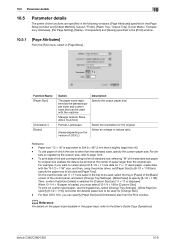
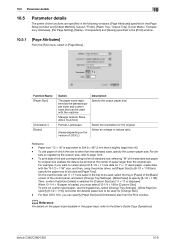
....4/10.5)
Portrait, Landscape
− (Varies depending on custom sized paper, use paper of OS X.) )
Description Specify the output paper size. bizhub C360/C280/C220
10-9
When 12-1/4 e 18 paper is displayed. Select the orientation for [Custom Size]. Reference
- For example, if you want to be used as the standard paper sizes and custom sizes that is slightly larger than...
Similar Questions
What Is The Process Of Making Holes In Paper Using Bizhub 363
(Posted by frostjntng 9 years ago)
Is It Possible To Scan Continuous Paper Using He Bizhub 601?
(Posted by Lgordon 12 years ago)

